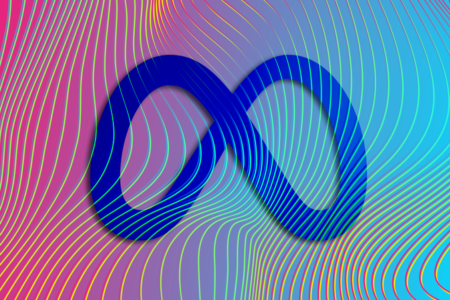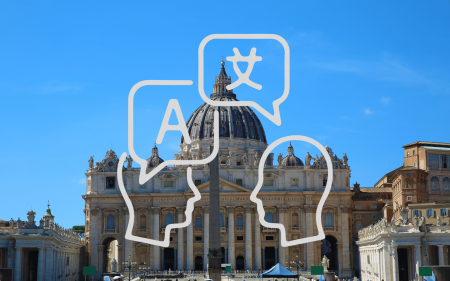It’s all Apple Intelligence this, Apple Intelligence that… The Fruit Company did not work all year on features like customisable home screens (we’re not joking) and a whole lot more, for them to be immediately forgotten after they were announced at last night’s Worldwide Developer Conference (WWDC). That’s why we’re here. To keep the memory of the newly announced macOS Sequoia alive.
Hidden among all the usual AI-powered features headed macOS’ way, there are a couple of decently useful features we’re keen to test out. We don’t get to play right away, however. Developers still need time with the beta before it lands in Apple’s public beta programme in July. We’ll only get a turn sometime in September, right around the time the next iPhones are expected to be released.
Lookin’ into your soul (and your iPhone)
iPhone off in another room preparing to take on load shedding? No matter. A new feature, iPhone Mirroring, does exactly what it sounds like, and offers another way to interact with your iPhone, using your MacBook’s peripherals, wirelessly. That includes answering phone calls or responding to texts right away.
The best thing about mirroring, though? Apple reckons files can be shared between the two devices seamlessly, as though the connected iPhone was simply another window open on the Mac and vice-versa. It’s worth noting that Apple lists this feature as “coming later this year,” something it doesn’t mention elsewhere. There’s no exact date listed, but we can safely say it won’t be ready by the time macOS Sequoia is ready globally.
While all that’s happening, your iPhone is sitting locked and in StandBy mode wherever you’ve left it. Only those devices with Apple Silicon or the T2 security chip can run iPhone Mirroring, unfortunately.
Safari is still in there, somewhere
Still using Safari out of habit? Not yet transitioned to Opera GX or something similar? Apple hopes you’ll stick around a little bit longer to make use of the new features coming Safari’s way. The first of these is Highlights, which can easily point out the more interesting bits of whatever is on screen and display them with a pop of colour, like directions or quick links.
Then there’s the new Reader, which automatically reads web pages for you and gets to the good stuff first. It’ll summarise everything it saw and give you the Cliff Notes. It’ll even generate a table of contents to quickly help you decide whether a web page is worth your time or not. Video Viewer is another new one, helping keep track of videos embedded in a web page, no matter what you’re doing. Minimize Safari, and the video follows.
Don’t laugh: Apple’s gaming ambitions live on
There really are people out there who game on their Macs. We’re not talking about emulating something silly like Mario 64 but playing actual, fully-fledged AAA titles like Assassin’s Creed. We knew as much from Apple’s iPhone event in 2023, but we didn’t rule out the fact it could’ve all been one extremely drawn-out practical joke. Apple is doubling down on the gaming space and will massively expand the catalogue of suitable macOS games.
Those now include Capcom’s Resident Evil series (RE2 and Biohazard), the next expansion coming to World of Warcraft (they still make those), Palworld and a few others. These are the developers who slogged through the porting process using Apple’s first pass at a Porting Toolkit and should be commended for their efforts. New developers will have an easier time with it thanks to the Game Porting Toolkit 2.
Then there’s the new password app. It’s called… Passwords. Passwords stores all your, erm, passwords, from the house’s Wi-Fi codes to your credentials to your passkeys necessary for that site you don’t even remember signing up for. It works across macOS, iOS, iPad, visionOS and even syncs with iCloud for Windows if you don’t have a Mac handy.
“The all-star combination of the power of Apple silicon and the legendary ease of use of macOS have made the Mac more capable than ever. Today, we’re excited to take macOS to new heights with macOS Sequoia, a big release that elevates productivity and intelligence,” said Craig Federighi, Apple’s senior vice president of Software Engineering.
macOS Sequoia won’t just run on anything, though. It needs a certain level of hardware first. Any Mac running Apple Silicon is eligible for the upgrade, and even some Intel-based ones are thrown in there for good measure. Specifically, the 2017 iMac Pro, 2018 Mac Mini and MacBook Pro, as well as the 2019 Mac Pro and iMac (these still have the T2 security chip inside).