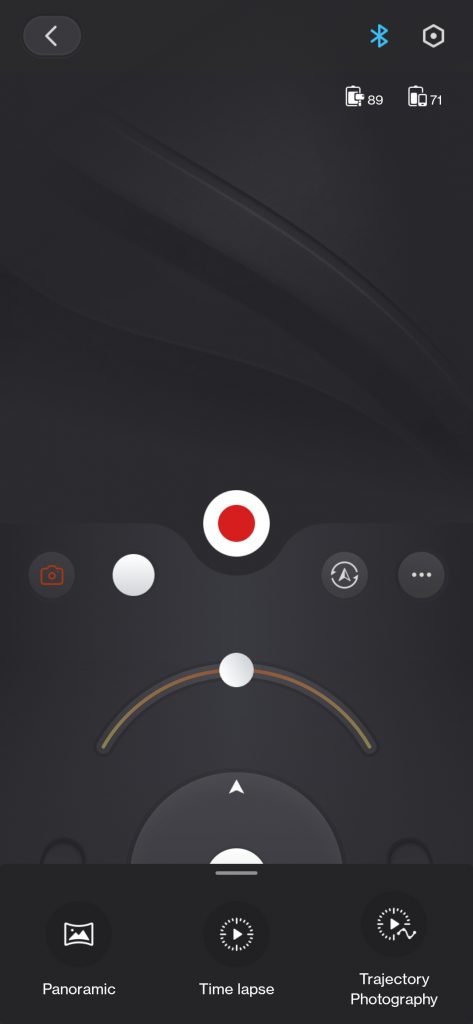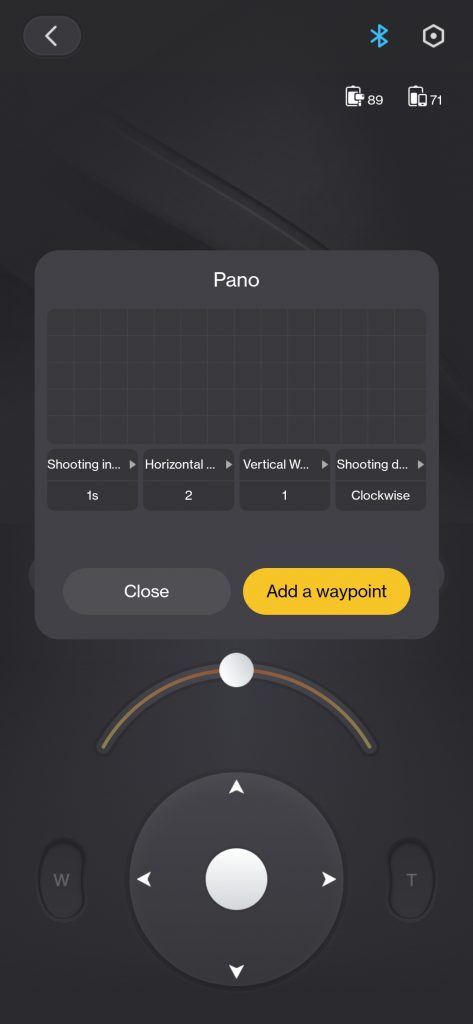If you’re looking for your very first professional gimbal, the Zhiyun Weebill 3S is a safe bet. It provides stabalised dynamic shots for payloads up to 3.5kg with an 11 hour battery life. There are some features that seem gimmicky but they’re easy to ignore if they don't interest you, especially considering the price tag.
-
Stability
-
Build quality
-
Functions
-
App
-
Value
Any filmmaker worth their salt knows that if you want a compelling film you need dynamic footage. It’s no coincidence films are called moving pictures to begin with. A gimbal is one of the most versatile ways to compose visually engaging shots and the Zhiyun Weebill 3S is a great one to start with. It provides all the fundamentals a budding videographer could need from their system camera gimbals. An upgrade like this is going to demand strength in your forearms and your wallet, but is it worth picking up?
First class first impression
Taking the Zhiyun Weebill 3S out of its neatly packed case is an enjoyable experience. The 1.1kg gimbal has a premium feel with its sturdy black metal arms. They are supported by a matt black plastic handle with a rubber grip. The LCD is within thumb reach and flanked on the left by the mode and shutter buttons and a joystick.
On the right-hand side of the screen you have the power button, menu button, and navigation wheel. Besides navigating the menu and selecting by pressing down, you can also hold down the wheel to switch on the front light and roll it to adjust brightness and temperature. There’s another wheel and a trigger up front. Double pressing the trigger gets the camera to its default position and a triple press enters selfie mode.
The Weebill 3S is accompanied by a tripod, a base and quick-release plate, and a box of cables where you’ll find the hex key that you’ll need for setup. If you aren’t familiar with setting up a gimbal you need to know that it takes some time to balance the camera. The Weebill 3S doesn’t include any materials to help you do that so we had to resort to trial and error before giving up and asking Google for help.
The 3S can support a payload of about 3.5kg and had no trouble with our Fujifilm X-T4. We used an 18mm-55mm lens but it should handle a larger lens with ease thanks to the included lens support.
Our first dance
Operating the Weebill 3S may be simple but it’s not necessarily easy. When shooting close-ups, we found it difficult to keep the gimbal from shaking. Either we need to learn new gimbal-carrying techniques or hit the gym. The alternative would be the sling grip and wristrest but that’s a separate purchase. The extra support and grip angle would make the load a little more manageable and allow lower camera angles with less physical strain. The folded-down tripod is a must while you’re moving about if you’re after stable tracking shots.
This gimbal comes with a variety of modes to tackle moving shot needs. The M button placed conveniently within thumb reach allows you to switch between modes. You can select pan follow (PF), lock (L), follow (F), POV, vortex (V), and portrait (P). One press switches you between PF, L and F and a double press switches you between POV, V and P. Holding the M button puts the Weebill 3S into sleep mode.
One of the things that sets the Weebill 3S apart from its competition is its ability to mount the camera in portrait. To do so, you’d have to slide the camera baseplate holder off the arm using the quick-release button on the arm’s end and slide it back into the perpendicular grove. You’ll need to rebalance the gimbal afterwards, so switching between portrait and landscape takes a few minutes. For quicker switching, the portrait mode where you’re behind the camera like in vortex mode, is better but that limits your mobility and is a workout.

We had no issues with the Weebill 3S’s stabilisation system. As you can see in the video below, we were able to follow a moving subject with ease. The tighter shots were a bit tougher because of our shaky noodle arms, but that was easily fixed in post or with a few daily pushups. We used PF and L the most for our shoots which covered our needs sufficiently. Vortex mode was cool but more of a use case-specific function and not something we found much use for. You might think differently, depending on what you’re shooting so it’s still nice to have the option.
Base connection
The Weebill 3S supports a large range of cameras but how well it connects to them is a different matter. We were relieved when the connecting cable allowed us to use the shutter button, however, all we got beyond that was exposure control by adjusting ISO and shutter speed. There wasn’t any aperture or focus control and no zoom, which is probably because our lens (XF 18-55mm f/2.8-4 R LM OIS) does that mechanically.
You can charge your camera via the Weebill connection if it supports USB-C charging but that limits camera control to the buttons and knobs found on the Weebill. The handy physical controls on our X-T4 were disabled which was frustrating.
You can control the attached camera remotely with your smartphone and the ZY Play app available on iOS and Android, provided there’s a USB connection between the camera and the Weebill. The photography functions, which include Panorama, Time-lapse, and Trajectory Photography, worked well enough.
It might not be the most comprehensive feature but the ability to operate your camera remotely is technically possible. There are a few other things that are technically possible that we could have done without. The app doubles as another social media and video editing platform — we skipped both entirely. To use the video editor you first need to transfer the video files from your camera to your phone. The ZY Play app plays no part in facilitating this process and you’ll find better video editing features elsewhere.
You may not appreciate the added functions in the app but we’re sure you’ll appreciate the Weebill’s 11-hour battery life. It was more than enough to get us through all our shoots without needing a recharge. On longer shoot days the USB-C charging port makes it easy to charge with a phone charger or a power bank. You’re looking at around two hours from flat to fully charged which is great if you forgot to plug it in the night before.
Zhiyun Weebill 3S verdict
The Zhiyun Weebill 3S positions itself as the go-to choice for professional-level gimbals in South Africa and it mostly delivers. It emphatically ticks off enough boxes to justify a purchase. The ZY Play app, while not the most comprehensive, performs well when it needs to and provides enough functionality that you won’t mind forgiving its missteps.
You might find alternatives with extra features not found here but where the Weebill 3S has them beat is its price. It can be had for between R8,000 and R10,100 which makes it a great first professional gimbal.