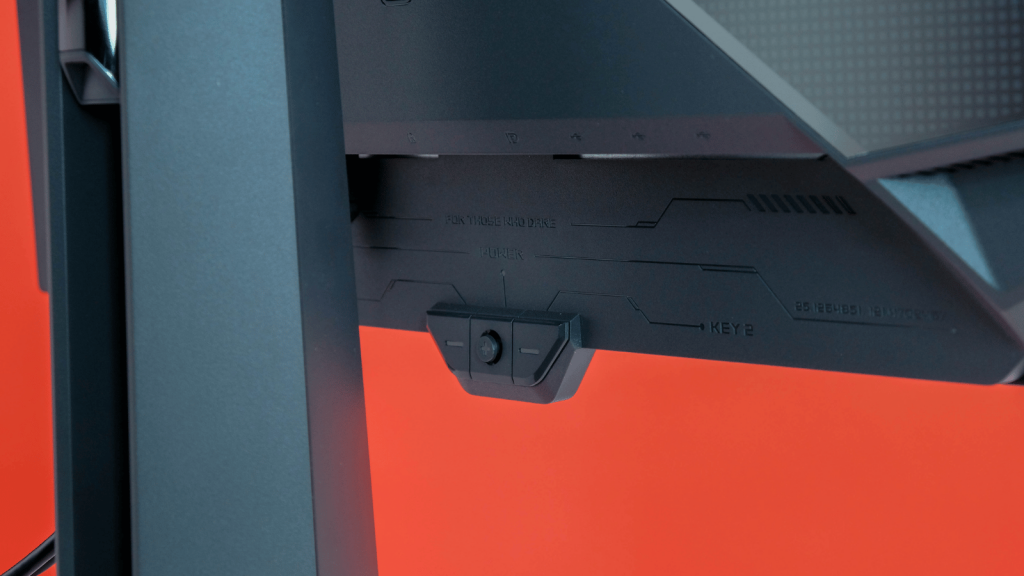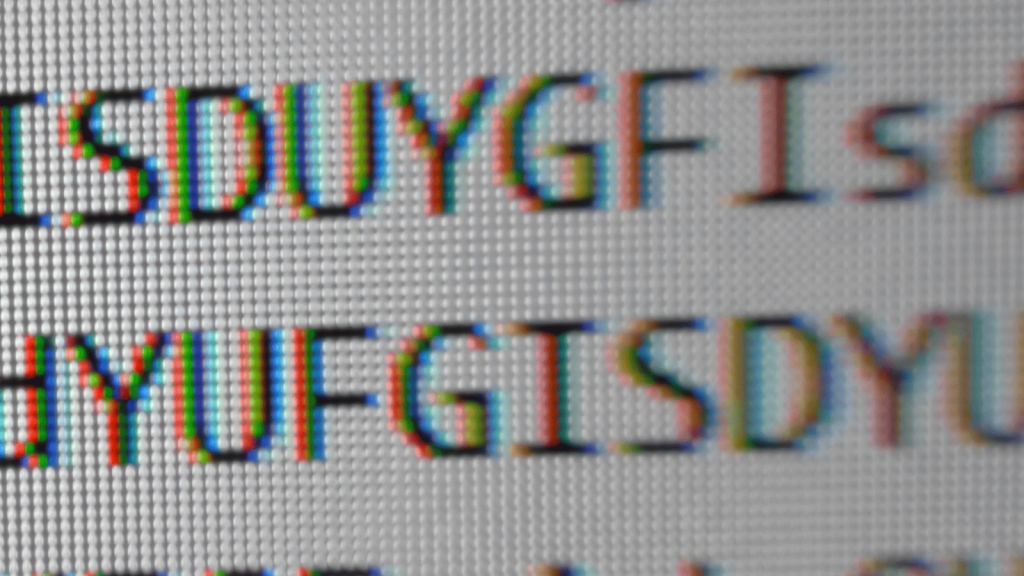The ROG Swift OLED PG27AQDM is the best monitor we've tested to date. 1440p is the sweet spot between FHD and 4K and 27in is a great size for it. The 240Hz refresh rate makes this the fastest OLED display in SA. It comes already calibrated and thanks to Asus' heatsink and voltage trickery, it manages to get brighter than it should while also managing burn-in risk. R35,000 is not cheap by any stretch, but you're definitely getting loads of bang for your buck.
-
Design
-
Display
-
Performance
-
Features
-
Value
The ROG Swift OLED PG27AQDM gaming monitor from Asus is the start of a new era for high-end gaming in South Africa. Best of all, it’s available here. By now, local gamers are used to not getting their hands on the best products. Not this time.
This OLED gaming monitor is definitely one of the best and Asus recently made it available in SA. Make no mistake, the R35,000 price tag will keep it out of reach of most, but maybe other companies won’t be as hesitant to bring more high-end kit to SA. That’s the dream anyway.
Regardless of whether or not our dream comes true, if you’re looking for one of the best monitors for gaming and content consumption on the market (and can stomach the price), you should absolutely consider the ROG Swift OLED PG27AQDM.
If you dressed your TV in techwear
 If you’re familiar with the ROG sub-brand, you’ll already know what to expect from the PG27AQDM. Strong angles, air vents, multiple lighting zones, and at least three ROG logos make up its heavy gamer aesthetic. But it’s ‘Republic of Gamers’ not ‘Republic of I Hope No One Notices My Monitor’ so that shouldn’t be surprising.
If you’re familiar with the ROG sub-brand, you’ll already know what to expect from the PG27AQDM. Strong angles, air vents, multiple lighting zones, and at least three ROG logos make up its heavy gamer aesthetic. But it’s ‘Republic of Gamers’ not ‘Republic of I Hope No One Notices My Monitor’ so that shouldn’t be surprising.
The build quality of this high-end monitor didn’t leave us wanting. The display housing is made of high-quality plastic and the tripod stand is mostly metal. It features rubber feet to keep it from sliding around and has a wide footprint which inspires confidence in its stability.
The stand isn’t only stable, well-made, and good-looking, it’s also rather capable. You get around 10cm of height adjustment, a decent degree of tilt, and the option to swivel and rotate in both directions. The back of the monitor doesn’t have any VESA 100×100 mounting holes. Instead, those are found on the included adapter – which is the most ‘1337’ mounting adapter we’ve seen.
Seems like a standup guy
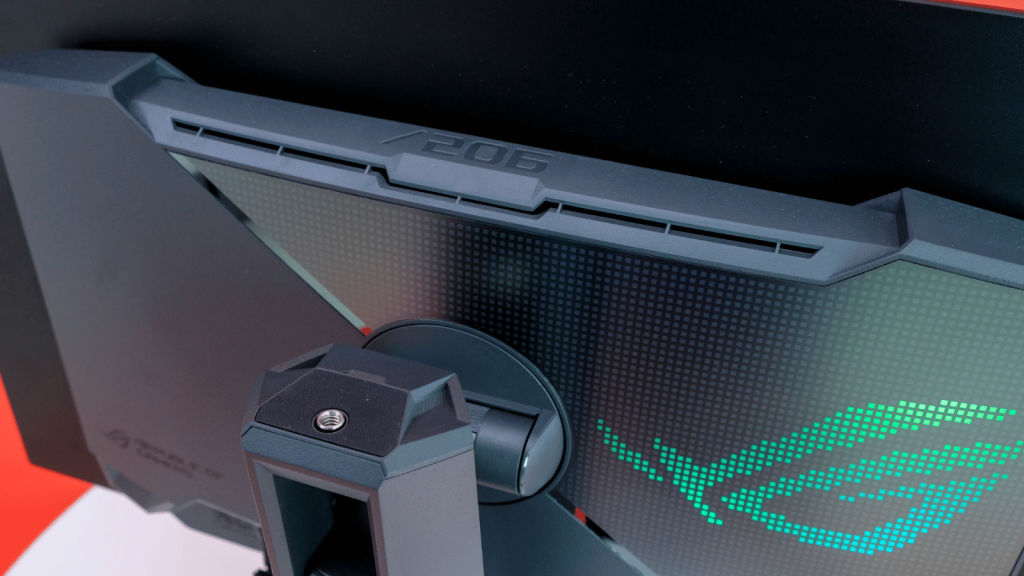
We appreciate that assembly is possible with just your fingers – no screwdriver necessary. If you plan on streaming, there’s a threaded mounting point at the top, a hole to route cables towards to bottom, and a light in the base of the stand that projects a ROG logo onto the surface below. If you’re feeling creative, you can swap it for one of your own designs.
Asus has kept physical buttons to a minimum, you’ll only find two behind the ROG logo chin-protrusion, along with a mini joystick. You can also use a mouse plugged into the monitor to fiddle with the settings menu but you’ll need to download and install some software for that.
Ports are where you’d expect. There’s one for DC power, a 3.5mm audio out, two HDMI 2.0, one DisplayPort 1.4, and a USB Type-B uplink connection for the two 5Gbps USB-A ports. No HDMI 2.1 means DisplayPort is your only option if you want to get the most out of your PG27AQDM. In a strictly PC gaming environment, you might not have an issue with that. We didn’t. But if you plan to switch to a console input, the best you’ll get is 1440p at 120fps.
Ready for your ocular feast?
So, the PG27AQDM is well-built, has a feature-rich design, and a decent (if slightly disappointing) selection of ports. But what about performance? Well, aside from one or two shortcomings that we’ll get to later, this is one of the best gaming monitors available.
Dell and Samsung both offer OLED gaming monitors in SA for around the same price. But they’re both 34in curved ultrawide monitors and that’s not going to appeal to everyone. If that’s you, then the PG27AQDM is your only OLED option.
 With it, you get a 27in flat panel with a 2560×1440 resolution and a 240Hz refresh rate – something the other pair can’t match. It supports a variable refresh rate with AMD’s FreeSync Premium and it’s compatible with Nivida G-Sync. Those specs are impressive enough on their own but when combined with this OLED panel from LG, the result is the best overall gaming monitor we’ve tested so far.
With it, you get a 27in flat panel with a 2560×1440 resolution and a 240Hz refresh rate – something the other pair can’t match. It supports a variable refresh rate with AMD’s FreeSync Premium and it’s compatible with Nivida G-Sync. Those specs are impressive enough on their own but when combined with this OLED panel from LG, the result is the best overall gaming monitor we’ve tested so far.
Whether you’re playing a competitive title with the settings turned down, like Counter-Strike 2, or the latest GPU-torture title with the settings cranked up, like Cyberpunk 2077 with Overdrive ray tracing, the image on the PG27AQDM will look fantastic.
This is, first and foremost, a gaming monitor so motion performance is very important. The PG27AQDM performs excellently, thanks to the inherent benefits of its OLED panel’s near-instant pixel response time. Asus says that’s 0.03ms but even if it was being generous (as most monitor manufacturers are), we didn’t see any visual artefacts like ghosting or inverse ghosting in our limited time with it. We also didn’t notice any input lag whatsoever.
Cerulean and Fuchsia never looked so good
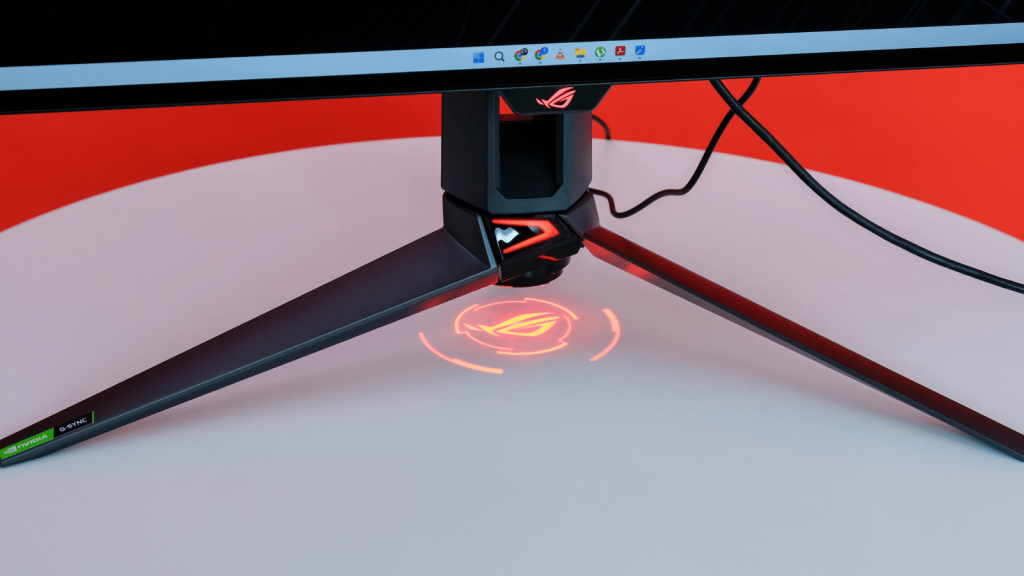 Contrast and colour performance are just as impressive. Every pixel can be switched off when not needed, so you end up with an effectively infinite contrast ratio providing deep inky blacks and bright highlights. You won’t find any blooming around bright objects in dark scenes and viewing angles are superb for co-op gamers with real-life friends.
Contrast and colour performance are just as impressive. Every pixel can be switched off when not needed, so you end up with an effectively infinite contrast ratio providing deep inky blacks and bright highlights. You won’t find any blooming around bright objects in dark scenes and viewing angles are superb for co-op gamers with real-life friends.
Another tick in the ‘you’re getting what you paid for’ column, the PG27AQDM ships factory-calibrated with a printout of the report in the box. That will mean a lot to some and nothing to others. If you don’t care about deltaE values, we found the ‘Racing’ pre-set picture mode looked the best in SDR and ‘Asus Gaming HDR’ in HDR. If those don’t tickle your fancy, there are plenty of options to tweak in ‘User mode’ if you want to adjust things, including brightness. Speaking of which…
A downside of OLED displays is they’re not as bright as LCDs. To our flawed but experienced human eyes, the PG27AQDM didn’t appear to get as bright as the 450 nits advertised. You actually can measure brightness with the naked eye. You’ll know you’ve hit 450 nits if you’re staring at a full-screen white image and start to smell burnt pork.
Having said that, its brightness level was still impressive for an OLED. Make sure that any eco- or power-saving settings are disabled and you’ll probably want to enable the ‘Uniform Brightness’ setting in SDR mode. This does limit the overall brightness but without it, we reckon most people will find the automatic brightness limiter annoying.

If you’re able to control ambient light (close a curtain, switch off a light) you shouldn’t have an issue. If you can’t control the light around you, the rather aggressive matte anti-reflective coating will effectively reduce reflections but it does also affect image clarity in a bright environment when compared to a display with a glossy finish, like LG’s newer OLED TVs.
Another drawback of OLED displays is the risk of image burn-in. Asus has fitted a custom heatsink to draw heat away from the OLED panel in the interest of panel life and minimising the risk of burn-in. On top of that, like most OLED displays, the PG27AQDM comes with a few features that’ll also help reduce the risk – Adjust Logo Brightness, Pixel Cleaning, Screen Move, and Screen Saver. To sweeten the pot, at the local launch event Asus’ PR team said that burn-in was covered by the product’s three-year warranty.
What’s wrong with my words?
Other than the risk of burn-in, the other potential drawback of this OLED monitor is its use of a non-standard subpixel layout. We say ‘potential’ drawback because if all you’re doing is gaming and watching movies, you might not notice or care. But if you tend to take work home with you and your work includes staring at a lot of words, you’ll probably experience issues with clarity and colour fringing.
If you want a full explanation, Adam Simmons at PC Monitors explains the topic in detail. But the short version is that Windows doesn’t know how to render text properly with this subpixel layout so you might see things like this…
And this…
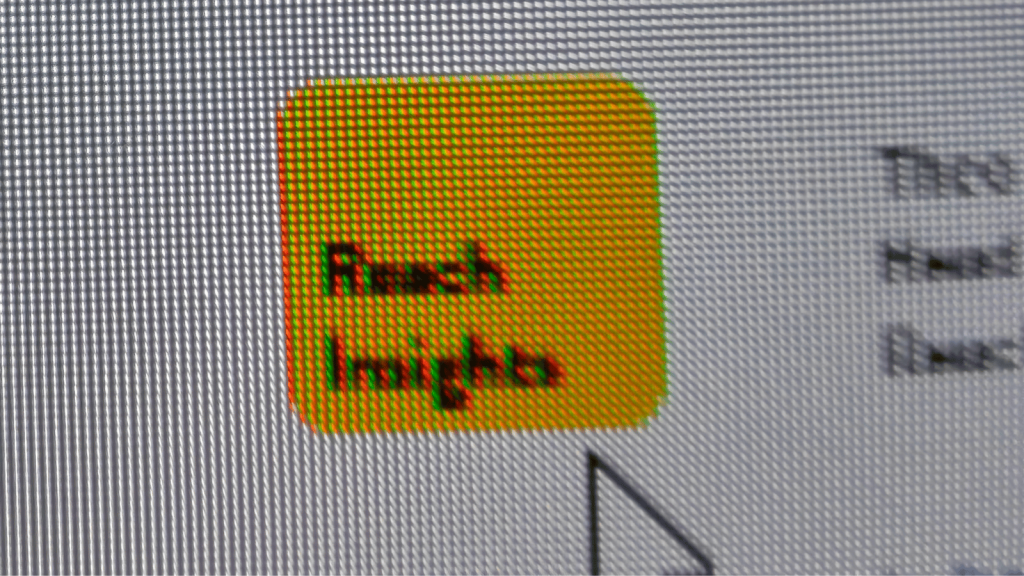
Depending on your tolerance, you might not mind or it could be a deal breaker. While we found it a little annoying, everything else about this monitor dramatically overshadowed this issue for us.
Asus ROG Swift OLED PG27AQDM verdict
 Sure, R35,000 is expensive. You’ll also need a beefy PC to play games at 1440p with 240fps. And sure, if you use the PG27AQDM in a bright room you may want more brightness. Or if you’re easily irritated the fringing might get to you.
Sure, R35,000 is expensive. You’ll also need a beefy PC to play games at 1440p with 240fps. And sure, if you use the PG27AQDM in a bright room you may want more brightness. Or if you’re easily irritated the fringing might get to you.
But there is literally no other monitor in South Africa that can tick off all of the same ’27in’, ’16:9′, ‘1440p’, ‘240Hz’, ‘flat OLED panel’ boxes like this one. On top of that, you’re getting a well-built, well-supported product with a fantastic feature set, flawless motion performance, near-perfect contrast, great out-of-the-box colour accuracy, and ample viewing angles.
This is the best gaming monitor we’ve tested so far and we absolutely recommend it to anyone who can afford it.