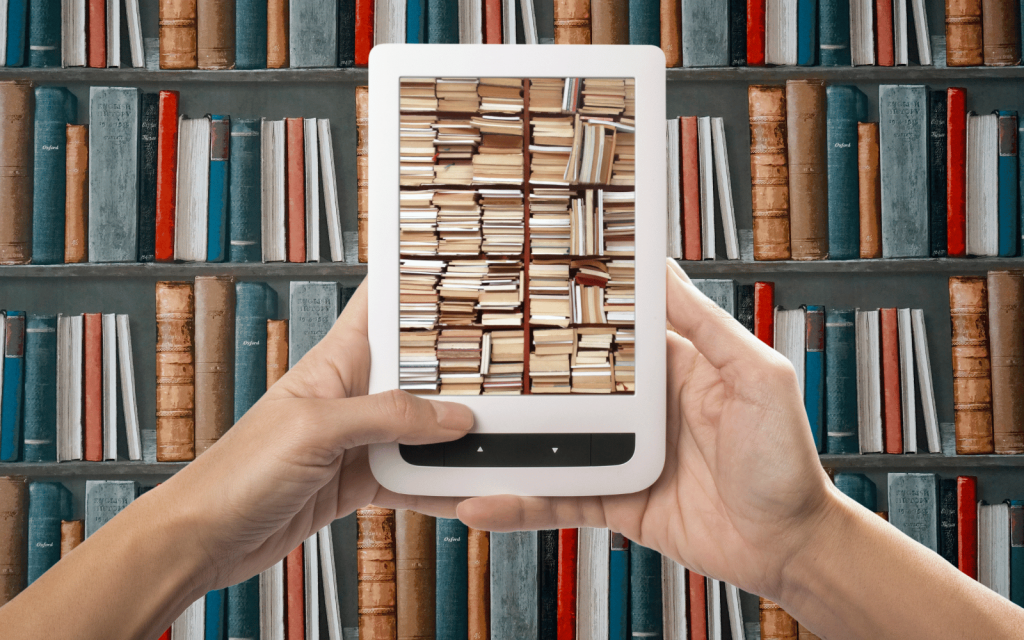We get it. You’re busy. You’ve got kids. You’ve never read anything more involved than Percy Jackson. Seriously, who has time to read anymore? Once in a blue moon, you’ll manage to steal an hour or two of time to yourself – if Eskom doesn’t decide to switch off the lights. Trouble is, when you do make the time, you’ve got nothing to read, or worse, you’ve got too much to read. It’s a real issue. Trust us.
We know, we know. Stuff is, first and foremost, a tech publication. When you want to get back into reading or look for new places to locate that hard-to-find comic or some obscure copyright-free novel from the ’60s that’ll make your friends go wow, Stuff probably doesn’t immediately jump to mind. That’s your first mistake. Tech and reading go together like fish and chips. We’ll prove it to you. We’ll even throw in a couple of tips along the way to help you keep going now that you’ve got a fresh read.
THE BASICS
Buy wisely
Use personal preferences and storage space to drive your format choices: consider digital for read-once fare and paper for items you’re likely to re-read. Don’t default to Amazon or Takealot for buying – other booksellers often offer better deals. If paper isn’t your thing, monitor Humble Bundle for digital geek fare and comics.
Understand ownership
Before you start building up a digital collection, check if there’s vendor lock-in… and be clear on whether that matters to you. Most digital book ecosystems and many magazine subscriptions act in this manner, locking you to a single app. But some offer DRM-free content (such as PDF or CBR) that you can freely use on any device that’s capable of displaying it.
Find freebies
Reading is hardly an expensive hobby. Even so, when times are tough you might not want to spend anything. To keep things above board, see if your local library has partnered up with a service that provides online book and magazine loans. Also, go old-school with Project Gutenberg and its 60,000-strong library of copyright-free classics.
Use time well
It’s easy to let reading slip. If you’ve got a busy schedule, block out time to devote to that new novel. Align formats with how they work best for you: a big hardcover isn’t ideal on a train, and read-it-later apps are a waste when you’re curled up next to a shelf of real books.
Remove distractions
Notifications can break your focus, so turn them off while you’re reading – except for those VIP contacts whose messages you don’t want to miss. This is even more important when using a connected device to read, otherwise, you’ll end up in a social media rabbit hole before you know it. Consider a dedicated device – like a Kindle – if that helps you concentrate.
NIBBLE SOME SERIAL
Add some books
Lack time for the classics? Serial Reader on Android and iOS lets you pick from over 800 famous titles and serves them up in 10-minute chunks. Great for chipping away at Frankenstein over a month. (War and Peace requires a
rather weightier 235 days.)
Go Pro
By default, Serial Reader delivers new issues at 9AM, but you can change this to suit your schedule. Go premium (R53 on Android, R51 on iOS) to unlock read-ahead and subscription-pause options, along with cross-device sync.
READ MAGAZINES
Filter your selection
Readly (R204) provides access to over 2000 mags. But they’re not all as good as this one, so under magazines, filter by category/country, or sort by newly arrived titles. Mark those you enjoy as favourites, which you can later access from My Content.
Optimise by device
Got a large tablet? Flip it into landscape, tap the screen and use the two-page button to view all those lovely spreads. On a phone, you can load mobile views by using the orange icons found at the bottom of each page.
Appy Endings
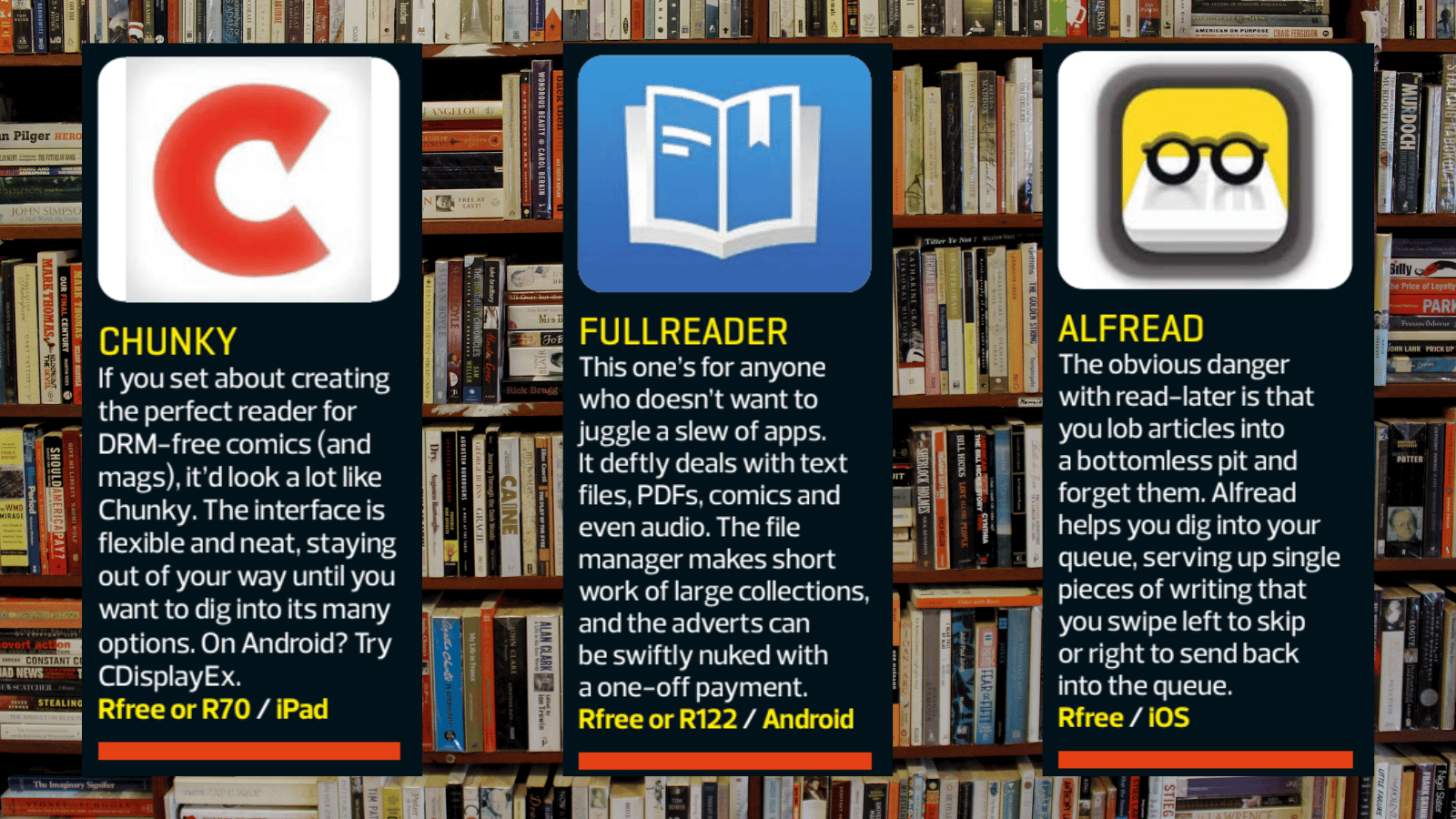
TRACK YOUR PROGRESS
Sort your books
Use Book Tracker (R102 on iOS) or Bookshelf – Your Virtual Library on Android and iOS to keep tabs on a collection. In one place, you’ll have an overview of paper and digital books plus a list of titles you want a buy.
Don’t be an angry loaner
It’s frustrating when you lend a prized tome, later decide you’d love to re-read it, find the book’s missing, and forget who you gave it to. Both the above apps let you record who’s got your book and how long they’ve had it.
Log progress
If you can cope with the busywork, spend time adding data to your book-tracking app. You’ll be rewarded with stats on how your reading’s going and can use tags and ratings to build smart lists.
TAME THE WEB
Enjoy the view
Web pages are full of garbage and door slams. Happy to read an article later? Send it to a service like Pocket. On an Apple device and want to read something right now? Tap the ‘AA’ button and use Safari’s Reader View for a distraction-free experience.
Ditch Chrome
Google doesn’t offer a reader view in its Chrome browser, because advertising. (Settings > Accessibility > ‘Simplified view’ is a poor substitute that rarely works.) Consider Edge, Firefox or Opera instead, since they all have such a mode.