How often do you read an article headline and assume that you actually understand what the story is actually about? Admit it, now. We won’t judge you. With the information overload that we all endure online, you probably just don’t have the time to read a million articles throughout the day.
Android’s updated Reading mode will convert articles into audio and read them out for you as you carry on with whatever you’d rather be doing instead of subjecting yourself to more screen time. You’ll be able to continue listening when your screen goes off or if you’re using a different app on the device.
Reading festival?
The feature now reads out longer pieces of text with background playback features. It will also read out any text from your device using screen reading apps including Microsoft Narrator for Windows and TalkBack.
Read More: Spotify separates music and podcast feeds in Home screen
This is its first update since launching in December last year. Previously, the app would only display an overlay of the screen when active, and playback would stop if you locked your screen. The latest update also includes the ability to pause or skip sentences in an article or whatever text you’re listening to.
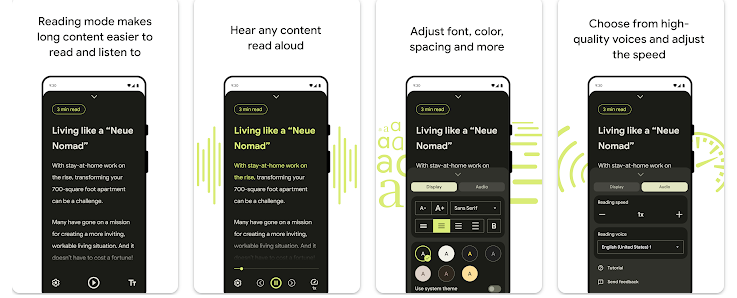
Version 1.1 of Reading mode on Android is available on Google Play Store, but it is not widely available yet, according to 9to5Google.
Reading remains good for your brain, so you might want to do the actual reading once in a while instead of just listening. However, when time isn’t on your side, the new Reading mode offers a great alternative.
Source: 9to5Google




