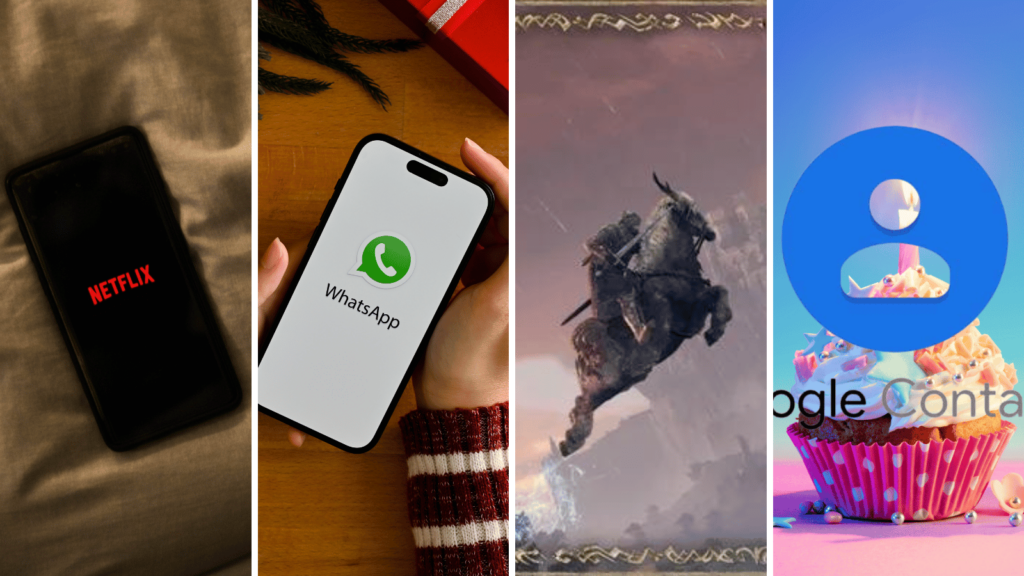Netflix is saving $300 million in 2023

Oh, Netflix. Just when we thought it couldn’t get any worse, we see a report from The Wall Street Journal that suggests the big red N is planning to cut its annual spending by around $300 million in 2023. It’s not as bad as it sounds – Netflix isn’t cutting down on content (it already did that). According to people close to the matter, the streamer is cutting costs due to its continually delayed password crackdown that was due to hit in the first quarter of 2023.
Netflix’s password shakedown is still set to take place in 2023, just… at a later date. Instead of the company’s original plans for a first-quarter release, it appears that Netflix has landed on a date somewhere in the second quarter. When exactly that’ll be taking place though, we couldn’t say.
Fortunately, Netflix isn’t looking to save through the tech industry’s favourite trick; mass layoffs. In an internal meeting, the higher-ups urged staff to save money in terms of hiring, though it said it isn’t stopping the process of hiring entirely.
See, Netflix believes that it can replace the $300 million once it implements the password crackdown, by creating a new stream of user revenue. Whether that’s what’ll happen remains to be seen. We’re of the opinion that it… won’t.
Source: The Wall Street Journal
WhatsApp copies Telegram (again)
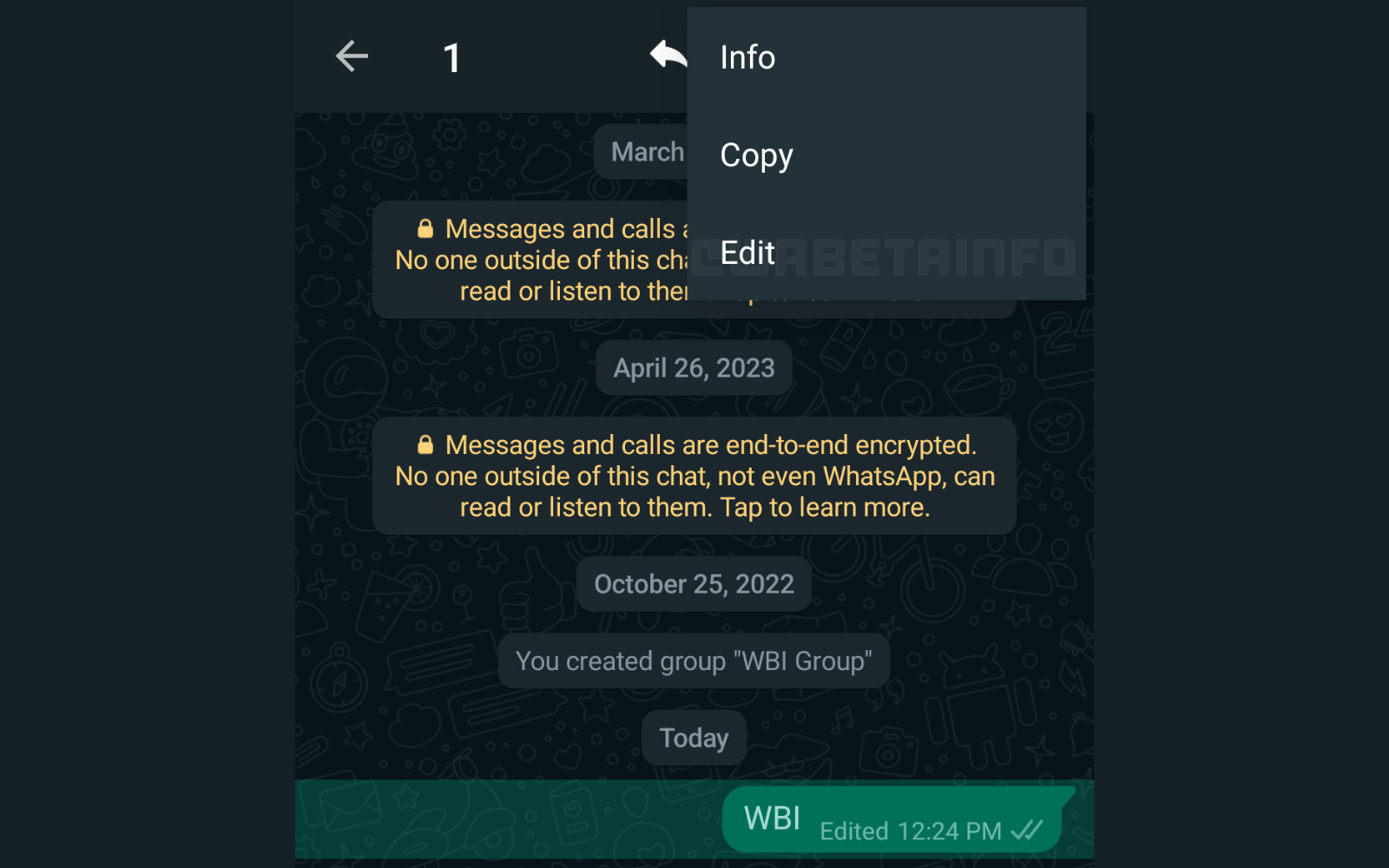
Rejoice! WhatsApp is finally working on an update that’ll get some use: the ability to edit messages, after they’ve been sent. At least, that’s what WABetaInfo says, who got to play around with the feature in the latest Android beta for the app.
This feature has been highly sought after on nearly every social media site since the inception of social media. Despite Telegram and Twitter already having edit features, we’re surprised that WhatsApp took as long as it did to catch up. Hey! At least we won’t have to pay a monthly fee to edit our messages.
As per the screenshot above, editing messages will work by long-holding a message, clicking the kebab menu, and tapping ‘edit’. Users will have fifteen minutes to edit a message after it’s been sent, with no limit on how many times a message can be edited before the threshold is reached. Once a message has been altered, a small “edited” label will appear on the message for the recipient(s) to see.
For now, edited message recipients won’t be able to see how a message was edited, which could lead to some nasty complications. It’s likely that WhatsApp will make some adjustments to the feature once it’s in the hands of users, and it has an idea of where to head next. As for when that’ll be, we can’t be sure. Our guess is that it’ll arrive sooner, rather than later, considering the feature’s release on beta devices.
Source: WABetaInfo
Elden Ring edges closer to the best-selling games of all time

One of the biggest feats in the gaming industry and 2022’s Game of the Year – Elden Ring – has now sold more than twenty million copies worldwide in just over a year of being on the shelves. The news comes from an investor report, first spotted by a ResetEra user. “Repeat sales of existing titles such as Elden Ring were strong, especially overseas, [with] worldwide sales reaching 20.5 million,” writes Bandai Namco in the document.
It also said that it expects repeat sales to begin slowing down, though we believe that once the game’s Shadow of the Erdtree DLC releases in 2024, the game could see a surge of new sales, possibly joining the coveted ‘best-selling games of all time’ list.
Google Contacts is helping people remember important birthdays

Ever forgotten anyone’s birthday? Us too. But for the twelve people that use Google Contacts, they’ll never have to worry about that problem again. That’s because the app is rolling out birthday notifications. And it’s encouraging all of its users to start adding that information now.
Setting it up is relatively simple. If your device has birthday notifications, you’ll find them in the Highlights tab of Google Contacts. Find the “Add birthdays” in the For You section to “Save your contacts’ birthdays to see them on your birthday calendar and get helpful cues here and across Google services.”
Unfortunately, getting notifications isn’t quite as simple. Once the feature is rolled out, users need to open individual contacts and select the “Add a birthday notification” button for each individual contact, with no way to turn the feature on for all contacts just yet.