The Asus ZenWiFi XT9 is one of the best mesh systems we've reviewed recently. It offers a large area of coverage and enough Wi-Fi 6 throughput for most homes. Those factors, together with the host of other features available to those willing to set them up make it a compelling network upgrade... if you can afford it.
-
Design
-
Performance
-
Features
-
Value
As more bandwidth becomes available (and to make more money in a competitive market), local ISPs can decide to upgrade their customer’s line speed at no additional cost. While that might sound like you’re scoring, it isn’t always the case. That speed bump won’t do you any good if your router can’t keep up.
That “free” ISP-issued router is probably fine for most folks. Especially for those a) with a set-and-forget approach to their home network, b) who don’t need much coverage, or c) are content with using old Wi-Fi technologies (Wi-Fi 4 or 5).
If you opt for a high-speed fibre package (or receive a free upgrade) that offers speeds of 100Mbps (Megabits per second) or faster, you’ll need to make sure your router (and any extenders or repeaters in your network) can support those speeds. Networks, much like teams, are only as fast as their slowest member.
Upgrading your network doesn’t have to suck
The folks upgrading that don’t just want the cheapest option should first consider how much money, time, and effort they’re willing to spend on their home network. If you don’t want to crawl through your ceiling pulling network cable, a mesh network like the Asus ZenWiFi XT9 system we recently had in for review will be a simpler and better option for covering large homes.
The ZenWiFi XT9 mesh system certainly won’t be for everyone and not just because it comes with a rather high price tag of R6,000, or R10,000 for a pack of two. The 530m² coverage that a pair provides, plus all the features Asus has packed in will be overkill for those with simpler network needs. But if you can afford it, this mesh system is one of the best we’ve tested.
Before you can experience blazing-fast Wi-Fi speeds, you’ll have to take it out of the box and set it up. In the box, you’ll find the two units, two DC power adapters, and the standard far-too-short network cable.
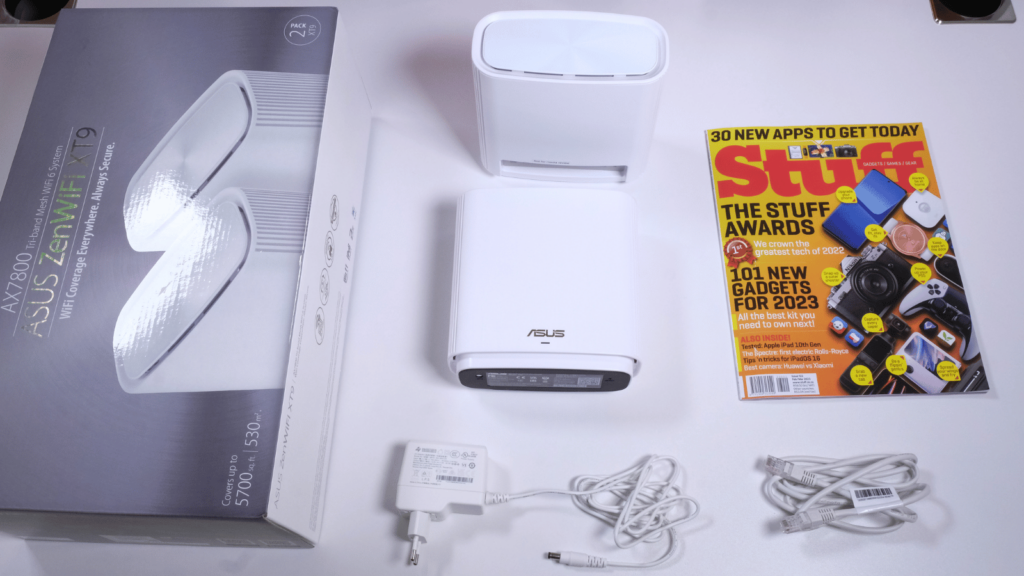 Asus has chosen an understated design for the XT9. The nodes are compact, well-built, and look like premium devices. They don’t have obnoxious antennae sticking out at all angles or any RGB lights so you won’t need to go out of your way to hide them. They also have a bit of heft to them which we found reassuring.
Asus has chosen an understated design for the XT9. The nodes are compact, well-built, and look like premium devices. They don’t have obnoxious antennae sticking out at all angles or any RGB lights so you won’t need to go out of your way to hide them. They also have a bit of heft to them which we found reassuring.
One unit of the pair will feature a sticker telling you to start with him as he’s the main unit. Flip him over and you’ll find the DC power port, a 2.5Gbps (Gigabits per second) WAN port, three 1Gbps LAN ports, and a single USB-A 3.2 Gen 1 port. On the bottom, embedded in the rubber foot, are the WPS and reset buttons.
A quick note about powering these. They are probably more thirsty than your current router, needing 30W of power to operate. When we swapped out our router for one of these, we found our network UPS couldn’t provide enough juice for the XT9. Something else to consider if you’re upgrading.
One of the draws of mesh systems like this is they’re supposed to be relatively easy to set up and use. While that appears to be the case with the XT9, according to the setup guide anyway, our review unit (which was an early engineering sample) didn’t want to work with the Asus Router app. We had to set it up manually by plugging in a PC and using the web interface. Thankfully, the auxiliary node paired up automatically when we powered it up.
It was still a pain-free process after Vox finally gave up our own router login info. You probably won’t face the same app setup problem if you buy yours from a store, but if you’re with Vox you might need to sign a form or two before they let you log in to your router to swap it out.
What’s in the sauce
The ZenWifi XT9 offers Wi-Fi 6 (IEEE 802.11ax) connectivity, meaning it supports OFDMA and MU-MIMO technologies. You don’t really need to know what those are, just that they make everything better.
There are six omnidirectional internal antennas in each unit and you can have up to three separate Wi-Fi ‘networks’. The standard 2.4GHz frequency band will do up to 574Mbps over Wi-Fi 6, the first 5GHz band (5GHz-1) can do 2,402Mbps and the second 5GHz band (5GHz-2) supports a throughput of 4,804Mbps for a total throughput of around 7,800Mbps. The XT9 does support the older Wi-Fi standards (802.11a/b/g/n/ac) with Wi-Fi 5 devices supported for up to 4,333Mbps of throughput.
If you’re after the most stable speeds possible, the 2.5Gbps and 1Gbps LAN ports on each node should be fast enough for most people. And if you aren’t using all the ports, the XT9 nodes also support LAN link aggregation if you’re into that.
If you’re the type to skip over numbers, these are all really, really good. Promise.
How fast is ‘really fast’?
To properly evaluate the ZenWiFi XT9 system, we ran through several scenarios designed to test how the XT9 mesh system performs in different network setups and at different ranges.
This system, like all mesh systems, needs a way for the nodes to communicate. This is called ‘backhaul’ traffic. With the XT9, Asus allows you to choose between a wired or wireless connection. Using a wired connection will limit the second node to Gigabit speeds and the wireless option uses the 5GHz-2 band, leaving you with the 2.4GHz and one other 5GHz band for your wireless devices.
We ran tests using wired devices, wireless devices, and a combination of both. We also ran our tests using a wired backhaul connection and again with a wireless connection to see if either made a noticeable difference.
For the actual tests, we set up a local speed test server on our network to eliminate as many external variables as possible, like being limited by our symmetrical 200Mbps fibre line from Vox, for example. We also ran the tests three times for each scenario to get an ‘average’ speed.
Unsurprisingly for the price, the Asus ZenWiFi XT9 mesh system boasted blazing speeds in pretty much all of our tests. What did somewhat surprise us was how well the wireless backhaul connection worked. More often than not it resulted in faster speeds than a wired connection but it does limit you to only one 5GHz band.
Never be bored on the toilet again
 We were also slightly surprised by the range that the XT9 was able to provide decent speeds before dropping off. Having said that, you should take our results with a pinch of salt as yours will vary depending on the layout of your space (how many walls the signal needs to penetrate), the building materials used (lots of steel is no bueno), and how many other devices are broadcasting interfering signals nearby.
We were also slightly surprised by the range that the XT9 was able to provide decent speeds before dropping off. Having said that, you should take our results with a pinch of salt as yours will vary depending on the layout of your space (how many walls the signal needs to penetrate), the building materials used (lots of steel is no bueno), and how many other devices are broadcasting interfering signals nearby.
If you’re within five metres of a node, you might as well be plugged in like The Matrix. Your speeds will be maxed according to whatever the slowest thing allows — usually your fibre connection speed. At fifteen metres away we did notice a drop-off in speeds but they were still decent enough to watch a 1080p Netflix stream with little-to-no hitches.
We were able to keep the stream going problem-free until about 35 metres away. When we ran the speed tests again at 40 metres from the nearest node, the results were roughly a tenth of what they were at one metre. So a pair of XT9s on a property with six or more rooms should provide enough coverage with fairly decent speeds, especially if some of those rooms are stacked on top of each other.
Chock-full of features
Asus hasn’t only focused on fast Wi-Fi speeds here. It has crammed a lot of its proprietary networking tech into this system. You get the commonly-seen features like guest network functionality, Quality of Service (QoS) settings, and a host of parental control features to keep the innocent, impressionable members of the family safe.
Asus’ AiMesh functionality is supported, allowing you to add other supported Asus routers to expand your mesh network. You get great personal security features (that other companies would charge extra for) through AiProtection Pro, and Asus Instant Guard adds VPN functionality to any network you join by creating an encrypted tunnel back to your home network.
Asus ZenWiFi XT9 verdict
Other than the staggering price and surprisingly high power requirement, we couldn’t find many other faults with the XT9. It would have been great if our review sample played nicely with the smartphone app. Hopefully, consumers don’t experience the same problem. They shouldn’t, but we just thought we’d mention.
If you’ve got a fat wad of cash burning a hole in your pocket, live on a small estate, and have a fibre connection that’ll benefit from a faster network setup, you should seriously consider the Asus ZenWiFi XT9 mesh system. If you don’t tick all three boxes, then your money will be better spent on something else.




