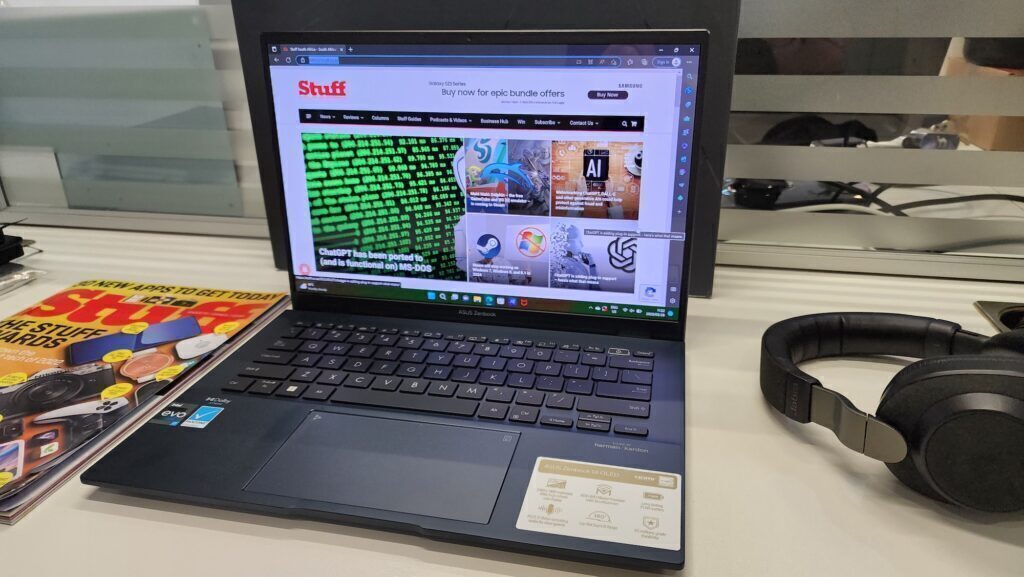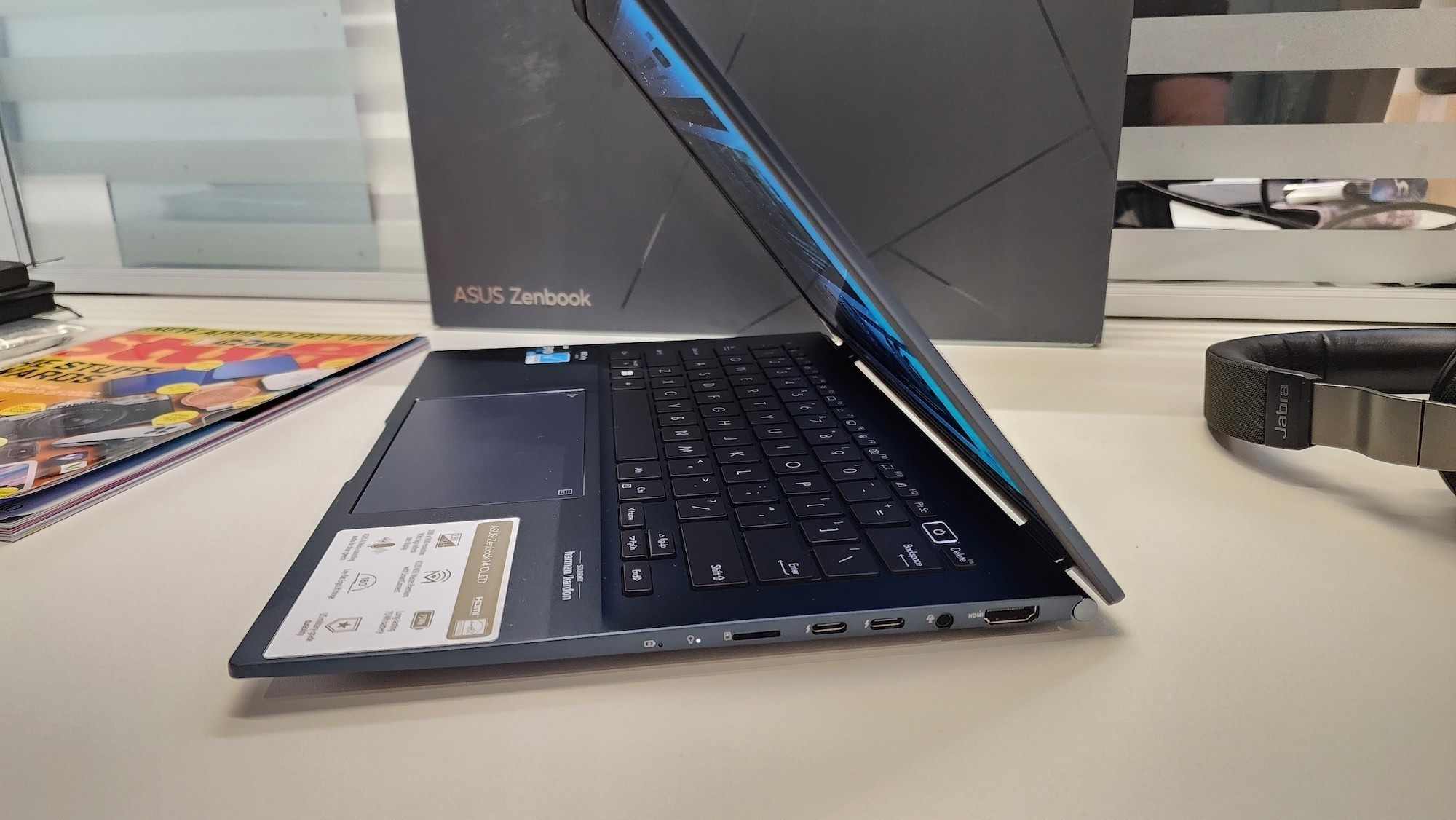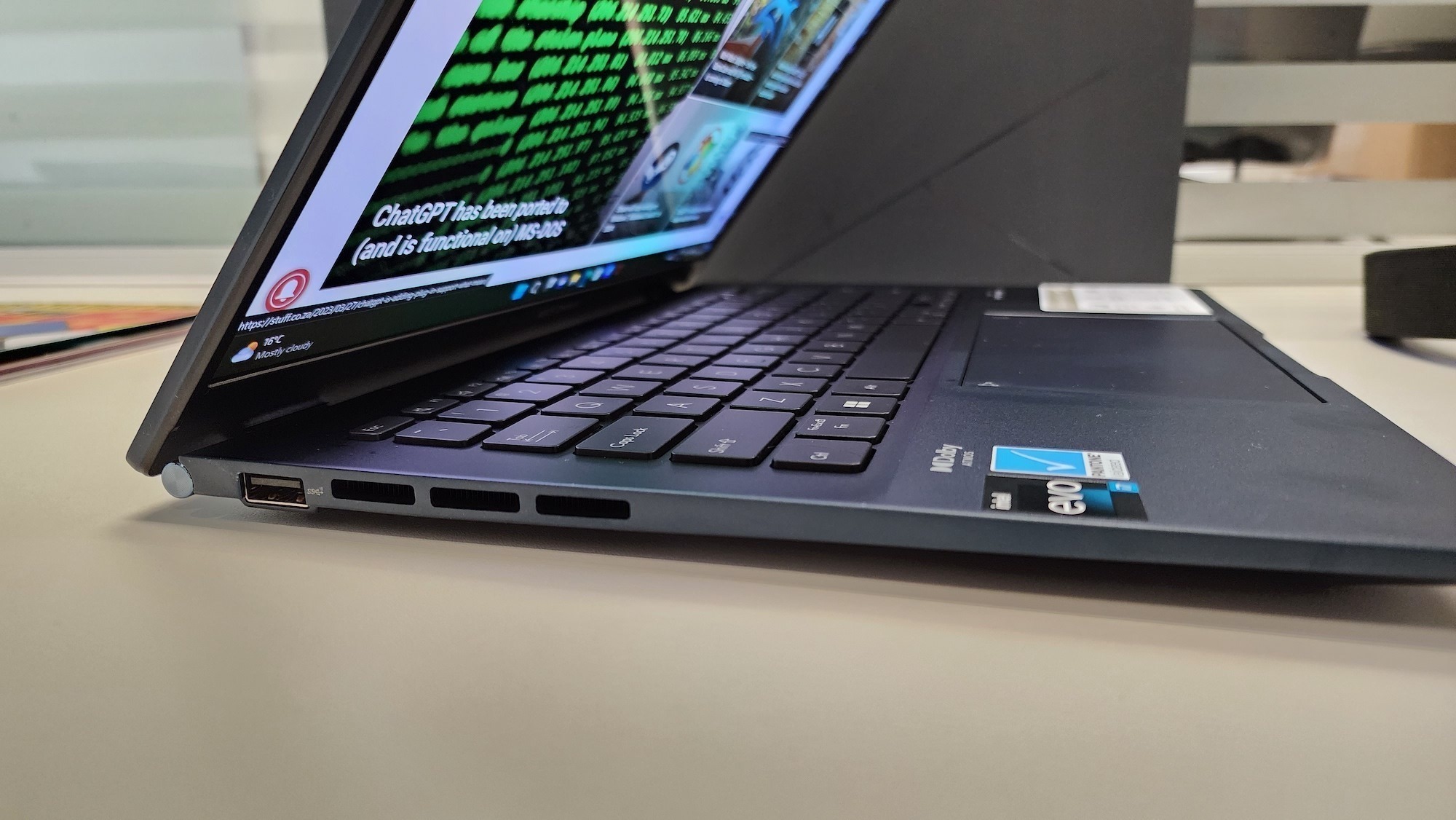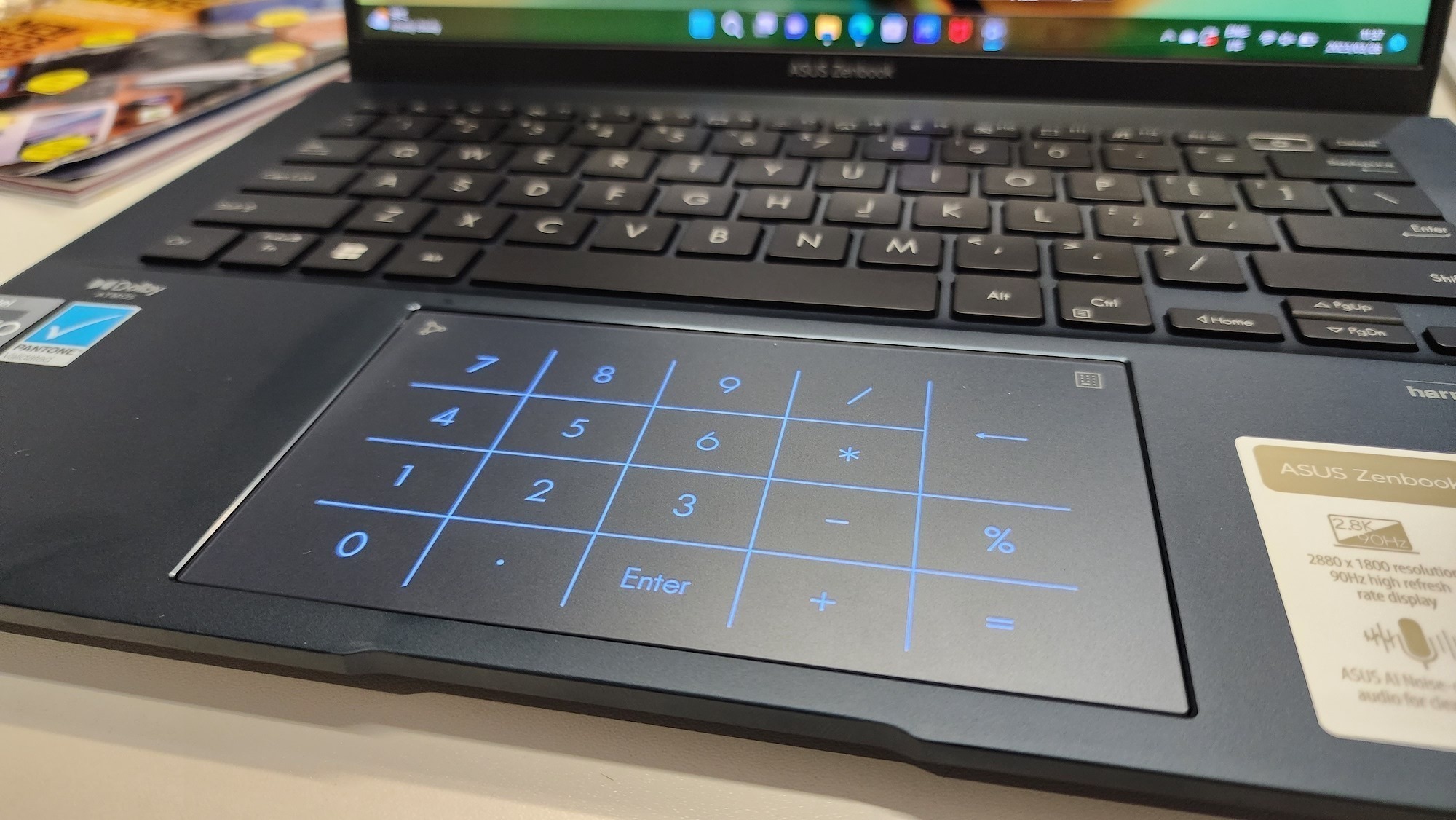Another year, another Asus notebook. This one's a belter but that's because it's most of the best bits of 2022's models welded onto one of Intel's newest Raptor Lake Core i7 processors. Of course, it's a little faster but it's only worth your time if you gave Asus' offerings a miss last year. If that's you, you'll be pleased with what's under the hood here.
-
Design
-
Display
-
Performance
-
Features
-
Value
It should come as no surprise to anyone that Asus has another notebook for us (and everyone else) to drool over. The Asus Zenbook 14 OLED is a refreshed version specifically for 2023. If you’re using last year’s 12th-gen Intel model, all you really need to know is that this year there’s a 13th-gen Intel Core i5 or i7 inside the brushed metal chassis.
That’s… about it in terms of upgrades. The other core specs are all the same. If you’re not incredibly concerned with processing power, you can pull the ripcord on this review now and go snag last year’s R25,000 Core i7 model. But if you’re packing another R3k in your budget, you might want to stick around for the rest of this review.
Full metal jacket
This is especially true if you’re upgrading from 2021 technology or something even further back. 2023’s Zenbook 14 OLED offers the same design as last year’s machine but that’s fine. It’s a great design. Our review model came in a shade called Ponder Blue — because Dark Blue isn’t emotive enough for the marketing guys. The blue chassis is brushed aluminium, with a few accents on the lid. There are few other design flourishes beyond some aggressive thermal vents along the left edge.
There’s a generous multifunction touchpad located in the bottom centre of the keyboard space. The keyboard itself is a chiclet-style effort with some decent travel and a relatively soft touch. A USB-A port lives on the left above the thermal vent, while all the action takes place on the right-hand side. A microSD, two Thunderbolt (USB-C) ports, a 3.5mm headphone jack, and a full-sized HDMI decorate that end of the machine. There are no surprises, like ports along the rear edge. Up front and dominating is Asus’ 14in 2,880 x 1,800 Pantone-validated OLED display.
Hey, good looking

There’s no doubt that the 14in OLED screen is the Asus Zenbook 14 OLED’s headline feature. The problem is that you could say this about any of the company’s recent notebooks. They all come fitted with excellent OLED screens, which means that you could opt for something far cheaper and get a similar result. The drawcard for the Zenbook 14 OLED’s 90Hz display is that 2,880 x 1,800 native resolution. It’s not quite a 120Hz 4K OLED panel but this machine’s also lacking that price point. Nature likes it when systems are in equilibrium.
But there’s more to like. Our review model included an Intel Core i7-1360P running the show. Last year’s headliner had an i7-1260P so this is a direct upgrade. The Raptor Lake hardware is obviously a little faster on paper but in practice, you probably won’t notice much difference between the 2022 and 2023 versions of Asus’ notebook.
There is one — you’ll notice a roughly 10% performance increase if you’re poking and prodding with benchmark software but that’s hard to quantify in real-world terms unless you’re watching frames in a video game. And since the Zenbook 14 OLED is packing Intel’s Xe graphics platform, you probably won’t be doing much of that (without an external GPU, which is actually an option for this machine).
Roll-call
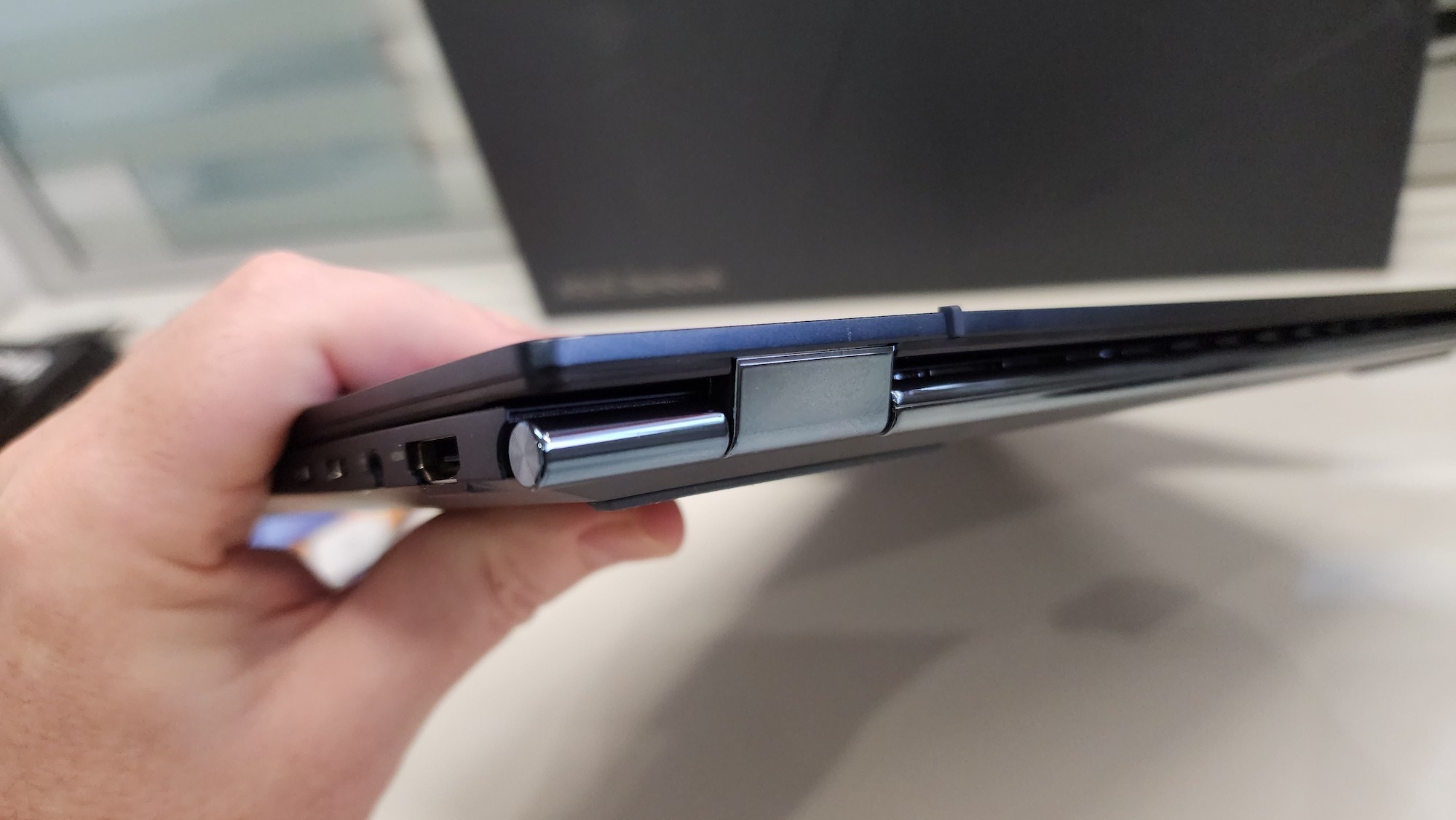
There is a bevy of ‘standard’ features present in Asus’ 14in office machine. The webcam offers options for remote meetings, if you happen to still have access to those. Noise cancellation makes a Zoom call during load shedding, with its attendant rumble of generators, a more audible experience. Dolby Atmos support and Harman Kardon speakers make the most of that OLED screen if you’re planning to use this as a media player. Consuming video is, frankly, delightful.
That’s helped along by lengthy battery life, always a plus in 2023 South Africa. You’ll get up to eighteen hours, which means you’ll actually get less than that. You’ll clear an entire work day at the very least, with enough capacity left over to survive a bout of the ‘shed if need be. You’ll be plugging in immediately afterwards, however.
Finally, Asus has done that thing again where the trackpad is also the numpad. It’s a great trick if you need it, but we kept forgetting it was active and wondering why navigation was intermittently trying to alter settings. Turns out, mindlessly prodding the numpad can have adverse effects on your Windows 11 usability experience.
Asus Zenbook 14 OLED (2023) verdict
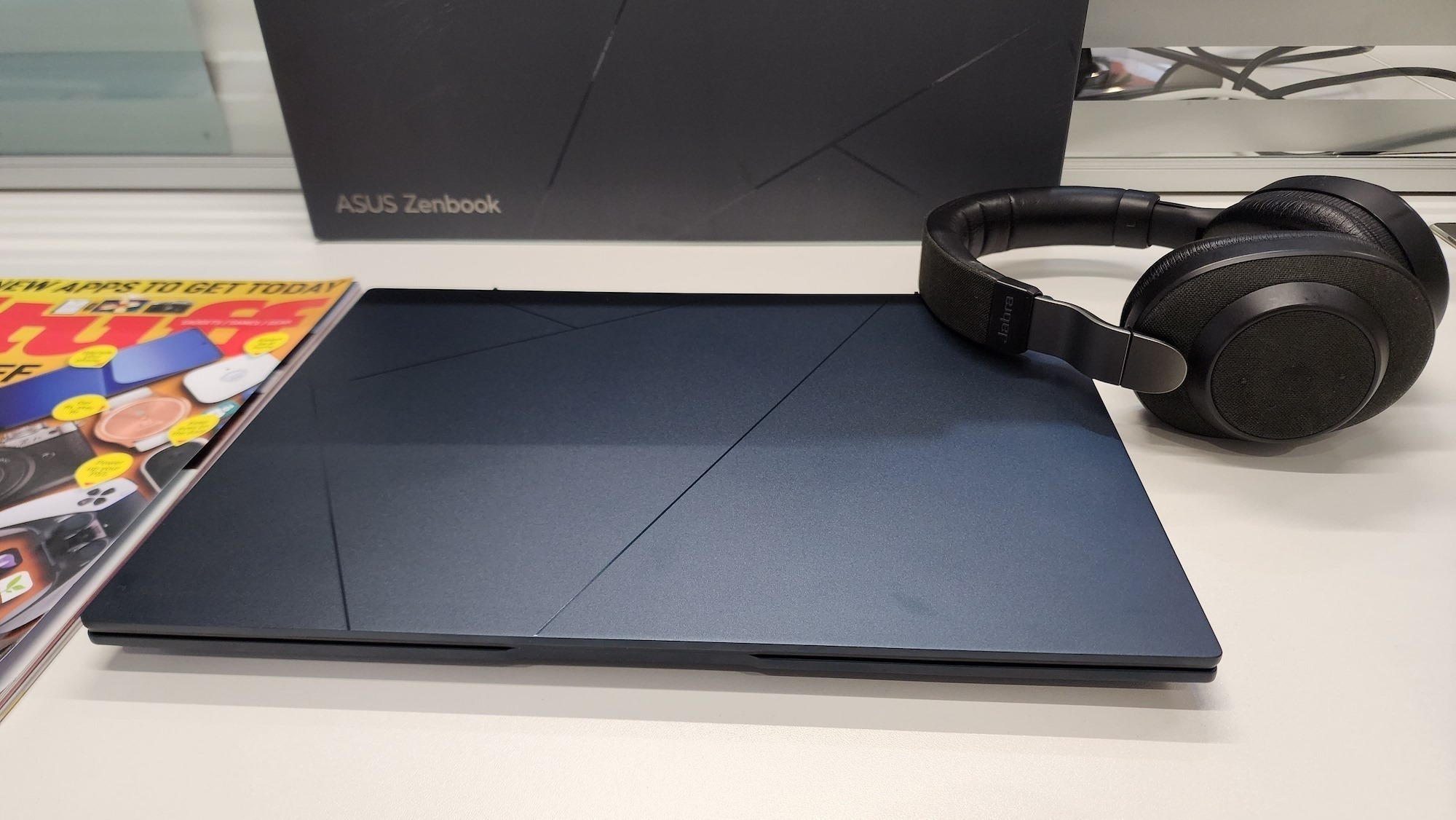
The Asus Zenbook 14 OLED for 2023 doesn’t do much to distinguish itself at all from its 2022 counterpart. If you already own last year’s model, you really don’t need to upgrade. Like, at all. But if you’re coming from a different device or from an Intel generation from 11th-gen or earlier, this R28,000 notebook has everything you want — even if it’s not especially spectacularly presented.
Expect loads of power, storage, and capability, and the screen and build are second to none. And if R28k is a bit too rich for your blood, Asus has a non-OLED version of this machine for R25,000 and a Core i5 edition that’ll set you back R24,500. We haven’t laid hands on either but expect the build and general look and feel to be identical. The major difference is that your wallet won’t feel quite as light afterward.