Summiting any mountain isn’t for just any Joe Soap. The Mate 50 Pro has a premium price tag but you are getting the best that Huawei has to offer. Aperture control is a bold and useful feature and content creators will also appreciate the video quality. Not having Google is undeniably an inconvenience though.
-
Design
-
Performance
-
Battery
-
Camera
-
Price
When you think of Huawei you either experience fond memories of when the P20 was a must-have device or frustration with modern-day Google-free Android devices. It’s no secret that Huawei has gone through some stuff. Crippling sanctions have left the Chinese manufacturer with a mountain to climb in the global market. Its latest flagship, the Mate 50 Pro, looks to be a bright orange beacon on the company’s way to the summit. Is Huawei’s new Google-free device the closest it has climbed to its former heights?
A good-looking traffic cone
It’s hard to miss the Mate 50 Pro’s bright orange rear cover. It catches the eye of anyone looking, helping owners to stand out from the crowd. The conspicuous panel is textured vegan leather that gives the back a pleasant tactile feel. Admittedly you won’t be feeling much of it if you have a cover on it, but that makes undressing it all the more exceptional. It certainly feels like a refreshing change from the fingerprint-magnet mirrored glass most manufacturers have made us accustomed to. The device is available in silver or black glass if you’re not looking to go against the grain.
The golden space ring houses four rings for its three cameras. The fourth (imposter) camera is just a sensor to give the rear some symmetry and create one of the more aesthetic camera bumps on the market. The “Clour de Paris” (say it as French as you can) pattern on the edge of the space ring was a major part of Huawei’s marketing campaign. It’s supposed to contribute to the Mate 50 Pro’s premium feel. While it does add another interesting texture, it’s difficult to see why it’s been given the attention it has. Frankly, we wouldn’t have noticed it without all the hullabaloo.

Why the screen protector?
One aspect that’s not easy to miss is the 6.74in curved OLED display with a 120Hz refresh rate. The 2,616 x 1,212 resolution makes the most of the screen real estate to offer a smooth visual experience. If you aren’t used to streaming or watching downloaded content in the dark, the Mate 50 Pro will make the transition relatively easy.
That screen is covered by the company’s much-hyped Kunlun glass. Inspired by the Kunlun mountain chain in China, it’s apparently ten times stronger than ordinary glass. As great as all that sounds, none of the tests we saw had the dreaded ‘corner drop’, so proceed with caution. No matter how strong the glass, scratches hamper the viewing experience, so the pre-installed screen protector gets a big thumbs up from us. Note that Kunlun glass is only available with the orange version of the device. Lesser phones will feature lesser glass, apparently.
Peak camera
A key feature of the Mate 50 Pro’s camera is aperture control, which gives users up to ten different aperture sizes across three sensors. For non-photographers, low aperture pictures have that background blur when you focus on your subject. Samsung tried this with the Note 10 but discontinued it because the phone didn’t have enough room to accommodate it. Considering that, it’s impressive that XMAGE (Huawei’s in-house camera research department) managed to get it done. You can also blur artificially if you really want to look like a noob, but you’re better than that, right?

The all-around experience of the camera was enjoyable. When taking photos, there’s no delay between pressing the button and the camera shutter. Clear, reliable images and video are captured even at 10x zoom. Did we mention you can shoot 4K 60fps video? The only nitpick is a little bit of extra exposure under certain light when you just point and shoot, but that’s easily fixable by taking an extra two seconds to adjust. The 13 MP Ultra-Wide selfie camera was also a highlight. Having the wide-angle front camera includes everyone in the group picture. You may be a little warped but you’re still in the shot, which is what’s really important.
Next to the selfie camera is a 3D facial recognition sensor. The sensor is snappy and reliable, unlocking your phone speedily after lifting, looking, and swiping. Looking is important. You can’t unlock it without staring directly at the phone. There’s no doubt that there’s an eye tracker which prevents the Mate 50 Pro from being unlocked in your sleep. The fingerprint sensor is a just-as-snappy alternative.
Nothing’s perfect all the time
We’ve seen you in the comments, writing off this phone because it lacks Google’s software. With all Huawei phones, the major question is whether its Google-free experience holds up. For a start, The Mate 50 Pro has closed the Google gap the most, with selected Google apps like Chrome, Drive, and YouTube now available and preinstalled. You can easily sync Google accounts to the device so switching through apps is relatively smooth. The Clone Phone app also made the transition simple by transferring all files from our daily driver.
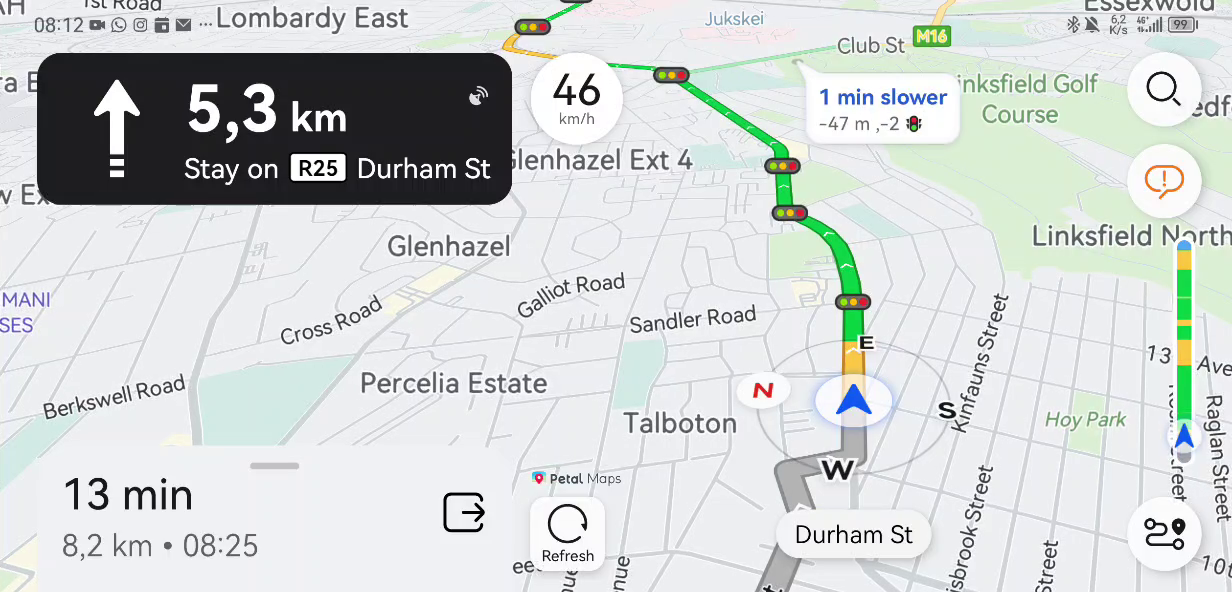
There are also some apps that are decent alternatives. While its proportions took some getting used to, Petal Maps is certainly a usable alternative to its Google counterpart. Petal search also wasn’t too far from the Google search experience either. Some native Huawei apps were also very useful such as Petal Clip which was great for creators. You can also get APKs for a lot of the apps you miss, but this can be tricky for those not well-versed in the dark art of illegal downloading.
But it’s not all positivity. Just as you are wrapping up that last paragraph in your WhatsApp essay, BOOM. The app resets and you’re glad you’re not near a cliff. Other Google apps had issues like Google Keep through GBox, giving us all our lists but they may lose their labels and colours. App-to-phone integration also had its hitches. Adding new contacts on Whatsapp was complicated and a lot of in-app purchases were impossible for certain apps.
There are also some casualties. RIP to all the apps that we bought on the Google Play store. Many of those quirky freemium apps that we thought were cool enough to buy are either empty folders or packed with adverts we paid to avoid. Speaking of adverts, we were bombarded with them when using certain preinstalled apps like the default Video viewing app. Let’s not forget the ready-to-install apps that clutter your home screen. If we could have fewer sketchy adverts to deal with, that’d be great.

The gaming experience is smooth but also limited with its titles. APKs for titles like PUBG and Asphalt can be found on AppGalley, but other titles like Among Us require you to locate the app yourself. Some, like Injustice 2, that require a Google Play account are unavailable. The games that you can play ran smoothly and are complemented by the large 120Hz screen
Enough stamina to make the climb
The 4,700 mAh battery did well to hold its own. On a day of heavy usage where we recorded videos and took pictures, we got to about 20 percent by the end of the day. Going to bed without charging wasn’t a big deal either with just enough juice the next day to get us to the office to charge there. The 66W fast charger took us from 10 to 70% in roughly 35 minutes, which gets more convenient as SA’s load shedding stages increase. On power saving mode you can secure up to a day and a half before you need a charge. We had no issues at all with battery life.

Huawei Mate 50 Pro verdict
Summiting any mountain isn’t for just any Joe Soap. The Mate 50 Pro comes at a premium price of R25,000 for the 256 GB and R27,000 for the 512 GB. To be fair, you are getting the best that Huawei has to offer. The aperture control is a bold and useful feature for phone photographers looking for functionality. Content creators will also appreciate the video quality and the preinstalled editing apps are worth using. Not having Google is undeniably an inconvenience though. All things considered, Huawei’s Mate 50 Pro is a lot like the Kunlun Mountains. It might not stand the tallest but the view from the top still leaves an impression.




