Getting blue-ticked is probably one of the most awkward feelings you can feel on WhatsApp. How do you deal with that? Do you call them? Send another message? And how do you avoid blue-ticking others without the horror of having to eventually explain yourself at some point or another?
No matter the context, it’s something both sides of the conversation (or non-conversation) would rather avoid.
So, just block them instead
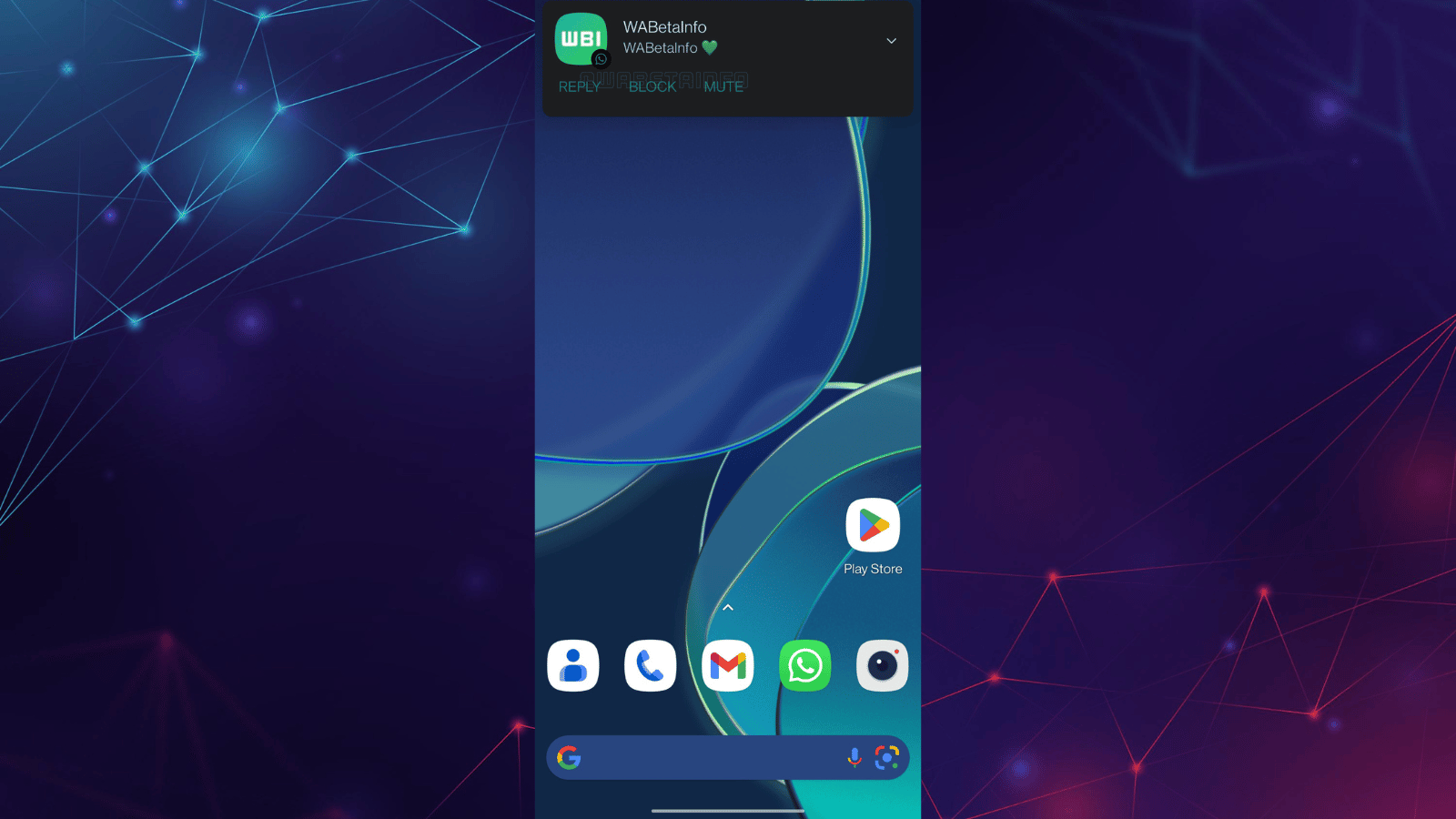
WhatsApp users for Android will soon be able to block a contact as soon as their message pops up. The new feature also requires fewer steps when trying to block a number. As it is now, users need to first open a message, select the chat, go to contact information and block the contact from there. That’s such a hassle.
For now, the option to block a user before opening their message will only work on contacts whose numbers have not been saved. This is to avoid accidentally blocking your contacts. You’d have to first delete a contact in order to block them without going through the messy bits. This feature was spotted by WABetaInfo.
Read More: A few WhatsApp updates we’re looking forward to in 2023
Additionally, spotted on WhatsApp Beta v2.22.24.21 is a feature that will make it easier to record videos straight from the app. To record a video on WhatsApp, you’d normally have to select the camera icon in the app, then keep your finger on the record button the whole time you’re recording – making it difficult, and tiring, to record long videos straight from the app. On the new feature being tested, WhatsApp plans to add a separate tab for taking videos and photos. To record a video, users will have to select the tab and press the record button once to capture footage.
Source: WABetaInfo




