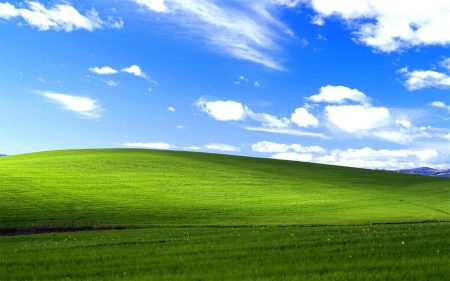Uber recently launched a new feature in its Uber Travel suite of offerings that aims to make everyone’s travels slightly easier. We probably don’t need to tell you that December is one of the busiest travel times of the year. Wouldn’t it be nice if all of your travel plans could be viewed in one place? That’s where the ‘Smart itineraries’ feature comes in. Well… Uber hopes so, anyway.
Folks with Apple, Microsoft, or Google accounts have already given those services access to their calendars. Since they already have your data, why not add one more? Uber’s new Smart Itineraries feature allows users to add Gmail or Microsoft calendars to their Uber profile where they can coordinate rides with and around flights and other plans.
Uber Travel respects your privacy, promise
For some people, that’s already enough of a reason to get on board. Others might need a bit more incentive. How about some free cash (sort of)?
If you sign in to your Google account through the Uber app and reserve a ride with Uber Travel, you can earn up to 10% of your cash back in Uber Cash. That’s Uber’s in-app currency, which can be used towards an upcoming trip or Uber Eats order.
Mpho Sebelebe, Uber’s Head of Communications for South Africa explains, “We’re excited to introduce this new feature and enhanced offering to help you go anywhere with a little help from Uber. Uber Travel forms an integral part of Uber’s vision of being a one-stop shop for door-to-door travel”.
Read More: Uber’s new audio recording pilot puts South African safety first
Anyone who’s travelled will know there usually tends to be a lot of moving parts so if Uber Travel can live up to the hype of a “one-stop shop” for travel needs, we’re definitely here for it.
If you want to try it out for yourself, here’s how:
- Open the app and tap “Travel”
- You’ll either see a “Get Started” or an “I’m Interested” button
- If you see the latter, Uber Travel isn’t available in your area unfortunately and you’ll need to wait until it is
- If you see “Get Started”, tap that and sign in with your Google or Microsoft account
- Opt-in to give Uber-AwardWallet permission to access your bookings
- Google users, check the permissions box and Microsoft users tap “Allow” to continue
- You will soon see all your upcoming trips appear right in the Uber app