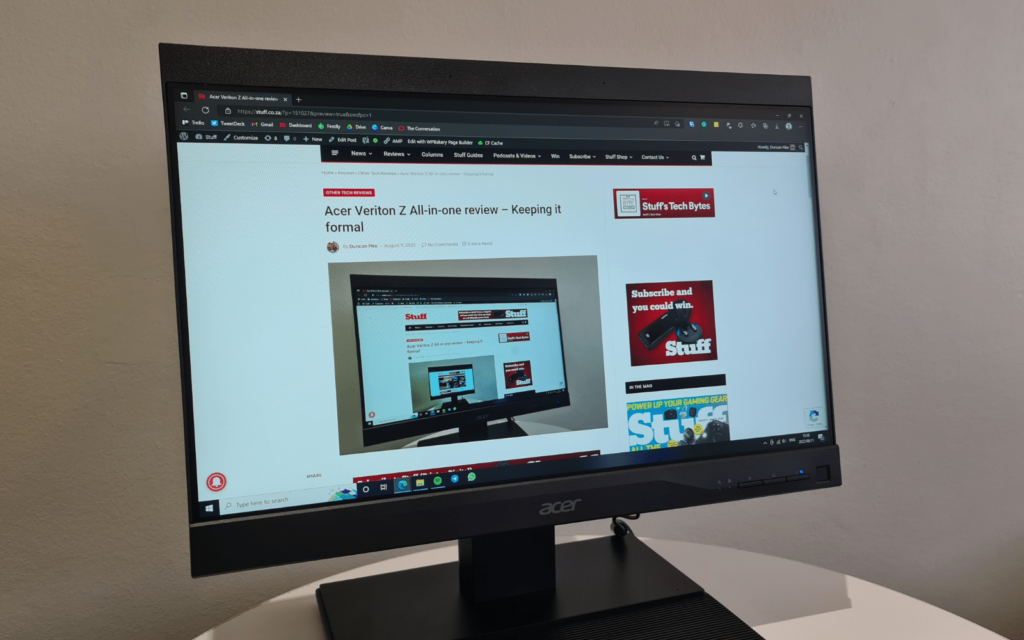The Acer Veriton Z delivers everything you could want from a workstation, with the added benefit of having less PC to worry about. But if you plan to upgrade it yourself, you'll have a better time with a traditional PC.
-
Design
-
Display
-
Performance
-
Price
-
Features
Here at Stuff, we get loads of cool tech to review. Sometimes it’s exciting and new. Sometimes it’s entirely novel. Often it’s functional and gets the job done. The Acer Veriton Z All-in-one (AIO) PC is one of the latter. But does it check the necessary boxes for those looking to populate a small to medium-sized business or who want a home office PC? Acer sent us one so we could find out.
The point of putting it all together
If AIO PCs are foreign to you, you can think of them like an iMac. The PC bits are all crammed into the casing that surrounds the screen. Not the mouse or keyboard, those are still separate. But this runs Windows, not macOS. Otherwise, it’s the same basic concept.
But what’s the point of putting everything together? The idea is to simplify PC purchasing decisions and reduce wasted desk space. Opting for an AIO is simpler because everything you need comes in one box. You don’t have to worry if a certain mouse will work or remember to buy a monitor. It’s all there.
 It also reduces desk space. The whole PC occupies the same space as a monitor. All the parts are connected internally so there are very few cables to deal with. This machine includes a wireless mouse and keyboard combo for extra cleanliness.
It also reduces desk space. The whole PC occupies the same space as a monitor. All the parts are connected internally so there are very few cables to deal with. This machine includes a wireless mouse and keyboard combo for extra cleanliness.
Added benefits in one area usually mean sacrifices in others. That doesn’t appear to be the case here. Acer’s computer isn’t especially complicated to assemble, requiring only a Phillips screwdriver. All necessary screws are included. Plug in the dongle for the mouse and keyboard and one of the many included power cords and you’re good to go.
Jack in
 If you need to plug in anything else there are plenty of ports. Around back are a Display Port and HDMI input if you want to connect another PC to this PC. Those are joined by two USB-A 3.2 Gen 1 ports (blue) and two faster USB-A 3.2 Gen 2 ports (red). You’ll also find an Ethernet port but if you don’t have one of those handy our model included WiFi 6 support. We also found a serial port on ours. If you haven’t heard of that one, you probably don’t need to worry about it. If you have heard of it, you’re probably connecting a receipt printer.
If you need to plug in anything else there are plenty of ports. Around back are a Display Port and HDMI input if you want to connect another PC to this PC. Those are joined by two USB-A 3.2 Gen 1 ports (blue) and two faster USB-A 3.2 Gen 2 ports (red). You’ll also find an Ethernet port but if you don’t have one of those handy our model included WiFi 6 support. We also found a serial port on ours. If you haven’t heard of that one, you probably don’t need to worry about it. If you have heard of it, you’re probably connecting a receipt printer.
The ports also spill around the left. Another USB-A 3.2 Gen 1, a USB-C port, an SD card reader, and dedicated headphone and microphone ports can be found just below the DVD drive. We can’t remember the last time we saw an actual optical drive, let alone a vertically mounted one. The Acer Veriton also features built-in speakers. They’ll work if you desperately need to hear what’s happening. But if external audio isn’t mission critical, we’d stick to headphones.
Camera action
The designers of the Acer Veriton Z were probably given a basic brief. ‘Make it functional’. Everything is encased in a fairly sturdy black plastic. The 23.8in FHD IPS display is bordered by two fat bezels and two thin ones. The bottom fat bezel is where you’ll find the power button and a fingerprint reader. The top bezel houses an integrated webcam. This is a standard 720p cam so don’t expect much. The fact that you can slide it away when not in use or flip it over to see the other side of the room was a neat touch.
 We just hope whatever video calling software you’re using (Zoom, Teams, etc.) has the option for you to flip orientation. Otherwise, your video chat partner will be looking at an upside-down room. We don’t think that makes for a very productive business meeting.
We just hope whatever video calling software you’re using (Zoom, Teams, etc.) has the option for you to flip orientation. Otherwise, your video chat partner will be looking at an upside-down room. We don’t think that makes for a very productive business meeting.
Although it supports a whole PC, hardware and all, the stand offers some maneuverability. That includes height adjustment and tilt. You can also swivel the entire PC thanks to a baseplate and rotate the display 90 degrees to portrait mode for when you’re hacking the mainframe. Okay, you could also use a touch-based customer service interface if you really wanted to.
Spec-tacular?

As with most prebuilt systems, the Acer Veriton is configurable to suit performance or budget needs. Ours came with a respectable 11th-gen Intel Core i5-11400 CPU and 32GB of RAM. That’s really all the processing power you need for your office desktop unless you’re doing rendering or design work. 32GB of RAM for an office PC is overkill. For storage, our model came with a 1TB NVMe SSD and another 1TB HDD. The NVMe drive is a welcome addition. It means you won’t have to stand around waiting for your PC to warm up like the good old days.
The only concern we had with the Acer Veriton Z is its upgradability. You can’t just loosen two screws and slide off a side panel to troubleshoot hardware problems. If you’re looking to upgrade it yourself, it will prove more complicated than a traditional PC. But if you’re thinking about doing future upgrades yourself, you probably aren’t considering an AIO.
Acer Veriton Z verdict
There’s little else to say about the Veriton. It does what it’s supposed to in the way it’s supposed to do it. If you’re looking for anything more, look elsewhere. It takes a little extra time and planning to fit everything together like this and that shows in the price. We were told the Acer Veriton Z has a starting price of R19,000 but we couldn’t find which model or spec that’s for. There’s a similar-looking model on Acer’s online store but that’ll cost you R23,500 without an SSD. Our review model, with its dual drives and massive RAM loadout, should cost closer to R30,000. We suggest you have a chat with Acer about it.