If you want something that looks like a MacBook, but don't have R30k to spend, then this one might be worth looking into. As long as you don't plan on making it do any heavy lifting. It doesn't really do that.
-
Design
-
Display
-
Performance
-
Price
-
Features
The Huawei MateBook D15 landed on our desk recently. At first glance, it could have passed as a MacBook, which was the whole idea behind the design. Mission accomplished on that front, we guess. Then we picked it up and turned it on and our illusions were immediately shattered.
Mostly because we were greeted by a Windows 11 welcome screen. This particular MateBook is part of Huwei’s D-series and it’s roughly 15in. That’s where the ‘D15’ comes from. It also launched last year, hence the ‘2021’. So it’s not a MacBook. And that’s okay. More or less.
Huawei might have ‘taken inspiration’ from the fruit company for design elements but it does try to blaze its own path with other bits. Expect to wind up with a laptop with an Apple look, but less effective performance. But that shouldn’t really be a surprise. You’re not paying nearly as much for the MateBook as you would for a MacBook.
Feels better than it should
The design is where Huawei has peeked at Apple’s notes the most. The all-metal chassis and even the shape of the keys on the keyboard closely resemble a MacBook. The resemblance ends there.
For one, you actually get a more comprehensive selection of I/O ports here. Sure, Apple’s machines are newer and faster but at least you get more options from Huawei. Down the right flank, you’ll find a USB-C port for charging. This also supports reverse charging when the laptop is off. It is accompanied by a USB-A 3.2 Gen 1 port and an HDMI 1.4b port. The other side gives you two more USB-As but these are the 2.0 ports from 22 years ago. Come on, Huawei. USB 3.1 at the very least. The 3.5mm headphone and mic combo jack rounds things off.
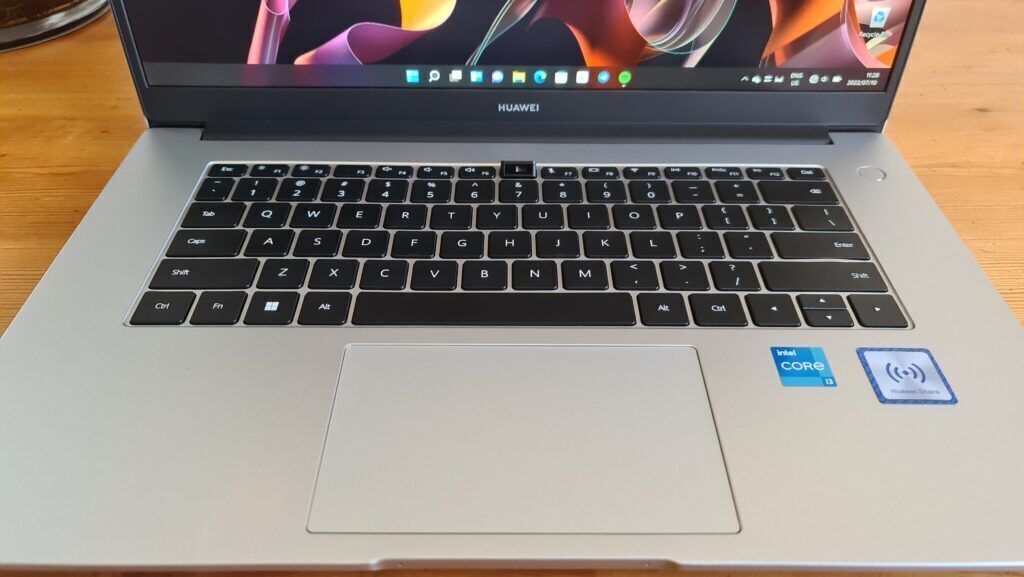 The Mac-looking keyboard is fairly comfortable to type on. Your wrists have plenty of room and the keys are spaced out nicely but the switches aren’t going to impress anyone. There also isn’t any backlighting so good luck in dark environments. The trackpad is spacious, which is always a plus. Hiding inside the power button is a fingerprint reader. It’s not particularly fast but you don’t often see additions like this at this price range. It also makes logging into Windows a breeze.
The Mac-looking keyboard is fairly comfortable to type on. Your wrists have plenty of room and the keys are spaced out nicely but the switches aren’t going to impress anyone. There also isn’t any backlighting so good luck in dark environments. The trackpad is spacious, which is always a plus. Hiding inside the power button is a fingerprint reader. It’s not particularly fast but you don’t often see additions like this at this price range. It also makes logging into Windows a breeze.
Don’t stare, it’s rude
What isn’t a breeze is using the laptop in bright environments. The 15.6in FHD IPS display is only a 6-bit panel and offers a typical max brightness of 250 nits. That makes it unsuitable for any colour-accurate design work and means that in harsh light you’re going to struggle a little. Watching media on it is fine if you’ve got no other options. Provided the room is dark and you don’t mind average-looking content.
The bezels around the screen are nice and thin. Huawei says you get an 87% screen-to-body ratio, if you care about that. Huawei was able to make its bezels this small by moving the camera from above the screen to a pop-up thingy embedded in the keyboard.
 The privacy-conscious will appreciate this over a sliding screen but if you make constant use of your camera for video calls you better make sure your nose hairs are kempt. Or don’t, it’s a free country. Folks might not notice anyway, because it’s only a 720p camera. It may not even pick the hairs up.
The privacy-conscious will appreciate this over a sliding screen but if you make constant use of your camera for video calls you better make sure your nose hairs are kempt. Or don’t, it’s a free country. Folks might not notice anyway, because it’s only a 720p camera. It may not even pick the hairs up.
Usually, with these sorts of laptops, you get what you pay for. With the i3 model that Huawei sent us, that’s definitely the case. It uses an 11th-gen Intel Core-i3 1115G4 CPU with 8GB of RAM and comes with a 256GB SSD. If you plan to do anything other than check emails or listen to music while you work on a small spreadsheet, you might notice it struggles a little. Intel’s Core i3 has come a long way but it’s still a dual-core CPU. You can’t expect much performance from it.
The charging is super, the battery not so much
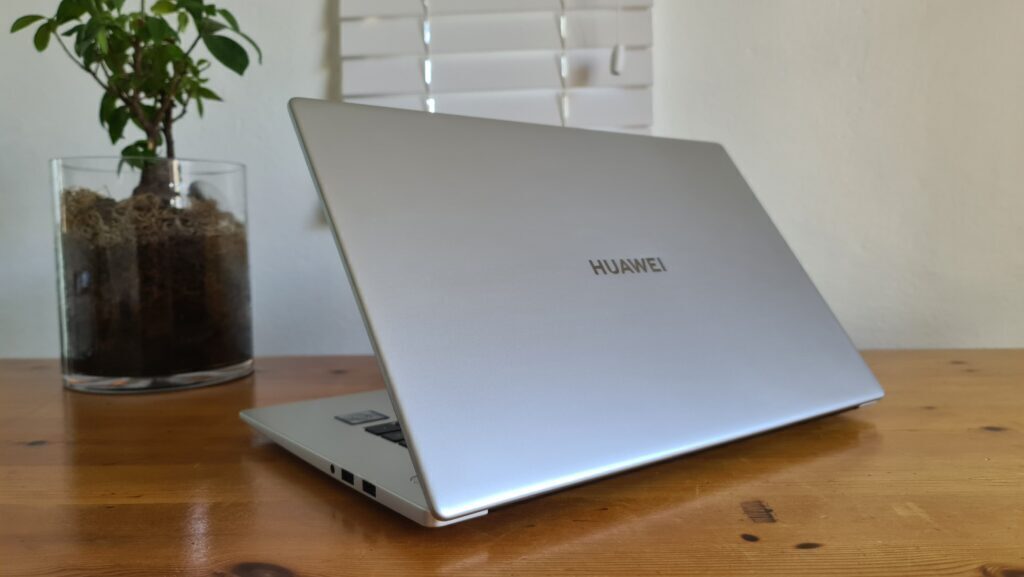 A quick look at the spec sheet shows a 42Wh battery, which is on the small side. You’re looking at between five and six hours of battery life so that’s probably not going to be enough for a full work day for most. That could be better, even for a budget laptop. However, the MateBook comes with a 65W charger in the box which uses Huawei’s Supercharge technology. That nets you around 50% in just over 30 minutes. We measured 0-100% in a little over an hour and a half. That’s pretty quick, as far as laptops go.
A quick look at the spec sheet shows a 42Wh battery, which is on the small side. You’re looking at between five and six hours of battery life so that’s probably not going to be enough for a full work day for most. That could be better, even for a budget laptop. However, the MateBook comes with a 65W charger in the box which uses Huawei’s Supercharge technology. That nets you around 50% in just over 30 minutes. We measured 0-100% in a little over an hour and a half. That’s pretty quick, as far as laptops go.
Huawei has something up its sleeve that could set this apart from other options in the price range. Huawei still holds a sizeable chunk of smartphone market share, so those with supported Huawei smartphones can use Huawei Share to share files between phone and laptop wirelessly. This uses a combo of the onboard Bluetooth 5.1 and WiFi 6 capabilities. If you are in Huawei’s ecosystem then this is for you. We are not, so we can’t speak to how much quicker it is than doing it the old-fashioned way.
Huawei MateBook D15 verdict
The MateBook D15 is a great choice if you a) are looking for a low to mid-range laptop for light work at the office or home, b) don’t want to pay more than R12,000, and c) don’t want just another black plastic rectangle. You’ll get some added value if you also have a Huawei smartphone. If you need to do anything more taxing than a spreadsheet then you might want to weigh your options. If you like the look of a MacBook but your wallet says no, consider this compromise. At least you can look the part.





