Asus' machine has almost everything going for it. The screen(s) are the stars of the show - you'll find yourself staring at the desktop marveling at how good it looks. 12th-gen Intel innards, more than enough RAM and a fair GPU give you options in terms of usage. The only downsides are the native interfaces. The keyboard and trackpad, at this price, really shouldn't cause this much cramping. Ah, well...
-
Design
-
Display
-
Performance
-
Price
-
Features
The idea behind Asus’ Duo notebooks isn’t novel anymore. Models featuring a large secondary screen have been around for quite some time. The secondary display is actually a display, rather than a multi-use strip like Apple’s ill-fated Touchbar. The newest device from the brand is the Zenbook Pro 14 Duo, a name intended to inform you that a) there’s a second display and b) it has all the specs. More or less.
Of course, we knew this was coming. Officially unveiled last night, we’ve had the chance to spend some time with Asus’ newest hardware. There are some really excellent aspects to it, but most of these don’t need the gimmick of a second, tilted display to shine through. The ‘Duo’ part of this equation also has its moment in the sun, but there are concessions made to put it there.
Rock-solid
 The Asus Zenbook Pro 14 Duo is, at its core, a standard laptop. It just happens to include a 2,880 x 864 120Hz OLED display above the keyboard. This is in addition to the 14in 2,880 x 1,800 120Hz OLED display that dominates the upper panel. There’s no denying it — Asus’ display is absolutely glorious. Yes, it’s surrounded by tastefully-arranged bezels, but you’ll only ever have eyes for the screen.
The Asus Zenbook Pro 14 Duo is, at its core, a standard laptop. It just happens to include a 2,880 x 864 120Hz OLED display above the keyboard. This is in addition to the 14in 2,880 x 1,800 120Hz OLED display that dominates the upper panel. There’s no denying it — Asus’ display is absolutely glorious. Yes, it’s surrounded by tastefully-arranged bezels, but you’ll only ever have eyes for the screen.
Elsewhere, expect a fairly limited run of ports. There are two Thunderbolt 4 and one USB-A along the right side, a single 3.5mm jack on the left, and a microSD and full-sized HDMI input along the rear edge. There are also large cooling vents, the heat fins visible in the gaps, on the left and rear.
We’ll get to the actual interface in a second. Construction is reassuringly solid. You’d be forgiven for thinking you could throw the Zenbook Pro 14 Duo across the room without harm. It really does feel that tough. Metal construction means there’s no flex anywhere. Even the lid, typically a design weak point, feels like it could stop a bullet.
Just a second
 This brings us inside the notebook itself. There’s a keyboard and trackpad below the angled display/trackpad. Yes, it’s possible to turn the Pro 14 Duo’s screen into a trackpad, the same way Asus’ trackpads can sometimes serve as a NumPad. This does mean you’re reaching above the keyboard to navigate, an unusual motion for basically everyone on the planet.
This brings us inside the notebook itself. There’s a keyboard and trackpad below the angled display/trackpad. Yes, it’s possible to turn the Pro 14 Duo’s screen into a trackpad, the same way Asus’ trackpads can sometimes serve as a NumPad. This does mean you’re reaching above the keyboard to navigate, an unusual motion for basically everyone on the planet.
Or you could use the cramped keyboard or terribly small right-hand-side trackpad. They serve for navigation but quickly become very uncomfortable indeed. If you’re left-handed, you can more or less forget about native navigation. Pop in a mouse. Your right hand will thank you. Even if you’re right-handed, it’s all too easy to mistake the direction arrows for the prominent click buttons.
But these are the concessions needed to prop that spectacular display up on top of the keyboard. It’s as bright and clear as the main screen. A matte finish helps shrug off fingerprints if you use it as a trackpad. You’re much more likely to make use of the second screen, via the improved ScreenXpert software, to display something you need while working on the main display. Both the primary and secondary screens are touch-enabled, so you can poke and prod if you’re so included.
A special mention needs to be made about the Zenbook Pro 14 Duo’s engineering. It’s solid as a rock, in keeping with the rest of the construction. There’s nary a hitch when opening the keyboard, though we fear for it long-term. We’ve also got nightmares about someone stuffing cake, or something similarly hard to clean, into the gap and closing it. The two fans are exposed when the Pro 14 Duo is open, and accidentally closing something inside there would be a disaster. Still, used as intended, there’s no reason to complain at all.
Spec-tacular
 If the construction and engineering are solid, you can say the same thing about the internals. Intel’s 12th-gen Core i9-12900H processor is sitting inside this machine, backed up by 32GB of RAM. Throw in the RTX 3050 Ti GPU and 1TB of SSD storage and the R45,000 price point starts seeming almost reasonable. When it gets here, it’ll be available from Asus’ local online store at that price.
If the construction and engineering are solid, you can say the same thing about the internals. Intel’s 12th-gen Core i9-12900H processor is sitting inside this machine, backed up by 32GB of RAM. Throw in the RTX 3050 Ti GPU and 1TB of SSD storage and the R45,000 price point starts seeming almost reasonable. When it gets here, it’ll be available from Asus’ local online store at that price.
The spec does make it a little hard to decide what the Zenbook Pro 14 Duo is for. You could use it for video editing. The second screen would be brilliant for that. But a larger RAM loadout and a bit more storage space would make a little more sense there. It certainly has enough grunt to function as a gaming machine, but an RTX 3060, 3070, or 3080 would have been a better choice in that case. As far as an office machine goes, it’s absolutely phenomenal. The secondary screen, display quality overall, power, and construction make it bulletproof in that regard. But it also feels a little like fishing in a pond using hand grenades. Sure, you’ll get the job done, but that’s an awful lot of effort you’re going through.
But even if the Zenbook Pro 14 Duo might be a little unsure of its place in the world, there’s no denying it has the chops to make it pretty much anywhere. There’s speed to spare when using Windows 11, and we defy you to slow it down. Before numerous Windows updates muck up the file system, anyway. Even running the second screen, you won’t have cause to regret its capabilities.
That’s all, folks
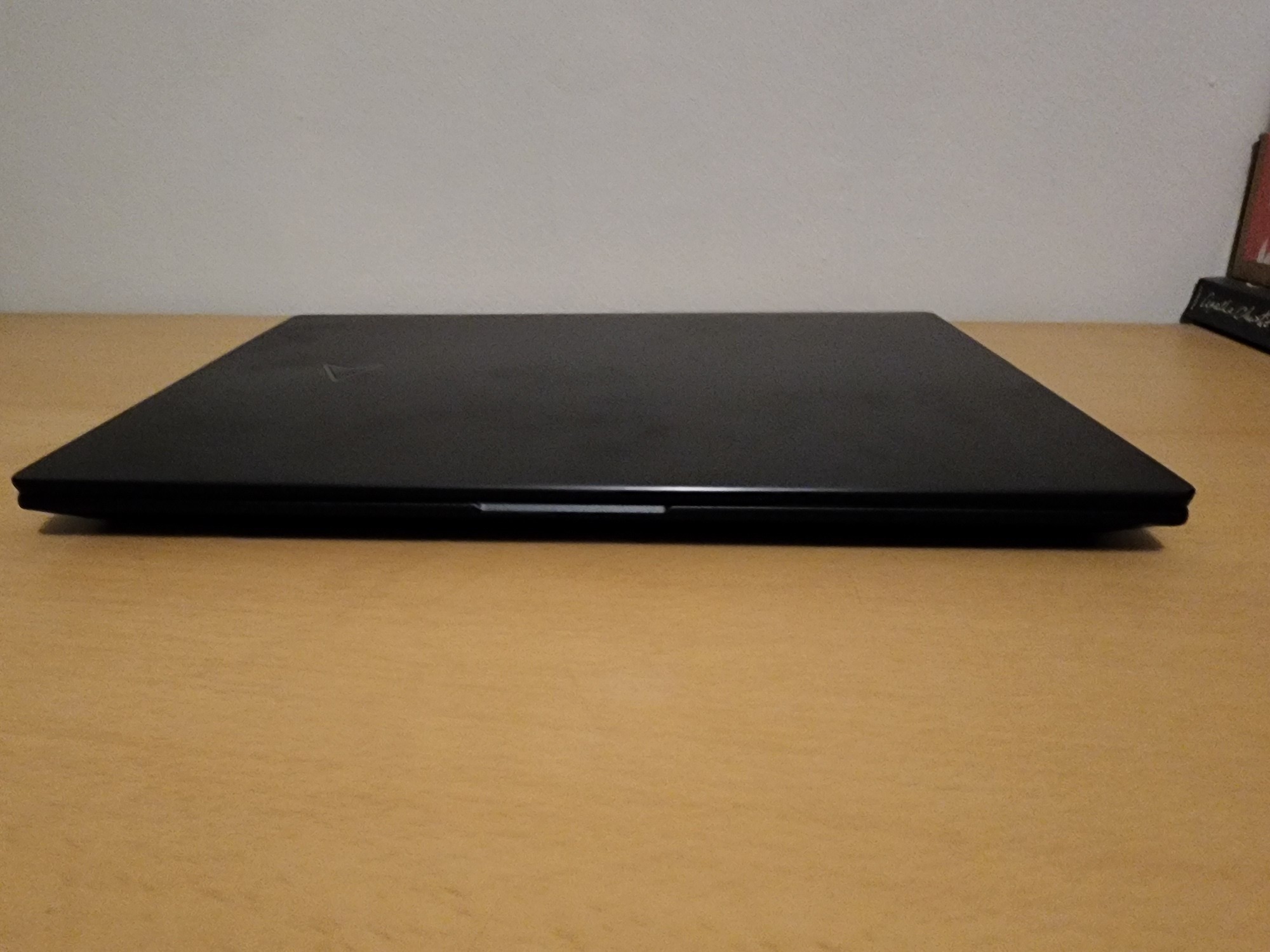 But that’s about it, as far as the great stuff goes. Battery life is competent, but not impressive. It’ll live away from the wall socket for much of a day, but not an entire one. There’s too much going on here to ask for battery efficiency as well.
But that’s about it, as far as the great stuff goes. Battery life is competent, but not impressive. It’ll live away from the wall socket for much of a day, but not an entire one. There’s too much going on here to ask for battery efficiency as well.
There’s a fairly decent webcam in place. It’ll also keep an eye on whether you’re sitting in front of it, so it can scale back on resources when you’re not present. And there’s also an ambient light sensor up there, letting the Pro 14 Duo adjust the display’s colour profile depending on your environment. A nice touch, to be sure, but not a system seller. Okay, maybe if you’re using it for design or video editing. Gamers… probably don’t need it. Excel certainly doesn’t care.
Asus Zenbook Pro 14 Duo verdict
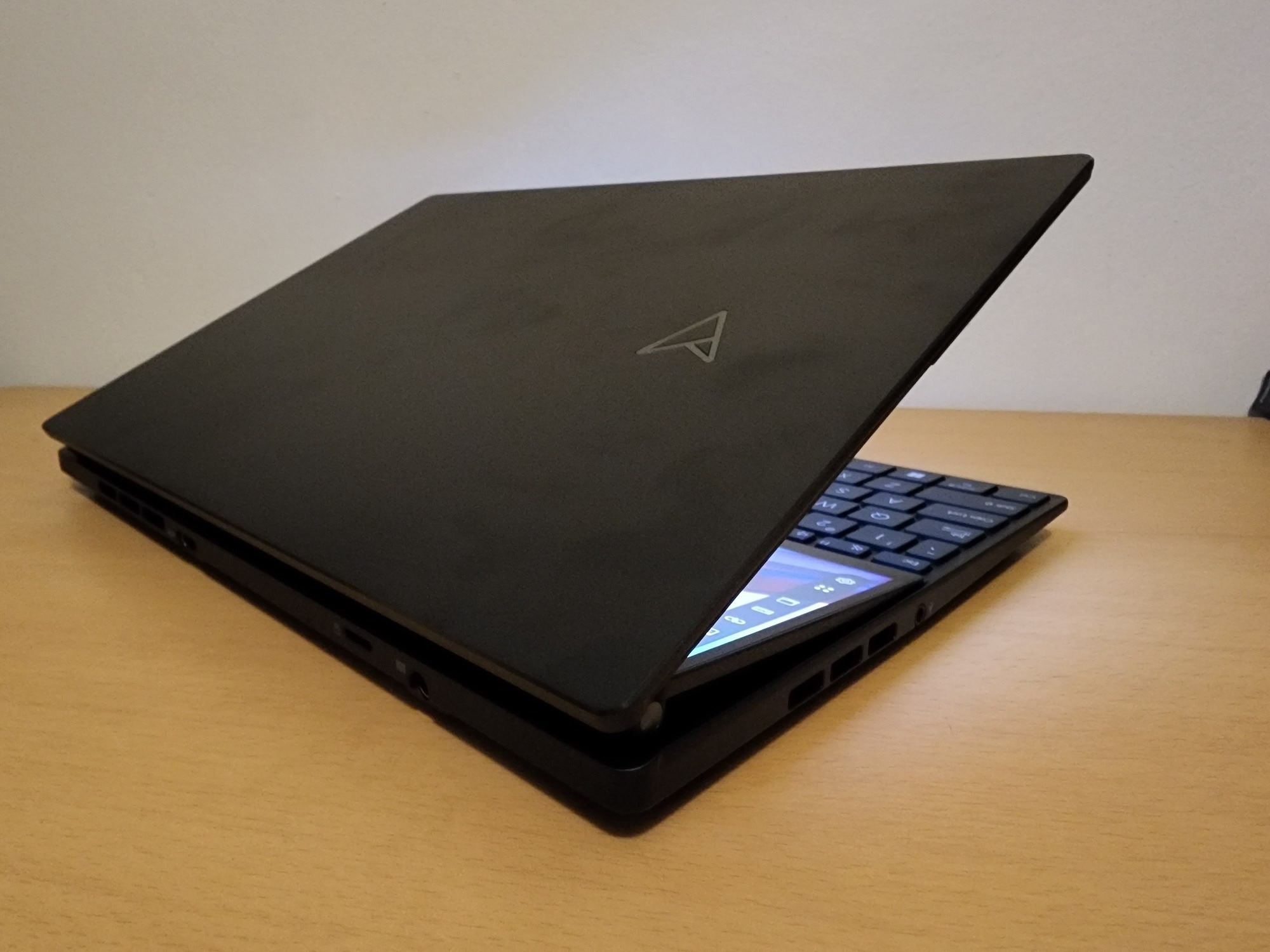 The Asus Zenbook Pro 14 Duo is an impressively solid machine, even with the extra moving parts thrown in. The dual 120Hz OLED touchscreens are a highlight, since that second screen is actually useful. Plus, you know, both panels are absolutely gorgeous to look at. There are stacks of power under the hood and the cooling profile is fairly effective. But the Pro 14 Duo makes a few sacrifices in the interface stakes that call for a) learning a new navigation method that makes the second screen useless, b) lugging around peripherals, or c) just dealing with cramped hands. Still, at R45,000 for this metal-clad monster of a notebook, you’re definitely getting your money’s worth. It just helps to know what you’re planning to do with it first.
The Asus Zenbook Pro 14 Duo is an impressively solid machine, even with the extra moving parts thrown in. The dual 120Hz OLED touchscreens are a highlight, since that second screen is actually useful. Plus, you know, both panels are absolutely gorgeous to look at. There are stacks of power under the hood and the cooling profile is fairly effective. But the Pro 14 Duo makes a few sacrifices in the interface stakes that call for a) learning a new navigation method that makes the second screen useless, b) lugging around peripherals, or c) just dealing with cramped hands. Still, at R45,000 for this metal-clad monster of a notebook, you’re definitely getting your money’s worth. It just helps to know what you’re planning to do with it first.




