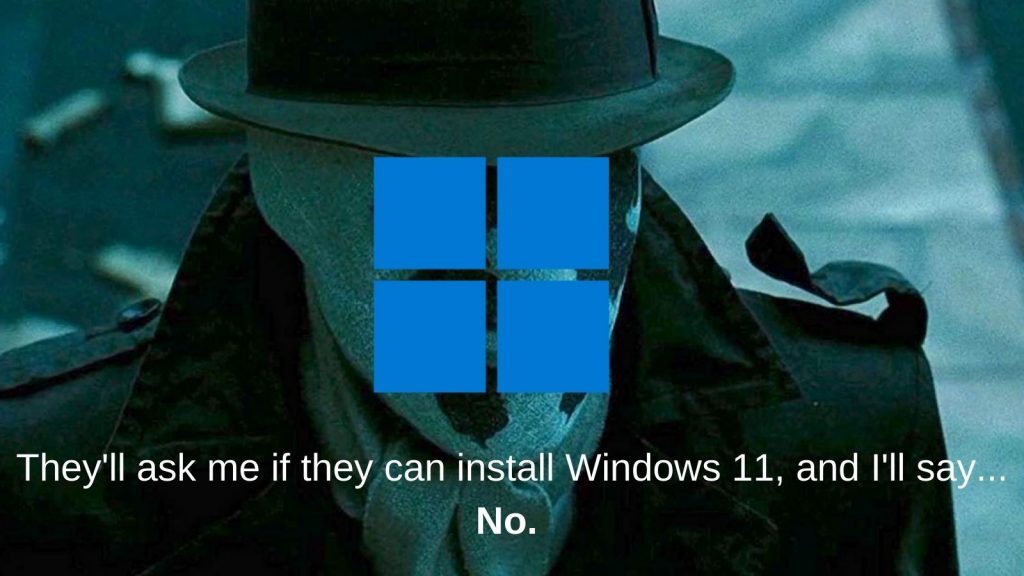As we draw closer to the 5 October launch of Windows 11, you might still have some questions about the next Operating System (OS). The biggest and most important of those is probably, ‘can my PC even run this thing?’ because Microsoft wasn’t exactly leaping to explain all of the new, kinda strict requirements.
Initially, Microsoft had the PC Health Check app that would attempt to answer those questions for you. The problem was if it found a problem it wouldn’t tell you why. Then Microsoft took the app away and with it, the most convenient way to check if your PC met the requirements.
This led some users with fairly new machines to believe they’d need a hardware upgrade if they want to switch to the new OS. That was back in June, only a day after Microsoft made the big reveal.
Welcome back PC Health Check app
Microsoft reintroduced the PC Health Check app to Windows Insiders towards the end of August but now it’s available to the rest of us. Yay! You can download it from the official Microsoft link here, or if you’d prefer, just Google ‘PC Health Check app’.
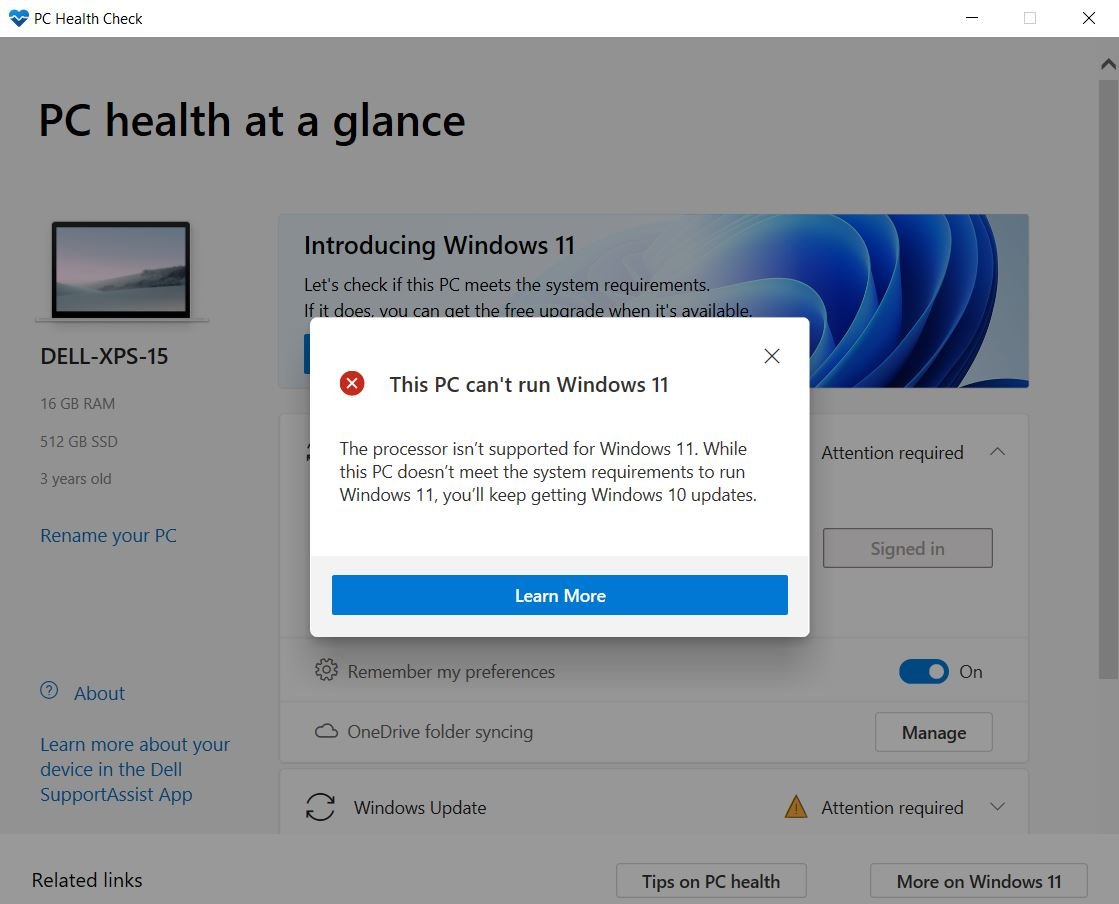 This version of the app will check your PC or laptop configuration and provide you with recommendations for easily fixable problems, like if Secure Boot or your firmware TPM isn’t enabled. You’ll also be made aware if you are in need of more RAM or storage space.
This version of the app will check your PC or laptop configuration and provide you with recommendations for easily fixable problems, like if Secure Boot or your firmware TPM isn’t enabled. You’ll also be made aware if you are in need of more RAM or storage space.
Unfortunately, if your CPU isn’t on Microsoft’s supported list, your options are limited. You could bend the knee and upgrade to a supported CPU (which will usually mean a whole new PC), skip the CPU upgrade and get a whole new PC anyway, ignore the new OS and continue with Windows 10 (which will still be supported until 2025 anyway) or ignore the unsupported warnings and install Windows 11 from an ISO file. We wouldn’t recommend that last one though because you’ll likely miss out on important security updates.
Windows 11 better be worth it
If you are due for an upgrade then you can rest a little easier knowing that most manufacturers are doing their part to ensure their new devices ship meeting all of Microsoft’s requirements so you won’t have to worry about that.
If you’re running a custom-built PC then those features are more than likely switched off by default and you’ll need to do a bit of searching to enable them if you want to switch to Windows 11 and the PC Health Check app tells you your PC isn’t up to spec.