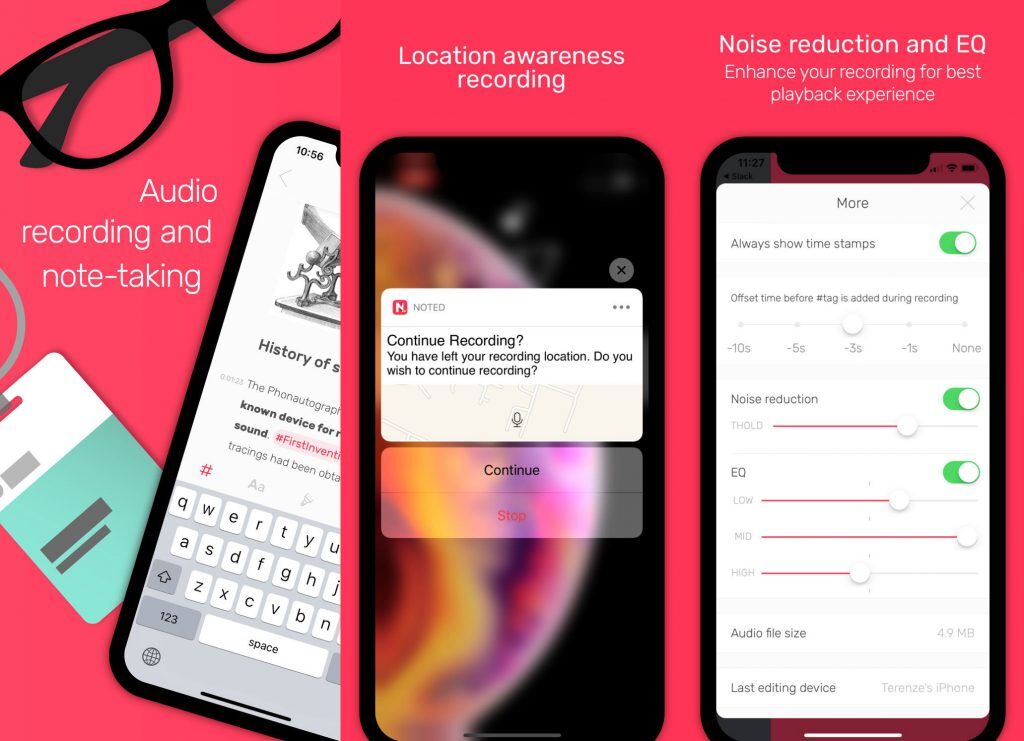We take a look at the best voice-recording apps you never thought you needed — these pretty cool smartphone tools called voice memo apps. The best voice memo apps can do everything from record on-the-fly ideas, transcribe conversations and even hack together a whole podcast.
Easy Voice Recorder Pro
R50 / Android
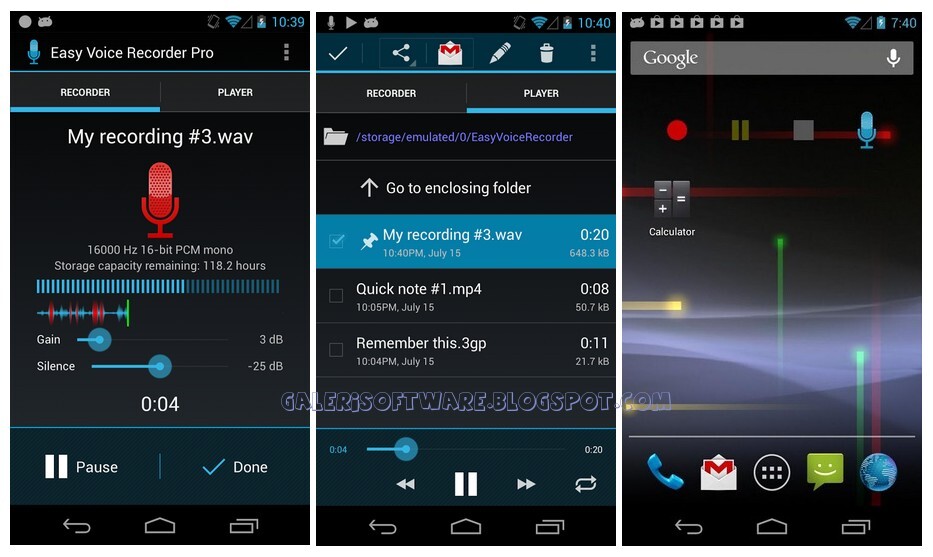 Your Android phone might well come with a voice memo app. If not, try this one. It’s simple and reliable, records to a wide range of formats, and supports Android Wear. When you’re done, clips can be trimmed and silences skipped. Also, recordings can be auto-shared to cloud storage. Bit of a skinflint? There’s a free version.
Your Android phone might well come with a voice memo app. If not, try this one. It’s simple and reliable, records to a wide range of formats, and supports Android Wear. When you’re done, clips can be trimmed and silences skipped. Also, recordings can be auto-shared to cloud storage. Bit of a skinflint? There’s a free version.
Just Press Record
R80 / iOS
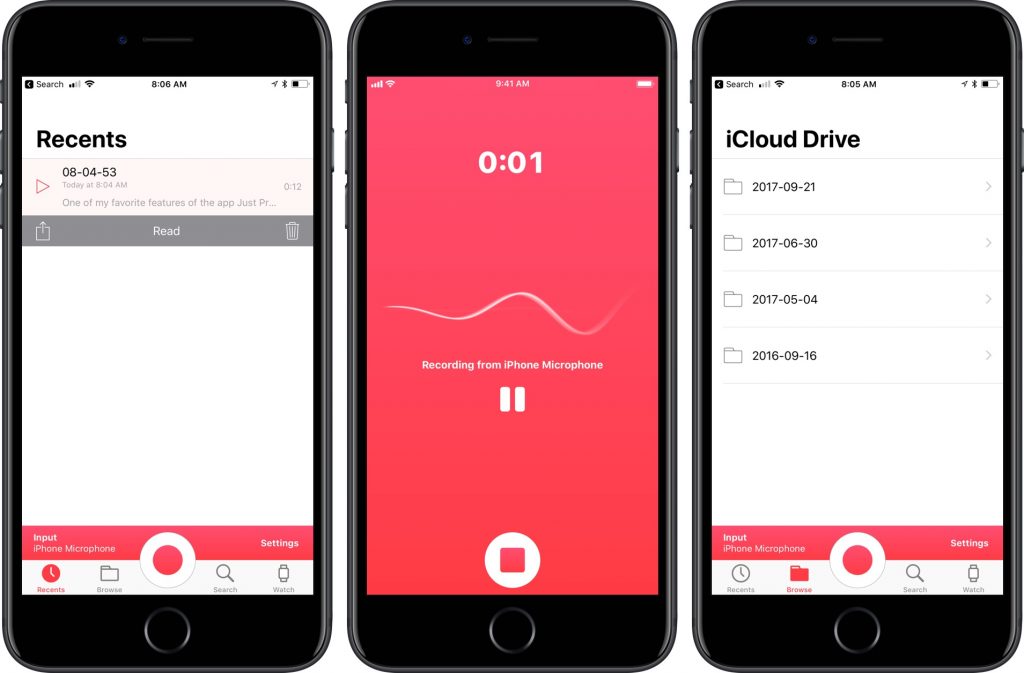 Apple’s Voice Memos ably deals with the basics on iOS and will sync memos using iCloud, but Just Press Record takes things further. There’s pro audio support (up to 96kHz/24-bit), a snazzy Apple Watch app to make you feel like Captain Kirk, and handy auto-transcription for when you just can’t be bothered to type out the recordings you’ve made.
Apple’s Voice Memos ably deals with the basics on iOS and will sync memos using iCloud, but Just Press Record takes things further. There’s pro audio support (up to 96kHz/24-bit), a snazzy Apple Watch app to make you feel like Captain Kirk, and handy auto-transcription for when you just can’t be bothered to type out the recordings you’ve made.
Voice Memos
Free / Android
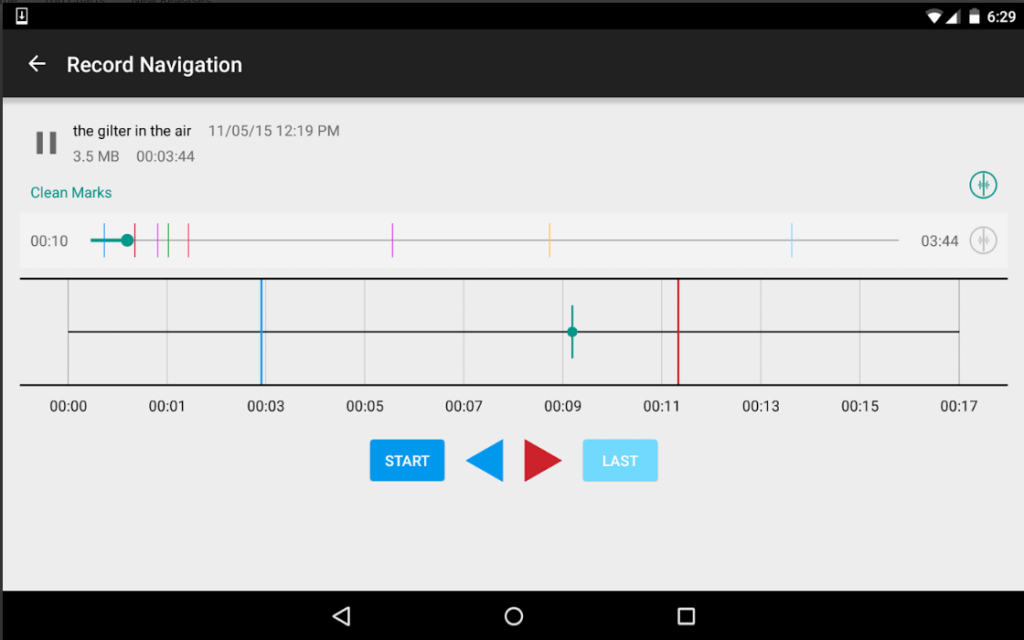 When you’re listening back to voice recordings – of yourself or someone else – you want to get to the best bits quickly. That’s the entire point of Voice Memos. During recording, this otherwise sparse app lets you prod a button to add a bookmark. This means you can later jump to relevant points in your audio file with the minimum of effort.
When you’re listening back to voice recordings – of yourself or someone else – you want to get to the best bits quickly. That’s the entire point of Voice Memos. During recording, this otherwise sparse app lets you prod a button to add a bookmark. This means you can later jump to relevant points in your audio file with the minimum of effort.
Noted
R23/month / iOS
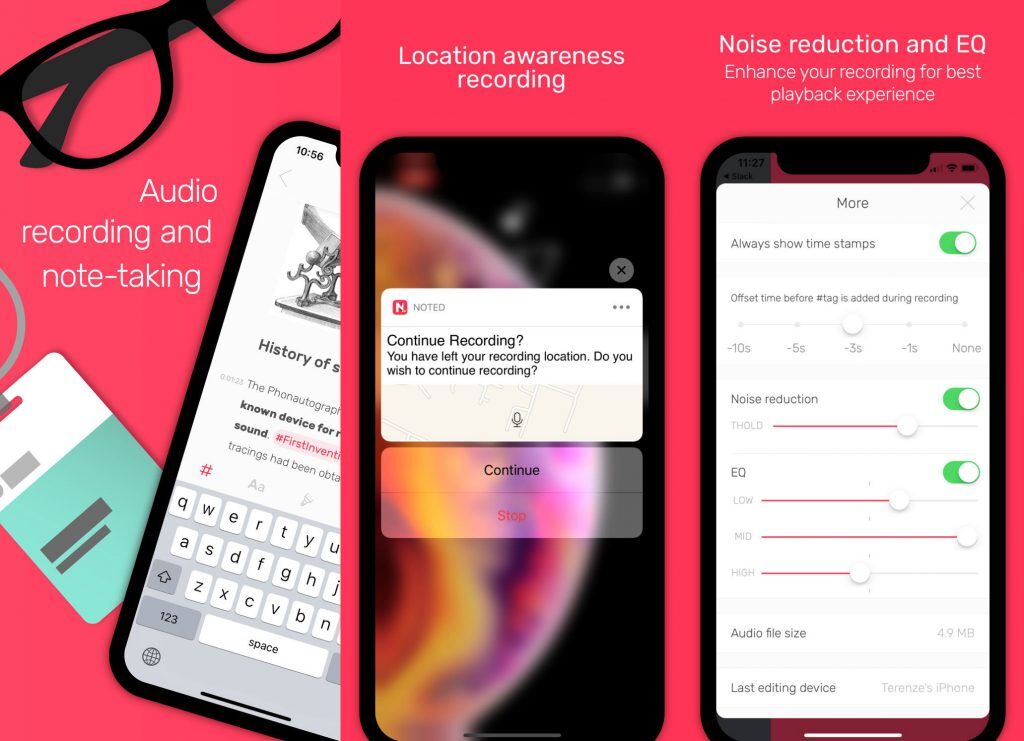 Building on bookmarking within recordings, Noted mashes a notepad into voice memos. As you record, you can type in rich text and insert ‘TimeTags’. Later, tap one of your tags to play audio from the relevant moment. Having them embedded like this means you always have context for notes, whether you just need a quick reminder or want to flesh things out.
Building on bookmarking within recordings, Noted mashes a notepad into voice memos. As you record, you can type in rich text and insert ‘TimeTags’. Later, tap one of your tags to play audio from the relevant moment. Having them embedded like this means you always have context for notes, whether you just need a quick reminder or want to flesh things out.
Otter
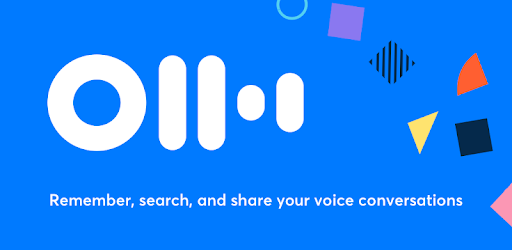 Primarily designed for office types working in teams, Otter is nonetheless superb for the solo user wanting to convert spoken words into written ones. Transcription happens on the fly (you get 10 free hours per month), notes can have integrated images and highlights, and the app automatically adds keywords so you can see themes at a glance.
Primarily designed for office types working in teams, Otter is nonetheless superb for the solo user wanting to convert spoken words into written ones. Transcription happens on the fly (you get 10 free hours per month), notes can have integrated images and highlights, and the app automatically adds keywords so you can see themes at a glance.
Ferrite
Free or R480 / iOS
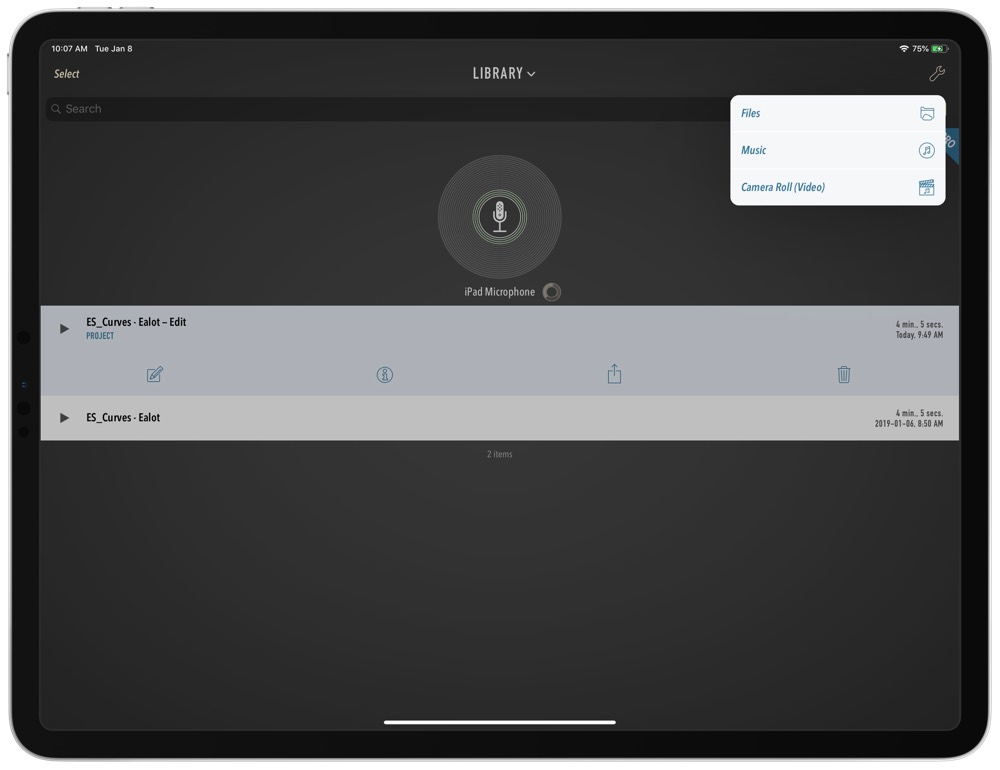 This one resembles a conventional voice recorder, and it’s simple enough to use. But go one level deeper and there’s a full multi-track editor, to transform recordings into tightly edited podcasts. For free, it’s great; go pro and pay for high-end features such as effects, templates, audio unit support, and just possibly worldwide stardom.
This one resembles a conventional voice recorder, and it’s simple enough to use. But go one level deeper and there’s a full multi-track editor, to transform recordings into tightly edited podcasts. For free, it’s great; go pro and pay for high-end features such as effects, templates, audio unit support, and just possibly worldwide stardom.