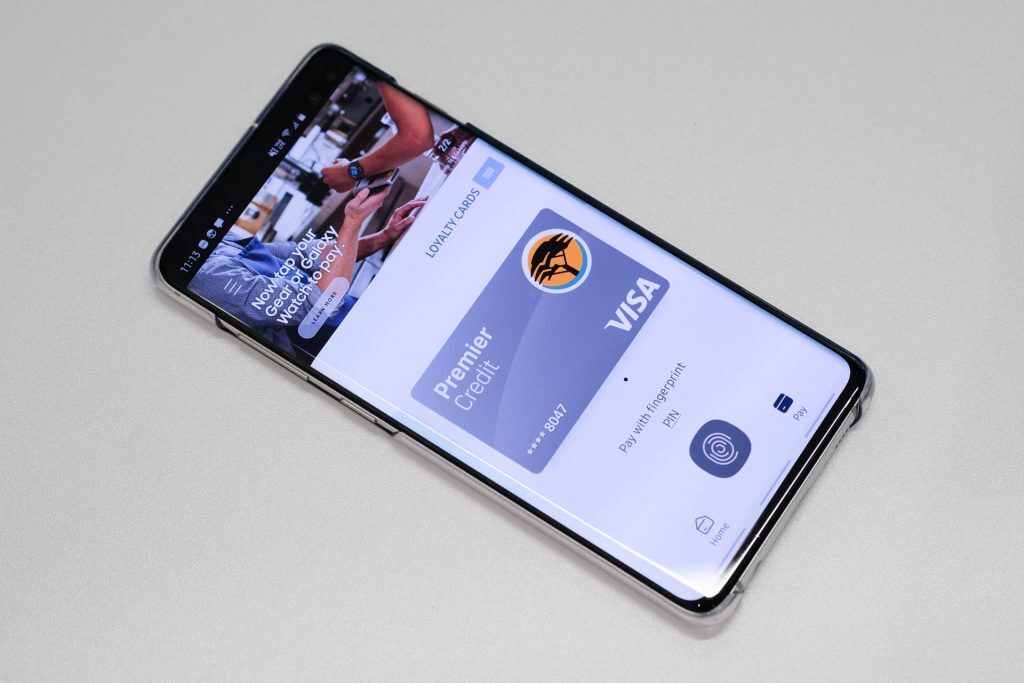First National Bank (FNB) has added another digital payment method to its arsenal, which already includes Fitbit and Garmin Pay for wearables. Now Samsung users will be able to connect their FNB or RMB personal accounts to their Samsung Pay wallets and use supported Samsung phones or wearables to tap and pay in stores.
The biggest allure of Samsung Pay on mobile phones is that it works with virtually any card terminal in the country because it uses the magnetic secure transmission (MST) sensor from the phone on the terminal instead of NFC. Wearables will only work with NFC-compatible terminals.
“Samsung Pay is the latest partner wallet to be enabled by FNB, following last year’s successful launch of both Garmin Pay and Fitbit Pay. In addition, FNB remains the only bank in Africa to allow customers to make contactless payments via any compatible Android smartphone, using FNB Pay on the FNB App. The bank’s support for Samsung Pay, coupled with the recent launch of the new Scan to Pay feature on the FNB App, provides its customers with even more choice when it comes to digital payments,” says Jason Viljoen, head of digital payments for FNB.
How to link your FNB account
 Step one: you’ll need to be an FNB customer (duh). Step two: download the Samsung Pay App from the Google Play store and register or log in. Scan your Cheque or Credit card via the camera (or add it manually), authenticate your details, and you’re all set. You can use either a fingerprint scan or your Samsung Pay PIN to authenticate payments.
Step one: you’ll need to be an FNB customer (duh). Step two: download the Samsung Pay App from the Google Play store and register or log in. Scan your Cheque or Credit card via the camera (or add it manually), authenticate your details, and you’re all set. You can use either a fingerprint scan or your Samsung Pay PIN to authenticate payments.
The Samsung Pay wallet is available on most of the company’s recent smartphones and wearables. You can find a complete list of Samsung Pay-capable devices here.