By most accounts, the Dell XPS 13 9340 is a decent ultrabook. Whipping it out in a coffee shop is sure to draw the jealous gaze of onlookers and it has the performance grunt to back up the premium price tag. Still, we can't help but feel your money could be better spent on something with a little more focus.
-
Design
-
Display
-
Performance
-
Features
-
Value
Dell’s XPS 13 is a stalwart of the ultrabook laptop category. Its portable size and the ability to spec it with decent hardware make it a good pairing for on-the-go professionals or well-off students. Its internals have received a boost from Intel’s Meteor Lake (Core Ultra Series 1) chipsets in the XPS 13 9340 that we had in for review.
Although Meteor Lake chips have already been superseded by Lunar Lake (Core Ultra Series 2), Dell XPS laptops sporting the new silicon haven’t reached SA shores yet and the slightly older Core Ultra 7 155H inside the 9340 still offers respectable gains in performance and battery life that make it worth considering. It also doesn’t hurt that it’s one of the better-looking laptop-shaped rectangles we’ve seen. Maybe that explains the price…
That’s a good-looking rectangle
Dell introduced a new design for the XPS 13 range in 2022 with the XPS 13 Plus 9320 and now it’s here to stay, even though it has proven contentious. The redesign includes an edge-to-edge keyboard layout, a capacitive function row, and a trackpad that requires some acclimatisation. Everything is contained neatly in the all-aluminium chassis which comes in platinum or graphite colour options.
The edge-to-edge keyboard might give the impression that you’re losing out on key travel but the typing experience is among the best of this class. The backlit row of capacitive function keys above the keyboard lends itself to the overall minimalist, or even elegant, look. Still, if you use the Esc key regularly, you may grow frustrated here. It doesn’t take much to activate but you might have difficulty making out the buttons in direct sunlight.
The hidden trackpad is protected by Gorilla Glass 3 and spans a surprisingly large area under the keyboard. It also sports a haptic engine that provides tactile feedback in place of traditional clicks and we found ourselves growing fond of it during our review period, even though you might need to relearn where to put your finger.
As ports go, you won’t find many. The pair of Thunderbolt 4 USB-C ports (one on either side) means you’ll need to pack a dock if you need to connect wired peripherals or secondary displays that don’t support DisplayPort over USB-C. We would’ve liked to see at least a one-to-one dongle included in the box for this kind of money, but alas.
If you’re happy to go wireless, you’ll have a better time of it. The onboard Wi-Fi 7 and Bluetooth 5.4 should more than suffice for the next few years.
Which display is right for you?
The XPS 13 9340 comes with three display options, all of which sport a 16:10 aspect ratio. If you’re looking to keep the price down, the non-touch 13.4in IPS 1,920 x 1,200 120Hz option would probably be the best bet. It will also be the lightest on battery load. The next step up stays with IPS, which also boasts a 120Hz refresh rate, increases the resolution to 2,560 x 1,600, and adds touch support. The final option also supports touch input, switches the display tech to OLED, and cranks up the resolution even further to 2,880 x 1,800, but drops the refresh rate to 60Hz.
The OLED display in our review unit was superb – for the most part. The panel delivers crisp static visuals with over five million pixels crammed into a 13.4in screen. However, the 60Hz refresh rate and sluggish pixel response time result in poor motion clarity and screen tearing. This can be seen while scrolling through a webpage or text documents and probably won’t be an issue for most people until they try to play games.
The speakers surprised us with how good they sound. Sure, there’s a little rattle or distortion when the volume approaches max but considering how thin the laptop is, they’re still impressive.
Along the top of the screen, you’ll find a decent 1080p webcam which supports Windows Hello for a quick sign-in. If facial recognition gives you the creeps, there’s also a fingerprint reader in the top right corner of the keyboard. Using the webcam and internal mic setup proved to be simple and effective – no complaints here – nor should you expect any from your Zoom buddies.
Performant innards
Our XPS 13 9340 came with Intel’s Core Ultra 7 155H chipset, 32GB of LPDDR5X RAM and a 1TB NVMe SSD. As with the display options, you can also find units with half the RAM and half the storage for less money.
The Core Ultra 7 chip inside this XPS 13 is a pretty beefy processor when it’s allowed to be. It will make short work of any general productivity or multimedia tasks you throw at it. Spreadsheets? No problem. Word processing? You bet. Light to medium browsing? 32GB of RAM might seem like overkill… until you try to open that 10th Chrome tab with less.
You could even get away with some light gaming if you’re particular about the games you play and don’t mind running those visual settings into the ground. Don’t expect a playable Counter-Strike 2 experience. Instead, think original Quake or maybe vanilla Minecraft and you’re getting there. Even then… you might start to notice some trouble with the sustained performance, brought on by thermal throttling. There’s only so much cooling you can fit into a laptop this size and performance unsurprisingly takes a hit as a result.
Things swing back into the XPS 13’s favour when it comes to battery life. It can’t quite manage to beat machines running a Snapdragon X Elite chipset and their close to 20 hours of battery life. But it still managed a respectable 12:33:00 in our battery drain test. And that’s with the OLED display mind you, we’d expect a better result with the other two IPS options – especially when set to 60Hz.
Dell XPS 13 9340 verdict

Notwithstanding the thermal throttling and poor motion clarity of the OLED panel, the Dell XPS 13 9340 still delivers a decent premium portable experience. Don’t let the novel edge-to-edge keyboard or the fact that you can’t see the trackpad dissuade you if you’re in the market and have R48,900 to spend (it’s currently discounted to R44,000 at the time of writing).
Sure, you could probably find better performance, more ports, and longer battery life elsewhere, but will they look as good as this? Will they do all the other things as well as this XPS 13 does? If you’re talking about the XPS 13 9345, this laptop’s doppelganger with a Snapdragon X Elite chip inside, then maybe. But if you don’t feel like taking a risk or spending even more money, the XPS 13 9340 should do you well.


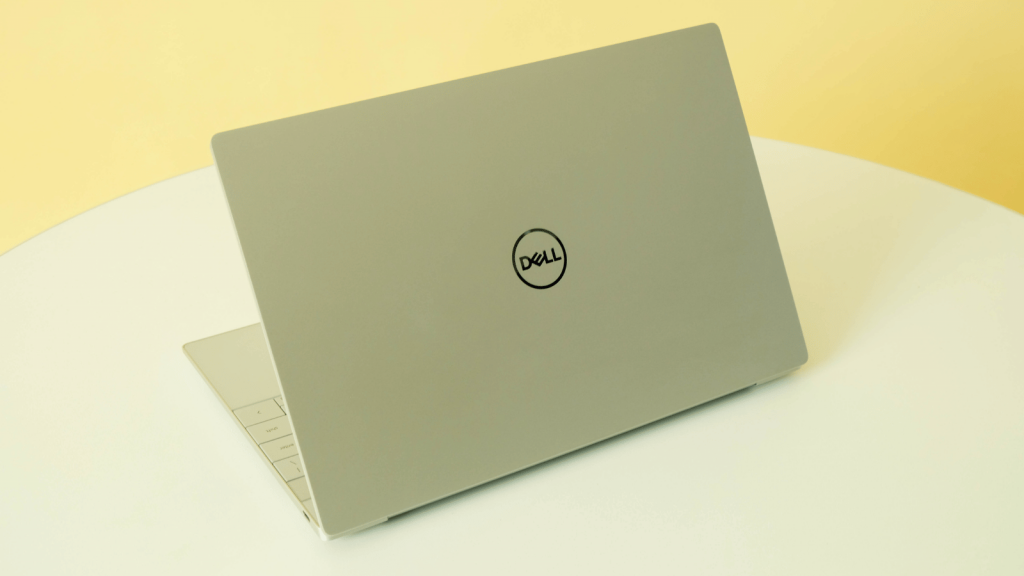
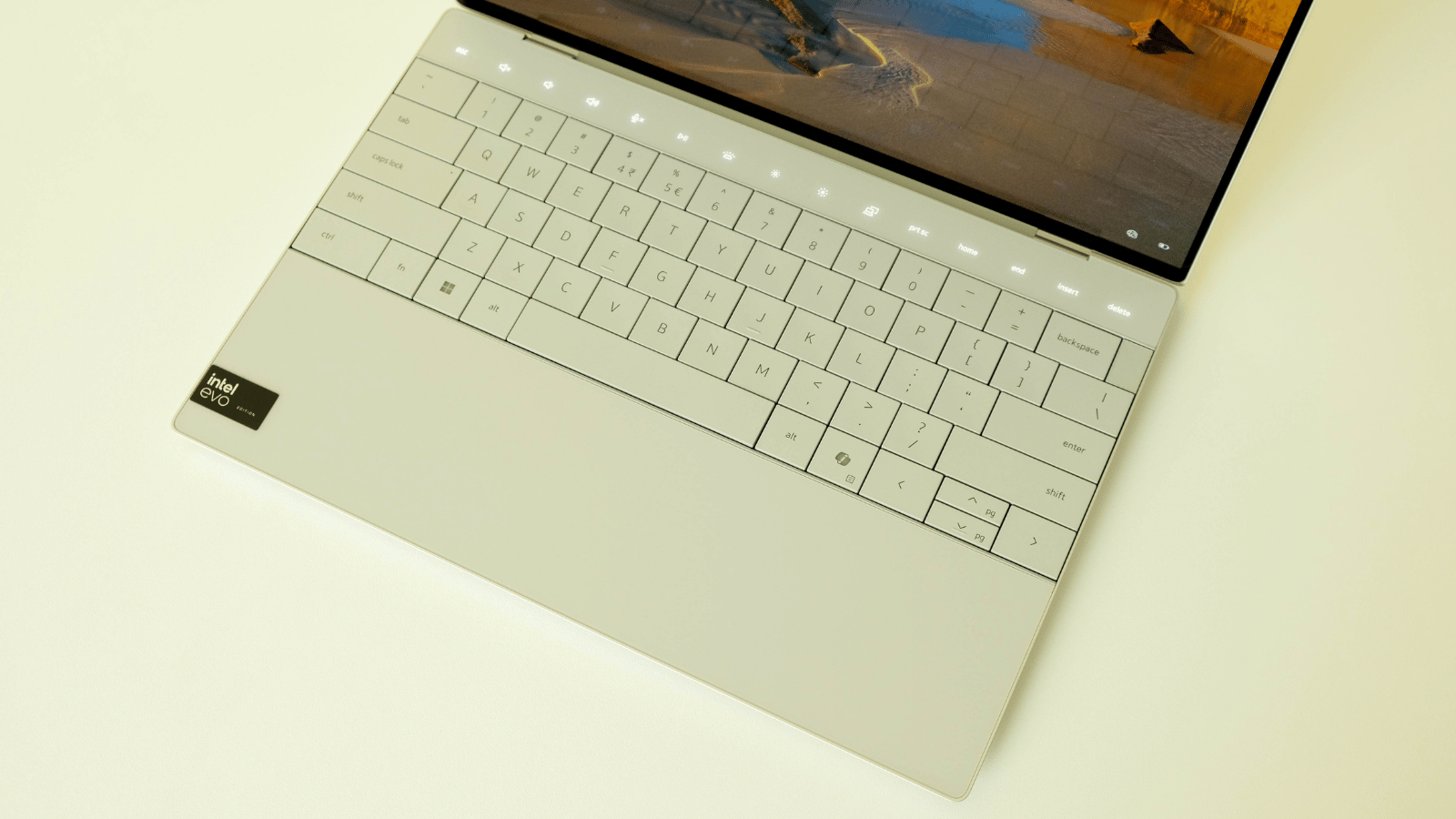
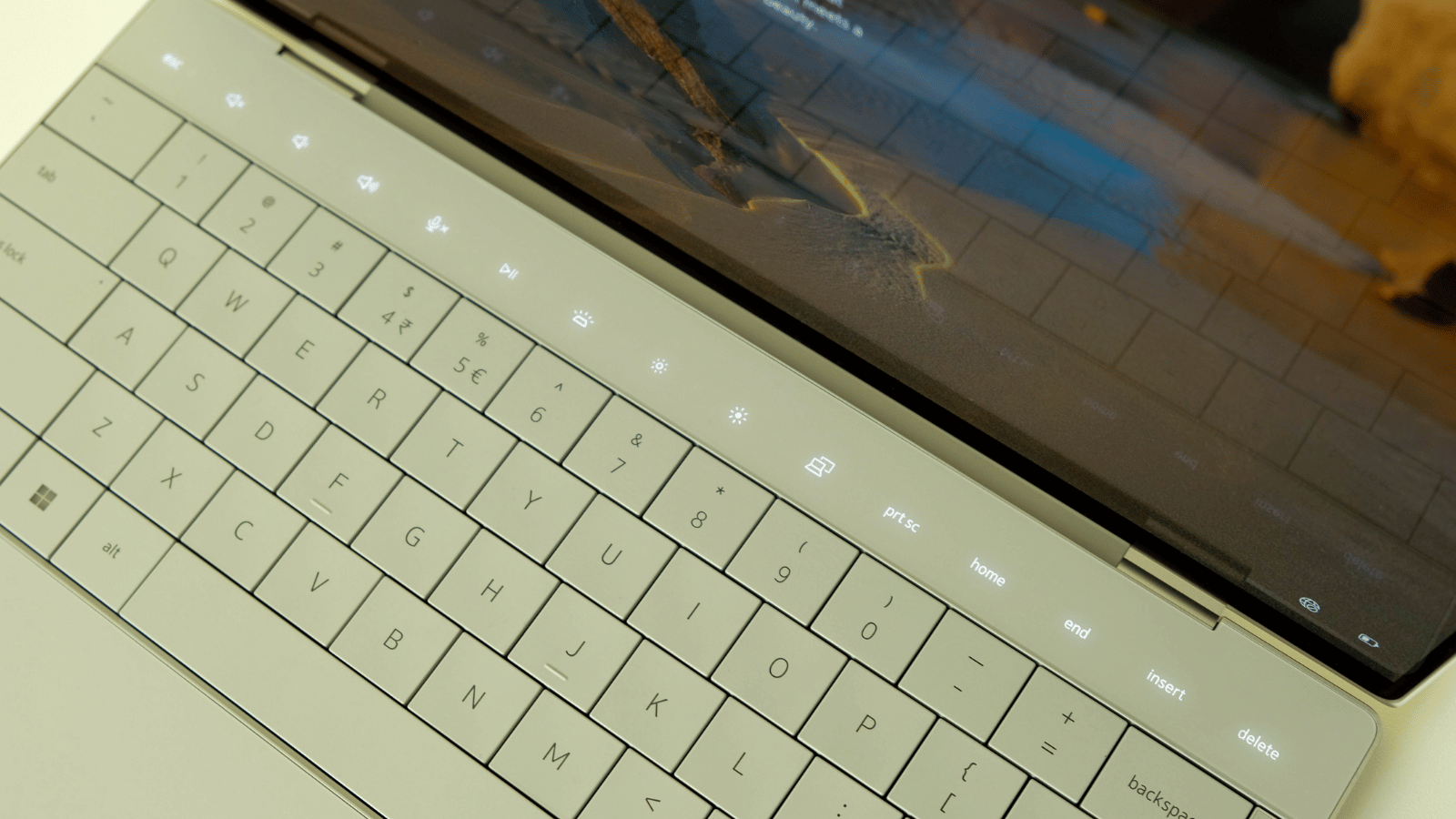


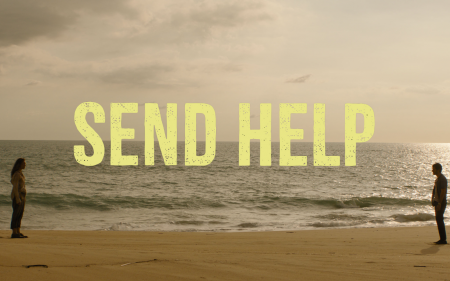


1 Comment
What makes the XPS range so expensive (built from precious metals?), yet so ordinary. 3K OLED 120Hz is standard in Asus Zenbooks (and premium Vivobooks), a 14 inch Ultra 7 155H (already an old chipset) R20K or so. Zenbooks are very good machines. Then there are the MacBooks, with Air 13 from mid R20s.
In my opinion, XPS is hugely overblown.