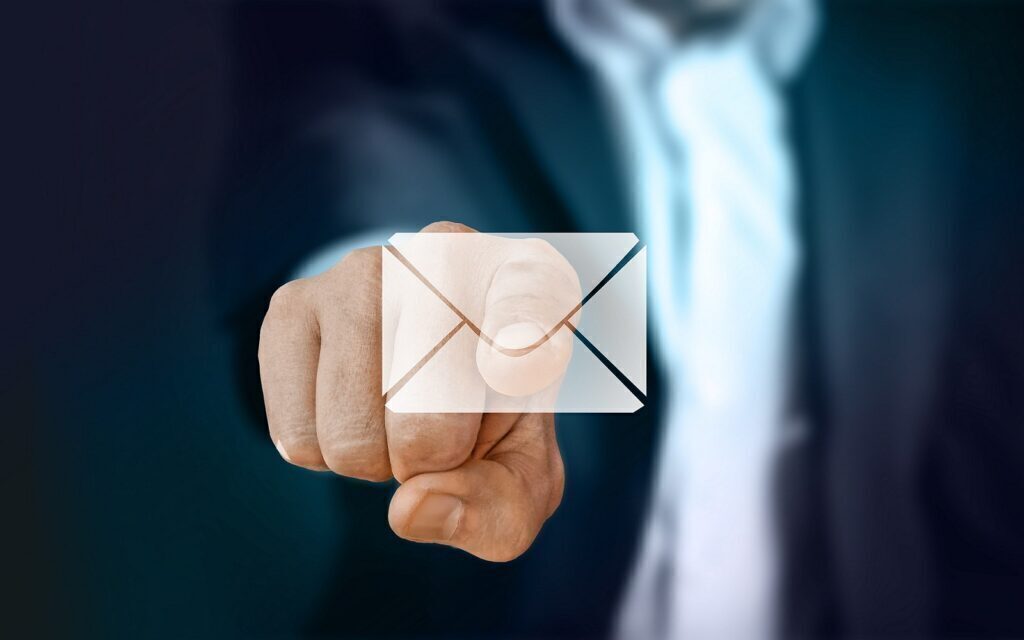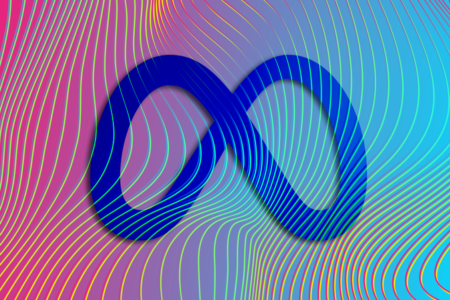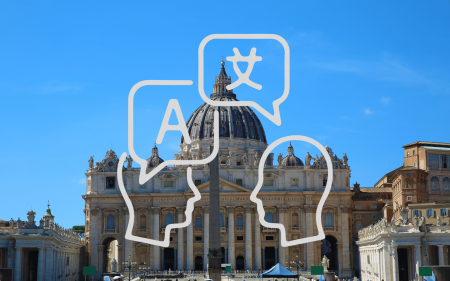Since you’re browsing the Stuff website right now, chances are good that you’ve sent an email or two in your life. But do you truly know how to send good emails? Have you ever given it much thought?
Based on our inboxes, it’s clear that many, many folks out there care little about using proper email etiquette. Some don’t respond to clear requests, some pick and choose what they respond to, and worst, some don’t bother to reply at all.
So we’ve put together this list with a few tips you can use to improve your email game. If you take these points to heart, you’ll develop email skills that everyone you correspond with will appreciate.
Tip 1: Be clear and concise
Emails are written communications. Nobody wants to wade through paragraphs to find out what it is you’re actually trying to say. They’re busy enough already.
Sure, open with a nice greeting and a quick check-in like “Happy Monday!” or “Hope you’re well!”, but then get straight to the purpose of the email. Type out what you want/need/are looking for, say thanks, and hit Send. Your email recipients will thank you. Hopefully, their reply will be just as brief.
Tip 2: Write a relevant subject line
Over time, email clients become repositories of knowledge that owners search through for old references. Encountering emails with subject lines that are not relevant to the email’s contents isn’t fun. Here, it’s a good idea to only add your subject line once you’ve finished writing the email. That way you can make sure it’s relevant to the contents.
Tip 3: Bullet points are your friend
Using bullet points is a great way to present the most important points in your email. They make it easier for the reader to quickly understand what you are trying to say and using them can help you focus on what you’re trying to say.
Tip 4: Send separate emails for separate topics
This one can be hard to do: don’t send an email that’s about one thing, and then segue into something else entirely. It’s best to keep individual emails limited to one subject at a time, as this makes it easier for searchers to unearth the relevant information later.
Obviously, this won’t work with every email you need to send. Just use your discretion, and over time you’ll build yourself an easier-to-search repository of emails where subject lines align with the email content.
Tip 5: Emojis and exclamations bad
It can be hard to resist adding smiley faces and exclamation marks to emails, but it’s best to avoid them entirely. Some of us (guilty) find this tip hard to follow, but ultimately the absence of emojis and exclamation marks will make your emails come across as professional.
Tip 6: Read your emails before clicking Send
Spend a bit of time reading your email before sending it to catch typos, spelling errors, and poor grammar. You’ll save yourself considerable embarrassment, as you won’t risk making yourself look bad in front of colleagues, vendors, suppliers, and bosses.
Tip 7: Set up and use Out of Office notifications
When you know you won’t be at your desk for extended periods (for holidays, personal days, conferences, etc.), please make use of every email service’s Out of Office (OoO function. By automatically alerting people that email you that you’re not available, you will manage their expectations around your likeliness to respond.
Since Gmail is a ubiquitous email client, here’s how to do it on Gmail in a browser:
- Once you’ve logged in, click the Settings cog, then on See All Settings
- On the General tab, scroll down until you see the Out of Office Autoreply section
- Select Out of Office Autoreply On
- Set the date range of your unavailability
- Write an appropriate subject line for the message that will auto-send in your absence
- Write a brief message that details your unavailability; include when you are back if you know the date
- If possible, direct urgent queries to a colleague (and include their contact details) in the text of your OoO message
- Choose the option to only send this message to people in your contacts, or leave it blank to auto-reply to all emails that arrive while you’re out.
- Click Save Changes
And you’re done! Just don’t forget to set it to Off when you return.
-
Answer questions
And lastly, please answer questions sent by email as best you can when people ask you something. They’re not asking for their health. They value your input and often need that answer before they can proceed with another task.
Without an answer, contacts may have to resort to improvisation. You may not like the result. That’s why the person is asking – they’d like to avoid that as much as you’d like to not have to deal with it.
But wait there’s more (or is there?)
There are more steps you could take to level up your email skills but these eight points should be enough to get you started in upping your email game sufficiently for your email correspondents to really enjoy communicating with you.
Image by Gerd Altmann from Pixabay.