Updates to Meta’s WhatsApp have always been hit-or-miss. The company likes to test out a lot of new features but those can spend several months in development before they make it to the live build. If they even make it out of the testing phase. Some, like the recent revamp of the Windows desktop app, fall into the former category. Others, like the newsletter update… let’s just leave it at that.
With that in mind, the folks over at WABetaInfo have unearthed two new updates that could make their way to the app. The first expands on an existing security feature and allows users to lock specific chats with a passcode or fingerprint. The second is an update to WhatsApp’s in-app text editor. See what we mean?
Under lock and fingerprint
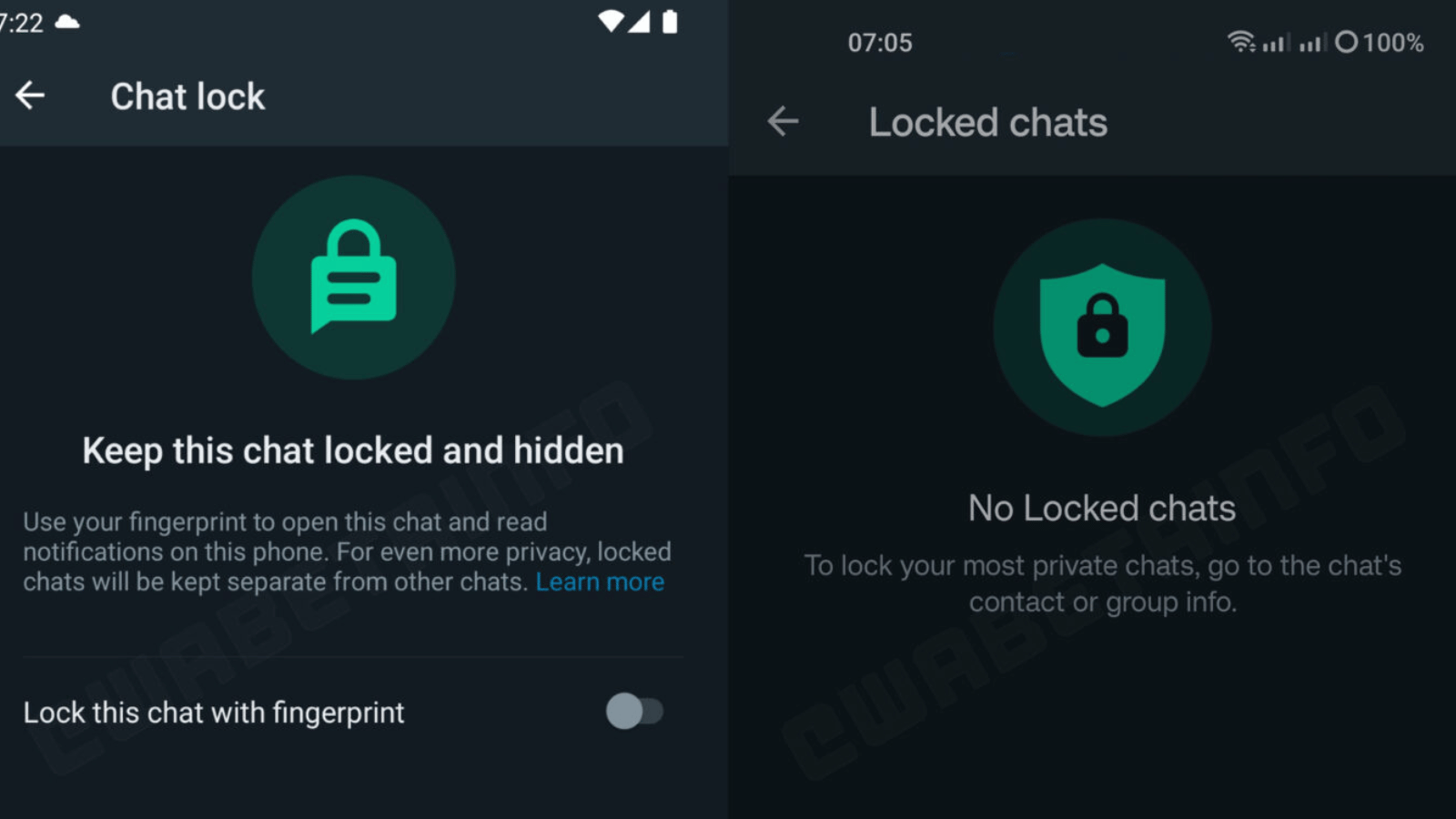
We’ll start with the useful one. WABetaInfo noticed the feature in the beta for Android, specifically the 2.23.8.2 update. Don’t even bother trying to join the beta club – it’s not looking for any new members.
If you want to hide your chats from prying eyes – whether that’s due to infidelity, pharmacology or your need for good security – the update will let you do so on a chat-by-chat basis. Once the update is live, a new toggle will appear in a contact or group’s info page – ‘Keep this chat locked and hidden’ – allowing for a choice of fingerprint or passcode lock. When a chat is locked, it’ll be kept separate from the home page and require authentication to access.
Read More: WhatsApp announces new features to give group admins more power
Should someone try and access these chats without the proper authentication, a prompt to clear the chat will appear before they can open it. We’re hoping WhatsApp can find a workaround for this before the update goes live. As for when that’ll be, not even the WhatsApp gurus at WABetaInfo know.
Useful to some
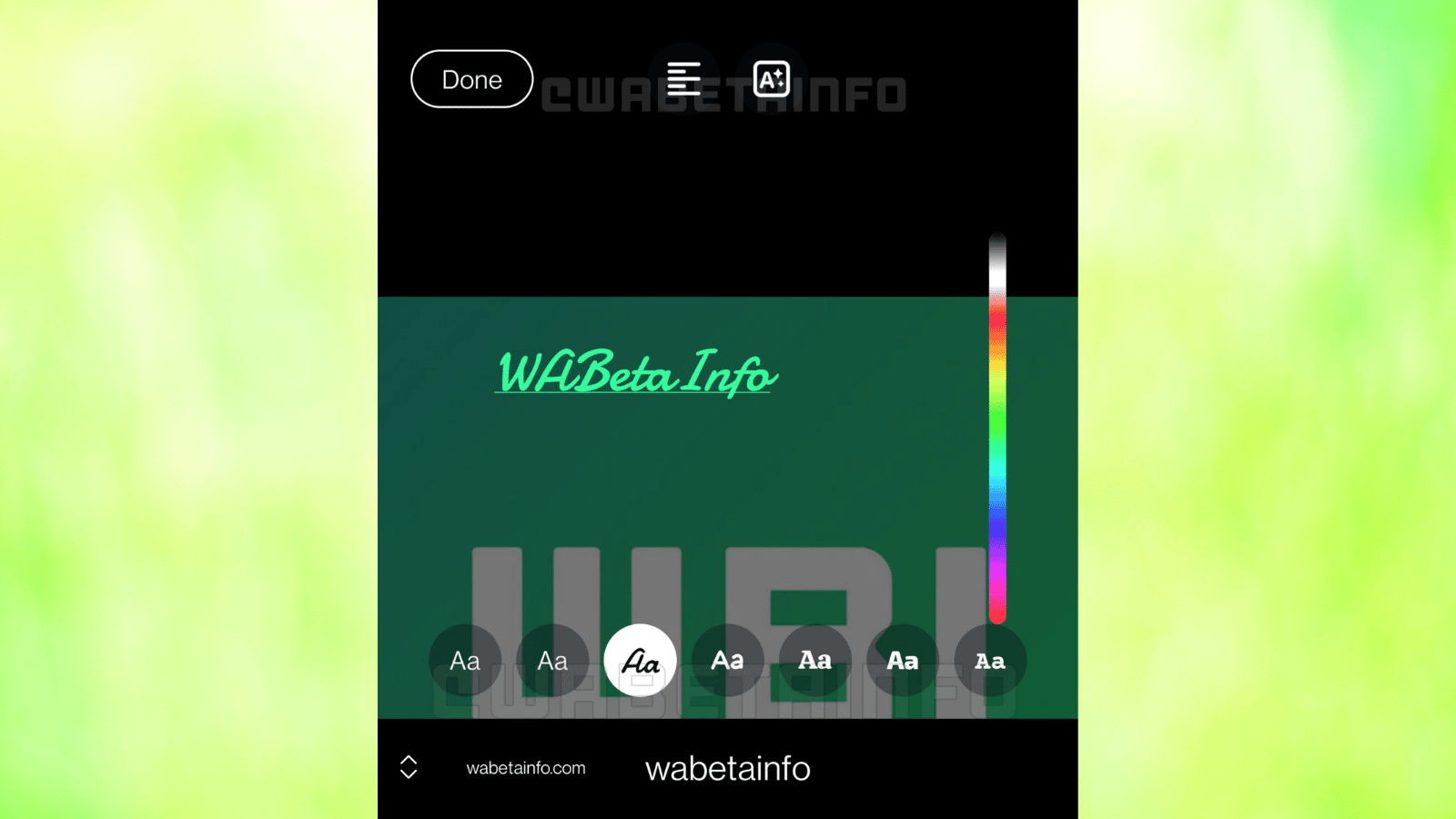
Next, we have the revamped text editor – supposedly providing a better experience while editing photos in chat or the status menu. After first appearing in a previous iOS beta, it recently landed on Android for those with access to the 2.23.7.17 beta update.
Users have new fonts to play with, while also making it easier to make changes to the font. The text background colour is changeable too, along with the text alignment bar that can now be moved to the left, right or centre. The update has begun to appear for some users, though the majority are still stuck using the old editor. Certain business accounts already have access, meaning a global rollout can’t be far off.
Source: WABetaInfo




