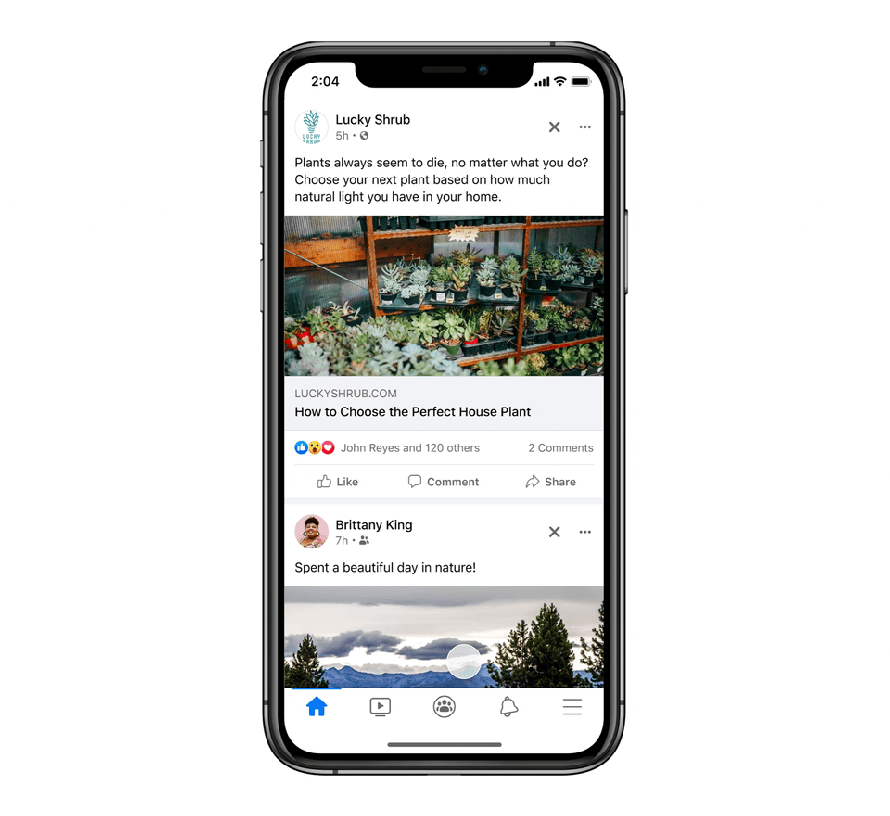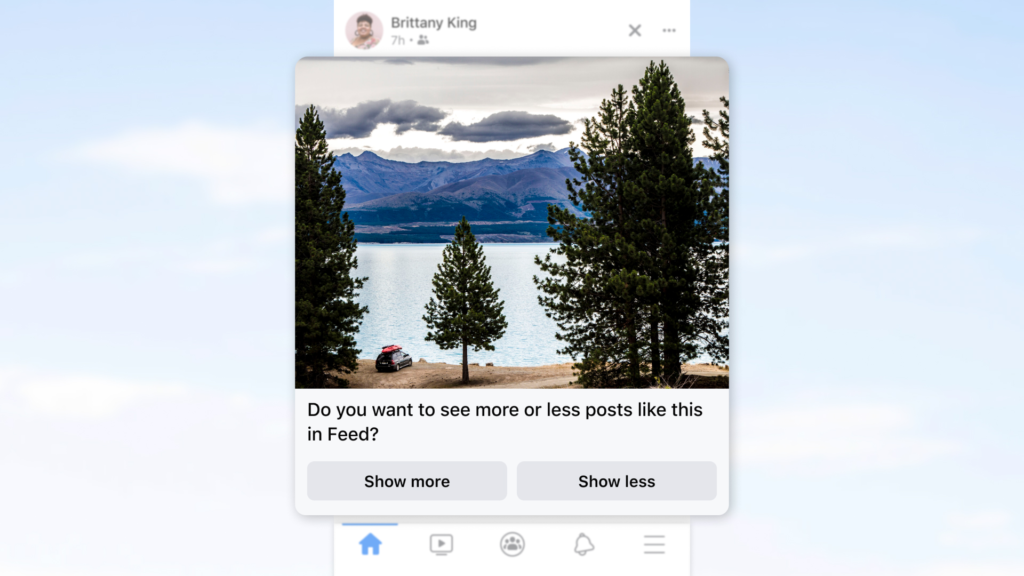Meta is rolling out “new ways to customise your Facebook feed”. The social media company will give you an option to ‘show more’ or ‘show less’ of the content on your Facebook Feed.
That means you can opt to see more of the content that you like on your Facebook Feed from the groups, pages, friends, family members and less of the content that you’re not into. Facebook already recommends content that their algorithm thinks you may like based on the content that you spend more of your time on when you’re on the platform.
Don’t get stuck in the bubble…
“Selecting ‘Show More’ will temporarily increase the ranking score for that post and posts like it. If you select Show less, you’ll temporarily decrease its ranking score,” says Meta, Facebook’s parent company.
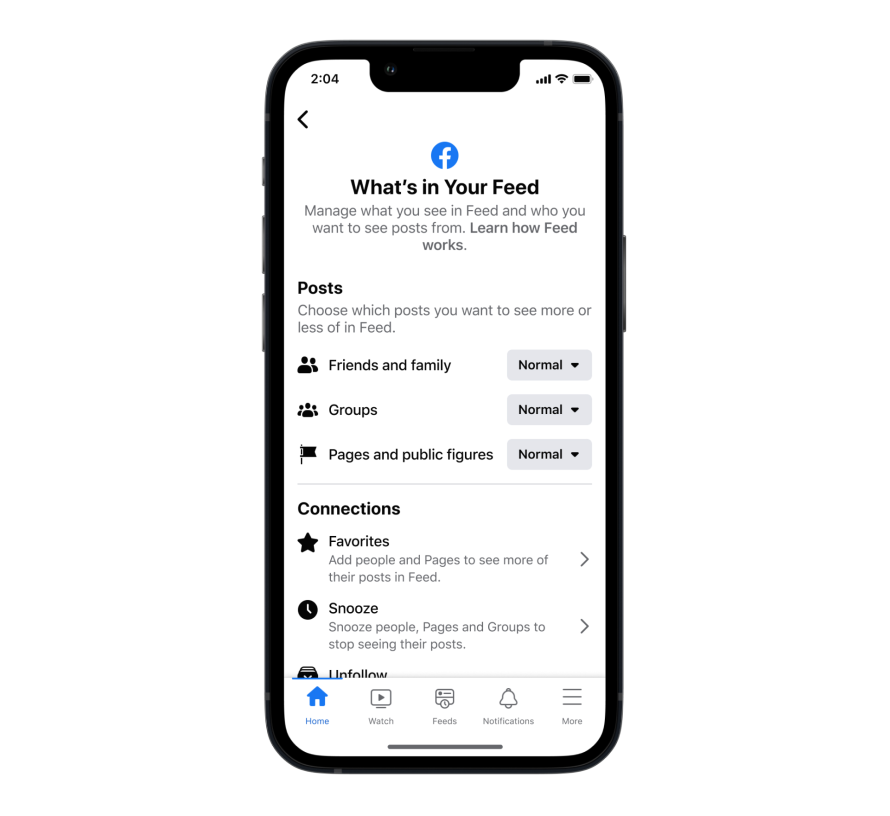
Meta says the new feature can help you discover content that’s valuable to you and you’ll be able to “see more of what you want and less of what you don’t”. Though we like the option of getting more control of what we see on the platform, we’re also aware of the bubble effect. By opting to see more or less of the content of a particular nature, you may block content from people who have interests that are outside of your circles and alternative views.
All we’re saying is… It’s good to discover new stuff and hear new thoughts outside of what you already know or like.
Read More: Meta’s Make-A-Video is just like Dall-E except everything’s moving for some reason
How it works
Meta says they’ll “periodically” show posts on your feed (we assume the ones they think you’ll like) with the option to “Show more” or “Show less”. If the option is not directly under the particular post, you can then click on the three dots (also known as a kebab menu) at the top of the post, a drop-down menu will pop up and allow you to “Show more” or “Show less”.