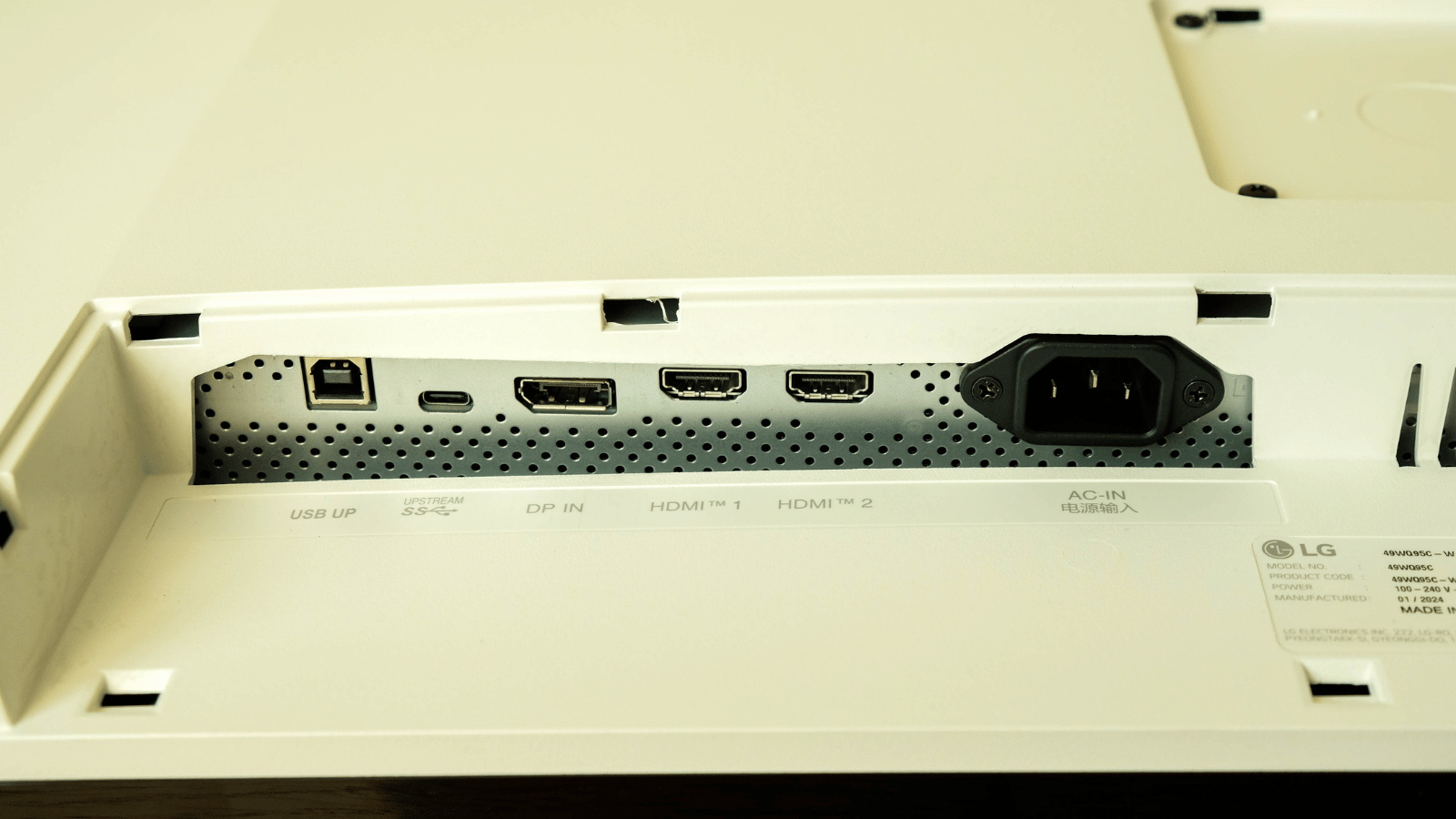The LG UltraWide 49WQ95C-W is one of the best productivity-focused displays we've tested. It's well-made, huge, looks great, and offers a staggering amount of features that make it quite versatile. If you can only have one monitor (and the price isn't a deterrent), get this one.
-
Design
-
Performance
-
Features
-
Value
We get a lot of stuff to review throughout the year but LG’s UltraWide 49WQ95C-W stands out as the one we were most upset to see collected. This behemoth of a monitor impressed us whether we had it set up for gaming or productivity, seamlessly flicking between several open programs or two separate laptops.
Its price and size might put it out of reach for most folks – it’s no good owning a fantastic monitor if it can’t fit on your desk. But if you can spare the room and the money, there are very few monitors out there that can do as many things as well as LG’s 49WQ95C-W.
It’s big, make sure it fits
 Cumbersome naming scheme aside, with a screen space of 49in diagonally the 49WQ95C-W is similar to having two 27in monitors strapped together without the unsightly bezels separating them. It features a slight 3800R curve to bring the left and right edges of the display closer to your eyes but even then it will still need over a metre of desk space.
Cumbersome naming scheme aside, with a screen space of 49in diagonally the 49WQ95C-W is similar to having two 27in monitors strapped together without the unsightly bezels separating them. It features a slight 3800R curve to bring the left and right edges of the display closer to your eyes but even then it will still need over a metre of desk space.
Like the monitor itself, the stand it comes with is well built and allows for a generous amount of height adjustment (110mm), tilt (-5° to 20°), and swivel (-15° to 15°). If you instead opt to mount it on an arm, make sure that arm can support its size and over 12kg weight.
 Most of the rear ports are hidden behind a removable panel that’s meant to facilitate a clean look if you have this thing sitting on your desk for all to see. That’s further helped by its white rear panel, silver stand, and cable management clip-thing that attaches to the stand for cable routing. However, if the rear is visible you may need to clean it more often as dirty marks and dust could be more likely to show up. Also on the rear, is the little nubbin to navigate the monitor’s menus.
Most of the rear ports are hidden behind a removable panel that’s meant to facilitate a clean look if you have this thing sitting on your desk for all to see. That’s further helped by its white rear panel, silver stand, and cable management clip-thing that attaches to the stand for cable routing. However, if the rear is visible you may need to clean it more often as dirty marks and dust could be more likely to show up. Also on the rear, is the little nubbin to navigate the monitor’s menus.
For connectivity options, you get two HDMI ports, a DisplayPort port, and a USB Type-C port that supports DisplayPort Alt mode and power delivery up to 90W. It also features a built-in KVM switch along with two USB Type-A ports and a 3.5mm three-pole headphone jack. That means you can plug a keyboard and mouse into the monitor and use them between source devices. There’s a USB Type-B upstream port to help with that if you’re using the HDMI or DisplayPort for video.
Is this enough screen for you?
 To truly get the most out of this monitor you’d need to use the DisplayPort or USB-C ports because while HDMI can support the 5,120 x 1,440 resolution it can’t manage to do that at the maximum 144Hz refresh rate. LG does provide an HDMI, DisplayPort, and USB-C cable in the box but if you want one, you’ll have to source your own USB-B cable.
To truly get the most out of this monitor you’d need to use the DisplayPort or USB-C ports because while HDMI can support the 5,120 x 1,440 resolution it can’t manage to do that at the maximum 144Hz refresh rate. LG does provide an HDMI, DisplayPort, and USB-C cable in the box but if you want one, you’ll have to source your own USB-B cable.
To top off an already enticing package, the 49in 144Hz curved IPS panel does a decent job where performance is concerned. Not only does the dual 1440p resolution make for a crisp image, but it also boasts good image quality. Sure, it’s blacks won’t be as deep as an OLED panel and the DisplayHDR 400 certification is a poor excuse for HDR compatibility. But it still offers decent coverage of the DCI-P3 colour gamut (LG says 98%) and enough brightness for most situations.
If you’re a gamer then you’ll be happy to know that variable refresh rate tech from Nvidia and AMD are supported to minimise screen tearing. The ultrawide aspect ratio can also provide a different gaming experience in titles that properly support it – the sweeping vistas and rolling hills in Ghost of Tsushima look fantastic.
The best trick up the 49WQ95C-W’s sleeve is its ability to display two separate video inputs at once. Not only that, but you also get a few options for how you want them set up. Those options are available through the monitor’s menus, like having two 16:9 windows next to each other (picture-by-picture) or having your main video stream in full-screen 32:9 mode and a second video stream, a Teams call perhaps, as a floating window (picture-in-picture).
If you’re using a Windows-based machine in full-screen mode, we recommend checking out FancyZones from Microsoft’s PowerToys suite but LG also has its own software that achieves a similar result called OnScreen Control. This lets you adjust some of the usual monitor settings like brightness and contrast with your mouse and keyboard and also gives you the option to switch to a gamery UI for menus. It also provides various options to split the screen up but doesn’t let you customise the layouts as FancyZones does.
LG UltraWide 49WQ95C-W verdict
 This is one of the best all-round monitors we’ve recently come across. It’s not cheap at R30,000 – R32,000 and certainly not perfect – we wouldn’t recommend it if you do a lot of colour-sensitive work or if HDR gaming is your passion. However, every other aspect of this monitor makes it a pleasure to use in an office or gaming setup.
This is one of the best all-round monitors we’ve recently come across. It’s not cheap at R30,000 – R32,000 and certainly not perfect – we wouldn’t recommend it if you do a lot of colour-sensitive work or if HDR gaming is your passion. However, every other aspect of this monitor makes it a pleasure to use in an office or gaming setup.
The huge 49in screen space, crisp resolution, and performant panel would have been enough for us to recommend it as a good (if overpriced) productivity monitor. But the 144Hz refresh rate and VRR tech mean it ticks a few important gaming boxes while the USB-C port with power delivery and built-in KVM switch simplifies an office setup to the point that choosing another monitor seems silly.