If you don't plan on doing much gaming, the Vivobook S 15 offers a great balance of performance and power efficiency to satisfy most people. If your workload includes niche apps or programs you'll want to be sure they support ARM64 unless you don't mind waiting for support to show up later, presumably.
-
Design
-
Display
-
Performance
-
Features
-
Value
The Asus Vivobook S 15 is the first Qualcomm Snapdragon X Elite-powered Copilot+ laptop to launch in South Africa.
Although first-generation products almost always suffer from teething issues (this one is no exception), the Vivobook S 15 managed to impress us in ways we were hoping for and in a few we didn’t expect – highlights include decent performance, great battery life, and a surprisingly good webcam.
Still, it isn’t perfect and Windows on Arm has a ways to go before it achieves the same level of adoption as its much older, industry-standard x86 brother. But that might not take as long as you’d think.
Is it all that different?
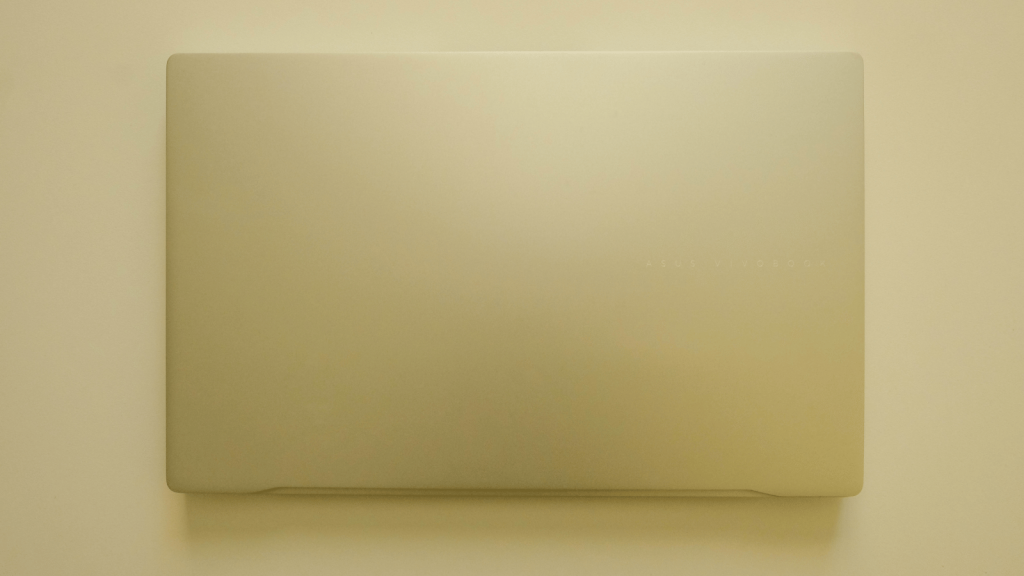
Since the only meaningful difference between this Vivobook and previous models is the chip inside, its design shouldn’t surprise you. Asus has opted for an understated design here which we’re fans of – the only flourish of style is the bit of bottom lid that’s been shaved off.
The one gripe we had as far as design goes, was with the display. Not the panel itself, but that Asus has protected it with plastic instead of glass. This makes the lid feel less premium than the rest of the laptop. Thankfully, the contrasting black plastic bezels surrounding the display frame the 16:9 screen well and help with the modern look.
The Vivobook S 15 measures roughly 1.5cm thick which certainly isn’t the slimmest Asus can manage but you get a decent selection of ports for the extra girth. There’s a full-sized HDMI 2.1 along with two USB4 ports that both support video output to external displays and charging – you’ll want to make sure you’re using the included charger, or you’ll be warned of slow charging. They’re joined by a microSD card slot and audio jack on the left while two USB-A 3.2 Gen 1 ports reside on the right.
 That extra girth also means you’re in for a typing treat. Asus usually offers a good typing experience and here it claims a travel distance of 1.7mm of its large, well-spaced chiclet keys. There’s a single-zone RGB backlight underneath that lets you set your vibe. Choose your colour wisely; we experienced some shine-though inconsistency with some colours, especially for a key’s secondary function from certain angles. Your mileage may vary.
That extra girth also means you’re in for a typing treat. Asus usually offers a good typing experience and here it claims a travel distance of 1.7mm of its large, well-spaced chiclet keys. There’s a single-zone RGB backlight underneath that lets you set your vibe. Choose your colour wisely; we experienced some shine-though inconsistency with some colours, especially for a key’s secondary function from certain angles. Your mileage may vary.
The touchpad that sits below the keyboard is similarly spacious. It isn’t as smooth to the touch as glass touchpads in more expensive laptops and for some reason, probably because of the number pad, Asus has had to shift it over to the left. You get a few touch functions like adjusting the volume or screen brightness by running your finger up either side of the touchpad. When these work, they’ll save you from fumbling around looking for the right function button. Unfortunately, the pad can be very particular about where it wants your fingers.
A digital window
 If you’ve read any of our other Asus laptop reviews, you’ll know we’re fans of the brand’s OLED displays. This 16:9 15.6in “3K” (2,880 x 1,620) panel offers more of the same. It ticks the premium boxes with a 120Hz refresh rate, (claimed) full coverage of the DCI-P3 colour gamut, and a Display HDR True Black 600 certification from VESA. The fantastic contrast ratio and lightning response time, endemic to all OLED displays, are cherries on top.
If you’ve read any of our other Asus laptop reviews, you’ll know we’re fans of the brand’s OLED displays. This 16:9 15.6in “3K” (2,880 x 1,620) panel offers more of the same. It ticks the premium boxes with a 120Hz refresh rate, (claimed) full coverage of the DCI-P3 colour gamut, and a Display HDR True Black 600 certification from VESA. The fantastic contrast ratio and lightning response time, endemic to all OLED displays, are cherries on top.
We find it odd that Asus reverted to a 16:9 aspect ratio when most of the industry has shifted to 16:10 in recent years. 16:9 displays show off large chins and we missed the extra pixels in the one spreadsheet we accidentally opened. Although you do get a full screen of whatever movie or series you’re watching and with this being touted as a multimedia daily driver, we’re inclined to overlook the change.
Plenty of power for most
The biggest difference between this laptop and others you will have come across is the Snapdragon X Elite system-on-a-chip (SoC) inside. The story Qualcomm is trying to sell is that its ARM64-based chips offer similar performance to the x86-based CPUs that Intel and AMD have churned out over the years while benefiting from better power efficiency.
We found that to be the case in pretty much all areas. We ran a few of our regular benchmarks and while an apples-to-apples comparison with other machines is tough as we couldn’t reliably measure its power draw, we saw results in line with what we’d expect and a few that exceeded that.
 The only area where the Vivobook S 15 suffers due to its new Snapdragon chip is with gaming. Some games failed to launch and those that did often came with framerate drops, stutters, or the occasional crash. This won’t be a dealbreaker for everyone but it’s still worth keeping in mind if you’re looking for a machine that can do everything.
The only area where the Vivobook S 15 suffers due to its new Snapdragon chip is with gaming. Some games failed to launch and those that did often came with framerate drops, stutters, or the occasional crash. This won’t be a dealbreaker for everyone but it’s still worth keeping in mind if you’re looking for a machine that can do everything.
You might run into similar problems with certain apps. If there are specific apps or programs you can’t live without, we highly recommend you check whether they are supported on ARM64 processors. Many of the programs we tried worked to varying degrees. Some, like Microsoft’s Office productivity suite, ran natively with little issue. Others, like Adobe’s Creative Suite, offered a mix of native and emulated support. Then there was the odd program, in our case Google Drive for Desktop, that isn’t supported. At least not yet.
We’re not holding Asus responsible for compatibility issues, that’s on the developer of whatever program refuses to open. But the list of completely incompatible apps is shrinking so it shouldn’t be long before compatibility is a non-issue with Windows on Arm.
What’s with the AI?
We might love staring at spreadsheets of benchmark results but we know you probably don’t. You’re probably more interested in what you can expect of its real-world performance. As far as that goes, Windows 11 ran smoothly on the Vivobook S 15. It has a dedicated Copilot key if you’re into that and because the X Elite chip contains an NPU (neural processing unit), it also supports the ‘special’ AI features that Windows has made available to Copilot+ branded PCs.
Some of them, like the presence detection feature that will automatically dim your screen if you look away or lock your PC if you leave, seemed useful at first but we eventually turned them off because they became annoying. Others, like the Cocreate feature in Paint, we avoided entirely.
If you don’t like the idea of your camera constantly monitoring where you are and what you’re looking at, there’s a physical privacy shutter to block it when not in use. When in use, don’t be surprised if your video conferencing colleagues comment on how clear you look. Whether that’s thanks to Asus’ 1080p camera, Microsoft’s ‘new and enhanced’ Windows Studio Effects, or Qualcomm’s image signal processor onboard the X Elite is tough to say.
Power efficiency on Windows? Yes please
 Coming back to real-world performance, this Vivobook S 15 impressed most with its power efficiency. It has been lauded as one of ARM64’s strengths since the new chips were announced and it’s clear why.
Coming back to real-world performance, this Vivobook S 15 impressed most with its power efficiency. It has been lauded as one of ARM64’s strengths since the new chips were announced and it’s clear why.
Usually, you’d need to charge a laptop of this size and power draw at least once to get you through a whole workday. But, depending on your workload, you can expect the Vivobook S 15 to last the whole day comfortably or even longer before needing a charge. We saw a good 12-14 hours of light to medium work if you’re mindful of things like screen brightness and power profiles. You can expect roughly the same or slightly better longevity while streaming video. We were also chuffed to find that overnight on standby the Vivobook S 15 only sipped one or two percent from the battery whereas most x86-based laptops will have lost double-digit figures.
When you need a charge, the included 90W USB-C charger means it shouldn’t take too long. You’re looking at around two hours if you’re charging from near empty to full with it powered on. You’ll get about 50% after roughly 30 minutes and 80% in just under an hour.
Asus Vivobook S 15 verdict
If you’re a Windows user tired of seeing your colleague confidently close his MacBook without shutting down, smug with the knowledge he’ll have plenty of juice, then you’ll want to investigate these new Snapdragon-powered machines.
It is still relatively early in their rollout so you don’t have many choices. Asus’ Vivobook S 15 was the first to launch in South Africa sporting Qualcomm’s new chip and the first with the Copilot+ branding but thankfully it’s stuck the landing. It has plenty of performance to offer if you’re talking about anything other than gaming and even then, you could still get lucky with support for the games you play (provided they aren’t too demanding).
The asking price of R30,000 might seem steep but considering the performance and power efficiency, it could be worth it. Just make sure you know what you’re signing up for when it comes to Windows on Arm.



