Like clockwork, Apple has officially brought iOS 18 to life at its Worldwide Developer’s Conference 2024 (WWDC). Arguably the biggest reveal was the unveiling of Apple Intelligence (how could we shorten that?) or the flashy iPadOS 18 reveal of a native calculator app, and yet here we are, discussing the biggest changes hitting your iPhone in the next couple of months.
Unless you’re a developer, that is. Apple has put out a private iOS 18 beta to get app makers caught up to speed ahead of the global rollout, currently pencilled to release around the time the iPhone 16 hits shelves. So, in September. If you’re desperate to be the first to start putting apps anywhere you like, a public beta will arrive on beta.apple.com sometime in July.
“We are thrilled to introduce iOS 18. It is a huge release with incredible features, including new levels of customization and capability, a redesigned Photos app, and powerful ways to stay connected with Messages. There are so many benefits for everyone,” said Craig Federighi, Apple’s senior vice president of Software Engineering at WWDC 2024.
Do with the Home Screen what you will
Watching Craig Federighi get as excited as he did about seeing his wallpaper from his home screen even had us hyped until we remembered that Android has been doing this for years. Apple likes to pretend that moving apps around on the home screen is a brand-new idea. Still, better late than never. Once you’re free from the shackles of iOS 17 and below, moving apps around at will on the home page becomes second nature.
Switch your iPhone into dark mode and the apps will follow suit, blending into the background like an extremely boring chameleon. Slightly more inventive is the option to fully customise the apps based on colour — or even have them automatically react to whatever wallpaper is in use and give your phone a proper theme.
A control centre worthy of… iOS 18
Swiping down from the top-right of your screen delivers a far more expansive and customisable experience, and isn’t limited to whatever Apple felt was most necessary over there. Remove entire controls or add new ones instantly. You can even swipe down again to access all new control centres now — like a music ‘widget’ or Home controls — or whatever takes your fancy, all within the upgraded control centre.
And rather than fumble around on the home screen looking for the apps you use the most, users can swap out those camera and flashlight icons hogging valuable real estate on the home screen for something that’ll get a bit more use. You can even use the Action button on the iPhone 15 Pro to access the new controls even faster.
Communication gets a boost
We’re beginning to notice a bit of a theme here. Users rocking iOS 18 can now use ANY emoji when reacting to a message in Messages, rather than the limited tray Apple previously offered up. Scheduling messages is a thing too, as are the next text-formatting options that’ll enable bolding or striking through a message. If you’ve WhatsApp before, there’s a good chance you’re already quite familiar with these features (apart from scheduled messages).
The Messages app now supports the RCS standard so communicating with an Android peasant doesn’t feel quite as filthy as it did before. Possibly our favourite feature hitting Messages is the expansion of satellite functionality which now means messages can be sent over satellite when Wi-Fi or cellular data isn’t available. You’ll need a capable iPhone first, so something from the 14 or 15 Series.
Also worthy of an overhaul is the built-in Mail app. Using “on-device categorization” allows all your emails to be sorted into categories such as ‘Primary’, ‘Transactions’, ‘Updates’, and ‘Promotions’. The primary tag is for all the emails from family or time-sensitive stuff Apple reckons you’d rather not miss, allowing you to get to the rest when it suits you best.
Photos is the favourite child this year
Surprisingly, the biggest overhaul of the entire update appears inside the Photos app. Apple’s whole idea here is to tackle the issue of ever-expanding libraries in this digital age — and it’s doing so with a massive redesign that makes organising photos simpler, and faster to find.
It’s doing so by “unifying” the photo grid at the top of the screen, allowing you to quickly access all of your photos at a glance. But that’s not useful, is it? No, but the collections underneath it, roughly in the middle of your display, are. These are organised by theme, while those below it are sorted by their dates (months and years). And right at the bottom is a filter that lets you quickly root out image types, such as screenshots, instantly.
All the rest
Those who want app-specific privacy can now get it on iOS 18. Lock away whichever apps you want in the dedicated folder in the App Library that’ll need a password or Touch or FaceID before it’ll yield its secrets. Also appearing is the ability to give apps limited access to only a small subset of contacts rather than the entire contact book.
Apple’s Journal has better search capabilities, allowing you to dig through the archives for older entries a whole lot easier. Insights, another new addition, helps its user track their mindfulness stats.
Now that the iPhone is essentially a console away from your console, it only makes sense it gets a Game Mode akin to the feature found on MacOS. It does what game modes have been doing for ages, funnelling more memory into whatever game is running and reducing Bluetooth latency to make accessories and controllers smoother.
Apple Intelligence will make its debut on iOS18 as well as the new Mac- and iPadOS updates later this year, though it’ll only be reserved for those iPhones repping an A17 Pro chipset or something newer when the iPhone 16 eventually becomes a thing. So unless you’ve got an iPhone 15 Pro or Pro Max, you’ll be missing out on Apple’s onboard AI when it arrives later this year. It’s possible Apple could go the Samsung route but we wouldn’t recommend holding your breath.







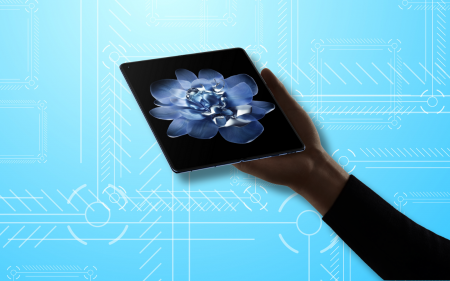


1 Comment
The Control Centre is probably the most exciting part of the customisation upgrades as even Android OEM’S haven’t gone that far yet. Samsung which is the biggest android name, but being actually the slowest to change theirs for example & the AI or Apple Intelligence features seems actually really useful especially that calculator notes on iPadOS