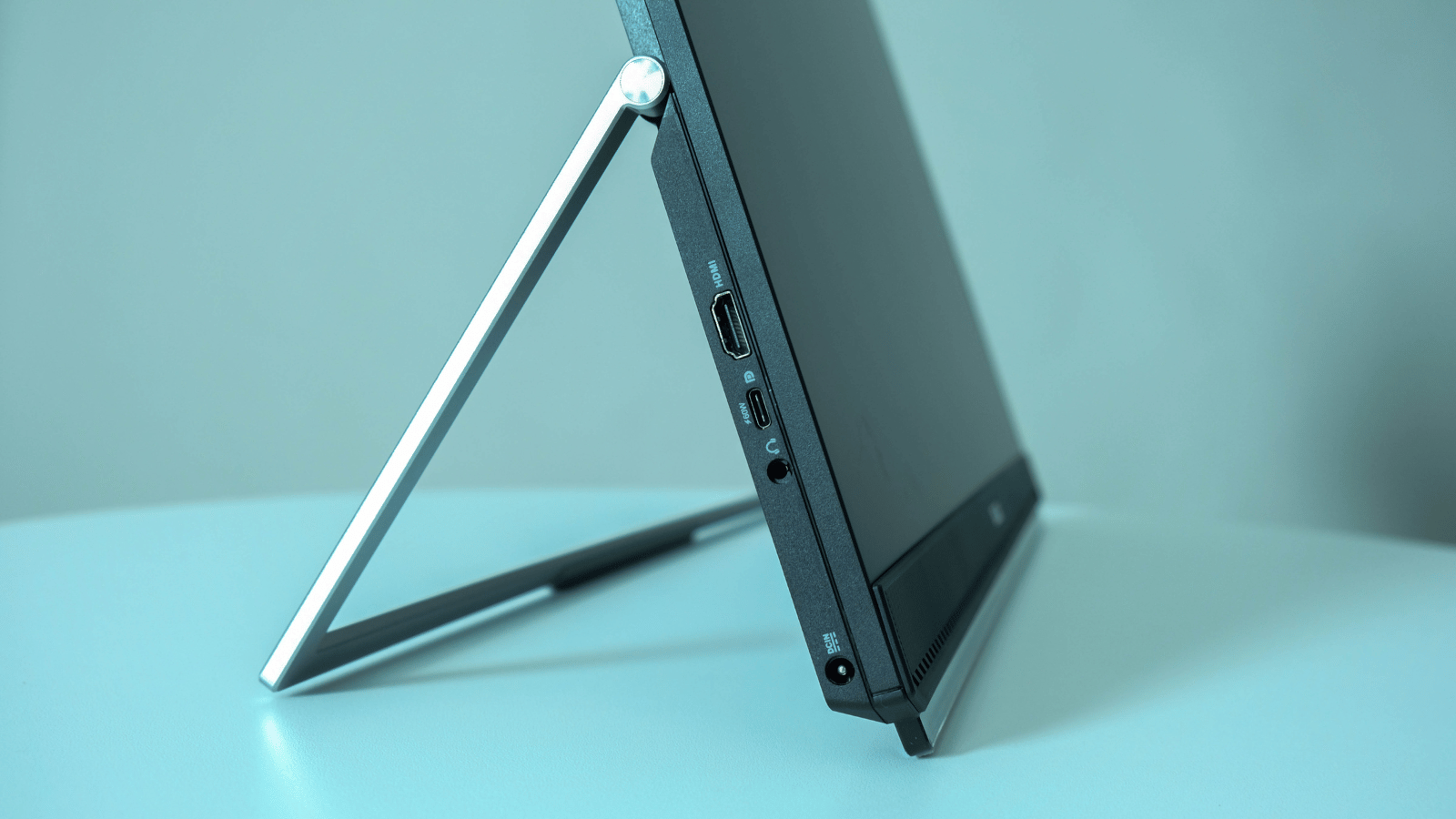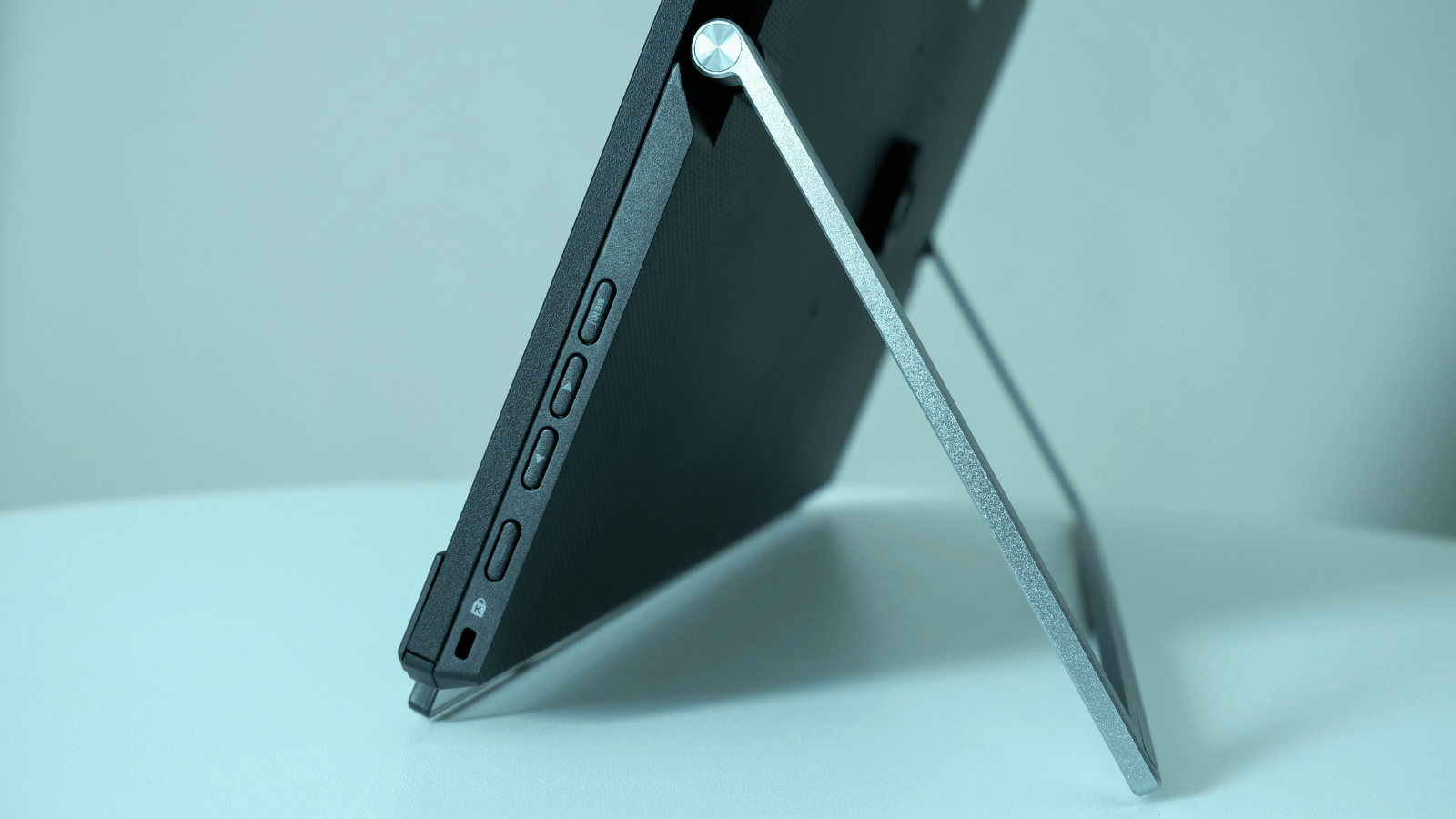The Asus ZenScreen MB249C might not have the most memorable name and might call into question how we define 'portable', but it does make a lot of sense in some specific scenarios. Like, when you need to carry a screen around the office with you, or don't want to have to shop for a separate desk-mounted stand.
-
Design
-
Display
-
Performance
-
Features
-
Value
Asus is no stranger to pushing boundaries. Sometimes that means releasing a product that sets a new standard in its class. With the ZenScreen MB249C, however, Asus is pushing the definition of ‘portable’.
Weighing 2.8kg and measuring 24in, most people won’t be lugging this ‘portable’ monitor around to coffee shops or whipping it out while travelling. The lack of an internal battery also limits how you can use it and where you can whip it out.
But to be fair, Asus isn’t hoping you take this on your travels. Rather, it’s trying to appeal to the ever-busy office worker who hops between “co-working spaces” or the work-from-home type who bounces between available surfaces around the house.
In either case, the integrated kickstand that doubles as a carry handle certainly helps make the ZenScreen MB249C more portable than a monitor without one. But does that justify putting ‘portable’ in the name and jacking up the price?
Stand, mount, or hang
It might measure on the larger size, but it’s almost all screen. Aside from the rubber grip-toting large chin that also serves as the base in certain setups, the MB249C features slim bezels and a surprisingly sleek chassis, measuring only 7.6mm thick.
The textured high-end plastic construction feels solid, as do the steel desk-mounted stand, partition hangers, and all other included accessories. Although we would look out for the rubber strip along the transparent chin, don’t expect that to last forever.
A bank of buttons adorn the right side while you will find a full-sized HDMI 1.4 port, a USB-C port that supports DisplayPort Alt mode and 60W Power Delivery, and a 3.5mm headphone jack along the left side – together with the proprietary DC power jack.
The rear is barren, save for the toolless mounting slot for the included desk-mounted stand and holes for a VESA 100×100 bracket. We wound up using the included stand as our main mounting method. Mostly because using the kickstand took up too much space and we didn’t have anything stable enough to hang it from using the included partition hangers.
The stand attaches to your desk via a C-clamp so you’ll need to make sure you have ample room if this option appeals to you. It offers the usual height, swivel, and tilt adjustments, but less overall manoeuvrability than other monitor arms out there.
Pluggin’ in
We would’ve liked to see more connectivity options available on the Asus ZenScreen MB249C. The HDMI port is a given and the USB-C port with its DisplayPort support and 60W Power Delivery is a decent addition. That means you can forego the monitor’s power adapter if your laptop or desktop can provide that much power over USB-C. If not, or if you’re connecting with HDMI, you’ll have to take it with you.
An extra USB-A port would’ve been a nice addition and there seems to be enough room for it among the other inputs on the right – at least on the outside. A wireless connectivity option like Miracast would’ve gone a long way to improve the MB249C’s versatility and that ‘portable’ tag Asus has used. Sadly, both are missing in action.
We’ll add that there are on-board speakers, just for the sake of mentioning them and to fill out the review but you’d be better off using any other speakers in almost every setting we can think of.
Cast your eyes
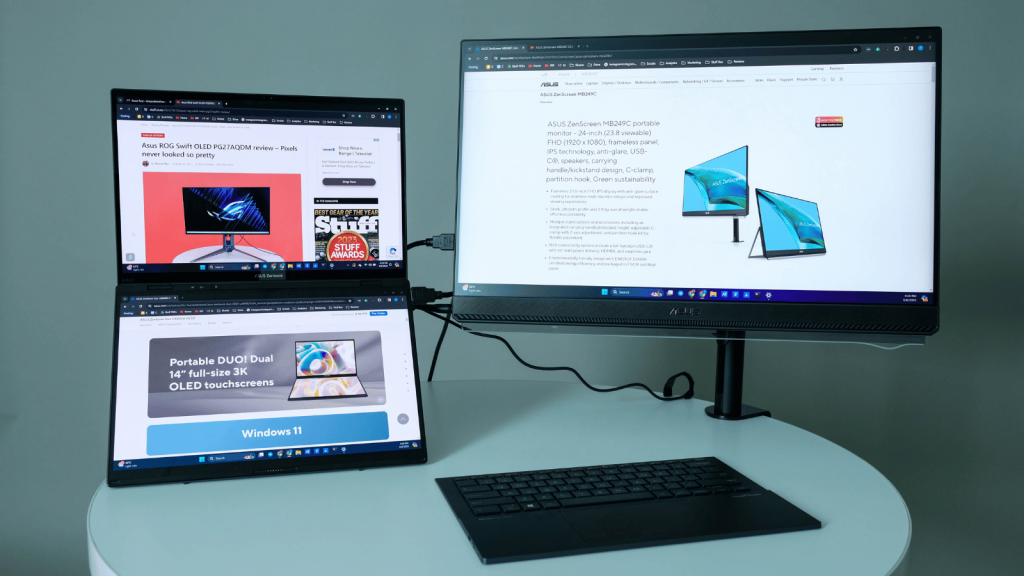
We didn’t encounter any issues as far as the actual display of this monitor goes. But then the spec sheet sets the bar rather low. The ZenScreen MB249C uses a 24in LCD IPS panel that ticks all the required boxes. The 1,920 x 1,080 resolution is standard for monitors of this size and will be suitable for most people, as long as you don’t sit too close.
We found the display’s performance to be slightly more impressive. It offers adequate brightness that will suffice in most environments. You may struggle with the sun on full blast behind you but other than that, you should be fine.
Read More: Asus ROG Swift OLED PG27AQDM review – Pixels never looked so pretty
Its colour reproduction and contrast ratio are also ‘fine’. That’s to be expected from IPS panels and we would advise against using it for design work when colour accuracy is the top priority but it’ll do for just about everything else. That extends to watching the odd movie or casual YouTube video when you aren’t staring at a spreadsheet or fine-tuning your PowerPoint animations.
Speaking of animations, the ZenScreen MB249C handles motion better than we expected. That’s partly thanks to the slightly extended refresh rate, up to 75Hz, and partly due to AMD FreeSync support. The latter requires a compatible input device, however.
Asus ZenScreen MB249C verdict
By now you’re probably wondering if this is what you’ve been missing in your cramped office cubicle or home office setup. In those two specific cases, the ZenScreen MB249C makes a lot of sense, especially if your laptop or PC can power it over USB-C.
But then you might start to wonder if there isn’t something better out there for the asking price. The answer to that, for most people, is probably ‘yes’. Unless the integrated carry handle and included desk-mount stand are essential for you and work with your setup, you could probably find another monitor that might have a higher resolution, offer wireless connectivity, or be more suited to a design-centric workflow.
If the integrated carry handle and included desk-mount stand make this deal stand out to you, you’ll need around R8,000 — although we’ve seen it go for less (not including shipping). But good luck finding one of these locally. According to Asus, the first limited stock shipment has already sold out but another is on the way. You’ll have to keep your eyes open and maybe check Asus’ online store for availability updates.