If you're looking for a powerful machine with a big screen and battery to match, the 2024 edition of the MateBook D16 is at least worth considering. But it comes with a few caveats that you'll need to make piece with and you might find a better price to performance ratio elsewhere if you're willing to deal-hunt.
-
Design
-
Display
-
Performance
-
Features
-
Value
One of the main draws for buying a laptop over a desktop is its versatility and that’s exactly what Huawei’s latest MateBook D model is geared towards, hoping to curry favour with hybrid workers, students, and young professionals.
If your workload is mostly answering emails, filling in spreadsheets, and typing up documents, you probably won’t care too much that Huawei’s 2024 MateBook D16 can’t do fancy things, like turn into a tablet. It’s more focused on getting you through the day without wasting your time making you wait for things to load or getting bogged down when you open more than two Chrome tabs.
The classic laptop look
Huawei has played it safe with the MateBook D16’s design, not straying too far from previous MateBook D iterations. There are some slight changes, though. Our review unit arrived with a “Mystic Silver” chassis of which the lid and bottom plate are metal, giving this mid-range machine a premium feel. They also mean you won’t constantly find yourself wiping off fingerprints.
A ‘premium feel’ isn’t the same as full-fat premium so you can expect a little play near the centre of the lid. This doesn’t crop up unless you’re looking for it and we didn’t notice any structural issues in everyday use. The new 180-degree hinge was a lot more noticeable. It’s rather tight and makes one-handed openings next to impossible but that’s probably a trade-off for bending all the way over.
With metal chassis pieces, a large 16in IPS display, and a 70Wh battery, the fact that the MateBook D16 only weighs 1.7kg is slightly surprising. That might not sound like a big deal but if you have to lug a laptop around with you the whole day you’ll be thankful it doesn’t weigh more.
Slim bezels surround the display which boasts a 1,920 x 1,200 pixel resolution and 16:10 aspect ratio. It will get bright enough to handle overhead or ambient lights and can even be used outdoors but might struggle with direct light source reflections, despite the matte anti-reflective coating.
As far as performance goes, this panel provides a decent experience that gets better with a bit of tweaking. It covers 100% of the sRGB colour space so it’s also suitable for image and video processing. It’ll suit you fine whether you’re stringing letters together, airbrushing your ex out of photos, or catching up on Netflix but don’t expect any bells or whistles like HDR support or high refresh rates.
Isn’t an i9 supposed to be fast?
We’ll admit we got a little excited when we saw mention of the Intel Core i9-13900H CPU featured here. The ‘i9’ tag usually precedes impressive performance potential so is usually reserved for high-end gaming or workstation laptops that can cost more than double what Huawei is asking for the MateBook D16.
Turns out there’s a reason for that. The more performance you want, the more power you’ll need to provide and the more heat you’ll get in return. While we never noticed an issue with overheating even during prolonged stress tests, the power limits that Huawei has had to implement keep the i9-13900H from hitting truly spectacular numbers.
But benchmark numbers only tell part of the story; one person’s underpowered workstation is another’s overpowered office or student companion. Despite its paltry power limits, this MateBook D16 will still breeze through anything you throw at it – provided what you’re throwing doesn’t involve heavy graphical processing. Light image or video processing should still be doable but the integrated Iris Xe GPU will only get you so far. We’d recommend sticking to older 3D or 2D games in your downtime.
Additionally, 16GB of RAM should please browser tab hoarders, although there’s no way of upgrading that down the line. There’s a single M.2 2280 NVMe SSD slot which houses 1TB of storage. If that isn’t enough for you it’s possible to increase storage but that will mean replacing the current drive rather than adding a second one.
The upside of keeping the CPU’s power draw in check, together with a larger 70Wh battery, means that this particular MateBook D16 has the staying power to see you through a full day of use. During light to medium workloads in the performance power plan and at maximum brightness, we saw on average around six hours of battery life.
But that isn’t ‘a full day’ we hear you say. Yes, but you won’t be running it at max brightness the whole time and between our tests we only noticed a small difference between the performance and balanced Windows power plans. If you stick to the balanced power plan and set the brightness to a realistic level, you can expect up to nine hours of juice. If all you’re doing is streaming video, battery life expectancy jumps to between eight and twelve hours. A full charge will take around two hours with it switched on.
Side order of features
While quick CPU performance, a decent display, and impressive battery life are all great to have, the MateBook D16 isn’t without its faults, most notably an outdated feature set. The 720p webcam won’t do you any favours in conference calls and doesn’t support biometric sign-ins. The onboard speakers are mostly there to play Windows notifications, anything else will sound flat.
The port selection isn’t any better. There’s only one USB-C port (3.2 Gen 1) for power delivery and it doesn’t support Thunderbolt 4 or USB4 standards. There’s a full-sized HDMI port (as opposed to a mini one) but it’s limited to HDMI 1.4 bandwidth. Then, of the two USB-A ports, only one supports 5Gb/s speeds while the other is stuck in the 2000s with USB 2.0 speeds.
It isn’t all bad though, the full-sized backlit keyboard provides a comfortable typing experience and the trackpad leans towards the larger side. The power button and integrated fingerprint reader sits on its own and makes logging in a breeze.
MateBook D16 (2024) verdict
Huawei’s 2024 MateBook D16 seems to offer a fantastic package for the hybrid worker or student. It has a large IPS display and full-sized keyboard without being overly cumbersome or heavy, despite its metal chassis. The Intel i9-13900H CPU will power through pretty much everything that doesn’t require a dedicated GPU and the RAM and storage on offer should be enough for most folks – although it would’ve been nice to see extra slots for future expansion.
The apparent fantastic package erodes a little when you start to poke around. The outdated port selection means you may need to find workarounds or compromise on your peripherals and the 720p camera won’t impress hybrid workers. It isn’t exactly a budget buy either at R25,000.
There’s another MateBook D16 model that features a 12th-gen Intel i5 CPU for R15,000 but that comes with half the storage, a different display, and a smaller battery. Is the R10,000 price difference between the two worth going for the i9? That ultimately depends on you and your wallet but we’d advise weighing up your other options carefully.





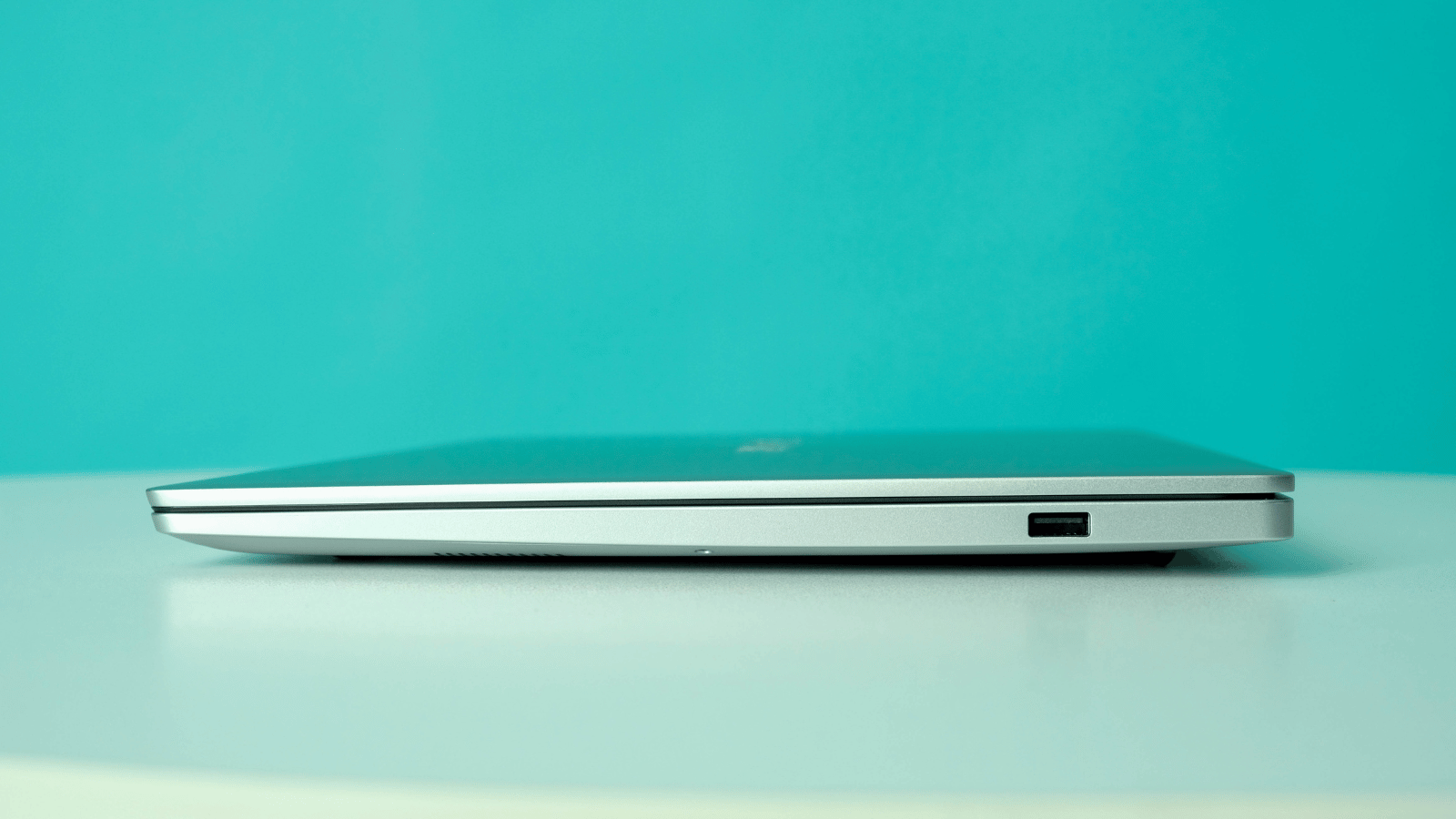
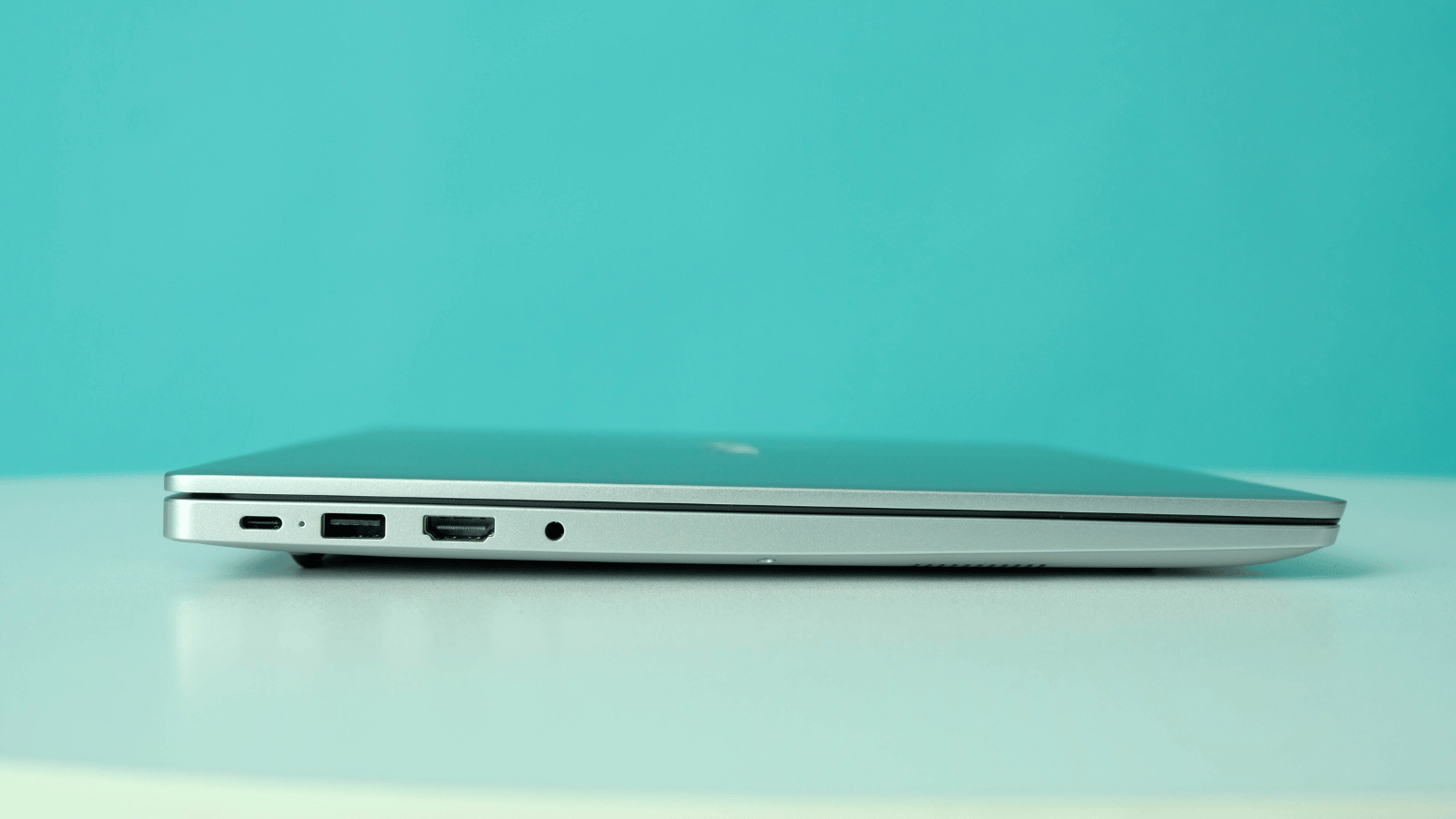




2 Comments
R25 000 is expensive for what the Matebook offers, except for the i9 CPU. But come on, a near FHD and not even OLED! For R20-25K you can get a 13th gen/Ryzen 7 15″ 3K OLED Asus Vivobook or Zenbook, and not much more for a 16″.
But spending more than R15K for a FHD in 2024 is a no no.
For my needs (and I would guess many people’s needs) the i5 at a R10k “saving” is definitely better value.
As for things like “it can’t turn into a Tablet” …. if I need a tablet I use a tablet, if I am after a laptop I don’t want (or expect) it to turn into a Tablet.
You may fund equal or better value for your needs on the i9 version, but I feel you will be hard pressed to do the same on the 12th Gen i5 version at R15k