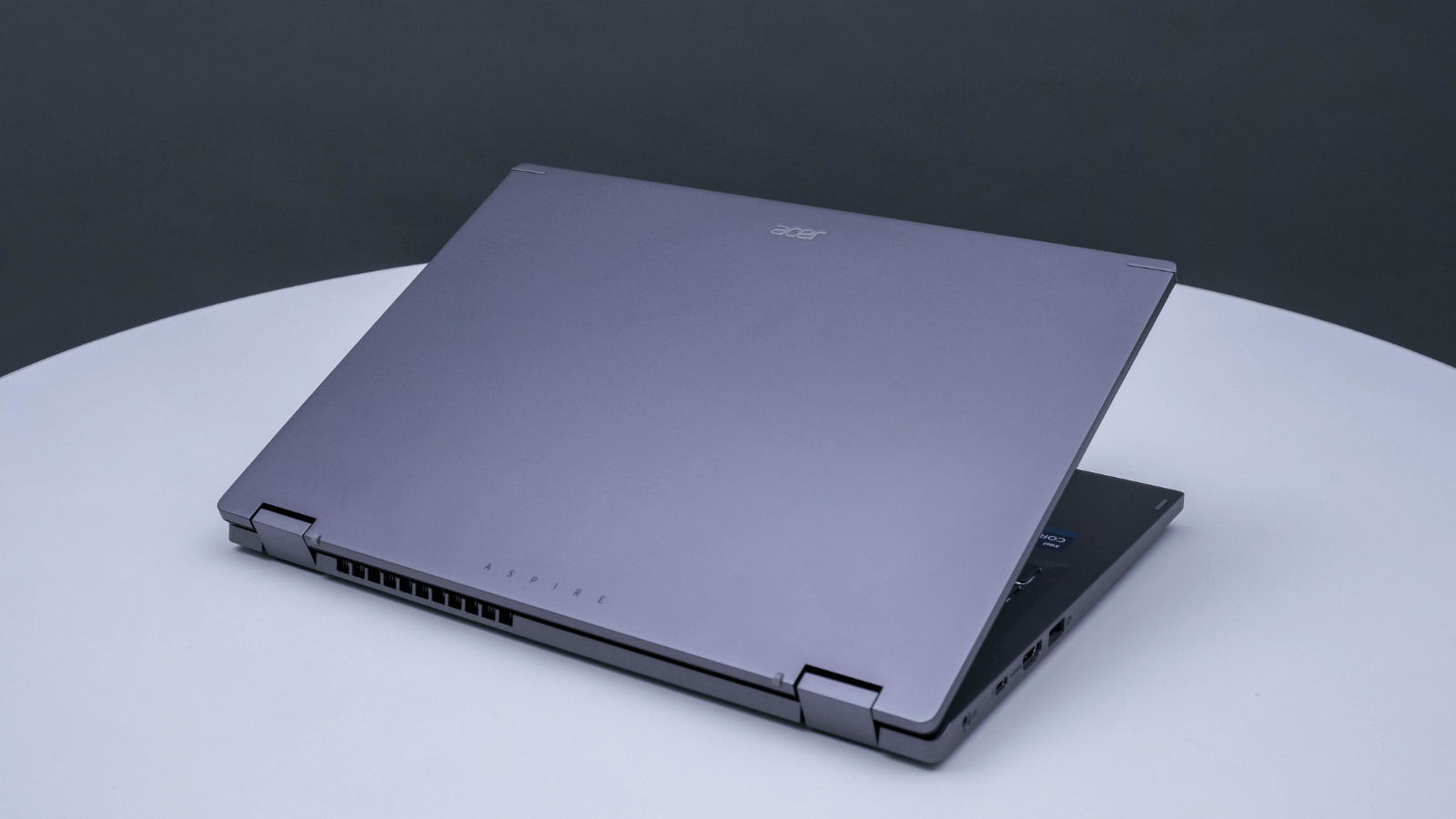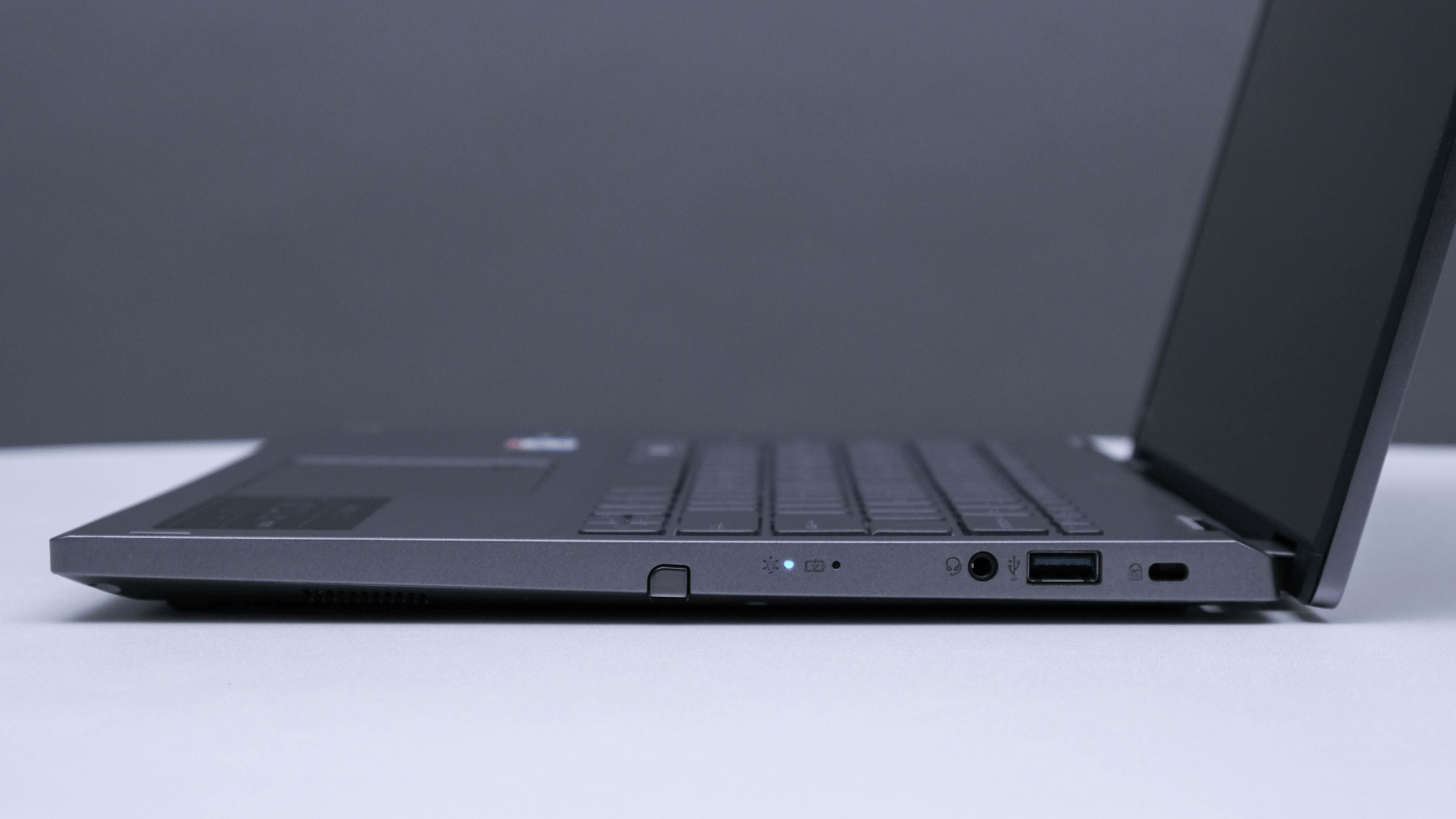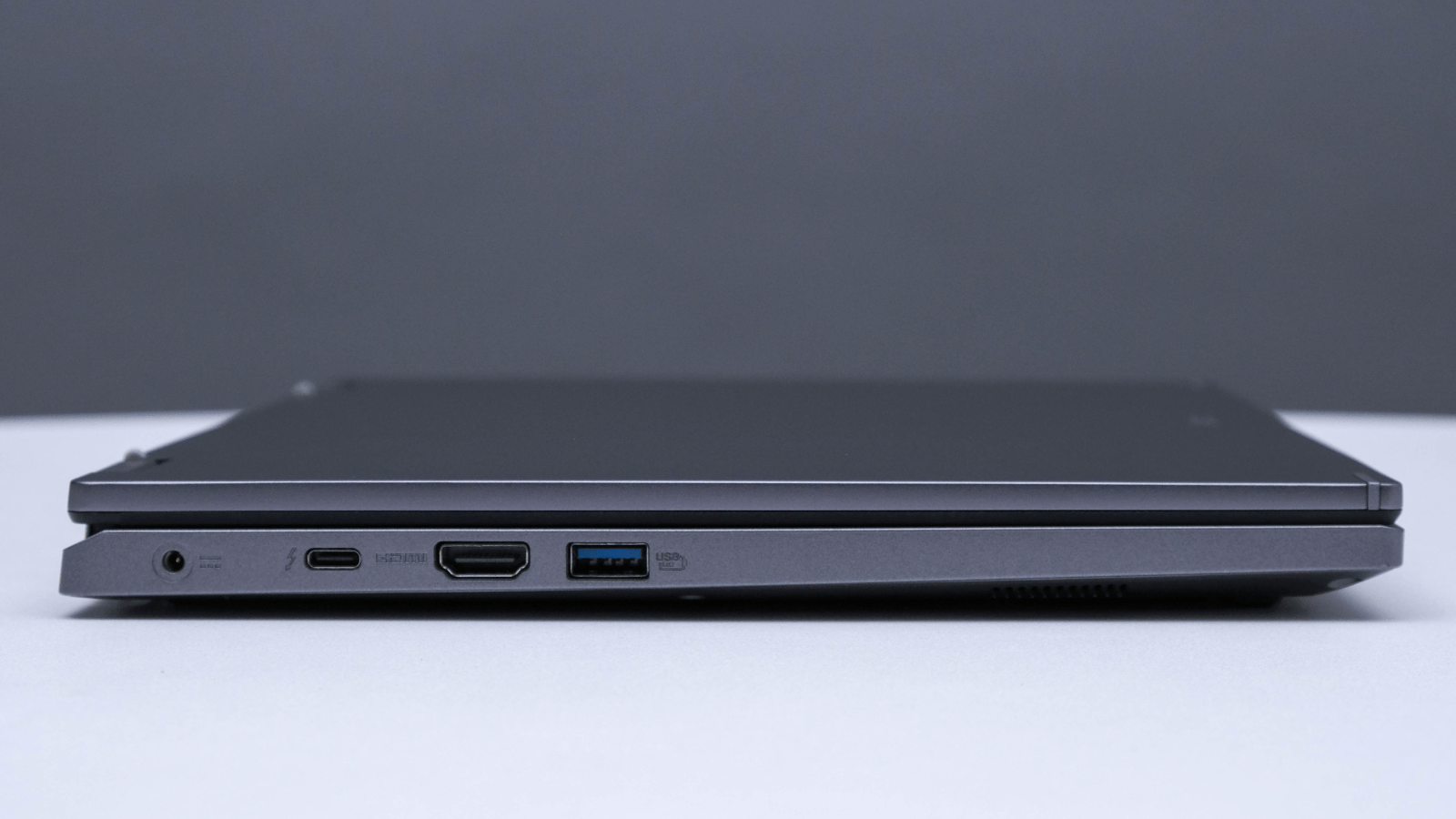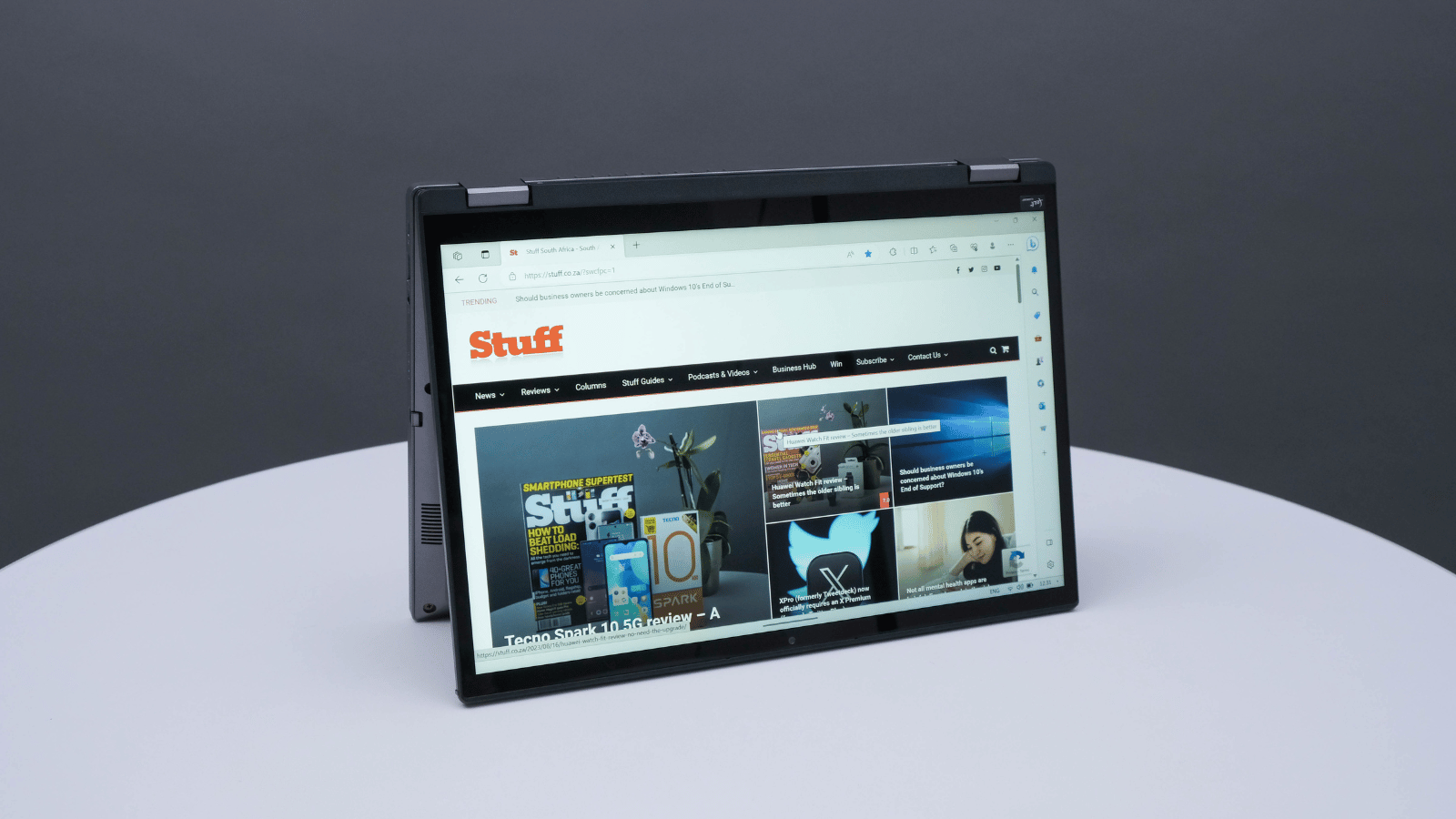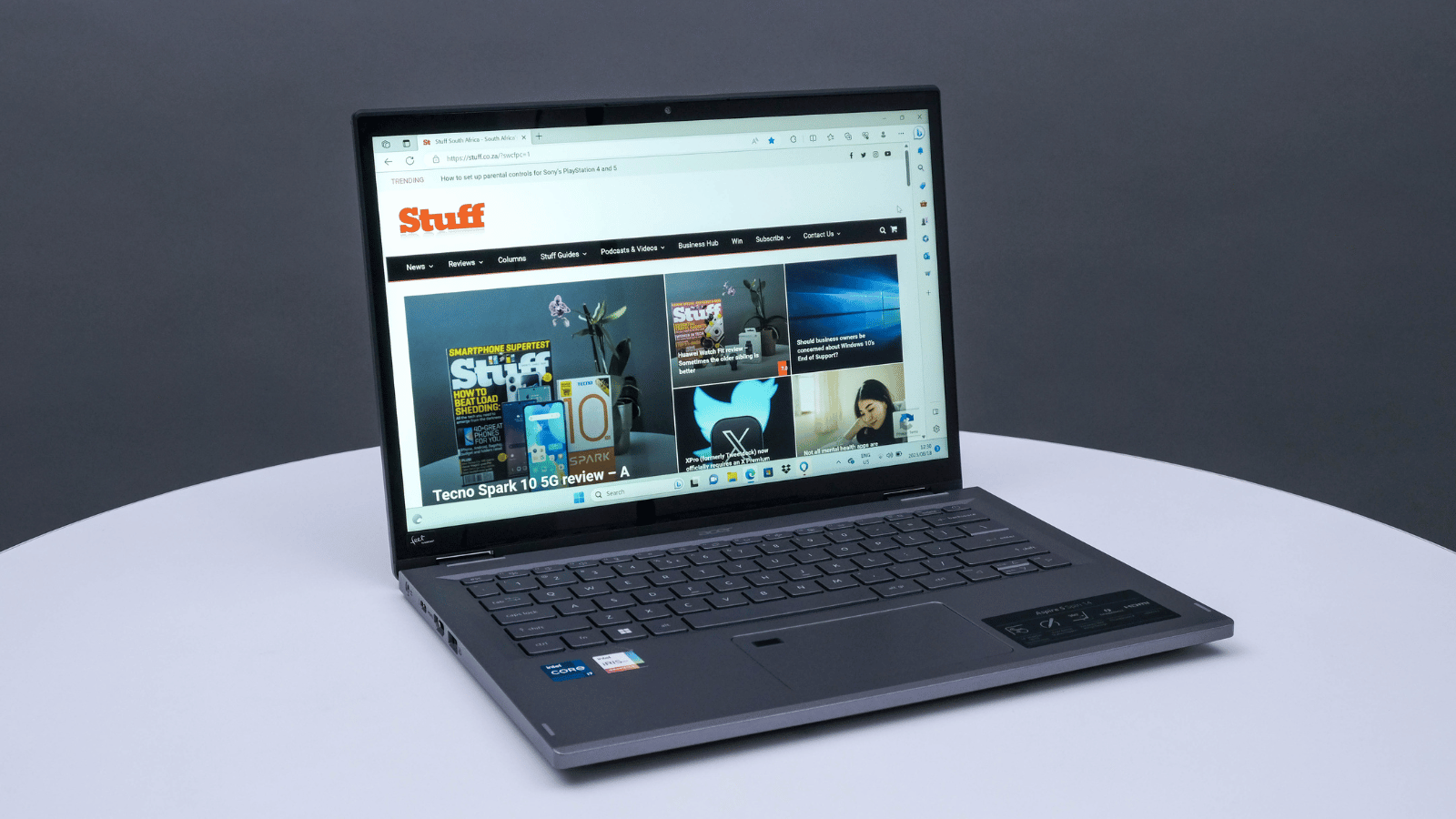You'll rarely find yourself taking the Aspire 5 out for a Spin in tablet mode, but when you do, it's worth the close to R20,000 price that Acer is asking for. It'll live through several bouts of Eskom's sub-par performances, charge up quicker than your average Martin Scorcese film, and even run a couple of games when your boss isn't looking.
-
Design
-
Display
-
Performance
-
Features
-
Value
Have you ever caught yourself glancing at your laptop and thinking: “If only you could bend… more?” If that’s you, oh boy, do we have a gadget for you. It goes by the name of the Acer Aspire 5 Spin 14, and it’s here to answer one simple question: what if laptops could also be really big tablets? Rather large and weighty tablets, sure, but tablets, nonetheless.
The answer, apparently, is an impressive piece of tech that almost seamlessly melds the two satisfyingly without breaking the bank. We get that it’s not exactly cheap, but if a laptop/tablet hybrid is specifically on your wishlist, you’ll be hard-pressed to find something this good under that R20,000 mark. Compare it to something like the Surface Pro 9 or Asus’ B Flip series and you’ll see what we mean.
Clever doesn’t always mean pretty
You’d be forgiven for assuming that Acer’s Spin 14 is just an average, run-of-the-mill laptop the elderly lady you know might bring into the office. We understand the confusion. The Spin 14’s best features have nothing to do with its exterior which has been kept purposefully cheap (yet sturdy) to protect the laptop’s money-makers: the 360-degree hinge and 14in display.
See, the Spin 14 isn’t just a laptop. It’s got all the makings of a decent one; a 14-inch display, a generously sized keyboard, a trackpad and a selection of ports. Where it differs from its laptop siblings is the 360-degree hinge that’ll transform the Spin into one of those weighty tablets we were just discussing. It’s even packing a stylus on its right-hand side to make the whole thing a little more functional than just another screen to watch Netflix in bed with.
Once you’ve gotten over the 2-in-1 aspect, you’ll notice this is a large bugger. For a tablet, at least. For a laptop… it’s average. The substantial keyboard helps it feel a lot larger than it is. Yeah, it couldn’t squeeze in a numpad, but that isn’t a dealbreaker for us. The keys offer a satisfying clicky-clack if that’s your thing. It’s not overbearing enough to annoy your cubicle neighbour, either. Don’t expect more than a faint white glow under the keys, so if real RGB is a must, look elsewhere.
Drop your gaze and you’ll meet the slightly-too-small (by comparison) centralised trackpad – with its best feature being the built-in fingerprint sensor that hardly ever gave a hassle. You won’t hate the trackpad’s size, but you’ll eventually find yourself wishing for a bit more room for your fingers to run. Keep a wireless on hand, however, and you’re golden.
Beyond all that, cheapness isn’t inherently a bad thing. It’s still a solid machine, covered in a ‘steel grey’ hard plastic – save for the metallic lid – that’ll amount to a slightly too hefty weight of 1.6kg in a backpack. One that’s packing a half-decent selection port at the very least, including a single Thunderbolt 4, one HDMI 2.1, a 3.5mm headphone jack, and the power port.
An unassuming beast
Our review model’s 13th-gen Intel Core i7-1335U processor and 8GB of RAM might not be worthy of writing home about. But a “tablet” like the Spin 14? It’s packing more than enough power. That’s not us knocking the laptop’s performance, either. It handled every everyday task we threw at it without complaint, though it did occasionally give the fans something to whine about when we had one too many Chrome tabs open.
If you’re looking for the best results, we’d recommend keeping things simple for the Spin’s Intel Xe integrated graphics. By that, we mean confining any gaming ambitions you might have to titles like Minecraft or Marvel Snap and staying right away from The Witcher 3 and hardcore editing software. We managed to pull off a couple of sessions with Portal 2 and The Witness at the most middle-of-the-road settings imaginable, but hey, it worked.
As far as displays go, the Spin’s is just alright. The 1920×1200 panel did the job when visiting the great indoors but the 200 nits’ peak brightness actively shooed us back inside when attempting to get some good ol’ fashioned vitamin D. And unfortunately, it didn’t handle colour reproduction all that well. For the average user who’s only tackling the odd spreadsheet, it’s more than equal to the task. But for artier users looking to replace a pen and notebook, you’d be happier finding something a little more specialized.
Don’t go near the Spin 14 expecting to have your ears serenaded as you pass. It’ll do its best with what it’s given – outputting just enough volume that we weren’t reaching for the volume slider every five minutes – at the expense of losing some bass in the mix. For the average YouTube session, it’ll carry you through. But if you’re attempting to squeeze in a quick watch of Oppenheimer? Yeah, we’d recommend a pair of headphones.
Being a tablet/laptop combo, battery life is more important than ever. Thankfully, the Aspire Spin doesn’t disappoint. It’s what stood out to us the most, netting between eight and nine hours off a single charge when putting the Spin through its paces. That’s… considerably less than Acer’s advertised fourteen-hour life, but that’s okay. The quick charge time – around two hours and ten minutes from zero to full more than makes up for the exaggeration.
Putting pen to paper screen
When the Spin 14 isn’t being a laptop, it’s spending its time as a tablet. Pop out the oddly Nintendo DS-looking stylus that’s housed in the device’s right-hand side and there’s no shortage of things to do. Windows bombards the notification centre with all sorts of programs vying to be clicked first.
After some fiddling, we found that Microsoft Journal was the app most worthy of attention. It offered up the most intuitive controls of the lot, though it never managed to convince us that typing wasn’t the superior method here. Had we been a bit more art-inclined, however, it might be a different story.
Colour us impressed where the stylus is concerned. The touchscreen display can register up to ten touchpoints at any given time, meaning the occasional finger slip or something similar didn’t send our journalling or doodles awry. Pressure variation worked just fine, giving us plenty of control without ever feeling the need to go any deeper – potentially damaging the screen.
Our only gripe? We weren’t all that keen on letting the keyboard dirty itself when resting on whatever surface was nearby when we were looking to exert a little more pressure on the tablet’s front. Functionally, it works. The keys turn themselves off once the hinge reaches the point of no return, but it won’t stop them from getting scratched up.
Acer Aspire 5 Spin 14 Verdict
Acer’s Aspire 5 Spin 14 was never meant to be an invigorating piece of tech. It’s here to do a job – okay, two jobs – and alleviate any regret that might creep in after dropping close to R20,000 for the i5 model (good luck finding a model with our specs). And… does it? The short answer is yes. It’s packing more than enough power for the everyday tasks, and just enough to see you through a few rounds of Marvel Snap – as long as you confine your escapades to the indoors.