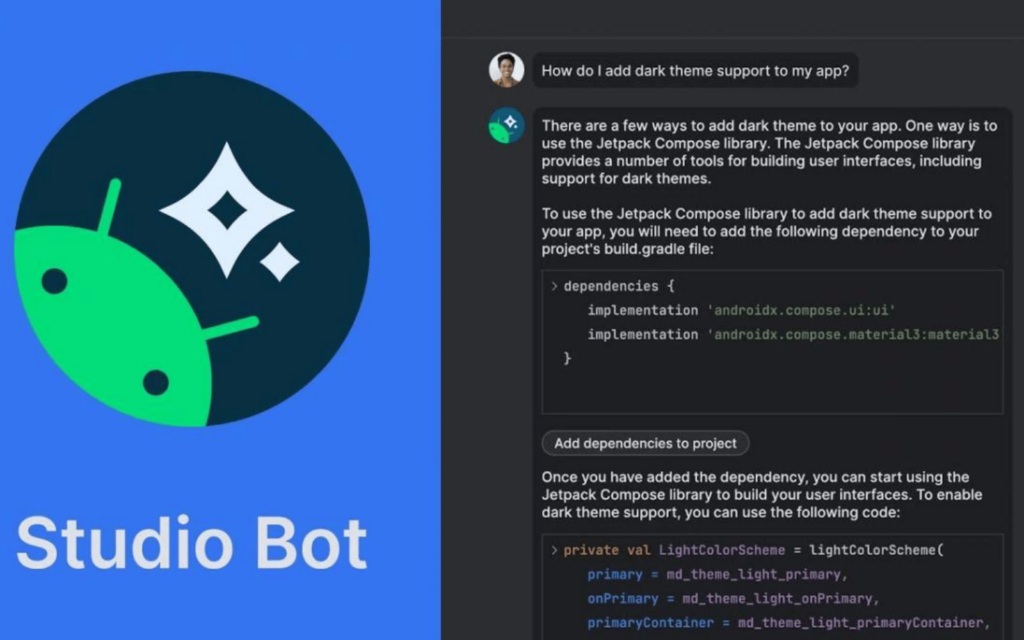Want to learn to code? Too bad. Google is bringing out a new ‘coding bot’ – powered by AI (because of course it is) – which’ll do all that hard work for you. Studio Bot is its name, announced during Google’s I/O event, held on Wednesday. The company said that it would help developers build apps by creating new code, fixing errors and answering any questions they may have surrounding the Android platform.
Studio Bot is built on Codey, Google’s new coding model, which itself stems from Google’s PaLM (Pathways Language Model). For now, Studio Bot is only available in the US and is still in its “early days” according to the search behemoth. You’ll find it in the toolbar of Android Studio, from which developers can have it debug a portion of their code, or have their questions answered. Note: Studio Bot supports both Kotlin and Java languages, but that’s about it.
We’re going artificial
Google isn’t the first to enter the realm of AI-powered coding bots. GitHub’s Copilot, also based on Codey, is Google’s biggest competition for the time being. Where Copilot focuses solely on improving its user’s code, making suggestions here and there, Studio Bot leans into the conversational aspects of AI, like that of ChatGPT or Bard.
If that flew right over your head, don’t worry. The promotional video above provides a decent look at the bot’s functionality and how it’ll work. We see a developer asking Studio Bot “What is dark theme?” which the bot answered as best it can. Next, they asked “How do I add dark theme support to my app?” to which the bot replied with a hefty amount of code and a button that automatically lets the user “Add to editor.”
Read More: Here’s how to set up passkeys in Google and rid yourself of passwords forever
And just like every AI model ever, it’s prone to mistakes. In its announcement post, Google warns users, “Studio Bot is still an early experiment, and might sometimes provide inaccurate, misleading or false information while presenting it confidently. Studio Bot might give you working code that doesn’t produce the expected output, or provide you with code that is not optimal or incomplete.”
It’s worth mentioning that Studio Bot doesn’t require access to any developer’s source code to function. But (there’s always a but), Google will receive feedback from the bot’s conversations with developers, which helps it learn and continually improve.
If a “conversational experience” isn’t what you’re looking for from a coding bot, Google briefly mentioned its plan to launch another code-generation tool that’ll feel more familiar to users of Copilot and will support JavaScript, Java, Python, SQL, and Go. We’ll hear more about that over the coming weeks if all goes to plan.