“Git gud” is an ideology as old as time itself. It’s something that most don’t like to hear, especially after they’ve just had their behinds whipped for the hundredth time by Margit, the Fell Omen. But there comes a point where you can no longer ignore this fact. Well, with Steam’s latest UI overhaul to the In-Game overlay, players can constantly inundate themselves with the idea.
See, the recent In-Game overhaul brought about plenty of changes and upgrades. Most, however, are minor changes under the hood, improving the quality of life for users looking to traverse Skyrim for the tenth time. That’s not to say there wasn’t anything new. Among the new additions is a new toolbar, though the coolest is the Steam Notes app. Yes, we’re serious.
A steaming pile of new features

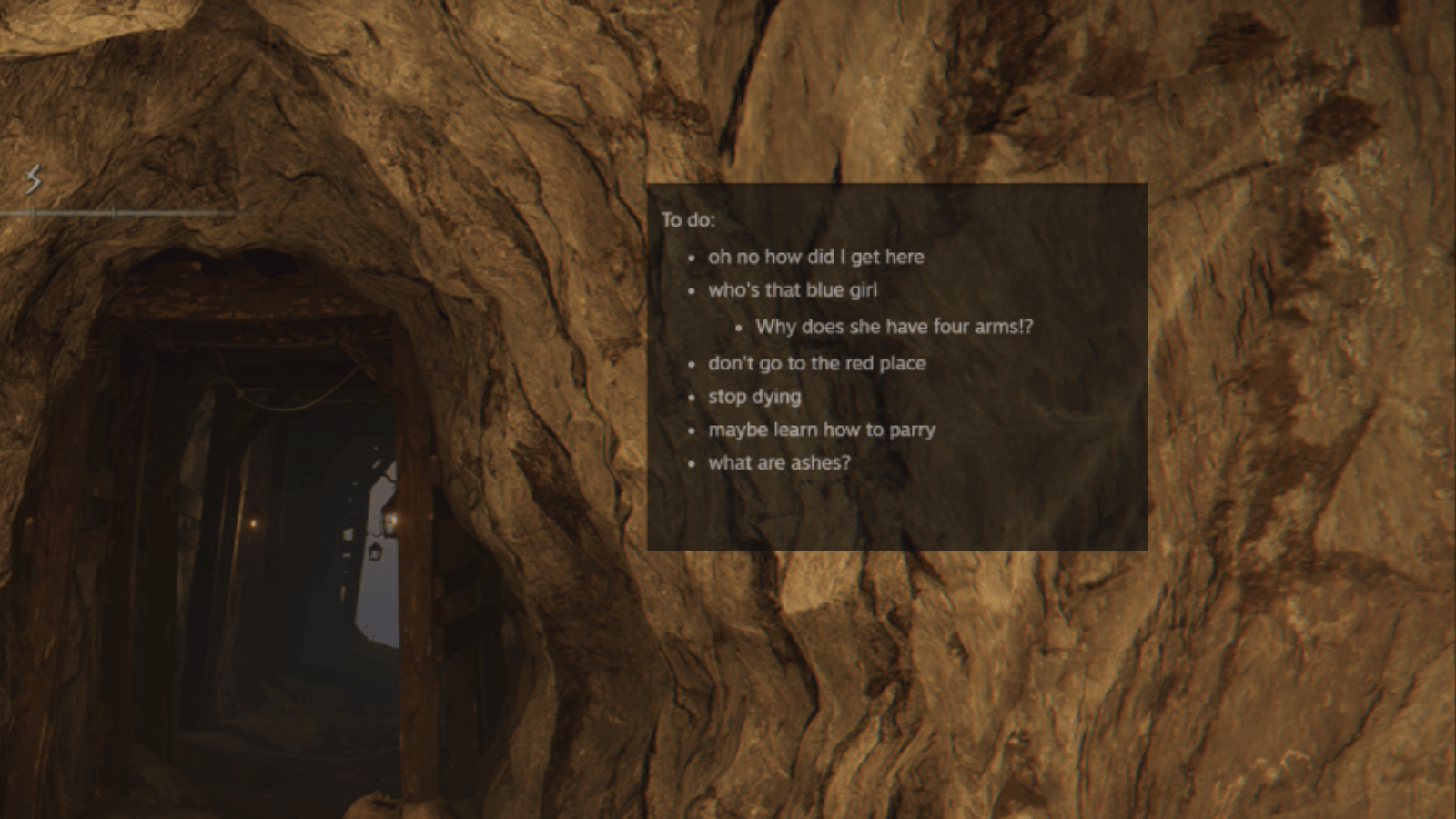
Everyone has a Notes app. Heck, some of you might even own a real-life notepad. Whatever the case, you probably think Steam’s new app is beneath you. And if you’re one of those real-life notepad owners, you’re probably right. But if saving paper is your thing, the Notes app might be too.
“The new Notes app lets you jot down… notes about the game you’re currently playing.” As you can see above, they are a non-intrusive way to keep track of hints and pretty much anything that needs remembering in a game. The app lets you sync across accounts, has the ability to create multiple notes per game, and includes a text-formatter that won’t make you want to jump off a cliff.
The other addition is a new toolbar, which includes “friends chat, achievements progress, guides, discussions, a browser, and more,” all of which can be opened mid-game and pinned to the top of your screen. If you’re the sort who can’t focus on anything without the help of some GTA or Subway Surfers footage to accompany it, fear not. Steam’s built-in browser lets you keep the videos in view if you’re so inclined.
Read More: Mahi Mahi: Dolphin – the free GameCube and Wii emulator – is coming to Steam
Smaller changes include an updated notifications tab and screenshot manager, to pair up with the many minor UI alterations leading the charge. You can find a full list of changes here, complete with screenshots.
To get a hold of these additions, you’ll need to opt-in to Steam’s Beta program or just wait like the rest of us. Steam has confirmed these changes will be coming to Steam Desktop, Big Picture Mode, and the Steam Deck (though you’ll have to wait a bit longer for Notes functionality on the Steam Deck).




