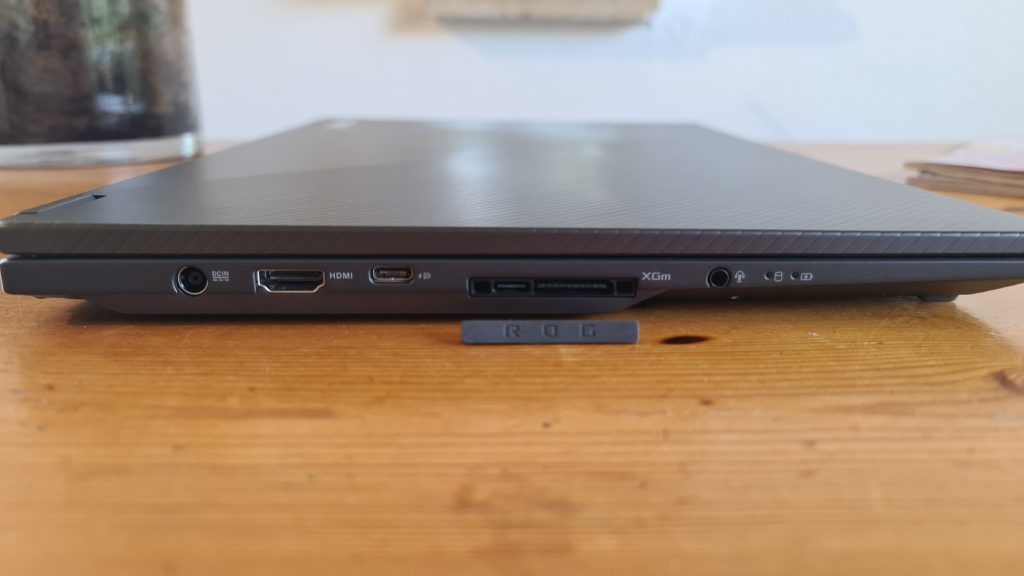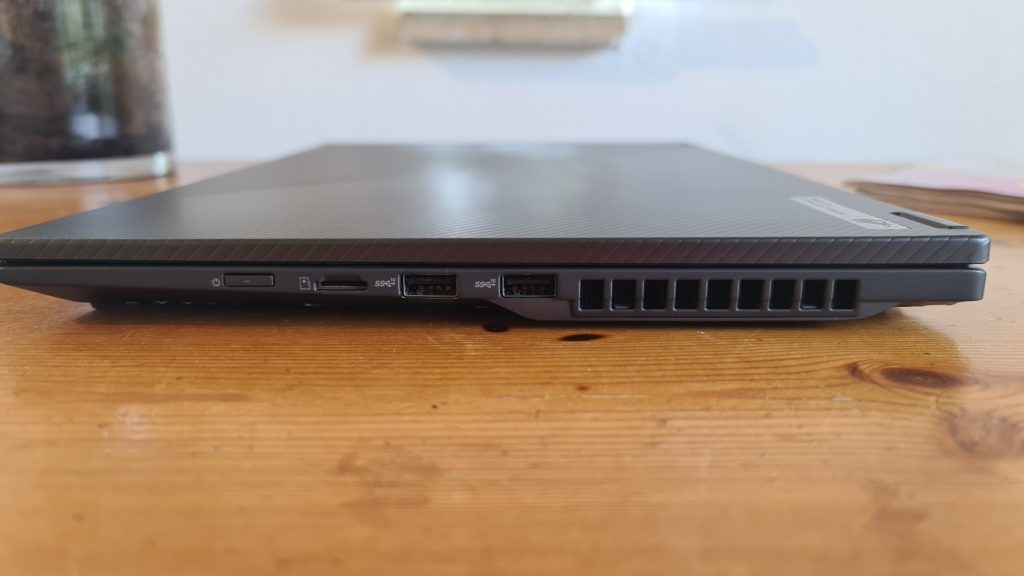It might be pricey with a starting price of R40,000 but the ROG Flow X16 manages to hit the sweet spot of offering a lot and doing most of it rather well. You won't be sorry if you pick one up, but make sure you get the mini-LED display.
-
Design
-
Display
-
Performance
-
Price
-
Features
Asus has launched several laptops this year. Between the gaming powerhouse Strix Scar 17 SE, the new and foldy Zenbook 17 Fold, and other machines aimed at business types or creatives, there’s something on offer in nearly every market segment.
But with the ROG Flow X16, the lines are blurred. We’re not saying that’s a bad thing. In fact, we really enjoyed most of it. And that’s not to say the things we didn’t like are necessarily bad. But we were left with a few questions. We’re sure you have some too.
Is this the new display king?
 The ROG Flow X16 doesn’t sport an OLED panel like Asus’ many other new offerings this year. But it isn’t the usual case of a mediocre IPS panel either. Asus call it the ROG Nebula HDR Display but everyone else calls it mini-LED. It is a middle ground in terms of performance between edge-lit or single-zone IPS panels and OLED panels.
The ROG Flow X16 doesn’t sport an OLED panel like Asus’ many other new offerings this year. But it isn’t the usual case of a mediocre IPS panel either. Asus call it the ROG Nebula HDR Display but everyone else calls it mini-LED. It is a middle ground in terms of performance between edge-lit or single-zone IPS panels and OLED panels.
The LED backlights are much smaller, so there are hundreds more of them. The ROG Flow X16 has 512 dimming zones which go a long way in reducing bloom in dark scenes. Mini-LED is also brighter than OLED. The Flow X16 offers up to 1,100 nits of peak brightness. The result here is a great display for pretty much any task you throw at it.
For those interested in the numbers, the Flow X16 features a 16in screen with a 16:10 aspect ratio – meaning there’s less of a chin – with a resolution of 2,560×1,600. It also comes with a glossy finish. We appreciated this because a matte finish can often affect how colours appear. You might not be a fan if you spend a lot of time outside with your laptop. Reflections are amplified but the increased brightness of the display does help.
The display also includes the usual specs to satisfy gamers. A 165Hz refresh rate with VRR (variable refresh rate) support from AMD’s Freesync Premium Pro and a quoted 3ms response time means you shouldn’t get any screen tearing or ghosting. We didn’t.
Need more?
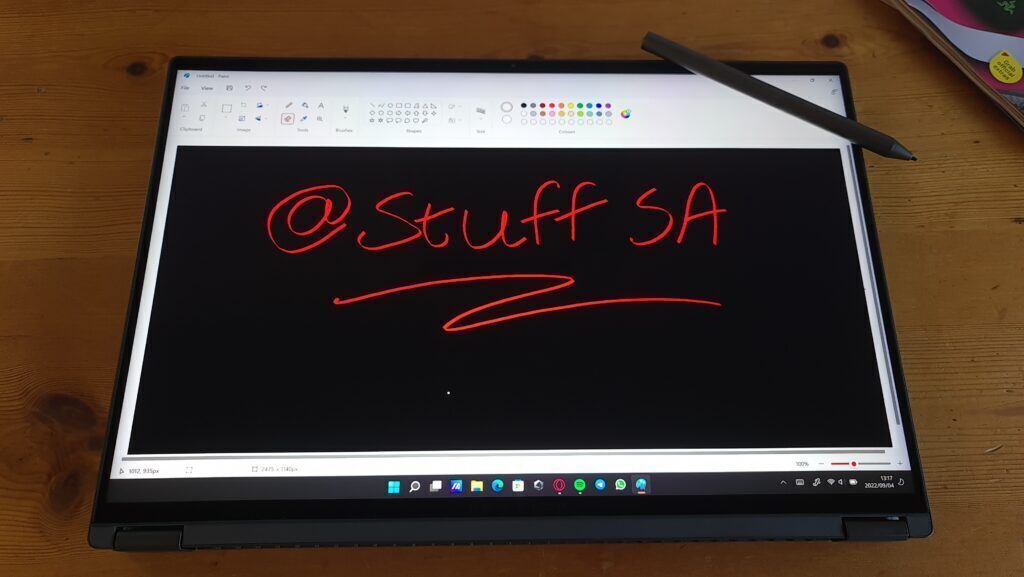 If that wasn’t enough, the display claims to cover 100% of the DCI-P3 colour gamut, boasts a Pantone validation, and offers Dolby Vision support. Oh, and there’s a touch screen option available. Ours included it but we would often forget to touch it because we were too busy staring at the lovely display. Pen support is also included for any creators or digital artists.
If that wasn’t enough, the display claims to cover 100% of the DCI-P3 colour gamut, boasts a Pantone validation, and offers Dolby Vision support. Oh, and there’s a touch screen option available. Ours included it but we would often forget to touch it because we were too busy staring at the lovely display. Pen support is also included for any creators or digital artists.
Hanging on by a hinge
 The main characteristic that sets the Flow X16 apart from the other 16in gaming laptops in Asus’ stable is the 360-degree hinge and the flexibility that comes with it. This was where the first head-scratcher popped up.
The main characteristic that sets the Flow X16 apart from the other 16in gaming laptops in Asus’ stable is the 360-degree hinge and the flexibility that comes with it. This was where the first head-scratcher popped up.
Asus offers a few setup examples to justify the hinge’s inclusion. There’s a familiar tablet mode, you could have the display flat down if you enjoy neck pain, and there’s a tent mode that offers slightly better thermal performance. But you’ll need a controller or external mouse and keyboard for that.
Then there’s another mode that has the keyboard flat on the surface as a sort of stand and the exhaust facing towards you. We’re not sure why you’d use it like that. But the option is available for the few people that might.
Our Flow X16 spent most of its time in the standard clamshell mode or in tent mode for gaming. We didn’t have an external keyboard most of the time, but the included one is good enough. The trackpad is spacious so we didn’t need an external mouse for office work. We tried the tablet mode out, but at 2kgs and measuring 35.5cm x 24.3cm, it’s a little too cumbersome unless it’s resting on something.
The Flow X16 felt sturdy and well-engineered but we would’ve liked a slightly stronger hinge. It sometimes struggled to keep the relatively heavy display open or closed past a certain angle. The price to pay for the increased flexibility, we suppose. Although we didn’t end up using the hinge as much as you’d feel you’d have to for your money, we’re sure there are people out there that will. Better to have the option and not use it than to not have it at all, right?
No glow-in-the-dark gimmicks here
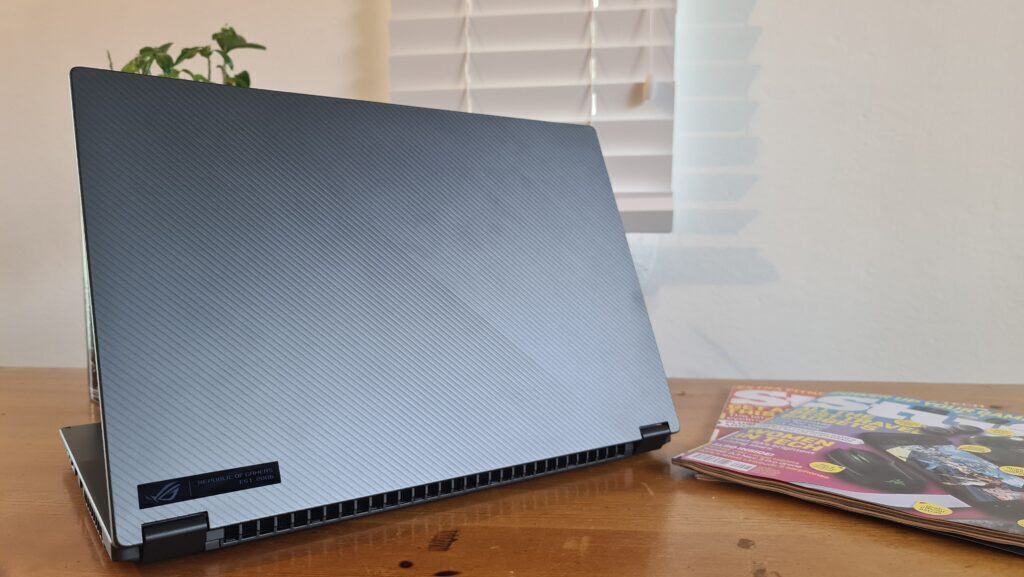 The rest of the design elements all work to further the multipurpose design of the Flow. The gravity wave lines, the ‘Eclipse Grey’ colourway, and magnesium alloy finish all make for an understated yet refined look and feel. You won’t look out of place if you take it to an in-person business meeting. If that meeting is a video call though, you and the 720p webcam might struggle.
The rest of the design elements all work to further the multipurpose design of the Flow. The gravity wave lines, the ‘Eclipse Grey’ colourway, and magnesium alloy finish all make for an understated yet refined look and feel. You won’t look out of place if you take it to an in-person business meeting. If that meeting is a video call though, you and the 720p webcam might struggle.
Around the edges of the Flow are the usual array of ports and some slightly different ones. The right side houses two USB-A 3.2 Gen 2 ports and a MicroSD card slot. Not sure why Asus chose this instead of the standard SD card most creatives would use but oh well.
You’ll also find the second head-scratcher here, the power button. We’re not sure who thought it would be a good idea to place the power button on the edge of an already small laptop close to where most people would move the machine around on their desk. It’s infinitely puzzling and made us disproportionately angry… until we got used to it.
The left is home to the DC power port, an HDMI 2.0b port, and a USB-C 3.2 Gen 2 port which also doubles as a charging port if you’re using the included 100W USB-C charger. Then there’s the XG mobile port which harbours another USB-C port if you look closely enough. This will allow you to connect Asus’ external GPU solution if you opted for that as well. That will cost extra, though.
We haven’t crunched the numbers but it might be more economical to opt for the ‘entry level’ Flow X16 with an RTX 3050 Ti and get the XG mobile unit separately. Then you’re getting an AMD RX 6850M XT mobile GPU which blows the 3050 Ti out of the water. But you’ll have to lug the external GPU case around with you. Opting for the full-fat 3070 Ti Flow, you’ll be overpaying for the performance increase of the eGPU. But that’s up to you and your accountant.
Surprisingly long performance legs
 The Flow X16 is no performance slouch. Our unit was the fully-specced RTX 3070 Ti model. That was paired with an AMD Ryzen 9 6900HS CPU, 32GB of DDR5 RAM and 2TB of NVMe storage. This AMD CPU might not be able to match Intel when it comes to raw performance, but it beats Team Blue nearly every time in power efficiency. Although we didn’t think so when we took it out of the box.
The Flow X16 is no performance slouch. Our unit was the fully-specced RTX 3070 Ti model. That was paired with an AMD Ryzen 9 6900HS CPU, 32GB of DDR5 RAM and 2TB of NVMe storage. This AMD CPU might not be able to match Intel when it comes to raw performance, but it beats Team Blue nearly every time in power efficiency. Although we didn’t think so when we took it out of the box.
We left all settings at default for the first few days to see how the battery did and we only got about three and a half hours of office work with brightness at 50%, RGB enabled, and with Bluetooth music streaming. That’s a whole lot less than Asus says the 90Wh battery should provide. After turning the brightness down slightly, reducing RGB brightness and switching to Eco Mode in Armoury Crate, we were able to get through most of the workday with a little charge left over.
If you’re planning on gaming or doing anything intensive then you’re going to want to plug in, preferably with the beefy 240W charger. Although, according to Asus’ website, it doesn’t appear that the Flow X16 comes with one in the box. Only the 100W USB-C charger is listed. That’s very unfortunate and we hope it’s an oversight. It would be a shame to charge extra for the charger that is necessary to get the most out of your purchase.
 Gaming was a blast on the Flow X16. The 6900HS and 3070 Ti are more than capable of handling games at 1440p. We tested out the PC port of Spider-Man Remastered (among others) and with a bit of settings tweaking, we were even able to get stable framerates above 60fps with Ray Tracing enabled with the help of Nvidia’s DLSS.
Gaming was a blast on the Flow X16. The 6900HS and 3070 Ti are more than capable of handling games at 1440p. We tested out the PC port of Spider-Man Remastered (among others) and with a bit of settings tweaking, we were even able to get stable framerates above 60fps with Ray Tracing enabled with the help of Nvidia’s DLSS.
That’s going to mean the fans will get loud. We noticed some rather high temps after an hour of gaming. Those were slightly better when we switched to Tent Mode. We suspect the culprit to be the inadequately small rubber feet not elevating the laptop enough to allow proper airflow to the important bits.
The speakers also surprised us with their performance. We did not expect them to be this good. They’re not quite MacBook-good but they are better than most laptops we’ve heard that cost a lot more.
Asus ROG Flow X16 verdict
With all the flaws considered, we really liked the Flow X16. More than we thought we would. This is weird because we wouldn’t consider ourselves and the time we had with the unit to be who and what Asus is aiming for. But that doesn’t really matter if you had a good time, does it?
The only thing that might be cause for concern is the price. The base model with a 3050 Ti starts at R40,000. Asus’ shop doesn’t list what our model goes for but that’s already a fairly high starting price. But for what you’re getting, and all the boxes the Flow X16 ticks, you’ll struggle to find a similar package at a similar price. If you’ve got the cash (and extra for the charger) then you won’t regret picking one up.