WhatsApp users can finally transfer their app data from an Android device to an iOS device. The popular Meta-owned messaging app announced a new feature that allows users to transfer their WhatsApp data; including chat history, profile photos, groups, media files, etc. The company has released the feature on the beta channel, but the full release should be available within the month.
iPhone –> Android – Android –> iPhone
Last year, the company came up with a feature that allowed users to transfer their data from an iOS device to an Android device. The Android to iOS data transfer feature was announced almost ten months ago. If you want to make use of it, you’ll need a brand new or factory reset iPhone. You will also have to be using Android 5 and up and iOS 15.5 or newer.
Meta CEO and aspiring Global Overlord Mark Zuckerberg announced the feature on Facebook.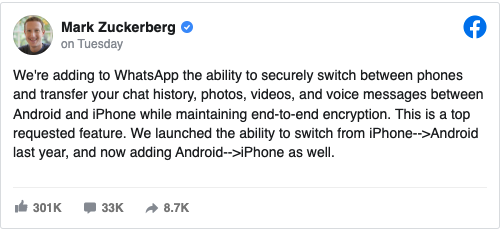
Read more: WhatsApp will soon let you export your backups to Google Drive
How to move WhatsApp data from an Android phone to iPhone
So how do you do it exactly? Users will have to download the latest version of the ‘Move to iOS’ app to start.
- Open the Move to iOS app on your Android phone and follow the prompts
- Your Android phone will prompt for a code, check your iPhone for the code.
- Enter the code, tap continue
- Select WhatsApp on the on the Transfer Data screen
- Tap next and continue to begin the data transfer
After the above steps, you will be required to install the latest version of WhatsApp on your iPhone from the App Store. You need to log in to the app using the same phone number used on your Android device. The app will then prompt you to complete the transfer on the iPhone.
This should make switching from Android to iPhone a tad easier.
Source: AndroidAuthority




