The Gladius III Wireless is a pretty decent mouse. It's best suited for FPS players with medium to large hands and those who really want hot-swappable switches in their mouse. For everyone else, a recommendation becomes a bit more difficult.
-
Shape
-
Grip
-
Sensor
-
Switches
-
Features
-
Price
Asus recently sent Stuff one of its premium ROG Gladius III Wireless gaming mice for review. This one is aimed at FPS or RPG gamers as it lacks the numerous side buttons that MMO players are looking for. It’s a rather large mouse as well and while Asus says it’ll suit any hand size and grip style, we would disagree. It’s marketed as a premium mouse and with that comes a premium price tag. But are you getting your money’s worth?
Build Quality
The Gladius III Wireless is constructed with matte black plastic. It features some laser-engraved ROG branding on the side that also provides some grip. You get PTFE feet underneath which is the standard plastic used in mouse feet and preferred by many. Build quality feels pretty good with only the smallest flex when squeezing the sides. And even then, you’ll need to squeeze rather hard. That’s reassuring, considering the mouse weighs 89g.
Perhaps the headline feature with this one is the ability to swap out the left and right click micro switches. The process is fairly simple, you just need a Phillips screwdriver. The mouse comes with ROG mechanical switches installed and you get a pair of Omron Optical switches in the box. The hot-swappable socket is compatible with 3-pin or 5-pin micro switches. You can mix and match or stick with your favourite.
This level of customization isn’t found on many mice. It’s great for enthusiasts, but if you don’t care about micro switches, then this feature will be lost on you. Either way, it bodes well for longevity. Although you’re more likely to buy a new mouse before you need to replace the switches.
Light me up
 The Gladius III Wireless is a fairly standard looking mouse. You get three RGB zones, in the scroll wheel, along the left side and in the ROG logo in the palm rest. You can customise these through the Armoury Crate software. Perfect if you like rainbow vomit, or have a themed setup. But your hand will be covering them most of the time so, if you don’t, switch them off for extra battery life.
The Gladius III Wireless is a fairly standard looking mouse. You get three RGB zones, in the scroll wheel, along the left side and in the ROG logo in the palm rest. You can customise these through the Armoury Crate software. Perfect if you like rainbow vomit, or have a themed setup. But your hand will be covering them most of the time so, if you don’t, switch them off for extra battery life.
You have three connectivity options with the Gladius III Wireless. You can connect to up to three separate devices via Bluetooth, one device using the included RF 2.4GHz USB dongle or with a cable if you still don’t trust wireless latency. If that’s the case, you’d be better off with a different mouse. You’ll also need to look elsewhere if you’re left-handed, righties only with this one.
Read More: Asus ROG Strix Scope RX TKL Wireless Deluxe review
We can report that we didn’t notice any discernable latency from the mouse with any of the connectivity options. Nor did we notice any abnormalities or sensor errors in our testing. The low lift-off distance setting performs well and you can adjust the polling rate through the software. Although why you’d do that is beyond us.
There is a USB-C port for charging and an improved paracord cable over the Gladius II for when you do need to plug in. It’s not the best cable we’ve seen, but you won’t be using it all that often and we’ve definitely seen worse.
A little heavy on the juice
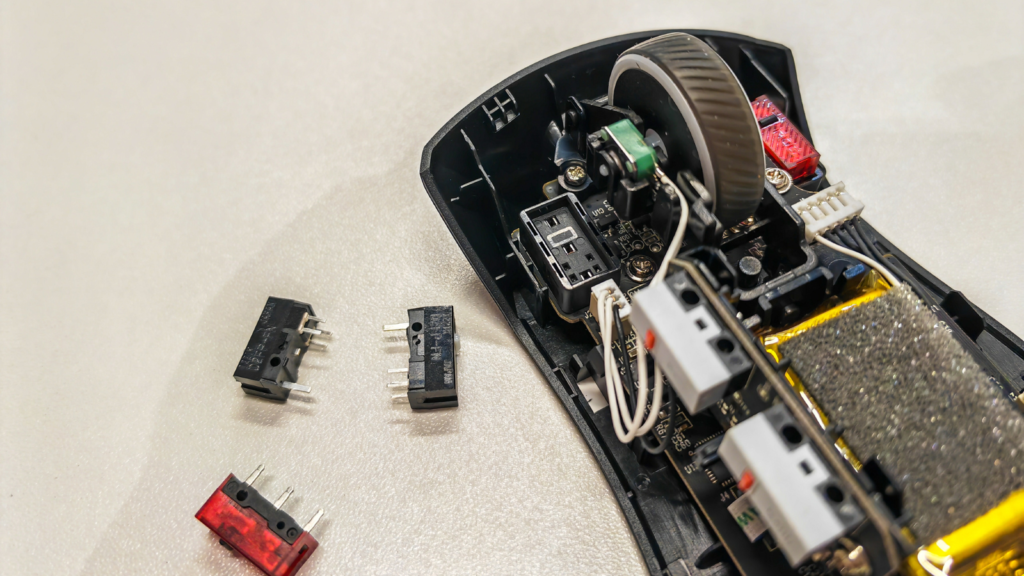 How often you need to plug in will vary. Asus says the battery will last 85 hours when paired with Bluetooth and 55 hours when using the USB dongle with RGB disabled. Those times drop to 42 hours and 31 hours for Bluetooth and USB dongle with RGB enabled. We found those times to be mostly accurate. Setting the auto-sleep function to a lower setting also helps if you aren’t constantly using the thing. Sadly, you don’t get wireless charging with this one.
How often you need to plug in will vary. Asus says the battery will last 85 hours when paired with Bluetooth and 55 hours when using the USB dongle with RGB disabled. Those times drop to 42 hours and 31 hours for Bluetooth and USB dongle with RGB enabled. We found those times to be mostly accurate. Setting the auto-sleep function to a lower setting also helps if you aren’t constantly using the thing. Sadly, you don’t get wireless charging with this one.
The only gripe we could find with the Gladius III Wireless was a subjective one. We found the shape a little too large and the hump a little too high for our liking. As a result, the two side buttons sit too far up the side, which meant we had to move our thumb higher than usual to reach them. This won’t be the same for everyone, but something to consider if you have smaller hands.
Asus ROG Gladius III Wireless mouse verdict
Recommending a gaming mouse is always a tough call. With sensors offering pretty much the same performance and wireless latency being a thing of the past, the decision generally comes down to your preference for shape. That is usually determined by your hand size and grip style with other features, like hot-swappable switches, as added extras. If you’ve got medium to large sized hands and use a palm or hybrid palm-claw grip, then the Gladius III Wireless should suit you just fine.
That being said, the price of between R2,250 – R2,380 puts it in spitting distance of the Logitech G Pro X Superlight. If you really care about hot-swappable switches, this is the mouse for you. If not, you’ve got a lot of other options.





