Google has been busy of late, rolling out multi-section editing for Google Docs. Now, Google has (finally) updated the web version of Google Drive to support basic shortcuts. Yes, standard keyboard shortcuts have finally arrived in one of the most popular online file managers. But there is a catch. It only works in Chrome.
Hey Google
Instead of always using the right-click menu to take action in files, Ctrl + C (in Mac; ⌘ + C), Ctrl + X (⌘ + X), and Ctrl + V (⌘ + V) now work for Google Drive.
Also, Ctrl + C on a document and then Ctrl + Shift + V while in a folder will create a shortcut. Just like any ol’ file manager. Magical, really. Ctrl + Enter quickly opens a highlighted file or folder in a new tab to let you “easily view multiple files at once, or use different tabs to more easily organise files between two different folder locations.”
And finally, copying and pasting a file into a Google Doc or Gmail will now give you a hyperlinked title. In short, the features you take for granted pretty much everywhere else now function in Google Drive. As nature intended.
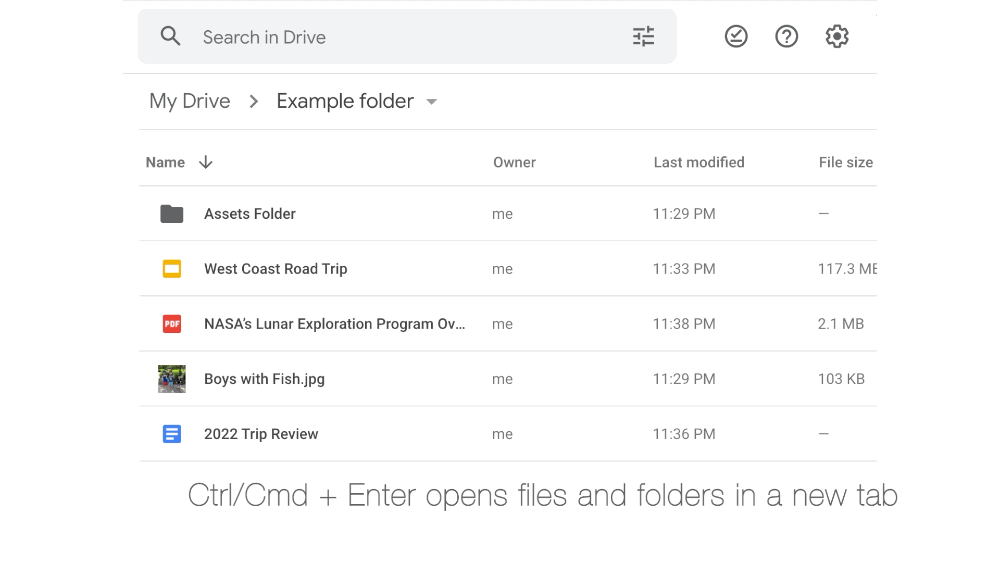
According to Google, the rapid release rollout started on 26 May. That one was supposed to complete over one to three days. The scheduled rollout starts on 1 June.
A rapid release rollout is when users are signed up to see updates to Google Workspace first. A scheduled rollout is usually one week later. It’s also the default setting in Workspace, so you’re most likely to see it after the June date.



