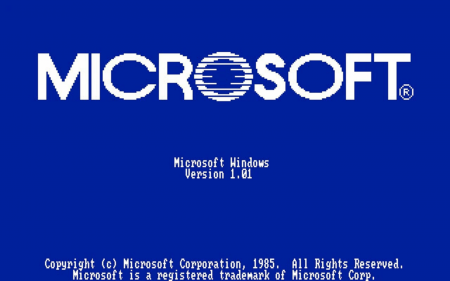Twitter has a new feature that allows users to flag images, videos, or tweets for sensitive content. The feature was beta-tested in February before rolling out to the world. All users can now flag sensitive content as well as nudity. You know, just in case you might actually need these features. The option is available on Android, iOS, and Twitter‘s web version
Taking steps for Twitter
Twitter believes it has a responsibility to the public. It aims to fulfill this responsibility by taking several steps aimed at keeping its users safe from various threats. The platform especially wants to shelter users from dead bodies and other sensitive content shared during an actual war.
“Over the past several weeks, people in Ukraine, Russia, and around the world have used Twitter to share critical information in real-time, locate support, connect with one another, and raise their voices. Unfortunately, we are also aware that Twitter is being restricted for some people in Russia. As we’ve said previously, we believe that a free and open internet is vital, and that people around the world should have the same access to information. We take our collective role, and the role of our service, seriously,” said the company.
The company is aware that images of war are often hard to stomach. The platform can also easily ambush the unexpected, given how the Timeline works. The new flagging feature lets users post to Twitter without scarring the psyches of those who are not expecting it. Here’s how to go about doing just that.
Step-by-step:
1: Compile your image, video, or tweet,
2: Click on the kebab icon (the vertical ellipses in the right bottom corner of the image).
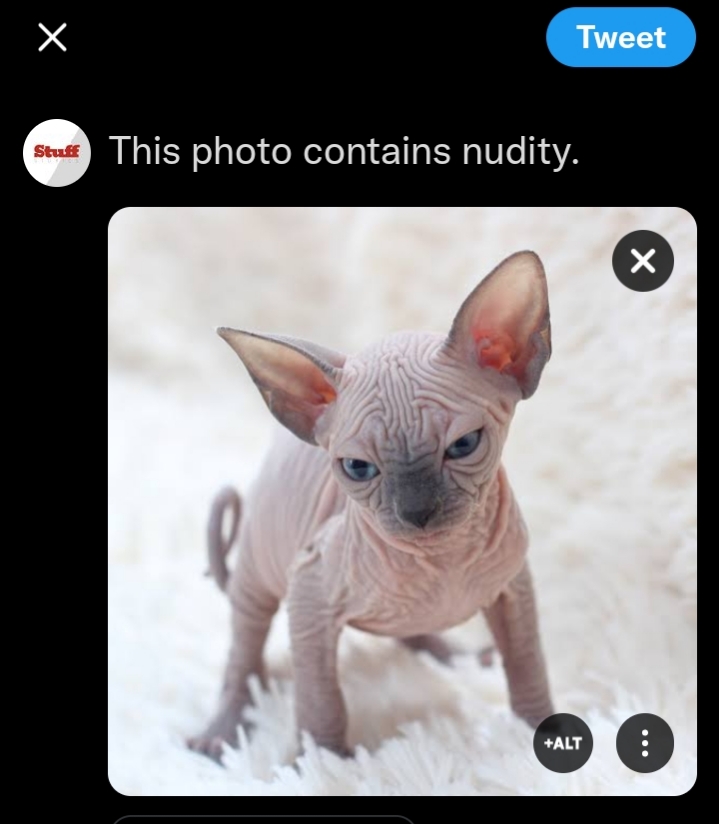
3: Click on the tiny flag in the right bottom corner.
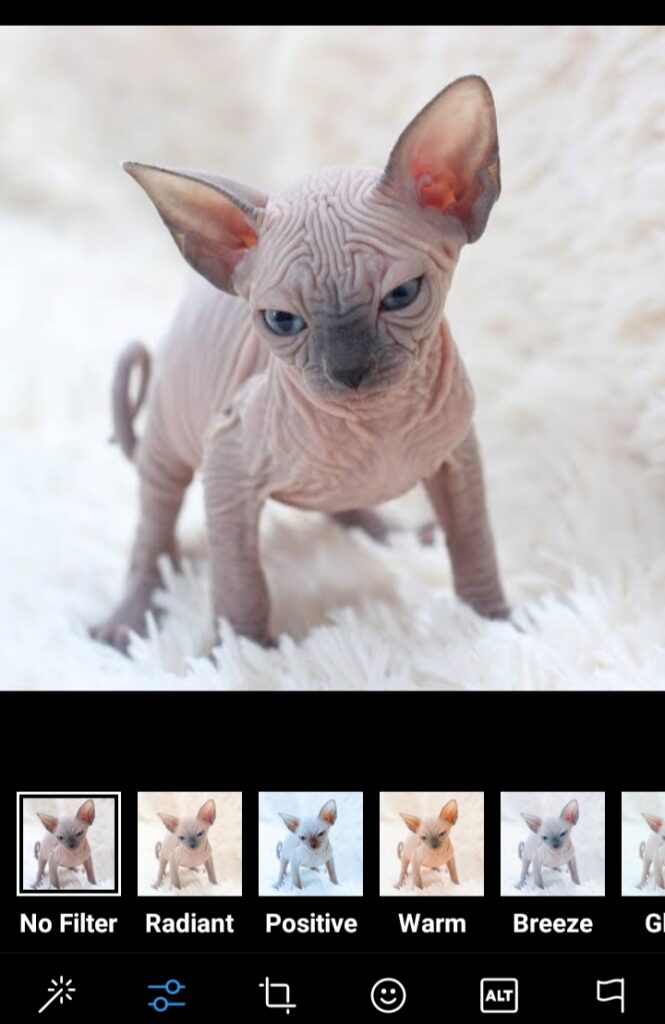
4: Insert your content warning; you can choose from sensitivity, violence, and nudity. Here, we clicked on nudity. You may select one or more categories at a time.
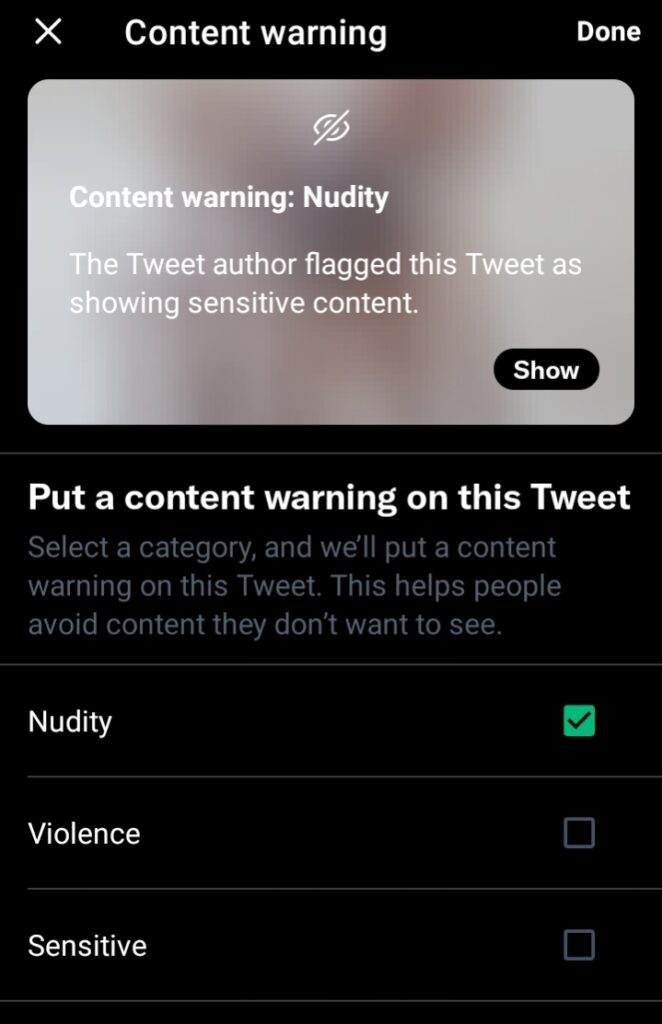
5: Make sure it says “Show”, and click on “Done”. Á voila, your content warning is set.

Click Save and publish your tweet. Congratulations — you’ve posted something potentially scarring to social media. Even better, you’ve done so in a responsible manner. Go you!