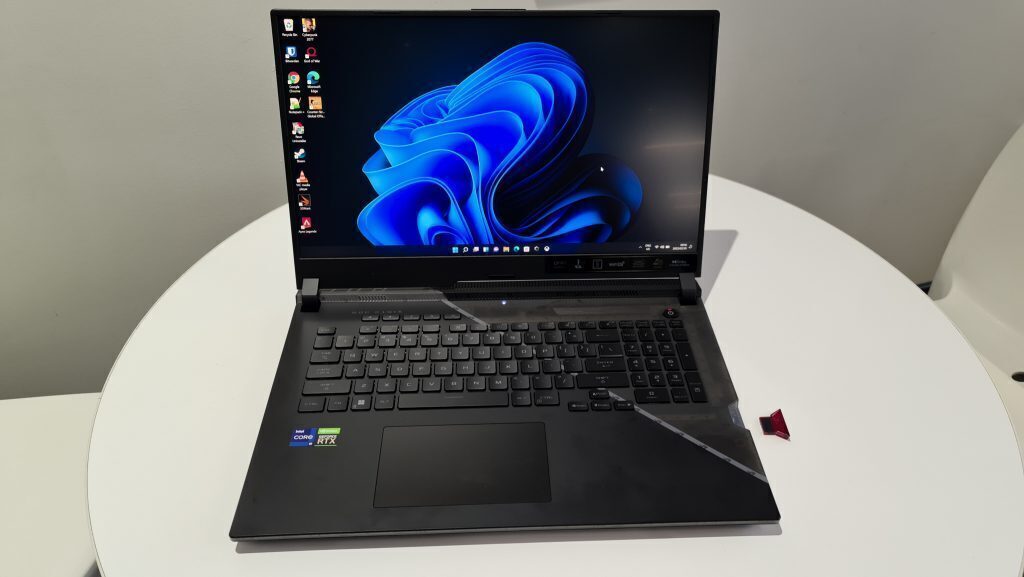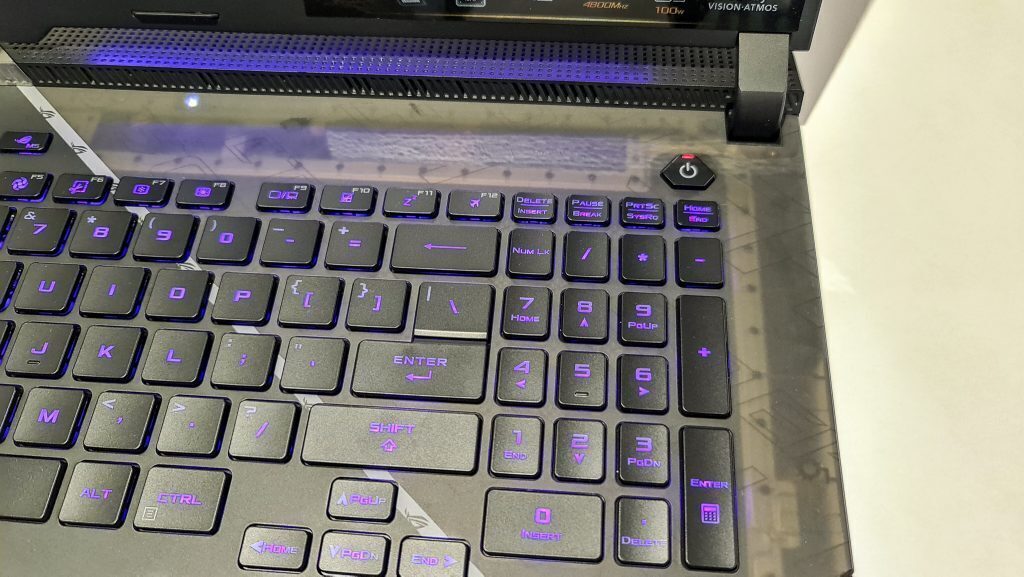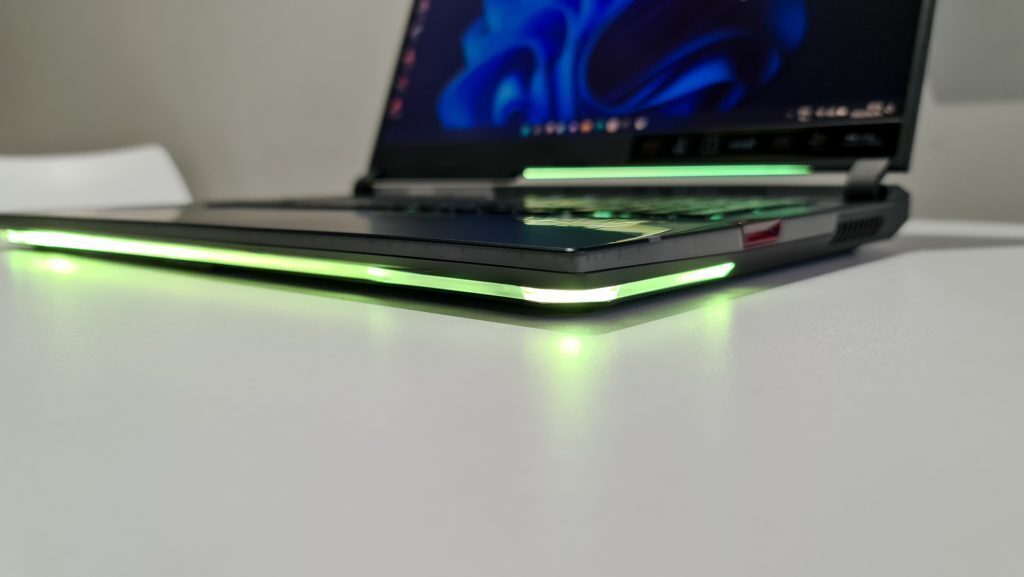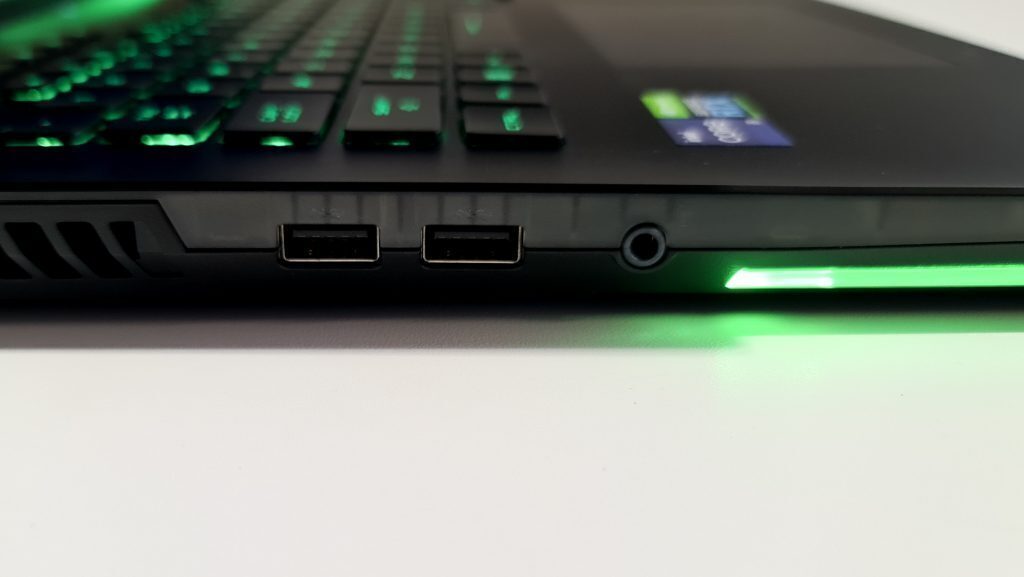If you’re looking for a multipurpose laptop to carry between class or the office and home, maybe look elsewhere. If you’re constantly on the move you’ll probably need to give up some performance to gain a little more portability. The ROG Strix Scar 17 isn’t too keen on compromises. This was built for high-end gaming and to be portable enough that it won’t take a full day to pack up and then reassemble elsewhere. So, on that front, mission accomplished.
-
Design
-
Display
-
Performance
-
Price
-
Features
With the ROG Strix Scar 17 (2022), Asus has managed to make high-end performance gaming cheaper somehow. We’re not saying it’s cheap. R55,000 is not cheap in anyone’s books. But it might be cheaper than you’d expect for this much performance. If you’re looking for great gaming performance in a laptop that can act as a desktop replacement but you don’t possess a blank cheque, the ROG Strix Scar 17 (2022) makes a compelling argument for why you should consider it.
The Scar adds character
Right out of the box, you’ll notice this kind of bends the definition of ‘portable’. The huge 280W power brick doesn’t help but it’s still a lot easier to set up at a friend’s house than a desktop, so we’ll let it slide.
External construction is mostly plastic. It’s decent quality plastic though. ROGs design language is felt especially around the front. Part of the top cover is translucent enough to see inside, giving it a slightly industrial feel. You also get options when it comes to the replaceable left hinge cover. If you’re a fan of these things then great. For most, it’s little more than a stylish gimmick.
Just to get the negatives out of the way first, we found the touchpad rather disappointing. It seems like there’s enough space for it to be bigger. The few times we forced ourselves to use it we experienced noticeable input delay.
The onboard speakers are also underwhelming. They’ll get the job done, but with slightly distorted bass and muddy treble. If you’re using this predominantly for gaming you would be doing using headphones anyway, but it’s sometimes nice to have options.
More positively, the included full-sized keyboard is pretty good. You get dedicated buttons for media and Armoury Crate, which is a ROG staple at this point, so that’s cool. The switches feature 1.9mm of travel and they might be some of the best non-mechanical keys we’ve used to date. There’s very little wobble either, which makes for a great typing experience. The whole range of keys is fully RGB backlit and customisable with Armoury Crate.
Get keystoned
Just below the keyboard on the right, you’ll find a red little dongle thing. This is Asus’ Keystone 2. It’s an NFC drive that unlocks personalised settings and can be configured for a variety of tasks. Some of those might actually be useful. For example, it can be set that when you remove it, it minimises all programs, mutes audio, and locks your machine. You can also use it for something called Shadow Drive. Shadow Drive is a hidden locked partition that’s only accessible with the keystone inserted.
That could be handy in preventing any funny business from occurring on your machine while you’re AFK. You’ll need to play around with it to find a use case for you so don’t hinge your buying decision on having a Keystone.
“It’s lit, yo” – somebody, probably
Then there is the ever-present RGB. This is a gaming laptop and the RGB won’t let you forget that in a hurry. There are a few illumination zones scattered around, one of which is on the top lid cover outlining the ROG logo. Asus also includes a lighting bar that spans the front edge and wraps around both sides. It’s longer than that on the MSI GE76 Raider and is slightly brighter but diffusion on the latter is better. There’s also RGB that projects down from below the screen. You don’t see that every day.
Ports ‘O Plenty
Around back is where you’ll find the important ports. DC power, 2.5Gb Ethernet, HDMI 2.1, a USB-C 3.2 Gen2 that supports Power Delivery up to 100W and DisplayPort output, and a Thunderbolt 4 port complete the lineup there. Then, down the left side are two more USB-A 3.2 Gen1 (ewww) ports and a 3.5mm audio combo jack. It’s 2022 and we’re paying more than R50k. Just give us full-spec USB ports, please.
We were surprised to find no webcam or mic array included in the Strix Scar 17. Asus will happily sell you an external webcam if you want one. Webcams have been a staple on laptops since people were clever enough to add them. We can’t help but feel this omission is a little cash-grabby.
Look closlier
You get two display choices for the Strix Scar 17. The unit we received came with the 17.3in 2,560 x 1,440p 240Hz IPS panel. We’ve said in the past and we’ll say again, this is the sweet spot for high-end gaming for this form factor. Colour accuracy on this specific panel isn’t bad. Asus rates it as having 100% coverage of the DCI-P3 colour gamut.
We weren’t able to get the colour calibrator out for this one but from what our flawed human eyes could tell us, it looked good, if a little dim at times. Even with the brightness cranked up all the way. It won’t do you much good for HDR content or if you’re playing outside, but no one does that anymore. Right?
The good stuff
Taking a look at the internals, things start to get exciting. Our model featured Intel’s latest 12th-gen Core i9-12900K and Nvidia’s updated 3070ti. That’s paired with 16GB of the new DDR5 RAM and all powered with a 90WH battery. This CPU and GPU are both power-hungry at the best of times, so don’t expect much battery life if you’re chasing high-end performance.
You can expect around seven hours of screen-on time with a light workload. That’ll be closer to four to five hours of video playback and all the way down to around one hour with gaming or a heavy creative workload. Long story short, you’re going to want to plug it in.
Asus has put some serious work in to ensure the CPU and GPU can get as much power as they’ll take without melting everything around them into a puddle. As with other ROG laptops, you’ll find Turbo, Performance, and Silent modes to play with.

Don’t bother with Silent mode. It locks the system to a low-power state which absolutely destroys performance. The only real point is if you’re running low on power with no plugs in sight. Even then, you’ll regret it. Turbo opens the floodgates and allows the CPU and GPU to chug as much power as they’ll take with little regard for noise or thermals. Performance is somewhere in-between.
We would recommend you stick to Performance mode unless you’re at home, alone, with headphones on, and have no one to annoy over your microphone. Turbo mode doesn’t provide much more performance in real-world tasks over Performance mode.
The ROG Strix Scar 17’s upgraded cooling system does its best to handle the heat produced. It uses liquid metal thermal paste from Thermogrizzly, widely regarded as the best thermal paste you can get. Still, don’t be alarmed if you see CPU temps reaching the mid-90s and GPU temps in the mid-80s. It won’t melt. Probably. But keep it off your lap.
What this all means for the consumer is that it’ll handle pretty much any game you throw at it with ease. You won’t get desktop performance, obviously. But you’re paying significantly less than most for only slightly less performance.
ROG Strix Scar 17 verdict
If you’re looking for a multipurpose laptop to carry between class or the office and home, maybe look at the Strix Scar 15. If you’re constantly on the move you’ll want to give up some performance to gain portability.
The ROG Strix Scar 17 isn’t keen on compromises. This was built for high-end gaming and to be portable enough that it won’t take a full day to pack up and then reassemble elsewhere. On that front, mission accomplished. It’s also going to cost you significantly less than what competitors are asking for similar hardware. That makes it a very attractive option and worthy of your consideration in our books.
The ROG Strix Scar 17 (2022) is available for R55,000 at rog.asus.com.