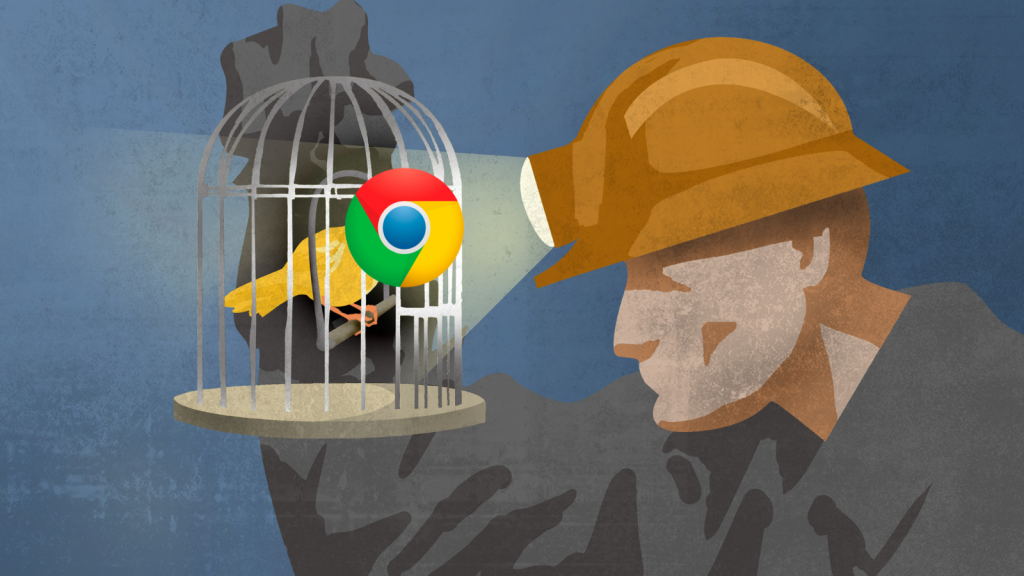If you’re into your software, and we mean really into your software, there’s probably only a small handful of things you look forward to more than an update. Google Chromebooks offer a version of their OS just for such users. The OS channel is called ‘Canary’, which updates more frequently than any other version of Chrome OS, giving users access to the latest and greatest features in return for some instability.
Unfortunately, ‘instability’ is a bit of an understatement at the moment. The latest version of Canary is reportedly (via 9to5Google) bricking some Chromebooks.
Canary in the coal mine
If you use your Chromebook like any regular ol’ end-user, then this isn’t something to worry about. But web devs and software enthusiasts should probably get a backup going if they haven’t already.
Google offers a handful of Chrome OS channels for people looking to get their hands on the latest updates: Stable, which updates every month; Dev, which is less stable but updates every few days; and the aforementioned Canary, which updates as frequently as it can and is the least stable build.
The latest version of Canary, version 97.0.4682.0, is even more unstable than usual, and is apparently responsible for bricking a few Chromebooks already, leaving them endlessly loading on the ‘Chrome’ logo that flashes at startup.
Reports indicate that this version of the build is still available for download, so if you’re using Canary be sure not to update your OS. The only way to save a bricked Chromebook is to factory reset it, which deletes all of your files. Furthermore, you’ll need access to a second Chrome OS computer to complete the recovery process.
Hopefully, it shouldn’t take too long for Google to fix this issue, but for now, hands off that update button, and make sure anything important is backed up somewhere.