Ever had your senses overwhelmed by just seeing too many things at once? It happens to some people in book stores or during firework displays; it’s a pretty common phenomenon. Perhaps you’ve even had it while looking at the main menu of your phone, all those little blocks and apps just all blend into a mish-mash of colours and letters. Has Google created Action Blocks for such a problem? Absolutely not, considering we’re probably the only people plagued by such an issue. What Action Blocks is designed to do is to make navigating an Android phone much simpler for those with cognitive disabilities.
At Stuff, we’re all about accessibility, which is why the Action Blocks app is so cool to us. Google has released the app as a way of using your Android phone by simply tapping a single button. While some apps may require multiple taps and/or swipes to properly use, Action Blocks aims to minimise the amount of tactile interaction you have with your phone. While a program like this is obviously made for those with cognitive and motor disabilities, it can certainly make life a whole lot easier for everyone involved.
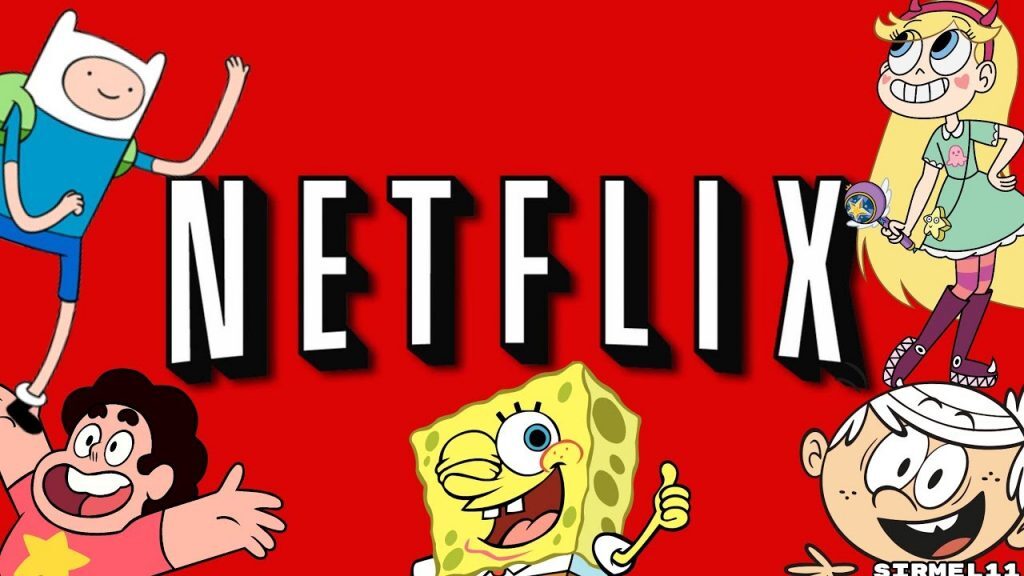
With Action Blocks, available to download for free from the Play Store, users can create their own custom shortcuts on their phone’s home screen. These “blocks” can do anything from swiping left to right on Tinder, scrolling through a contact list and selecting who you want to dial, or sifting through playlists on a music app and playing whatever song your heart desires. You can even throw in some images on the blocks as personal reminders of what they do, with Business Insider South Africa giving the lovely example of setting the “Video Call Spouse” block with a picture of the said beloved person.
It’s a cool and clever way to make phones more usable by everyone, even if you would just like the ability to reduce how many unnecessary taps you need to give your screen.




