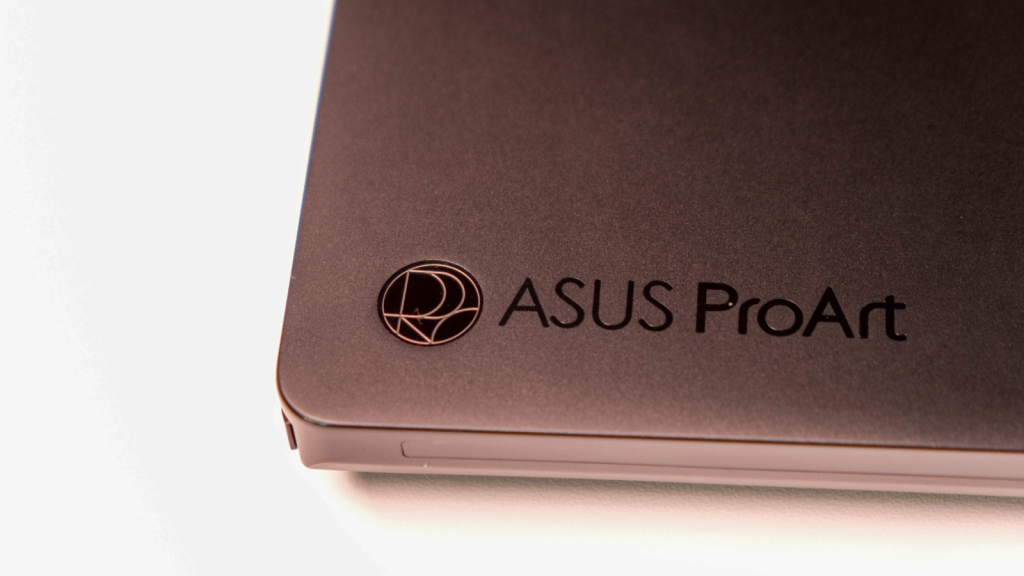The ProArt P16 is geared directly toward creative types, so it's not surprising that that's what it's good at. Not only does it boast one of Asus' gorgeous OLED displays but it houses a pair of highly performant chips from AMD and Nvidia. It's pricey, sure, but life's too short to wait for a render.
-
Design
-
Display
-
Performance
-
Features
-
Value
Any creative knows that trying to edit 4K video on a run-of-the-mill laptop is not going to be a fun time. Maybe you don’t mind waiting five to seven business days for a project to render. If that’s the case you might as well read on while you wait. But if your creative time is worth anything then the Asus ProArt P16 (H7606) was built to help you increase those billable hours.
If you’re just starting your professional creative journey then the almost-R70,000 price tag might be out of your reach until you’ve published a few more ‘works’ to your Deviant Art profile. But if you have the cash to spend on a laptop geared at making your job easier, this is one of the best available and certainly up to the task – especially if you’d rather not play in Apple’s walled garden.
Solid slab of laptop
There isn’t much going on with the ProArt P16’s design. It looks similar to the ROG Zephyrus G16, except it swaps the LED-riddled top lid for something understated and matte black. The only bit of branding is a subtle silvery ‘Asus ProArt’ logo. That’s not a bad thing here. This machine forgoes external frills to focus its efforts inward, meaning it won’t look out of place on a boardroom table if the creative stuff is just a side hustle.
Opening up the slab reveals an almost full-sized (there’s no numpad) keyboard sandwiched by two large speaker grills. Below that sits one of the largest trackpads we’ve seen that also features Asus’ ProArt DialPad.
The build quality is suitably fantastic with the chassis offering little to no flex. It even comes with a MIL-STD 810H certification, meaning it will survive a few knocks and won’t mind getting a little dirty. The hinge feels similarly premium although we did notice some wobble when it’s open.
You’ll find plenty of I/O ports along either side. The left is home to Asus’ proprietary DC-in port for the included 200W power brick, a full-sized HDMI 2.1b port, one USB 4 Type-C port, a USB 3.2 Gen 2 Type-A port, and a 3.5mm headphone and mic combo jack. On the right is another USB 3.2 Gen 2 Type-A port together with a USB 3.2 Gen 2 Type-C port, and an SD card reader. That’s a pretty well-rounded selection, although since this houses an AMD chip, there’s no Thunderbolt support.
Flipping the lid
 The ProArt P16 can be configured with a touchscreen option but the 16in 4K Asus Lumina OLED display in our review unit only responded to input from the included Asus Pen 2.0. If a touchscreen is your thing you’ll want to make sure the one you get obeys your finger but you should also know that the lid can’t be opened all the way to lie flat which might make digital doodles difficult. We thought that was a strange choice given the target market, the inclusion of the pen, and the fact that Asus boasts about 4,096 pressure levels.
The ProArt P16 can be configured with a touchscreen option but the 16in 4K Asus Lumina OLED display in our review unit only responded to input from the included Asus Pen 2.0. If a touchscreen is your thing you’ll want to make sure the one you get obeys your finger but you should also know that the lid can’t be opened all the way to lie flat which might make digital doodles difficult. We thought that was a strange choice given the target market, the inclusion of the pen, and the fact that Asus boasts about 4,096 pressure levels.
No matter, it’s still a fantastic display. It sports a 16:10 aspect ratio with a resolution of 3,840 x 2,400 and full coverage of the sRGB and DCI-P3 colour gamuts. Factory calibration, Dolby Vision support, Pantone validation, and a DisplayHDR True Black 500 certification mean that the excellent colours you see will be the same colours everyone else will see (provided they have suitable displays, anyway).
The only marks against the ProArt P16’s display are the limited flexibility and its 60Hz refresh rate. We know this is supposed to be for creatives and the OLED tech means response times and motion clarity are slightly better than a similarly specced LCD panel. But it seems like a waste of all the power inside and we would’ve liked to at least see an option for a faster panel.
Starting the render… oh it’s done
The ProArt P16 (H7606) that we reviewed came with an AMD Ryzen AI 9 HX 370 CPU and an Nvidia RTX 4070 laptop GPU inside. The is one of the fastest mobile CPUs currently available, even though it doesn’t have the most succinct name. But it’s got AI in there so that’s got to mean something, right?
Those chips were paired with 64GB of LPDDR5X RAM and a 2TB M.2 SSD in our review unit. While the RAM is soldered to the board and therefore not upgradeable, there is an additional M.2 slot inside for expanded storage down the line.
We were expecting top-level performance with these specs under the hood and the ProArt P16 didn’t disappoint. It put up formidable results in both synthetic and real-world benchmarks. Sure, something with an RTX 4080 or 4090 will be faster but they will also be undoubtedly pricer. This will comfortably blaze through pretty much any conceivable task you can do on a laptop.
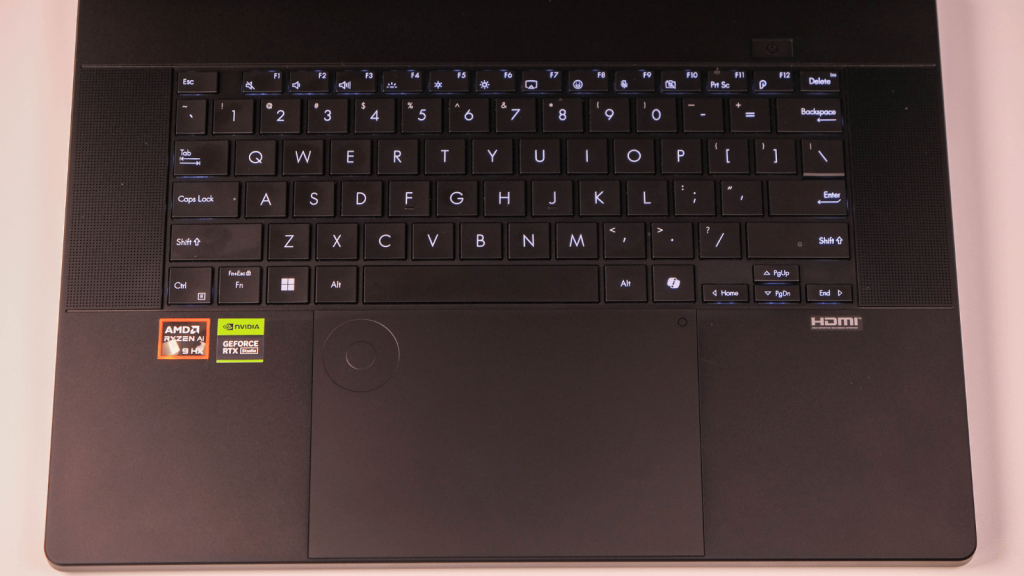
When it’s pushed to its performance limits it does tend to get rather toasty and loud but that’s true for nearly any workstation laptop. While it’s roasting your legs (we’d advise using a desk or table for heavy workloads or gaming), it holds its performance steady thanks to a comprehensive cooling solution consisting of four heat pipes, three fans, and the use of liquid metal from Thermal Grizzly.
All that performance, not to mention the 4K OLED display, means battery life takes a hit. We saw about an hour and a half of runtime from the 90Whr battery under a heavy sustained workload with the brightest maxed out. Lightening the load and keeping brightness to sensible levels will result in a lot more time away from the wall. We got between seven and a half and eight hours with a ‘medium’ load (web browsing, listening to music over Bluetooth, keyboard backlight on, and brightness at 50%) and slightly more binge-streaming Veep on Showmax.
The battery might be big but it took just under two hours to fully charge. That might sound like a long time but we did notice we had nearly 80% of the charge available after just 40 minutes. If you aren’t using the included charger it does support power delivery over USB-C as well.
Bells and whistles aplenty
 The fantastic OLED display and blazing performance aren’t the only highlights of the ProArt P16. It is rounded out with a decent stable of extra stuff, including support for Wi-Fi 7 and Bluetooth 5.4, a respectable set of six speakers that aren’t quite on par with a MacBook but do a good enough job. There’s a FHD webcam just above the display and while it doesn’t have a physical privacy shutter, you can disable it with a function key combo.
The fantastic OLED display and blazing performance aren’t the only highlights of the ProArt P16. It is rounded out with a decent stable of extra stuff, including support for Wi-Fi 7 and Bluetooth 5.4, a respectable set of six speakers that aren’t quite on par with a MacBook but do a good enough job. There’s a FHD webcam just above the display and while it doesn’t have a physical privacy shutter, you can disable it with a function key combo.
The keyboard and trackpad impressed us, as we’re sure the DialPad will for the creatives who need that sort of thing. You can set up what it does in specific apps, allowing for fine edits or scrolling in Photoshop or Premier Pro, for example.
Asus ProArt P16 (H7606) verdict

The highly capable pair of CPU and GPU chips, combined with a fantastic 4K OLED display, plenty of RAM, and decent base storage make the ProArt P16 worthy of strong consideration if you spend most of your time doing creative things – provided you can foot the bill.
Our review unit is currently ‘on special’ on Asus’ online store, listed for R67,000 down from R70,000. However, if you can manage with less RAM and base storage, the ProArt P16 can be had for just under R60,000. That’s probably the more sensible choice for most folks.