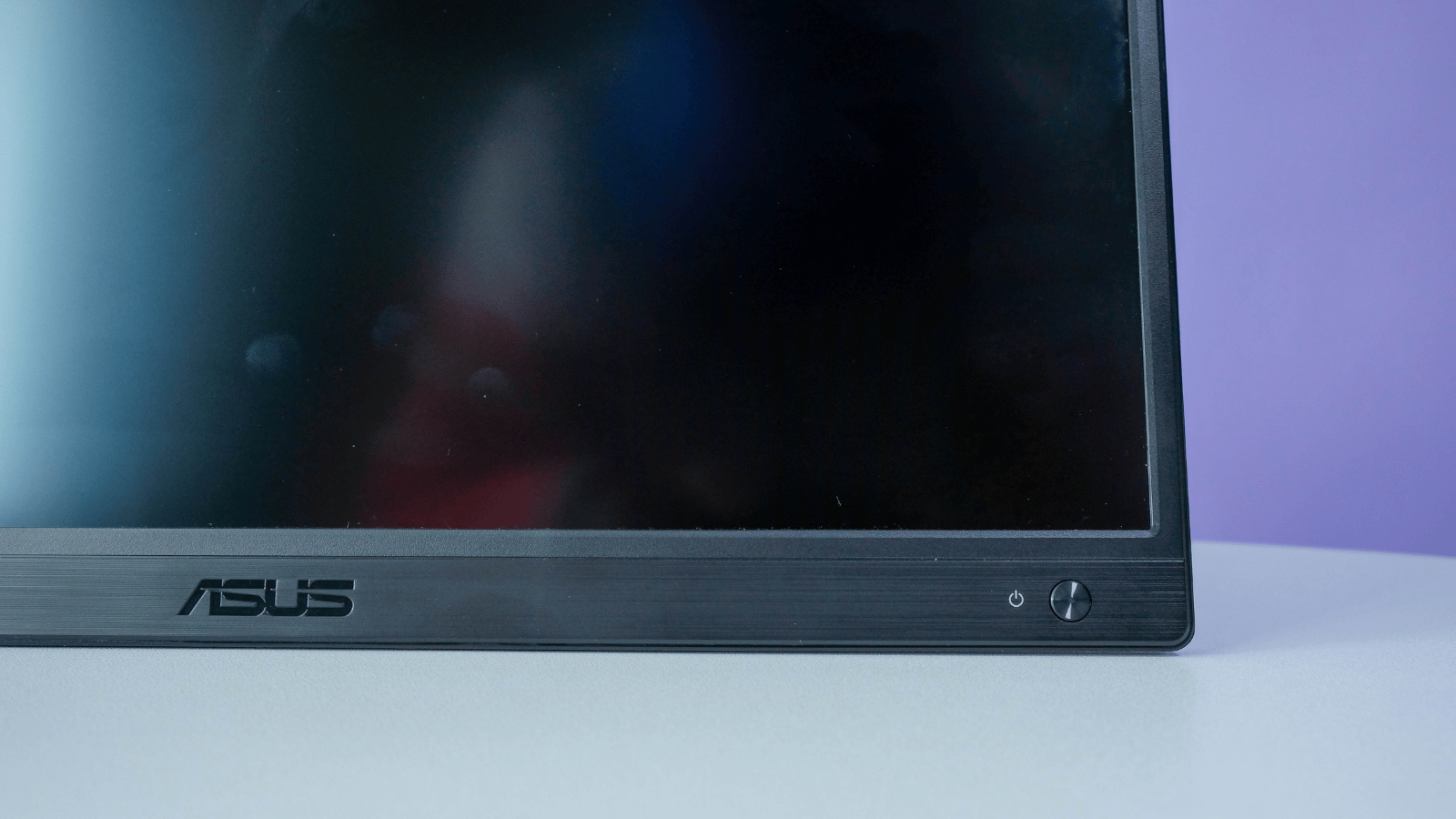The ZenScreen MB166CR ticks all the right boxes in the budget portable monitor category. We experienced first-hand how convenient it was to have on an overseas trip. That might not be the case if you do a lot of colour-sensitive work, but it's perfectly acceptable for everyone else.
-
Design
-
Performance
-
Features
-
Value
Calling something ‘portable’ elicits a few expectations. Simply sticking on a handle or being able to carry it around isn’t always enough to justify the descriptor. Asus’s ZenScreen MB166CR might not have a handle but it’s still one of the best budget portable monitors we’ve come across.
Its greatest strengths are its straightforward design, ease of use, and relatively affordable price tag. That last point means it can’t cover everyone’s portable monitor needs. But most people will be more than happy with one of these in their bags.
Less is more
 There isn’t much to say about the ZenScreen MB166CR’s design. A simple black plastic case encloses the 15.6in FHD IPS panel. The top and side bezels are a little on the thick side and it has a sizeable chin under its belt, but they don’t add much to the overall dimensions – it still measures under 12mm thick and weighs just under 800g. If you’re trying to travel light, this won’t add much heft or bulk to your pack.
There isn’t much to say about the ZenScreen MB166CR’s design. A simple black plastic case encloses the 15.6in FHD IPS panel. The top and side bezels are a little on the thick side and it has a sizeable chin under its belt, but they don’t add much to the overall dimensions – it still measures under 12mm thick and weighs just under 800g. If you’re trying to travel light, this won’t add much heft or bulk to your pack.
The same is true for the extra bits you need to pack with the actual screen. It comes with a screw-in kickstand, a single USB-C cable, and a handy protective pouch to contain all the other bits. The kickstand screws into the 1/4in socket on the rear with a toolless capped screw and holds the screen steady whether you opt for a horizontal or vertical orientation. The same socket can also be used with a tripod for more versatility but you’ll need to get one separately.
 The only thing we would’ve liked to see is an extra USB-C port on the opposite side. The single USB-C port is found along the right side which limits the setup opportunities. If you want to use it vertically, there’s only one way that’s possible and the included cable can look a bit silly sticking straight up. A right-angled cable could help with that so it isn’t a major issue here.
The only thing we would’ve liked to see is an extra USB-C port on the opposite side. The single USB-C port is found along the right side which limits the setup opportunities. If you want to use it vertically, there’s only one way that’s possible and the included cable can look a bit silly sticking straight up. A right-angled cable could help with that so it isn’t a major issue here.
Colours? Yeah, it has a few
As far as the display’s performance goes, don’t expect to be blown away. The LED-backlit IPS panel covers the basics of a portable secondary display with admittedly good brightness and contrast. The anti-glare coating helps to diffuse direct reflections which means it’s useable even in direct sunlight.
There are a few built-in picture modes that adapt what you’re seeing for different uses and it boasts flicker-free technology and an adjustable blue light filter, making it easy on the eyes. Those are accessed via the two physical buttons in the bottom left corner of the chin.
We didn’t boot up any games on the ZenScreen MB166CR but during general use, we didn’t notice any input lag. It’s capped at 60Hz so it really isn’t built for gaming on the go but it could probably still do it if you really wanted to and your eyes aren’t bigger than this machine’s stomach. You’ll just need to make sure that your source device supports the DisplayPort standard over USB-C (DP Alt mode).
Read More: Asus ZenScreen MB249C review – A different take on ‘portable’
The USB-C port is also how the monitor receives power, meaning there’s no need to lug another power cable around or attract obnoxious whispers as you hog all the coffee shop power points. Most modern laptops shouldn’t have an issue providing enough power but some smartphones might struggle. The lack of wireless connectivity options leads us to think Asus is targeting a specific user with this monitor and that user doesn’t want to connect their phones to this display. That’s understandable considering the price.
Where the ZenScreen MB166CR falls a little short is with colour accuracy. It’s not something you’re likely to notice if you’re reading a document or watching a movie and you could get away with using it for rough cuts and edits in video production but we’d avoid using it for colour-sensitive work. You’ll want to look at one of the other ZenScreens if that’s what you’re after.
Asus ZenScreen MB166CR verdict
 While it has shortcomings, we stand by what we said at the start: this is one of the best budget portable monitors we’ve reviewed recently. The smart plastic construction won’t draw unwanted attention in public and it’ll tuck into your laptop bag without making you work too hard.
While it has shortcomings, we stand by what we said at the start: this is one of the best budget portable monitors we’ve reviewed recently. The smart plastic construction won’t draw unwanted attention in public and it’ll tuck into your laptop bag without making you work too hard.
For an asking price of around R3,500, you get plenty of versatile portability. It could even be had for less if you shop around – it’s currently on sale for R2,500 until the end of the year.