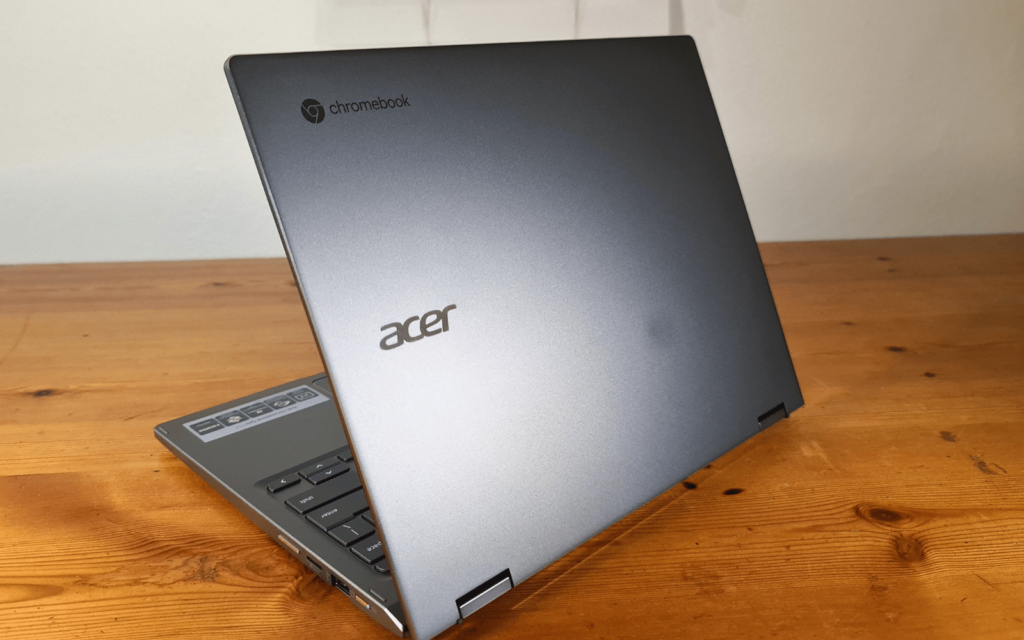When is a Chromebook not a Chromebook? When it's toting an aluminium chassis, an excellent screen, and a price tag that will make your regular computer feel a little better about its cost. Acer's machine impresses, but only if you're in the market for something just like this.
-
Design
-
Display
-
Performance
-
Features
-
Value
Here at Stuff, we like tech of most shapes and sizes. The more exciting the better. But that’s not to say we don’t like the boring stuff. There’s a respectable time and place for the tech that doesn’t faff about. That’s the sort of demeanour the Acer Chromebook Spin 713 (2022) had when we took it out of its box.
Inanimate poise notwithstanding, how does it shape up when it needs to be a Chromebook? And how does Acer justify that price tag when it also sells Chromebooks for a fraction of that?
It’s one of the best of its kind and has a good spec sheet. Any other questions?
Does that come with a side at least?
Most people that are familiar with them would think that Chromebooks are generally cheaper than Windows laptops. They generally are, unless you’re talking about this Chromebook.
The Spin 713 (2022) will set your retirement back by R18,000. Well, the model we received for review, anyway. That’s probably more than you’re willing to spend if all you need is something for your firstborn for school.
This Chromebook might not be for them. If your workload mostly exists in a browser window and you never have to think twice about an internet connection, you are closer to the target market.
Is this overkill?
 A quick glance at the spec sheet will help justify at least some of that hefty price tag. This model comes with an 11th-gen Intel Core i5-1135G7. That’s a four-core hyperthreaded CPU with an Intel Xe GPU slapped on. You’ll also find 8GB of RAM and a 256GB PCIe SSD inside.
A quick glance at the spec sheet will help justify at least some of that hefty price tag. This model comes with an 11th-gen Intel Core i5-1135G7. That’s a four-core hyperthreaded CPU with an Intel Xe GPU slapped on. You’ll also find 8GB of RAM and a 256GB PCIe SSD inside.
The PCIe SSD is a welcome change from the eMMC memory that Chromebooks usually contain. The speed increase was immediately noticeable. 8GB of RAM might not sound like a lot in 2023 and that would be true if this were running Windows. But ChromeOS is so much more lightweight so it shouldn’t be an issue.
Specs aside, the feature we most enjoyed on the Spin 713 was the squarish 13.5in display. We reckon this is one the best Chromebook displays out there, beaten only by models rocking OLED displays.
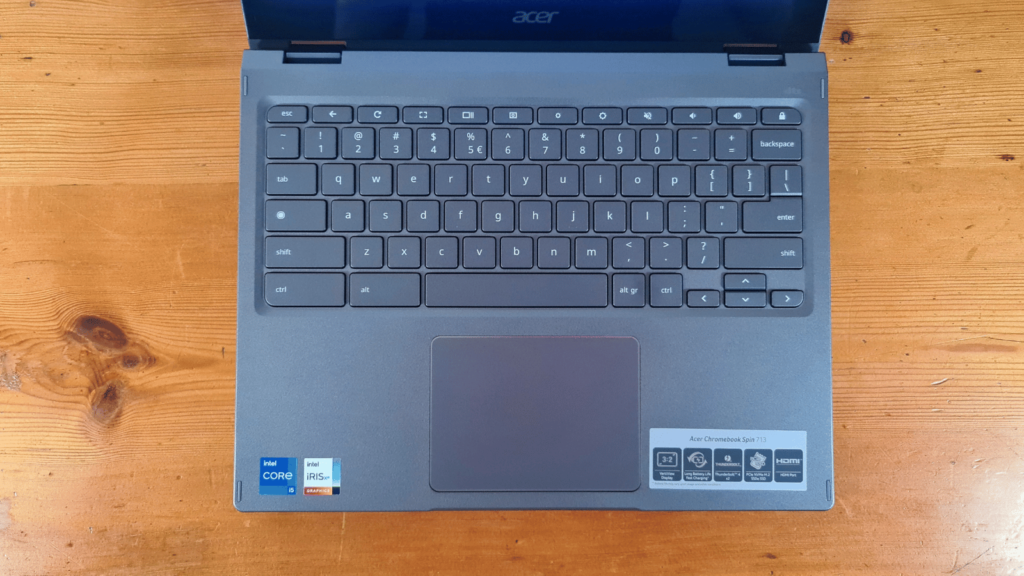 That’s thanks in part to its crisp 2,256 x 1,504 native resolution and uncommon 3:2 aspect ratio. Acer calls this a VertiView display. We’re guessing that’s because the aspect ratio provides more vertical screen space so webpages and text documents reveal more of themselves. Which is what we spent the majority of our time with the Spin 713 doing. With some light reading in between.
That’s thanks in part to its crisp 2,256 x 1,504 native resolution and uncommon 3:2 aspect ratio. Acer calls this a VertiView display. We’re guessing that’s because the aspect ratio provides more vertical screen space so webpages and text documents reveal more of themselves. Which is what we spent the majority of our time with the Spin 713 doing. With some light reading in between.
During that time we didn’t notice a single stutter, lag, hitch, or hiccup. Even when we had more than ten Chrome tabs open at the same time – the cornerstone of any good review. Navigating the device always felt snappy, whether using the admittedly small trackpad or the touchscreen.
Missed opportunities
One thing curiously missing from the spec sheet is any sort of biometric authentication. ChromeOS’s equivalent to Windows Hello might still be a few years out but other Chromebooks tend to manage a fingerprint reader. They make signing in so much quicker, especially if you have to painstakingly enter one character at a time of your 32-character password. Because you follow good password practice and use an autogenerated string that no human could ever guess… or remember. Right?
While we’re on the topic of disappointment… the speakers and webcam. Our disappointment here could very well be our own fault for expecting anything better than ‘just fine’ on both fronts for a Chromebook. Both will do their respective jobs well enough that they shouldn’t cause you any hassles provided you keep your expectations in check.
 At least it doesn’t skimp on the ports. It has two Thunderbolt 4-enabled USB-C ports and a full-sized HDMI port on one side, a USB-A 3.2 Gen 1 port, a microSD card slot, and a power button and volume rocker on the other.
At least it doesn’t skimp on the ports. It has two Thunderbolt 4-enabled USB-C ports and a full-sized HDMI port on one side, a USB-A 3.2 Gen 1 port, a microSD card slot, and a power button and volume rocker on the other.
You’ll connect wireless peripherals via Bluetooth 5 and to the internet either through the onboard WiFi 6 module or you’ll need an adapter because this guy is too thin to fit in an Ethernet port.
An advantage that many Chromebooks enjoy as small, supposedly efficient devices is superior battery life over Windows laptops. The Spin 713 is no different. Its Lithium-ion battery should get you through the busiest of days with plenty in the tank at the end.
 This is srs bsns
This is srs bsns
As for the external design of the Spin 713, Acer has clearly chosen function over form. The build quality of the aluminium frame is solid and there is hardly any flex on the keyboard deck. The keyboard itself is comfortable to use with good spacing between keys and adequate travel.
The aluminium frame does mean the Spin 713 is one of the heavier Chromebooks at 1.45kg which might be a little counter to what a Chromebook is meant to be. But we’d rather have an R18,000 Chromebook that’s a little too heavy than an R18,000 Chromebook that’s lightweight but feels like you could snap it in half.
 But there is hardly anything remarkable about the rest of the design. It doesn’t take any chances or include any flair. You’ll find no RGB here, only a white backlight behind chiclet-style keys.
But there is hardly anything remarkable about the rest of the design. It doesn’t take any chances or include any flair. You’ll find no RGB here, only a white backlight behind chiclet-style keys.
For its final party trick – and as you may have guessed from the name – you can spin the lid of the Spin 713 around on a pair of sturdy hinges and flip it into a smaller profile, allowing you to get up close and personal with that great display. We found reading to be a little easier like this but mostly kept it in laptop mode.
Acer Chromebook Spin 713 verdict
We unexpectedly enjoyed the Spin 713 during our extended time with it. It isn’t the complete package you would expect from something that costs this much and it isn’t going to replace your current Windows workhorse. But then that was never its intention. But as a Chromebook, that is to say, a glorified web browser that runs Android apps, this is one of the best. You won’t find many others with as much power and fewer with a display this good. It’s up to you to decide if those are enough to stretch your wallet.