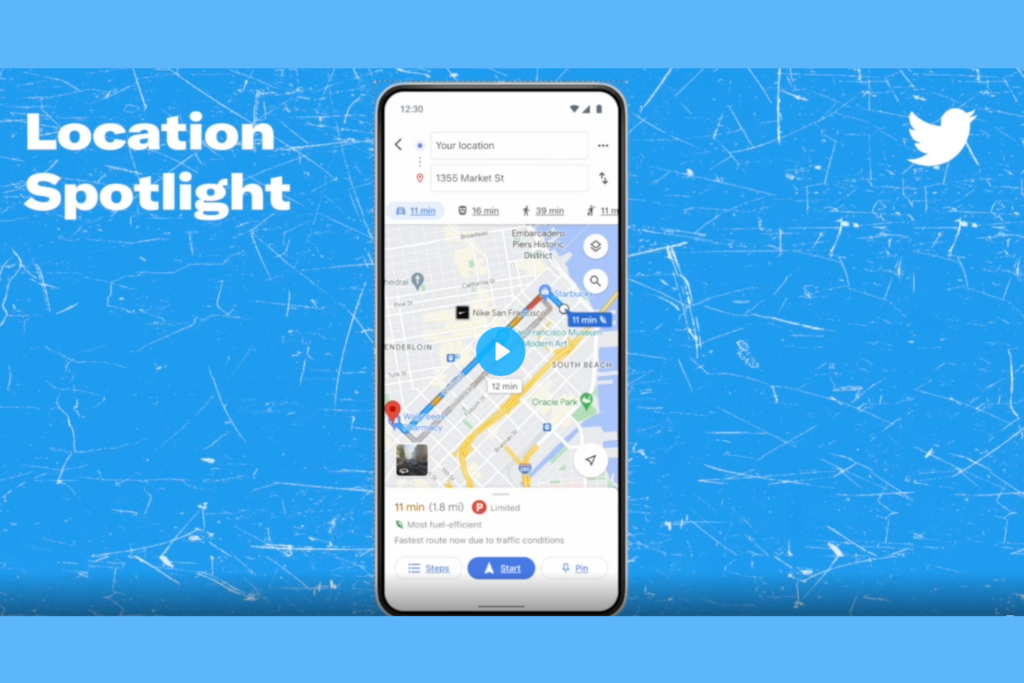Twitter is rolling out a new feature globally, called Location Spotlight. Location Spotlight is available for all businesses that have switched to a Professional Profile. It displays a physical business location as well as a Google Maps link.
In its announcement, Twitter said it was making Location Spotlight available to all professionals on Twitter.
“This is the first spotlight for professionals to become globally available. Location Spotlight allows professionals with physical business locations to display their business address, hours of operation and additional contact information so that customers can reach them via phone, text, email or Twitter Direct Message.”
Adding Twitter’s new feature
🚀 We’re going global! Now, any professional around the world can add a Location Spotlight to their profile to help customers find their biz location and get in touch faster. And☝️it has a new Google Maps integration to help customers with directions. pic.twitter.com/Uw5oLdJWXU
— Twitter Business (@TwitterBusiness) August 4, 2022
If you want to add Location Spotlight to your business Twitter account, follow these steps on your smartphone:
- Go to your Profile in Twitter, and tap on Edit profile.
- At the bottom, tap Edit Professional Profile.
- You’ll see a section called “Profile Spotlight,” which you’ll need to tap on.
- Tap on the Location toggle switch, then enter your business address, hours, website, and contact information. This will be publicly displayed.
- Then tap Publish in the upper-right corner.
- Customers are now one step away from getting directions or contacting you.
While you’re there, you can also select an option that lets viewers browse your store or subscribe to your newsletter. These options are not new – they have been available to Professional accounts since last year.
Source: The Verge