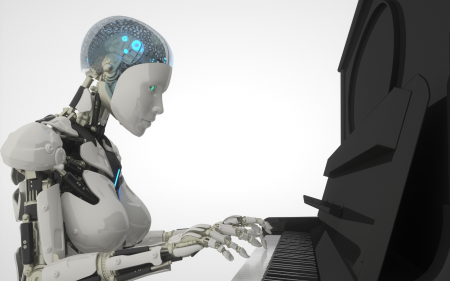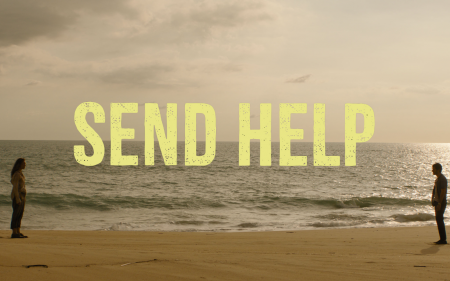The ROG Strix Scope RX TKL is a competent keyboard. Its shortcomings seem like they’re easy fixes.
If you’re upgrading from a membrane keyboard and want to venture into the world of mechanical switches this could be a decent starting point. It’s a little more difficult to recommend to anyone whose tried other mechanical switches.
-
Battery
-
Features
-
Feel
-
Features
-
Battery
-
Connectivity
-
Value
The Republic of Gamers division at Asus, as the name suggests, has a keen focus on a specific market. Can you guess which one? The subbrand is well-known for making fairly decent — if at times over-priced — gaming gear. Their newest creation, the ROG Strix Scope RX TKL Wireless Deluxe keyboard has a lengthy name. And an even longer list of features. We’ve spent the better part of the last month using the Strix Scope RX TKL pretty much all day, every day. Now it’s time to tell you if it’s worth your hard-earned money.
Form over function

Keyboards, like people, come in different shapes and sizes. The form factor most people think of when they think ‘keyboard’ is the full-sized 104-key keyboard. Here, Asus has taken their Strix Scope RX keyboard, chopped off the Numpad, and stuck a wireless receiver inside. That’s what the TKL refers to. You do still get a full function row, home cluster and all the arrow keys where you’d expect to find them.
The idea behind removing the numpad is to give your mouse hand (if you’re right hand dominant) more room for activities. You already have a whole row of numbers, so you don’t need the ones on the right. Unless you’re an accountant or constantly have to input numbers. This… probably isn’t for your office.
In fact, the Strix Scope RX TKL isn’t for any office. It’s for gamers. First-person shooter gamers especially. It gives players more control, after all. But more on that later.
Switch it up a bit
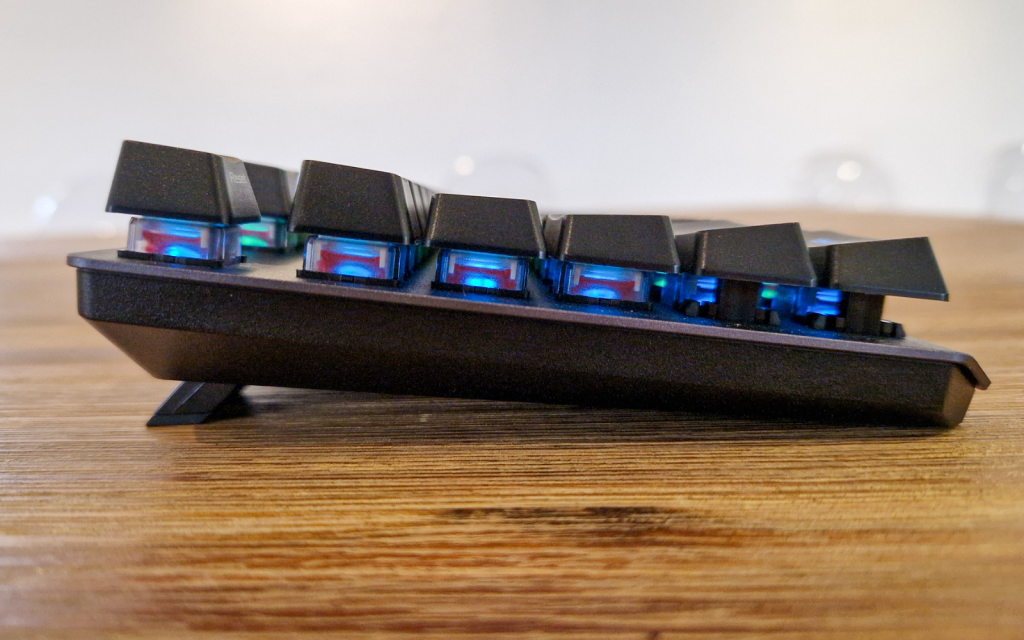
The Strix Scope RX TKL comes with Asus’ proprietary ROG RX optical-mechanical switches. You have a choice of linear reds or clicky blues. Each offers a roughly similar typing experience to Cherry MX equivalents. The reds are smooth to depress with no tactile feedback and the blues have that audible click that will quickly make you mostly hated around the office.
Some quick technical specs. The reds need an initial force of 40gf to depress and will actuate after 1.5mm of travel with 55gf needed to bottom out. The blues need a slightly heavier 65gf to actuate over the same travel distance.
Asus isn’t the first to try its hand at making its own switches. The problem with that is, when compared to enthusiast mechanical switches, they often don’t stack up well. This is true for the ROG RX switch.

We found their travel to be a little rough. It isn’t immediately obvious if you aren’t looking for it and might sort itself out the more you use it. Alternatively, if you’d rather not wait it’s solved easily enough with a bit of Krytox 205g0 lubricant. This isn’t a hot-swappable PCB though, so if you want to attempt that you’ll need to crack the board open and de-solder all the switches. Just use caution. If you mess that up, the chances of Asus honouring your warranty are slim. So it would be nice if they lubed them at the factory.
Not ready for this much control

Here’s where the extra control comes from. There’s a physically bigger control key. This is a gimmick at best and can get in the way the first few times you reach for the left Windows key. It also means the Strix Scope RX TKL doesn’t have a standard bottom row. The keycaps are also not Cherry MX compatible, so if you want to swap out the keycaps, your choices are limited to what Asus offers.
What we will say is that the stock keycaps feel premium enough and the four-corner stake-like design means there’s almost no keycap wobble. The design of the switch and keycap also means you get fantastic RGB shine-through because there’s no Cherry MX stem getting in the way. We would’ve liked that shine-through to extend to the second function of the keys though. It doesn’t, so good luck finding ‘&’ in a dark room.
Connectivity issues are a thing of the past. This will allow you to connect up to five devices at the same time. You can’t use the keyboard on all five simultaneously but you can change between them easily enough.

You have the option of using the included USB-A to USB-C cable for a wired connection. That’s also how you charge it and make use of the 1000Hz polling rate. Then you get a 2.4GHz wireless dongle that, when not in use, stows away in a nifty magnetic housing so it doesn’t get lost.
You can also pair up to three devices via Bluetooth and switch between them using the Fn + 8, 9, and 0 keys. When in Bluetooth mode you can use the Armoury Crate software to enable keys to indicate which Bluetooth device profile you’re on. When gaming we’d recommend the 2.4GHz wireless mode or the wired connection. Bluetooth can be a bit spotty.
Features aplenty

Included in the box is a wrist rest that attaches magnetically, shortcut keys for macro recording, and a dedicated ‘stealth key’ for when you’re doing something you’re not supposed to. Hit that, and it’ll minimise and mute everything. When your boss has moved on, hit it again to restore everything.
It’s an Asus product so you can expect Aura Sync compatibility if you’re into RGB on your peripherals. If you don’t feel like going through that hassle it has a few lighting modes pre-programmed.
The battery probably surprised us most. Asus says you’ll get up to 76 hours using standard lighting modes. Ours lasted much longer. We had the full-on rainbow vomit going for seven hours in the office and then a further six hours at home, for a week. We didn’t get a nagging notification to charge it once.
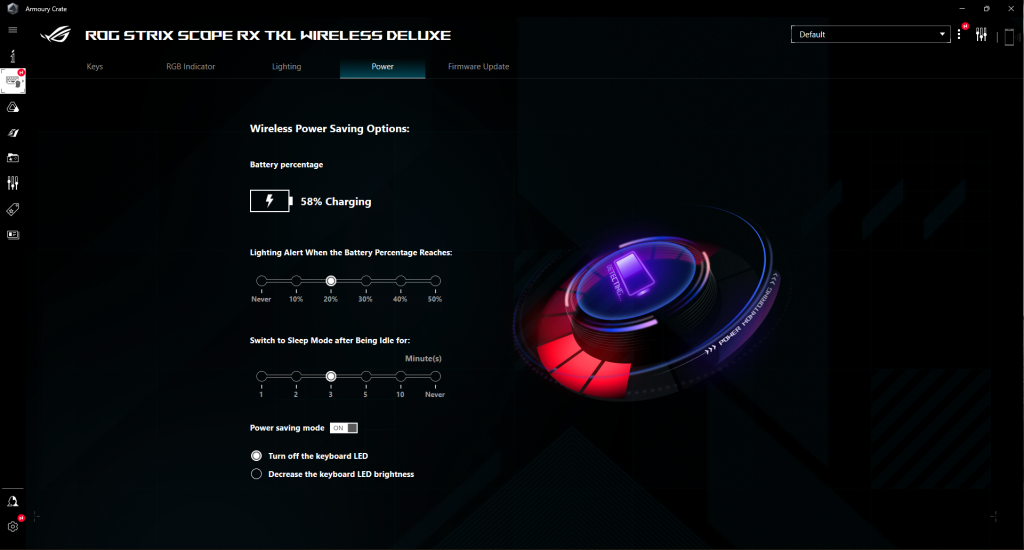
Late on a Sunday, we checked to find it going strong at 24%. When you do get close to the threshold of your choosing, you can set the ROG logo in the top right to act as a battery indicator to give you a bit of warning. Most impressive.
Asus ROG Strix Scope RX TKL verdict
The ROG Strix Scope RX TKL is a competent keyboard. Its shortcomings seem like they’re easy fixes. A bit of extra lube at the factory and a better shine-through technique for the keycaps would go a long way.
If you’re upgrading from a membrane keyboard and want to venture into the world of mechanical switches this could be a decent starting point. The switches are inoffensive enough not to ruin your first mechanical switch experience. Just make sure the retailer you buy it from has a good return policy in case something happens to a keycap. It’s a little more difficult to recommend to anyone whose tried other mechanical switches.
This keyboard lands in South Africa in June or July this year, at R3,500. That’s a little higher than we’d be comfortable paying but if you see it on any sort of discount, it should be on your radar immediately.