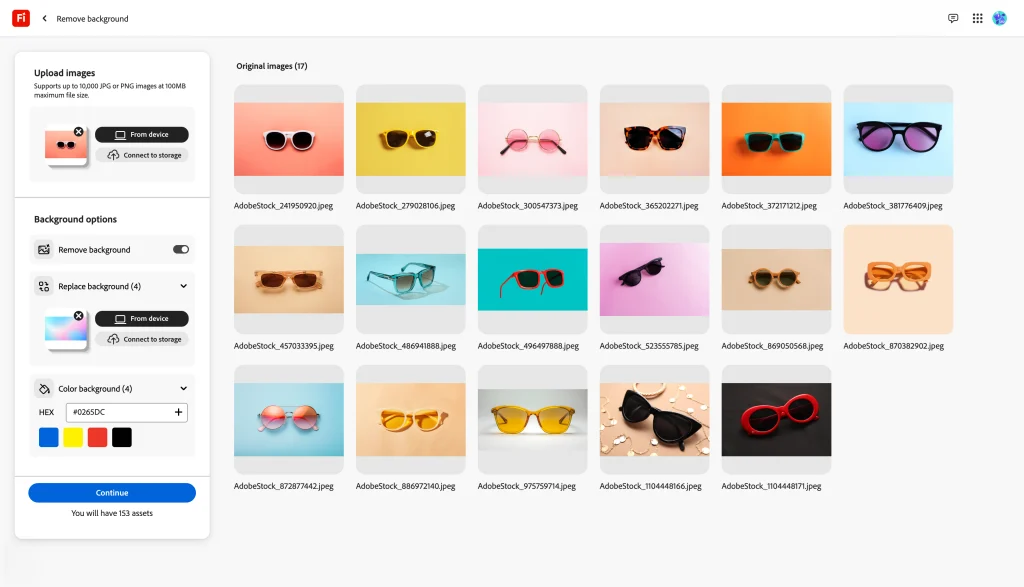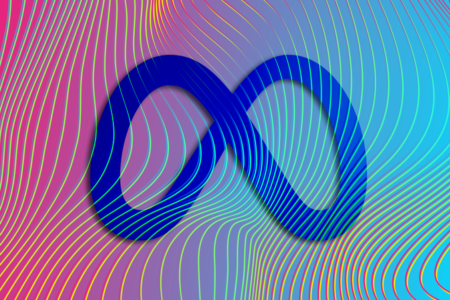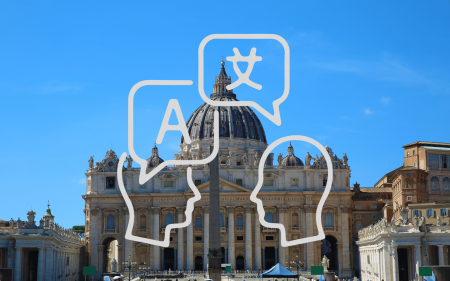Adobe Firefly’s latest update includes a suite of generative AI tools for compressing labour-intensive repetitive tasks, like translating video presentations and editing large batches of images. With Adobe Firefly Bulk Create users can resize up to 10,000 pictures, or replace the whole batch’s backgrounds with a single click.
Adobe Firefly: Time-saver or job-killer?
Adobe Firefly Bulk Create is a culmination of several Firefly-powered APIs for developers, aiming to make them more accessible to creators with little coding experience. Bulk Create launched today in beta, and consists of two tools: “Remove background” and “Resize”. Both are self-explanatory. Files can be uploaded via hard drive, Dropbox, or Adobe Experience Manager.
It seems the tool is geared primarily for product marketers. After removing a background, users can replace it with an image or colour of their choosing. TheVerge reports that the feature works better on abstract pictures than real-world photographs. Files can only be saved as PNGs or JPEGs for now. According to the company, support for Photoshop’s PSD format is coming later.
The Resize tool comes pre-loaded with preset options for popular ad banner sizes for sites like TikTok, Instagram, and Facebook. Generative AI is used to stretch backgrounds to fit these dimensions, with mixed results. While other platforms like Canva can do this better, users can only work one at a time.
Other production-accelerating Adobe Firefly APIs are coming in the coming weeks. “Dubbing and Lip Sync” can translate and edit lip movement for video audio in up to fourteen languages. “Digital Avatars” allows users to create custom online avatars with a text prompt.
A single 10,000-edit batch is likely to be very cash- and power-hungry. The company says it’ll likely incorporate a fee for using these tools based on “consumption.” This means we can expect a premium Adobe Firefly plan where credits must be purchased to complete larger batch jobs.