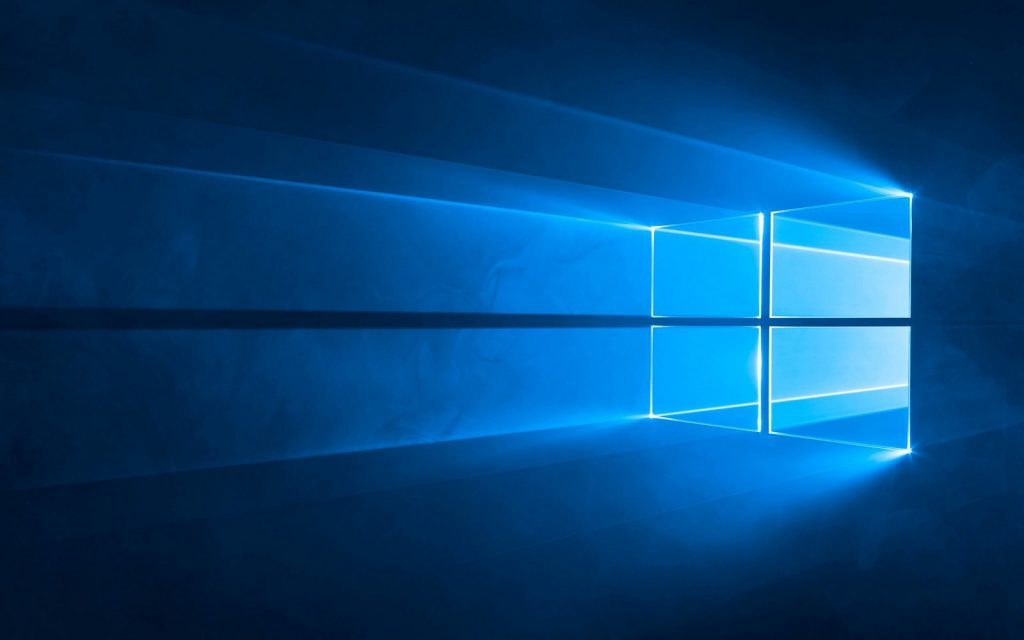On October 14, 2025, Windows 10 will reach its official “End of Support” date. As anticlimactic as that sounds – only nerds care when an operating system becomes obsolete, right? – it has some pretty serious ramifications for businesses everywhere.
Let’s delve into why that is, why business owners everywhere should be concerned, and what they can do about it.
What does End of Support mean?
In short, Microsoft will stop supporting Windows 10 with security and feature updates. So, from 14 October 2025, if someone discovers a new way to break Windows 10’s code that causes havoc on systems with it installed, too bad, so sad, no patch will be developed to fix it.
As you might imagine, that means businesses with computers still running Windows 10 after that date will become vulnerable to cyberattacks. Hackers are well aware of when Microsoft will stop developing security updates for Windows 10, and you can bet they’ll be champing at the bit to unleash their malware on systems still running the OS after that date.
Desktop and laptops with any edition of Windows 10 installed will continue to work, of course – nothing will stop you from using the OS if you really want to – but no security or feature updates will ever be released for it again. Nor will Microsoft fix any bugs discovered after that date or provide any sort of customer support or technical assistance. If you have a Windows-related problem from 15 October 2025 onwards, you’re up the creek without a paddle, and you’ll need to find help from somewhere that isn’t Microsoft.
For businesses operating in industries with strict regulatory requirements, End of Support is an especially big deal: they can’t afford to be out of compliance as this poses unacceptable security risks at a regulatory level, which can be punished by large fines if it’s ever discovered.
And of course, businesses that continue to use their Windows 10 systems to do online banking, shopping, or storing personal data are at increased risk of data breaches that could lead to the loss of important account credentials.
Add to this the fact that software and app support will slowly deteriorate as developers move their focus to Windows 11, as well as declining levels of performance and general reliability, and you can see how businesses continuing to use Windows 10 after October 14 2025 is just a terrible idea.
Is this fearmongering to make me upgrade?
The frustration felt by fans of Windows 10 around this is not entirely unreasonable, because Windows 10 is still working brilliantly today, eight years after its initial release. As much as Microsoft has punted Windows 11, many Windows 10 users (Stuff included) feel no desire to upgrade because Windows 10 is working just fine, thank you very much.
It’s tempting, then, to think that Microsoft is pushing the move to Windows 11 for its own reasons that are antithetical to the everyday user’s interests. But this isn’t true – Microsoft has done this to all of its operating systems, with a planned End of Support date for every OS announced at their launch. We’ve known since July 29 2015 that October 14 2025 is when support for Windows 10 would end.
What’s different this time?
The difference this time around is that business can’t just use their existing hardware to upgrade to Windows 11, as you can’t install Windows 11 without a piece of hardware called a Trusted Platform Module (also called a TPM chip). PCs bought more than six years ago won’t have this, and buying an add-on TPM chip is only feasible if the PC’s motherboard has the appropriate port for it. Which many don’t.
That makes the question in the heading of this section a little more complicated to answer. On the one hand, no, this isn’t a sinister plot by Microsoft and all of its hardware partners to make you buy new computers – rather, it’s an attempt by Microsoft and the PC ecosystem as a whole to create a strong foundation for operating system security. This is sorely needed because bad actors are becoming increasingly sophisticated, and the good guys need all the help they can get to stay ahead.
On the other, it’s a massive inconvenience and potential expense for businesses that are already struggling, and it’s tempting to believe that businesses are being dragged unfairly into the future at their own expense and against their will.
Why Windows 11 needs TPM
Back when Windows 11 launched and the TPM requirement first saw the light of day, this is what Microsoft’s director of enterprise and OS security, David Weston, had to say about it:
“The Trusted Platform Module (TPM) is a chip that is either integrated into your PC’s motherboard or added separately into the CPU. Its purpose is to protect encryption keys, user credentials, and other sensitive data behind a hardware barrier so that malware and attackers can’t access or tamper with that data.” (via The Verge)
That said, the need to completely abandon Windows 10 and throw out older hardware for the sake of security is a bitter pill to swallow. Sure, Microsoft’s intentions are good and security technologies need assistance to keep ahead of the bad guys, but these are tough economic times, and upgrading computer desktops and laptops is a daunting task for cash-strapped businesses that rely on Windows 10 to keep doing what they do.
Managed Service Providers to the rescue?
So what can business owners do about this? For starters, they can have a good talk with their IT people to see if they can find ways to slowly phase out old computers and replace them with newer ones that will support Windows 11 well before the 14th of October, 2025.
The other option they have is to look into hiring a Managed IT Services Provider to take over every aspect of their IT – including all Windows 10 machines. These companies offer to look after a business’s IT needs for a monthly fee, and that includes keeping desktops and laptops, servers, applications, and cloud services correctly configured and up to date. They also provide ongoing support and can oversee data migration from old systems to new ones to make the progress as painless as possible.
In the context of this article, the biggest benefit of employing an MSP is that businesses won’t have to hand over large sums of money specifically for computer hardware to handle the transition to Windows 11. Furthermore, they gain access to a team of knowledgeable professionals who can help them through this and any other IT challenges they might be facing, for a monthly fee that is typically far less than an in-house IT team would cost.
Not the end of the world
Windows 10’s unavoidable demise isn’t great news, but it’s not the end of the world, either. With some smart planning and/or consultation with managed IT service providers, even small businesses can affordably weather the transition to the next version of Microsoft’s Windows operating system.