Google has added a nifty new productivity feature to Google Docs — the ability to select and edit multiple blocks of text all at once. It will be a lot easier now to create titles and subtitles or to modify multiple words scattered around a document.
Maybe you need to set several video game names in italics, for some reason. This change makes it easier. Simply select the relevant words all at once. It’s then possible to change them all without repeating the operation for each. Super fast and productive, right?
Google explains in a blog post, “This will make formatting and editing documents faster by eliminating the need to make repetitive changes, increasing your overall productivity.”
Using Google’s new feature:
- Open the Google Docs document you want to edit.
- Select the text you want to change, as normal.
- Hold in your Control key (Windows) or Command key (Mac) and click on the next piece of text.
- After selecting multiple texts, let go of the key and change the formatting to the selected items using the Docs toolbar.
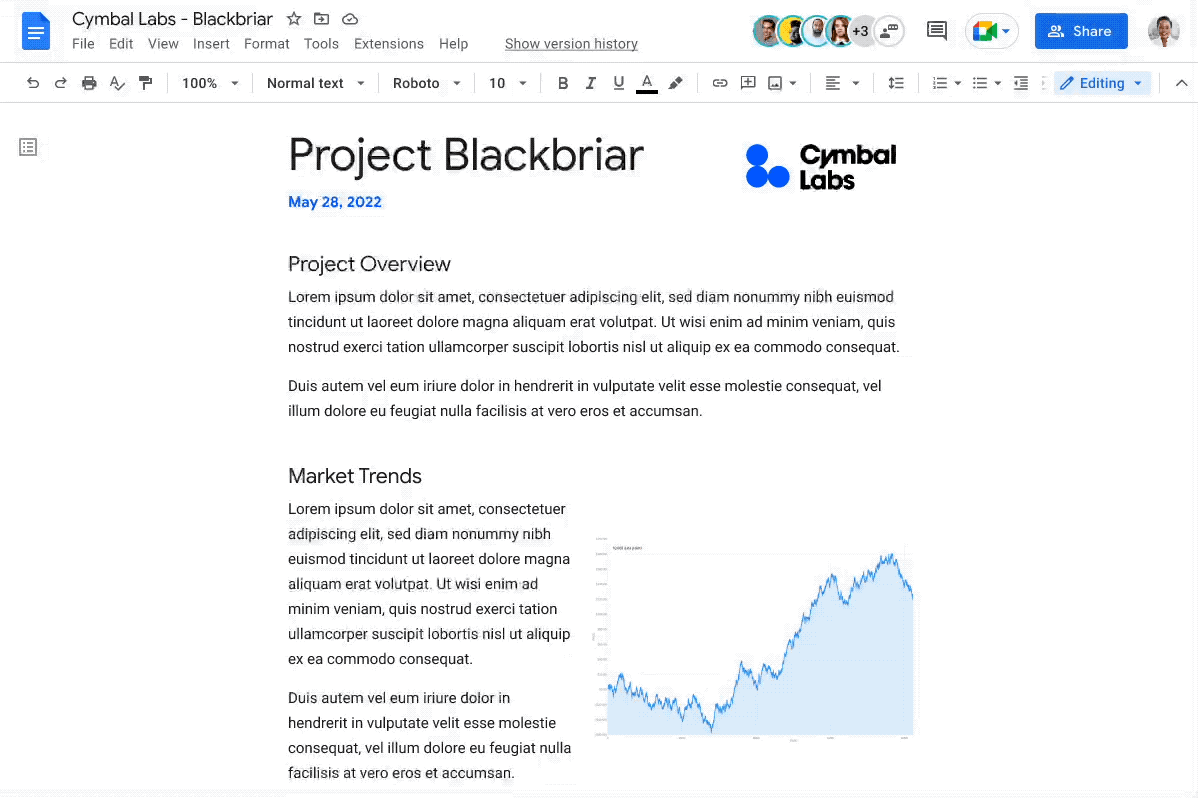
The new feature rolled out on 25 May. It’s a gradual rollout and may take up to fifteen days to turn up on your own version of Google Docs. The feature will be available globally, though, so it will turn up eventually if it hasn’t already.
Source: The Verge




