The week started off strong for Apple with the announcement of the next range of Macs (fitted with Apple’s first in-house processors) and it looks to be ending well for them too. MacOS Big Sur, Apple’s latest operating system, is rolling out to a compatible Mac near you and you should definitely be excited about that. Big Sur is one of the biggest software updates Apple has rolled out in years and it brings with it a range of neat features.
Big Sur includes a complete redesign of the interface, a new control centre that’s been pulled from iOS devices, new widgets, a more interactive notification hub and a drastically improved Safari browser. It’s a big deal for Apple, and Mac users who are probably frothing to experience the updated interface. So how does one go about downloading Big Sur?
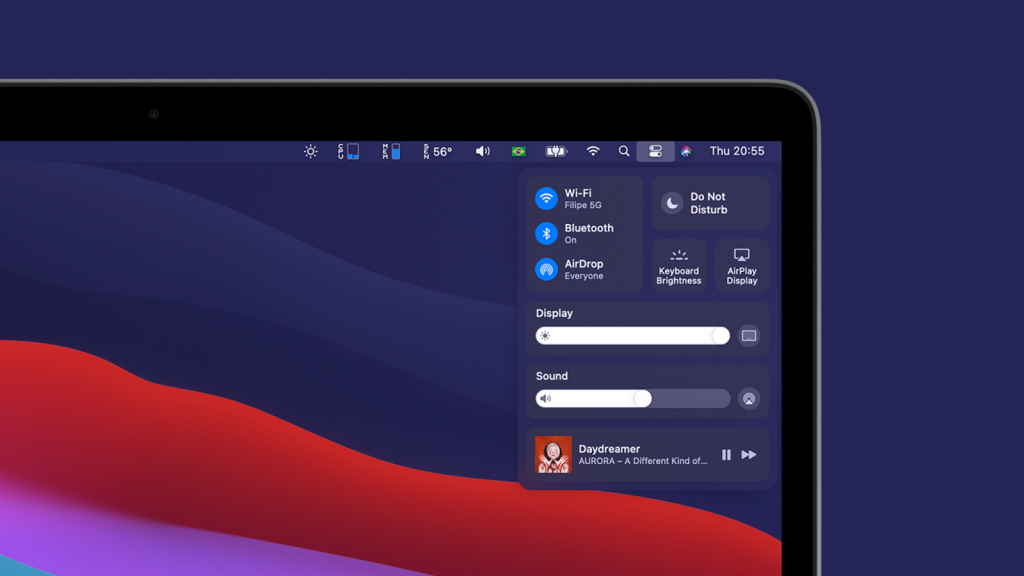
This is how one goes about downloading Big Sur
It’s really not all that difficult but just in case you need a handy little reference guide, we’ve got you covered. To upgrade to Big Sur, open the Mac App Store. You should be greeted by a massive banner for Big Sur. Click on that and you should get a pop up with the installer file. Once that’s finished downloading, double click it to open and it’ll start installing.
It’s genuinely that easy. It is worth noting that you should confirm what Mac you’re running on before trying to update. As with most new operating system updates, certain older systems just won’t be compatible. The full list of devices compatible with Big Sur are:
- MacBook (2015 and later)
- MacBook Air (2013 and later)
- MacBook Pro (late 2013 and later)
- Mac mini (2014 and later)
- iMac (2014 and later)
- iMac Pro (2017 and later — i.e., all models)
- Mac Pro (2013 and later)
So unfortunately your Macs from 2012 and 2013 are just not gonna cut it, even though they are capable of running Catalina. Anything not on the list above… will still work, but it’s not getting any love from Apple this month.
(Source: The Verge)