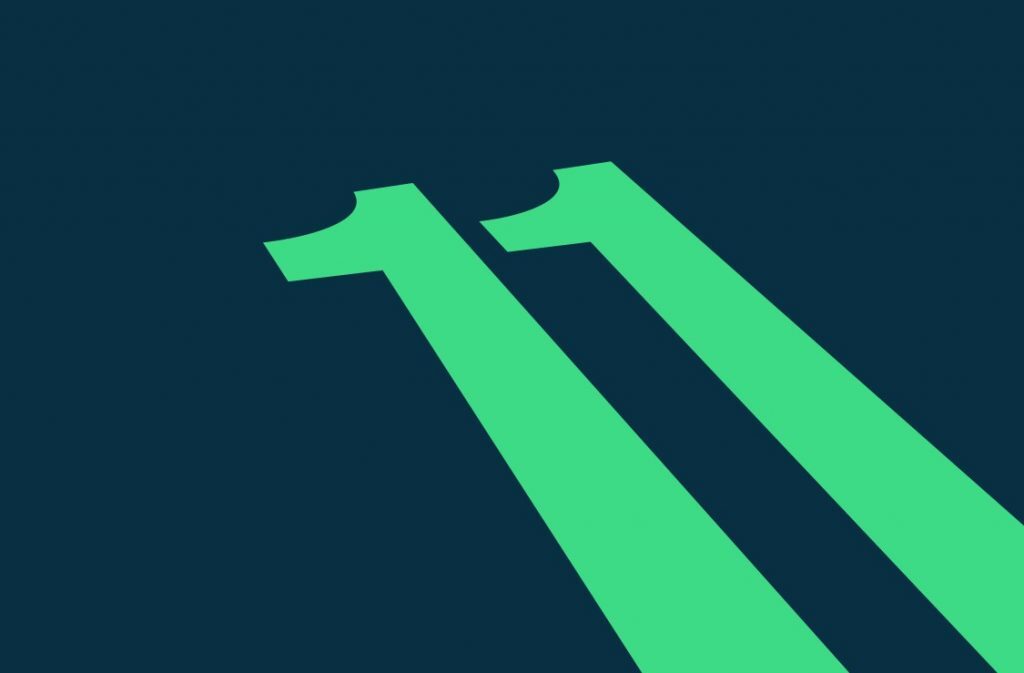Although it feels like Android 10 just made it to Android phones a week ago, Googles’s new OS version is already in public beta. We’ll go ahead and blame the whole global lockdown to the loss in time — the past few months didn’t count in the tech sector.
Android 11 is now available as a public beta, but that doesn’t mean anyone can just download and use it. Firstly, it’s only available on specific devices — more specifically Google-branded ones. For obvious reasons. Secondly, the beta is really just used for developers who want to test applications on the OS. because it’s still in development, many issues may still persist, so you may find that Android 11 has some niggles that may drain the battery faster than it should, eat data or crash with certain applications.
So fair warning from the team at Stuff — don’t access the public beta if you’re not ready to face potential issues. Maybe rather wait for the full, official version of the OS to launch. And that could take up to a few months.
How to update to Android 11
Unlike previous beta’s by Google, you won’t need to flash your phone or use the Android Flash Tool method which wasn’t particularly fool-proof. This time, you’ll just need to enrol it on the Android 11 website — and within a few minutes, you’ll have access to the beta.

You can use any device that is logged into your Google account, like a laptop or desktop using Chrome or Edge, and go to the Android 11 beta site and sign up your Pixel phone. Choose your device under the ‘view your eligible devices’ dropdown and click ‘enrol’.
After this, you’ll get a notification on your phone to update the software, but if you don’t get the notification it’s easy enough to check for updates manually. Just go to the settings menu, head to System then System Update. Hit ‘Check for update’ and a scan will tell you whether you can update the bugger.
Just a heads-up — it may take a while for your phone to receive the update (especially because we’re stationed far from Google servers). So just hang tight, the update will push through to your device within due time. But it’ll be so worth it after the software is installed.
Here’s what you can expect in Android 11
- Conversations: This feature will help manage notifications better — giving you the ability to sort conversations separately to other app notifications.
- Priority conversations: Specific chats can be marked as having a higher priority, which will place ‘em on your lock screen.
- Bubbles: Chat bubbles for SMSes like Facebook’s Messenger chat heads that hover on the screen.
- A big change for Android this time is giving the user the ability to manage notifications on a far deeper level. You’ll be able to sort them into presets like ‘Alerting notifications’ and ‘Silent notifications’ at setup.
- You’ll now be able to choose which notifications are allowed during the ‘Do not Disturb’ preset.
- All media and audio controls will now move to the quick-settings bar, so you can control the choons at the swipe of the finger.
- You’ll (finally) be able to record the screen natively in Android — a feature that iPhones and Huawei’s already have.
- When setting permissions for an app, you can choose to only allow location tracking when the app is open — another feature that new Huawei devices already sport. And if you don’t use an app for a while, the permissions will reset automatically so it can’t sneakily track you in the background.
Source: The Verge