So, you’ve wisely decided to upgrade your old computer to a brand-new Huawei MateBook D 14, and you can’t wait to try it out. You’ve done your research and you know the device sitting in your lap is a beast of a machine. The best part is that it didn’t cost an arm and a leg.
Satisfaction in your smile, you’re excited to improve your digital life and take everything to the next level. Yet how does the MateBook D 14 help enhance what has become an important and essential part of nearly everyone’s life? Well, check out these five features of the MateBook D 14 that will help improve your digital existence. Curious? Buckle up and come along for the ride.
1. Bezels? What bezels?
 This is a screen that speaks for itself. The sort of screen that offers itself up to a viewer unburdened by a chunky frame. It looks better, both aesthetically and in terms of fidelity and offer a graphical experience that feels both more dynamic and immersive. The MateBook D 14’s Huawei FullView Display screen will suck you in and refuse to let go, and that’s totally fine because you’ll want to hang about in its glowing grasp as long as possible. With barely-there bezels, the screen for the MateBook D 14 is almost borderless, drawing you in and hold your attention no matter what you’re doing.
This is a screen that speaks for itself. The sort of screen that offers itself up to a viewer unburdened by a chunky frame. It looks better, both aesthetically and in terms of fidelity and offer a graphical experience that feels both more dynamic and immersive. The MateBook D 14’s Huawei FullView Display screen will suck you in and refuse to let go, and that’s totally fine because you’ll want to hang about in its glowing grasp as long as possible. With barely-there bezels, the screen for the MateBook D 14 is almost borderless, drawing you in and hold your attention no matter what you’re doing.
An added benefit of a near borderless screen? The massive weight reduction that doesn’t sacrifice on scale or size. Despite having a reasonably lengthy 14” screen, the MateBook D 14 is a remarkably thin and lightweight machine. Measuring in at 15.9mm and weighing only 1.38kg, you get the most out of the borderless screen without sacrificing on portability.
2. Battery Brain
The thing about laptops is that you need them to last when they’re not plugged into a wall. Huawei was clearly aware of this when designing the MateBook D 14 as it has included a beefy 56Wh battery sure to keep you going for extended periods of time. Now you can pack your MateBook D 14 for work in the evening and not panic when you get to the office because you’ve forgotten the charger. It’s peace of mind, and comfort in the fact that you need not be tethered to a wall socket at all times.
You’re probably wonder what that large 56Wh battery equates to in terms of usage. Well, you’ll watch saved videos for 9.5 hours (more than long enough for load shedding), browse the internet for the same amount of time or write and work with documents for 10 hours. Really, if you need more time to get all your work done, it’s probably time you asked for a pay increase.
3. Process this
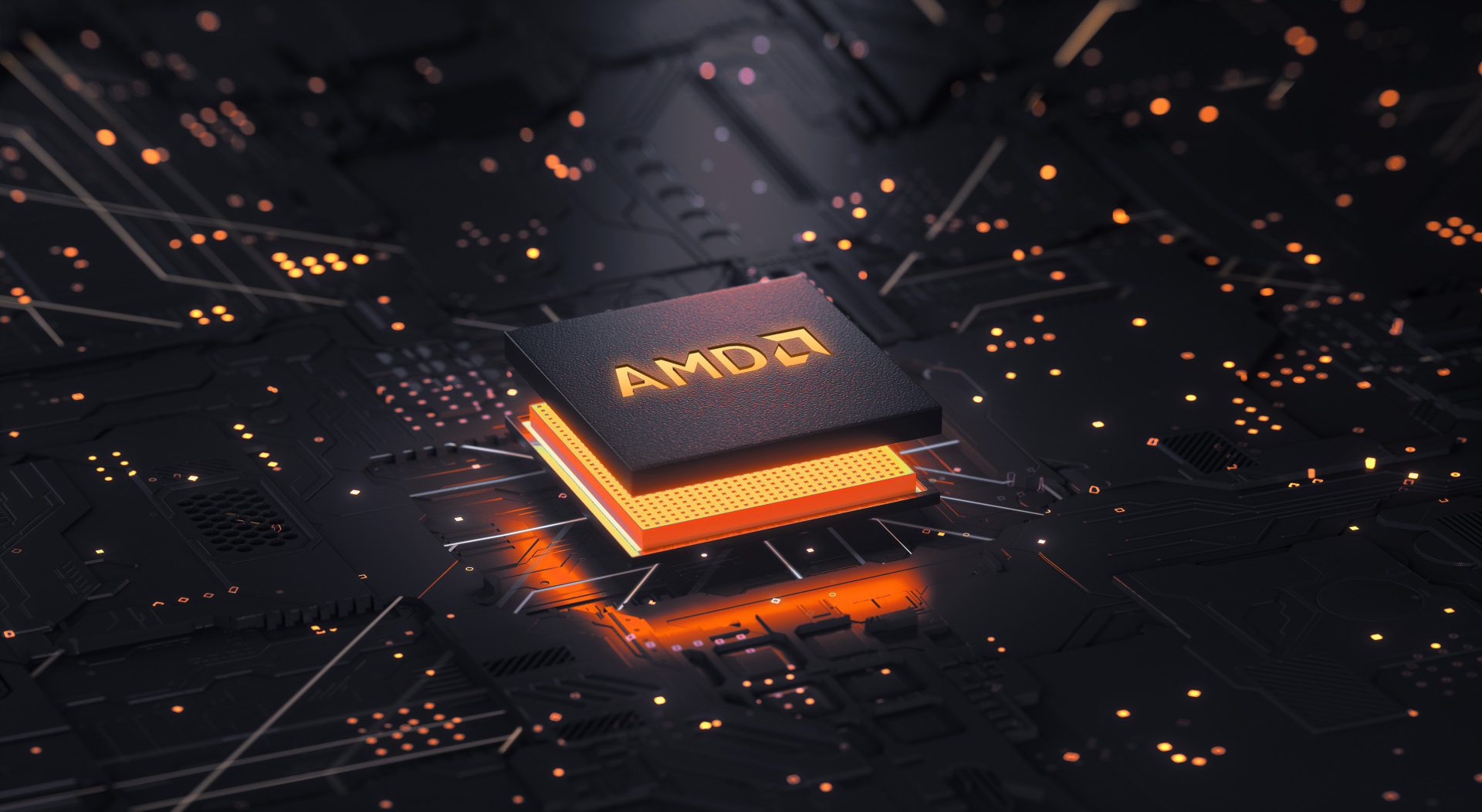 One of the first places many laptop designs and developers cut when producing budget hardware is the processor and graphics card. See, there are plenty of them on the market that run just fine even if they’re not considered “high end”. Huawei didn’t quite see the point in cutting the power of the processor, even if the MateBook D 14 is positioned as an affordable piece of tech. In fact, the MateBook D 14 is fitted with the excellent AMD Ryzen 5 3500U and Radeon Vega 8 GPU.
One of the first places many laptop designs and developers cut when producing budget hardware is the processor and graphics card. See, there are plenty of them on the market that run just fine even if they’re not considered “high end”. Huawei didn’t quite see the point in cutting the power of the processor, even if the MateBook D 14 is positioned as an affordable piece of tech. In fact, the MateBook D 14 is fitted with the excellent AMD Ryzen 5 3500U and Radeon Vega 8 GPU.
Together, they result in a PC that’s capable of generating way more power than you’d expect, running many modern-day games and juggling several processor-intensive apps. Using the MateBook D 14 means you’ll be able to play a video game while keeping several Google Chrome windows open and not have to worry about the machine exploding into flames; a blessing that’s worth the price of entry alone.
4. Staying cool
One of the things many companies tend to overlook is the cooling system attached to the device. Overheating and poor ventilation are problems that often prevent devices from ever being classified as “great”. Again, Huawei has taken this into consideration and has fitted the MateBook D 14 with a Shark Fin 2.0 cooling fan. These specially designed blades have been crafted to optimise airflow within the MateBook D 14, ensuring that the internals stay at a functional temperature no matter what heavy-duty program is being run.
The Shark Fin Fan 2.0 installed in the MateBook D 14 ensures that the laptop is cooled in a more holistic, systemic fashion, which not only ensures the machine stays functional for longer but boosts overall performance and processing power. Oh, and you’ll be able to work with it on your lap and not feel like your legs are being roasted from the inside out.
5. Fast and Flashy
 Laptops, or just PCs in general, are all about speed and that’s something the MateBook D 14 is able to produce in spades. Equipped with 8GB of dual-channel DDR4 RAM, Huawei has ensured that this laptop can run nearly every modern piece of software and high-end app under the sun. The fact that it’s dual-channel is even better as the MateBoom 14 is able to support data transfer speeds 50% faster than standard single-channel memory.
Laptops, or just PCs in general, are all about speed and that’s something the MateBook D 14 is able to produce in spades. Equipped with 8GB of dual-channel DDR4 RAM, Huawei has ensured that this laptop can run nearly every modern piece of software and high-end app under the sun. The fact that it’s dual-channel is even better as the MateBoom 14 is able to support data transfer speeds 50% faster than standard single-channel memory.
Let’s not forget about that SSD, a feature that, once you experience it, is difficult to come back from. The solid-state drive, connected to the motherboard via a PCIe interface, allows for data-reading speeds five times faster than a standard HDD. Load your operating system on the SSD and you’ll be booting up the MateBook D 14 faster than you can imagine. You’ll never have to wait for that clunky boot screen ever again. In fact, you might forget what it looks like entirely.
The Huawei MateBook 14 and the Huawei MateBook 15 are both priced at R13,499 at selected retailers and on the Huawei Store online. You can buy the MateBook D 14 online today, so what’s keeping you?




