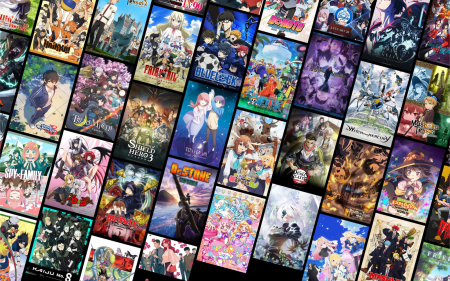Last night was Apple’s first digital-only WWDC, a move brought on not by a need to innovate or to renovate the Steve Jobs Theatre, but by external circumstances. You know the ones. But that didn’t have to mean a lack of announcements, just a lack of bums on seats, Well, seats owned by Apple, anyway.
Last night was Apple’s first digital-only WWDC, a move brought on not by a need to innovate or to renovate the Steve Jobs Theatre, but by external circumstances. You know the ones. But that didn’t have to mean a lack of announcements, just a lack of bums on seats, Well, seats owned by Apple, anyway.
There were plenty revealed and loads to see, so here’s most of it. In a quick, easily digested format. Kinda like a liquid bran muffin.
Apple drops Intel
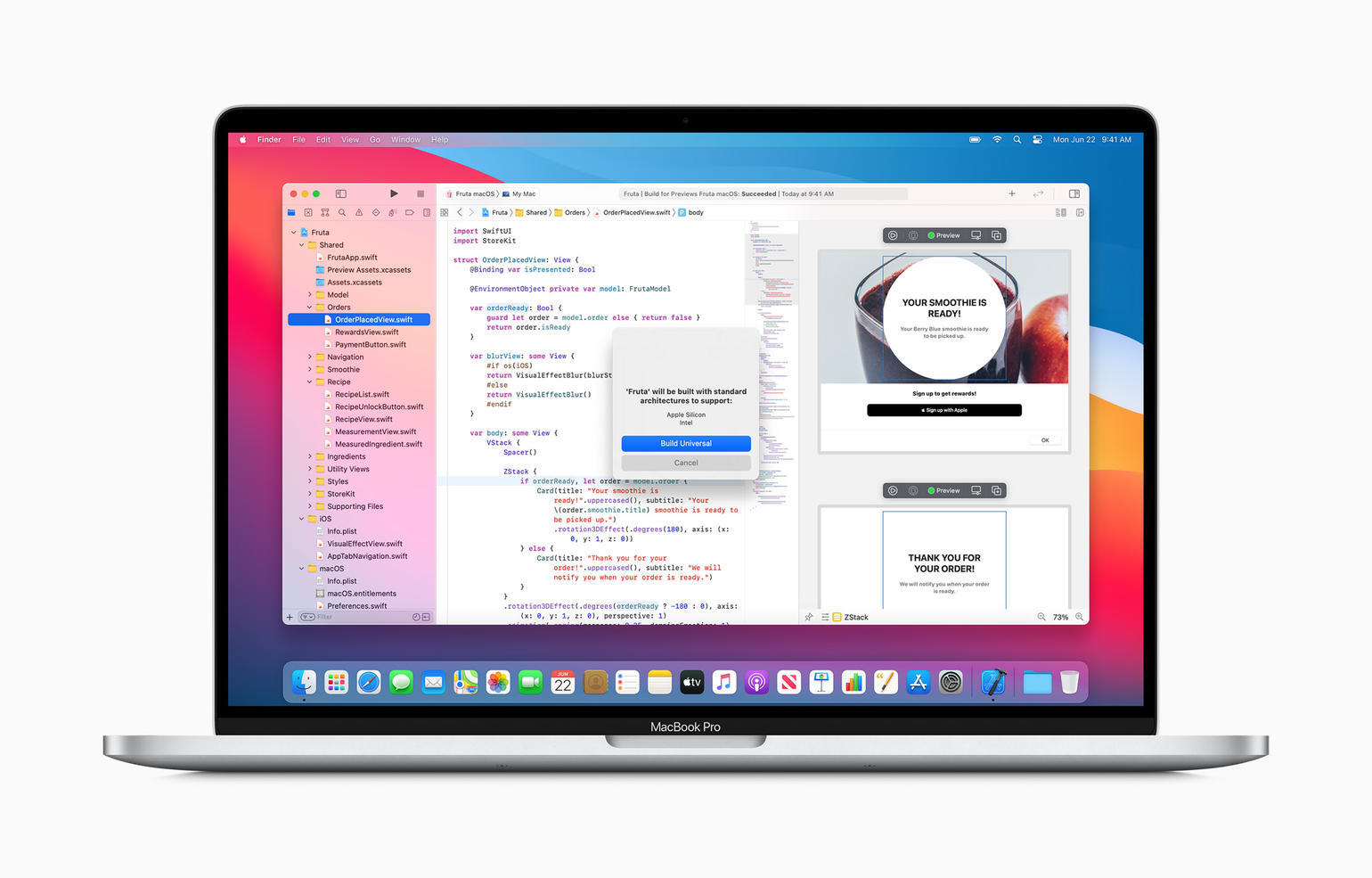 We knew this was coming. Trouble is, it’s been coming a rather long time, just like an Apple-made television set and an Apple-made motor vehicle. Apple’s finally making the change, however, and dropping Intel processors from its Macbook lineup. The switch will be gradual, to give us the chance to get used to not seeing Intel iWhatever in the specs sheet, but it will be soon. The new ARM chips, like Apple’s mobile hardware, should see longer battery lives for notebooks. The first Apple-powered Macbook should be out by the end of the year.
We knew this was coming. Trouble is, it’s been coming a rather long time, just like an Apple-made television set and an Apple-made motor vehicle. Apple’s finally making the change, however, and dropping Intel processors from its Macbook lineup. The switch will be gradual, to give us the chance to get used to not seeing Intel iWhatever in the specs sheet, but it will be soon. The new ARM chips, like Apple’s mobile hardware, should see longer battery lives for notebooks. The first Apple-powered Macbook should be out by the end of the year.
iOS 14 gets Widget-y
 Apple’s launching iOS 14 this year, because of course, it is. What does that mean for us? It means that we’d better get used to widgets because they’re here on iOS now. Which, if you’re an Android user, is a little like coming home. But bigger widgets are in the offing for Apple devotees and they do something a little… strange. They can be stacked, with Apple showing you the ones it thinks are most relevant at the time. Based on context.
Apple’s launching iOS 14 this year, because of course, it is. What does that mean for us? It means that we’d better get used to widgets because they’re here on iOS now. Which, if you’re an Android user, is a little like coming home. But bigger widgets are in the offing for Apple devotees and they do something a little… strange. They can be stacked, with Apple showing you the ones it thinks are most relevant at the time. Based on context.
Another feature is App Clips, which allows users to make use of an app from the store without downloading the whole thing. Perhaps you only need the app once or very intermittently — App Clips will let you get the benefit of the app but without dedicating storage to it, ‘just in case’.
And then there’s phone calls, another major change to iOS 14. You can arrange that the phone call doesn’t take up the entire display, letting you continue whatever you were doing with the phone while still having a conversation — likely via AirPods or on speaker. It’s a bit hard to type with a phone to your ear, after all.
Speaking of AirPods, most of Apple’s headphone lineup has some software enhancements in store. Improved switching between iPhone, iPad and Mac are on the cards, while the AirPods Pro are getting spatial audio with head tracking. Nice.
Another year, another mountain for macOS
 It wouldn’t be WWDC without the major software upgrade for the year. No, not iOS 14, the other one. Apple’s notebook (and desktop) operating system gets its inevitable software upgrade this year. The mountain range Apple has to climb for 2020 is macOS Big Sur.
It wouldn’t be WWDC without the major software upgrade for the year. No, not iOS 14, the other one. Apple’s notebook (and desktop) operating system gets its inevitable software upgrade this year. The mountain range Apple has to climb for 2020 is macOS Big Sur.
The changes seem to be mostly minor this year, with the Control Center from iOS being found in the menu bar being the major change. The Notification Center is being tweaked, while there are visual enhancements due everywhere in the operating system. We’ll have more detail once we actually get to play with it a little.
Of Pencils and faces in iPadOS and watchOS (respectively)
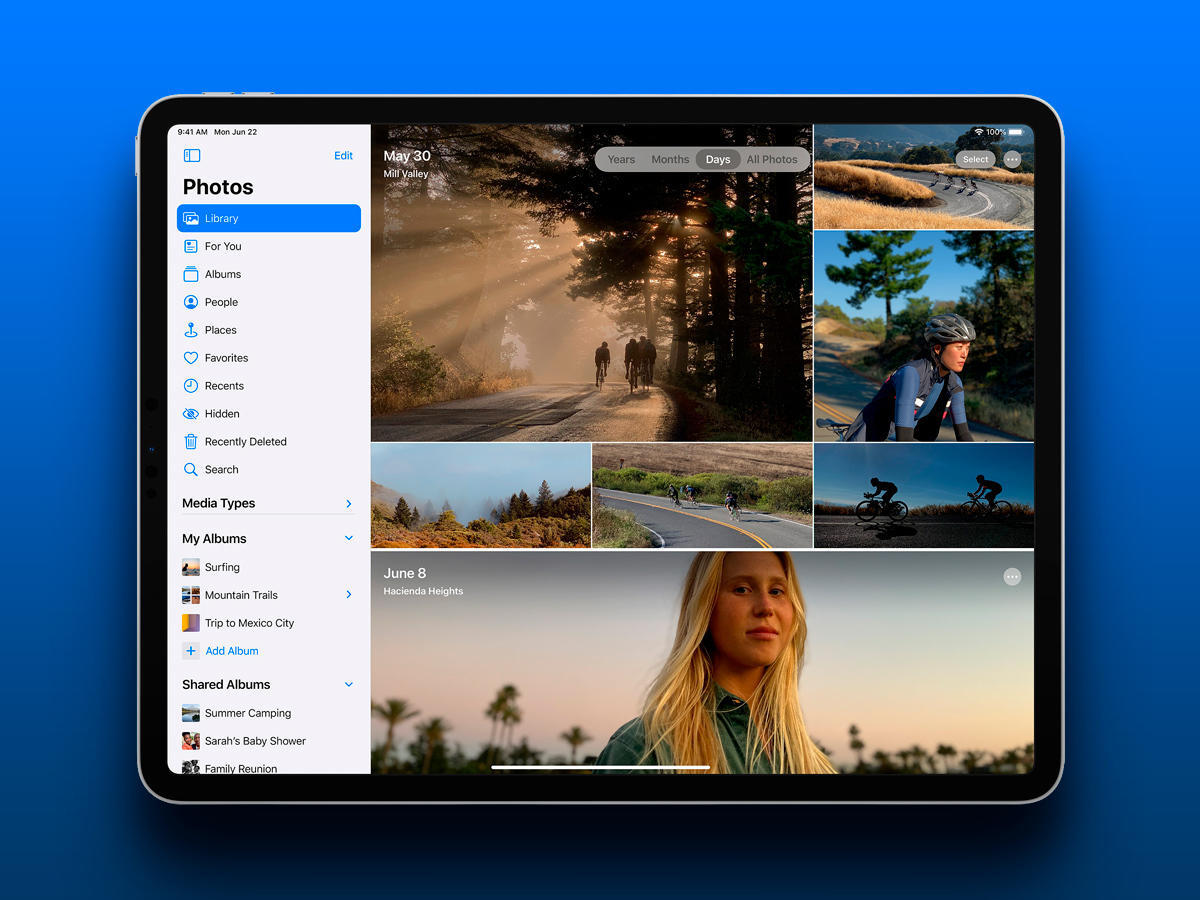 It wouldn’t be a Developer Conference unless all the software notes were hit. Both iPadOS and watchOS are being upgraded. Of course, they are.
It wouldn’t be a Developer Conference unless all the software notes were hit. Both iPadOS and watchOS are being upgraded. Of course, they are.
iPadOS gets iOS-like widgets, just like macOS is, along with less-bothersome notifications across the board. Apple’s also including a privacy report, so you’ll know what a great job Apple’s doing blocking trackers and whether your info has been compromised. Plus, there are enhancements coming to the Apple Pencil in the shape of Scribble. Which is a very familiar feature that lets you… well, scribble handwriting in text blocks (like web forms) and have it converted to something the form can read. It’s a bit like filling out the form in the traffic department, but on your tablet and you have to do it all the time. Still, beats typing on a screen.
watchOS 7 is getting a few new Apple-made faces, to make up for the fact that you still can’t use third-party ones. Users will also be able to download customised faces that… you could do yourself but why bother? Sleep tracking is natively supported for the first time (so much for charging it at night — maybe they’ve scaled up the battery? Pretty please?). Also on the cards are a few new fitness features (it’ll track dancing) and a hand-washing timer (which is a bit of a sign of the times, really.)