Look, we can’t really say whether this’ll be a commonly used feature but just the fact that it’s a thing people can do now is pretty super cool. Certainly makes signing emailed documents a whole lot easier considering we won’t need to rely on overly cumbersome and convoluted scanners.
Do you remember the day you got your pen licence in school? I do, largely because it was a little embarrassing. I was the last person my class to get it because my handwriting was, and continues to be, an absolute devastation to the written word. Fortunately for me, writing something down with an actual pen has become a bit of a rarity to the younger generation; we just type everything up these days. Yet if you’re one of those folks that still hold onto the old ways, constantly frustrated that you can’t scrawl directly to your computer monitor, then Google Lens has you covered.
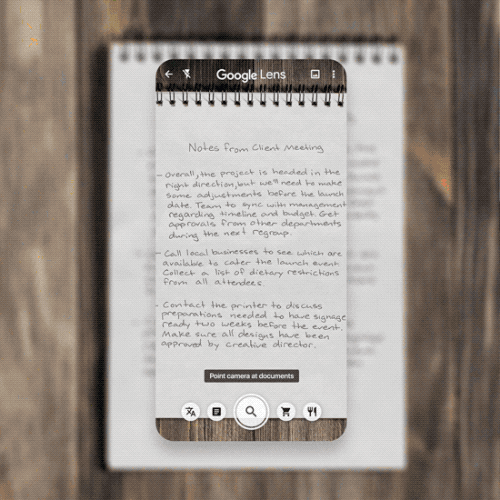
The latest update for Google Lens, the multipurpose object recognition app, can now recognise and copy hand-written text, if it’s written neatly enough. Once it’s been copied by the app, it can simply be transferred to a computer with the latest version of Google Chrome. Just make sure you’re logged into your Google account on both your computer and your phone and you’ll be able to point your phone at any written text, copy it, head on over to Google Docs and paste it on-page. Simple!
Like we said above, your handwriting has to be pretty immaculate to get the best out of this feature and even then some typos are bound to slip through. Oh, and it’s not particularly fond of cursive. Sorry to all the posh folks out there. Beyond the ability to recognise and copy text with Google Lens, the latest update has added the ability to pronounce highlighted words, which is a gimmick, we know, but still really cool that it can do that!
(Source: The Verge)




